
I Changed My iPhone Screen And Now I See Something Like This
We know it’s frustrating to say the phrase: “I changed my iPhone screen and now I see something like this!” The worst part is most folks are saying this after they have dropped a chunk of change for a replacement screen. We’ve been there personally, and the good news is that we have answers!
The graphic above represents the top 3 problems that you will have after you replace your iPhone 4, 4S, 5, 5C or 5S screen.
All of our replacement screens are hand tested by our technicians to ensure quality and clarity prior to shipping. This process helps assure that our parts will arrive to you in perfect working condition.
However, even with the highest level of testing and quality of parts, we understand that there is always something that can go wrong or be damaged during installation.
-
DIY KIT for Apple iPhone 6 Plus Screen Replacement
$52.50$48.99Here's what you get: LCD/Digitizer for iPhone 6 Plus (Select Color) iPhone 6 Plus ScrewMat® Premium Pentalobe driver Premium Phillips driver Premium metal opening tool Premium plastic pick Premium ESD tweezers Premium SIM tool Step-By-Step HD video instructions
-
DIY KIT for Apple iPhone 6 Screen Replacement
$47.25$42.99Be sure to select the correct color for your iPhone 6 screen replacement Here's what you get: LCD/Digitizer for iPhone 6 (Select Color) iPhone 6 ScrewMat® Premium Pentalobe driver Premium Phillips driver Premium metal opening tool Premium plastic pick Premium ESD tweezers Premium SIM tool Step-By-Step HD video instructions
-
DIY KIT for Apple iPhone 5C Screen Replacement
$43.38Original price was: $43.38.$37.99Current price is: $37.99.Here's what you get: LCD/Digitizer for iPhone 5C iPhone 5C ScrewMat® Premium Pentalobe driver Premium Phillips driver Premium metal opening tool Premium plastic pick Premium ESD tweezers Premium SIM tool Step-By-Step HD video instructions
Before we replace your screen assembly we ask that you try following these simple steps to fix your problem:
1. Blue/Black Bars, Half an Image, or No Image:
This is normally a sign of your LCD cable not being plugged in correctly. Reattempt the repair from the beginning. At the point where you plug in your new screen to your main board, check both your connector plugs, and verify that none of the pins are bent or missing. If the pins are damaged, plugging in your new screen again will not solve the problem. You will need to bend the pins back into place before your device will start working again. Once the pins are straight, and the screen is plugged in again, try powering on your device without closing it up. This will allow you to troubleshoot your repair without the need to remove every screw all over again.
If your device is still (or is just now) showing no image, but there is a glow from the back light, follow these steps:
- Unplug your screen.
- Unplug your battery.
- Plug in your screen.
- Plug your device into iTunes (see if you have an image).
- If an image appears, unplug your device from iTunes.
- Plug your battery back in.
- Turn your device on using the power button.
If no image appears, you have a battery that is dead or dying. In either case, your battery no longer is sending a strong enough charge to your phone to allow the screen to make an image appear. You will need to replace your battery. Should an image appear on your phone, you are ready to go. Close it up, and enjoy your device as Apple intended!
2. White Screen:
This is normally a software calibration issue. Apple devices sometimes do not want to initially accept a new part. Start with performing a soft reset on your device (hold down the top power and bottom home button until the device shuts down and reboots). If the white screen persists after the soft reset, it could be a case of your device not wanting to accept a 3rd party part all together. At this stage, your best solution will be to reassemble your device with your broken screen, and contact Apple about getting a new device all together.
3. Stress Marks:
These can have several different variations. Any yellow discoloration or ink like splotches are signs of stress marks. These are caused by too much pressure being applied to the LCD. Pressure could be caused by small pieces of glass that may have been left behind from your broken screen, and they adhere to your mid-frame. Pressure can also come from placing your finger directly on the back of the LCD screen. We suggest removing the LCD assembly, and thoroughly clean the metal frame of all glass, glue, and tape. There may be some sticky 3M tape or glue residue that you will need to remove before attempting to reinstall your new screen.
These steps cover the most common questions we get regarding screen replacements. With that said, there are other issues that we see pop up that sadly, cannot be fixed by any troubleshooting. We have put together a list of some of the clear signs that you have a defective or damaged LCD. Some of these could be caused by damage during shipping, some could be damage during installation, and some happen due to a faulty part.
Clear Signs you Have a Defective or Damaged Screen:
1.) Colored lines down the the LCD: Green, yellow, red, orange, or anything else that resembles some type of pin stripping on your LCD is a clear sign that your LCD has been exposed to too much pressure.
2.) Dual images (also called “ghosting”): This can happen almost anywhere on your device: home page, inside an app, or it may show while looking at your pictures. If this is the case, try downloading your pictures, and view them on a computer. If they look clear on a PC, then your LCD screen has gone bad.
3.) No touch response, or a lack of touch in certain areas: If only certain keys will not work on your new screen, these are called dead spots. These are normally caught during quality control testing, but can sometimes not be caught if the dead spot is in the right area or techs did not touch. This is normally a sign of a defective screen, and not one that was damaged at some point. Another common touch problem is either no touch, partial touch, or a strip of icons that won’t work (called blocking). To figure out what happened here, take your device apart, remove the screen, and check to see if the digitizer cable was damaged during installation. There is usually a small rip in the longer of the 2 cables at the base of the connector (gently pull back the shorter cable). There is a part where the cable widens out, and a rip can happen when you feed the digitizer cable from the front to the back of the phone.
4.) A white halo around your screen: This is caused by a flaw in the soldering of the initial screen. These are difficult to pickup prior to installation as the halo normally shows up a few days after use. The full power from your battery will cause an all ready weak solder point to further lose it’s conductivity; thus causing a white halo. Screens are mass produced over seas, and these sorts of flaws just happen.
If you have any of these issues, and your iPhone screen came from us, contact our support team for more information regarding a replacement screen. If your iPhone screen came from some other source, contact them to see if their warranty policy will cover your screen.
My Question is not on this page! Can you help?
YES WE CAN!
Simply leave a reply or comment at the end of this article, and our support technicians will get back to you within 24 business hours.
Leaving a comment is the best way to get additional help as comments expand our knowledge database. Who knows? The next person needing help with their repair or device may have the same problem you do!
If you have followed through the troubleshooting, and you are still having problems with your new screen, let us know in any of these 3 ways:
- Email: support@phonedoctors.com
- Phone: 1.855.234.9483
- Online: Contact Us Form
As an alternative…
Some folks have asked us if we could wrap up the repair for them. You are welcome to bring your repair kit to any of our locations, and a technician will gladly be able to help you out with the repair. If you’re not near one of our locations, you can always mail your device to us. To find out more, simply visit our National Mail-In Repair page here.
374 comments
Categories
- Articles (49)
- CES 2013 (4)
- Customer Testimonies (11)
- News (37)
- PD Exclusive (11)
- Repair Assistance (16)
- Reviews (5)
- ScrewMat™ (3)
- Shopping (3)
- Tech Tip (5)
- Uncategorized (38)


























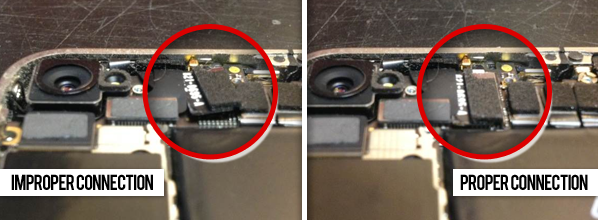


Hello, need help troublshooting this problem. i changed the screen on my iphone 4s. after taking it apart and putting it together the screen stays black, so i plugged into my laptop to see if it gets recgnized. the laptop recognizes it but my phone still remains black and it constantly vibrates. i cant figure out what the problem is. ive checked the cables over and over and it still happens. any help would be greatly appreciated
Thanks Aaron,
If your cables are still intact, then try a soft reset. Make certain you do the reset (hold down the top power and bottom home button) while your device is on, and NOT plugged into your computer. After the reset, your screen should come back on. If not, try re-installing your new screen and see if the original works. If your original screen works, then you may be looking at a software glitch. Try backing up all your data on iTunes, and then restore your device from scratch (hard reset). In order for new screens to work on your device, Apple requires that you update to iOS 7.whatever.they.are.upto.now.
If your device does not have iOS 7.blah, and you do NOT want to update, then you may be stuck as Apple as forced updates that require the change.
I just replaced my iphone 5 lcd it works but sometimes turns black then after awhile turns back to regular it does this thru out the day what do i do to fix
Hi Jay!
It sounds like there is an issue with your proximity sensor either it is going out or the rubber grommet is not in the right place...I hope this helps.
Sometimes when I unplug my 5c, the image changes color by becoming cloudy. This only happens when I use it while t charges or when I unplug in it the morning, but not all the time. How did this happen and how can I fix it?
Hello Lizzie
We are sorry to hear about the i5c that is becoming randomly cloudy. From the issue you are describing sounds like your iPhone may be having a software issue. I would recommend plugging the device into iTunes making a back up then resetting the device. If after a good restore if the phone is still exhibiting the cloudy screen while on the charge randomly, contacting apple would be mt next step. Apple Customer support
Thank you
Robin B.
Hi, I recently replaced a Iphone 4s screen and power button, and a iphone 4 screen and home button, and they both have the same problem. They are stuck on a white screen. sound still works, but their screens are white as snow. I had done multiple hard resets and restores, and a DFU, and nothing help! please!
Thanks Jacob,
This is a tough one, so hold on:
This is mostly software related rather than a bad screen. Apple's latest updates to iOS 7.0 and above launched several new internal component updates. Once the updates are done (or not done) then the replacement parts tend to have issues like this. What you have, is a screen that was made during a certain update and below (say iOS 6.0) your device has been updated to the latest release (iOS 7.0 or above). Now the parts will not work.
The opposite can also be true: a phone with an older update (iOS 6.0) using parts for a later release (iOS 7.0). If this is the case, you can always try placing your old screen back on your device, update to the latest release (back up your data please!), and your replacement parts should work just fine.
If you are faced with situation 1, then there isn't much you can do except get more replacement screens and try again. Again, if you have an all white screen on your device, this is seldom related to a bad screen. More often then not, it is a software related problem.
Hi there,
i recently replaced my screen and digitizer on my iphone 4s, now the phone keeps rebooting itself and wont go beyond the apple logo. I tried a spare digitizer and it did the same thing, is this software or hardware related ?
Any thoughts on a fix ?
Thanks Bobby,
You may have a battery that is slowly going dead. If your battery is not sending a strong enough charge through your phone, you will see boot errors like this. If you try a new battery, and this does not solve the issue, then you may be looking at a software error. You can try to resolve this by performing a hard reset (wipe and restore to default settings) on your device.
If this also does not fix the issue, then you may have a motherboard that has sustained some type of damage. You would want to look into a new device at this stage in the process.
my iphone 6 suddenly coming blue and white lines without mobile any drop downs and i checked flex also all are good now how can i check my dispaly problem or display filter because blue lines coming after five seconds of display on
how can i find out and if filter damage and how to find which filter
Hi,
I recently changed my screen, and now it won't come on without being on charger; even then all it shows is a blinking Apple logo. Could this be a faulty screen?
Thanks Steven,
Since you are able to see an image on your device, this is most likely not a faulty screen. Normally, faulty screens will show blotches, lines, dead pixels, or colored halos around the main display. Since your device will not go past the boot logo, you are looking at a software glitch or a motherboard that has sustained damage. This would be the time to look into a new device.
I recently took my iPhone 4 to get the screen replaced. Now it won't let me connect to the internet or make phone calls & it constantly says "no service" or "searching". Help!!!
Thanks Brittney,
Your antennas were not plugged in correctly by the repair shop.
There are 2 main antennas that control your service. There is a WiFi antenna at the top of your device, and there is the Cellular antenna located at the bottom above your charge port. Many repair companies get in a rush to repair your device, and simply do not fully tighten the screws on the parts that control these features. If after these two antennas are checked you still have no service, contact your service provider, and ask them to reset your service signal. This is normally not needed after a screen replacement, as the problem is usually hardware based.
Depending on the repair shop, they should fix this error on their part. Just take your device back, let them know what is going on, and they should get you fixed up. If they will not, you can bring your device to any of our locations, or mail in your device. Our technicians will fix these 2 antennas for just a small service fee provided no parts need to be replaced.
I went to a place in the mall to get my cracke screen fixed and after my phone was working fine but now it's colors are very dark and vibrant and the middle of the screen is white, and my phone said searching the whole time, and now my phones completely black and won't turn on no matter what I do.
Thanks Kaila,
Your screen is defective. Take your device back to where you had it repaired, and they should replace your screen with a new one. If not, you can always bring your device to any of our locations or mail it in, and our technicians can repair your device from there.
The searching problem is caused by your antenna not being fully plugged in. Let the repair shop know, and they should fix this issue as well. Normally, antenna problems are caused by a technician taking short cuts during repair.
Hello,
Thank you for all your information. I am having a different problem. Nothing was wrong with my iPhone 4s except I dropped it, and cracked the screen. Everthing still works perfect. When it fell, it landed on the power button on top, so my iPhone 4S wouldn't do anything. I just replaced the LCD and power flex cable, put my device back together, turned on, and now I get the Apple logo. Now I get this long error code: "flashmediasETC". Can you help please? This is my only phone.
Thanks Mike,
THE ISSUE:
There is a software glitch on your device that will not allow your operating system to boot up properly.
There are a couple of things you can try. First, start with a soft reset. If this does not work, try a hard reset (you must go through iTunes to do this). If your internal software has been corrupted, resetting your device to factory defaults should fix this issue. If not...
Try replacing your power flex cable again, and if that does not work, you can replace your screen again after that. Parts that have weak or flawed circuitry can cause software errors. The power that flows through your device can be blocked by bad circuitry. Replacing parts with these issues will allow the power to flow evenly, and will get rid of these types of errors.
Alternatively, you can bring your device to any of our locations, or mail in your device for repair. Our technicians have a general 20.00 diagnostic fee. This fee will cover any troubleshooting that needs to be done on your device. If parts need to be replaced, we will contact you prior to completing any repairs.
I got my iPhone screen replaced, and now it wont turn on unless my phone is plugged in. What do i do?
Thanks Kaley,
THE ISSUE:
It sounds like your battery is going bad. iPhones are unique among phones in that plugging your device straight into a wall or computer will bypass your battery. A secondary problem is that your power button flex cable (an interior component) may have come loose, worn out, or was damaged during the repair of your screen.
THE SOLUTION:
Take your device back to where you had it repaired, let the technicians know what is going on with your device, and they should help you from there. If they caused the problem, most repair shops will fix thier mistake. If parts are wearing out, they will quote you a price from there. As a secondary option, you can always bring your device to one of our locations or mail in your device, and one of our technicians can repair your device from there. Price will vary depending on what part has failed.
IPhone screen cracked had it replaced. Now it jumps screens and has a mind of its own. Could it be a bad screen?
Thanks Kbro,
There are a couple things to check out first:
1.) It could be a loose connection. If you replaced it on your own, make certain your cables are plugged in. If not, let the repair shop know who did the work.
2.) Try a soft reset and see if this helps. It could be a calibration issue.
If after troubleshooting these two things, the screen still jumps, then you may have a bad screen.
I just got my iphone 4s LCD changed. Now I notice there's a dead strip on top of the screen that doesn't respond to touches. Everything else works nice. What went wrong and how to fix it? Is it possible that some cables are not connected properly at the installation?
Thanks Septia,
There are several things that can cause dead strips on a touch screen:
1.) Make certain your cable is plugged in straight, and that no copper prongs are missing on either your screen cable or your plug on the main board. Missing copper prongs will result in dead strips on an LCD.
2.) Check your cable for excessive signs of crimping (over folding) If your cable has been crimped or over folded, then you will have dead spots. The screen flex cable has metal inside it. If this metal is folded, it will cause a crack in the metal, and your touch function will not work.
If everything looks intact and plugged in after checking these 2 areas, then you may have a digitizer that was damaged during shipping, or had a weak solder that was exposed after powering it on. Contact your source for the parts, and see if they have a warranty that will cover the part. If you got your screen from us, contact our team at: support@phonedoctors.com for more information.
Replaced a broken screen on my 4S with a colored back & new screen and now my touch screen does not work...i can only use a few functions that siri does but nothing that involves me having 2 touch the screen:( PLEASE help!
Thanks Cinda,
If your touch function is not working on your iPhone 4S, there are a few things you can do to troubleshoot this:
1.) Perform a soft reset on your device. You can do this by holding down the top power and bottom home button on your device while it is powered on. Your device should reboot, and if your touch function now works, you will be all set.
2.) Reattempt the repair from the beginning. Check all your connections as you re-seat your parts. The long cable on your screen controls your touch function. If this cable has been crimped (folded in half) or torn (most rips happen at the very bottom of the cable), then your touch screen will not function.
3.) If the second repair attempt does not fix the problem, and there are no visible signs of damage, you may be looking at some type of damage to your main circuit board.
If you would like to bypass the troubleshooting all together, you can mail in your device and let one of our technicians diagnose the problem. You can mail in your device right here at: www.phonedoctors.com/mail
Hi! I just replaced my digitizer on my 4S and everything else works except now there's red, green, blue, and white lines going vertically down my screen. I removed the LCD cable and placed it back in and I have the same problem still. Any ideas what this could be? Thanks in advance for the help!
Thanks JHarris,
If you have lines down your LCD, you have a defective/broken LCD. Lines normally come from pressure form any of the following sources:
1.) Fingers placed directly on the back of your screen during repair, or too much pressure on the front of the screen while placing on your device.
2.) Mishandling during shipping.
3.) Impact from falling.
Lines can also appear if you have either a damaged LCD terminal on your device, or missing circuitry on your motherboard. Circuitry normally is damaged during drops or falls. The circuitry comes loose, but remains in place until the first, damaged screen is removed.
If your screen came from us, contact our support team at: support@phonedoctors.com for more information.
If your screen came from some other seller, contact your source for the parts to find out more about their warranty policy.
Great! Thanks for the help.
I replaced the screen on my wife's iPhone 4 about six months ago. She had dropped it and the screen colors went psychedelic. The new screen corrected the colors until today.
Now the crazy colors are back. I have verified the screen colors aren't inverted. The Apple on boot looks normal. The screen looks almost normal for an instant when you unlock it then goes all crazy.
There are also occasional lines and a bit of a jitter to the screen.
I have verified everything is well seated.
Any thoughts or suggestions?
Thanks Duane,
It sounds like your iPhone 4 screen has simply gone bad again. LCD discoloration can come from a number of sources, but most of them are pressure related:
1.) Catastrophic impact such as a drop.
2.) Gradual pressure will cause the LCD crystals to go "psychedelic". This could include placing your iPhone in your pants pocket, purse or backpack, frequent insertion and removal from a tight fitting case.
Liquid damage can cause this type of effect as well. There is a liquid damage indicator on the back on your device under the back door, and next to the battery. Liquid damage can come from a variety of sources:
1.) Falling into liquid.
2.) Residual liquid pick up from beverage condensation, or from aerobic bands worn on the arms or elsewhere during work out.
3.) Internal condensation. Warm batteries and changing temperatures (spring to summer or fall to winter), can will create condensation inside your device. This effect is doubled if your phone is kept inside a tight case (OtterBox or a "Skinz" case).
In either case, you will need a new screen at minimum. If your device has been liquid damaged, you will need to get your phone cleaned. If your device is not run through a liquid damage cleaning, your circuits will continue to break down over time. Your iPhone will then be faced with issues other then just a bad screen.
You can bring your device by to let a technician take a look at it, or you can mail in your device for diagnostic testing at: www.phonedoctors.com/mail
I just changed my LCD, mic, and speaker. After changing my screen it can't be switch on, but if I connect the charger, it will just switch on automatically. However, I only get the Apple logo, and if I unplug the charger, the screen will just go off. Is there a solution for my problem. Please help, and thank you.
Thanks Tomprince,
You may have 2 different issues here, but we will start with the simple solution:
1.) Your battery is either defective, or is simply not plugged in all the way. Open your device, and check your battery first. iPhones have a unique feature in that once they are plugged into a charger, the battery is bypassed as a power source. It's therefor easy to tell if something is wrong with the battery based on your device shutting down right after you unplug your phone.
Try a new battery, or double check that your current battery is still working.
If after a new battery, your device still will not power on normally, then you will need to replace your power flex cable as it has gone bad.
hi there,
I got a second hand iPhone 4 and I dropped it a couple of months ago and it was totally fine until about a few weeks ago. I noticed that when the screen was on a color, it showed static lines and pixel things but not when on a black or white screen. At first I just ignored it because it wasn't really a problem, but it has gotten worse until now I can hardly see the screen underneath!
Thanks Jess,
Your LCD screen has been damaged during the drop. A new screen should fix this problem. You can either get a DIY kit here on Phone Doctors.com, or you can mail in your device for repair by one of our technicians at: www.phonedoctors.com/mail
oh, and the phone screen had been replaced but before I bought it so I don't know who they got the replacement screen from!
I changed my screen and now a couple months later I cant type on half of my keyboard and it wont let me pull up things on the bottom right corner of the screen. idk what to do or why its doing this
Thanks Taylor.
Your Digitizer (the portion that controls and registers your touch) has gone out. There can be a number of reasons this happens:
1.) Some type of impact, or other pressure source (tight case, purse, backpack, or pressure from sitting with your device in a pocket) has made your part go out. This is a fairly common problem, and a new screen will get your device working again.
2.) Some type of liquid has damaged your device. Liquid damage (either before or after repair) is progressive, and breaks down internal components over time. New parts will work for a while, and over time the liquid renders the new parts defective. A liquid damage cleaning should make your device work again. If not, replacing the part after cleaning should get your device back up and running.
3.) Your part could have become partially unplugged from your mother board. If you open up your device, you should be able to plug your digitizer cable back in, and everything should be good to go.
It is possible that your part has gone bad all on its own, but this is the least likely of the reasons. Most manufacturer defects appear within the first 24 - 48 hours after replacing a part.
If your not certain what is going on, you can always mail in your device for repair at: www.phonedoctors.com/mail
I performed a screen replacement on an iPhone 4s. Once it was finished it worked fine for about 30 seconds before it started experiencing a distortion issue. The best way to describe it is the picture keeps moving/shifting rapidly up and down kind of like an old CRT degaussing itself (minus the color distortion). The odd part is that the screen functions perfectly if the camera app is opened or another app is using the camera. Wasn't sure if you knew what this might be specifically?
Thanks Veritas,
You have a bad LCD. There was a weak solder point during the creation of this part, and the heat from your battery exposed this flaw. Contact your source for the parts, and see if they have a warranty to cover this. If they do not, or your part came from Phone Doctors, contact our support team at: support@phonedoctors.com. They will have more information regarding a replacement.
It wasn't from your company; I greatly appreciate the help. It wasn't purchased from your company but I know now where I'll get a replacement =)
Hi I recently had the screen replaced on my iPhone 4S. The phone now starts up fine & the apple logo appears but the touch screen function is unresponsive. Have tried soft reset which didn't work.
Thanks Kerry,
Reattempt the repair from the beginning. The longer of the 2 flex cables is your digitizer, and this cable has a tendency to come unplugged when you slide on the back door. Check this cable, and make certain it isn't simply unplugged.
While your in there, take your screen fully off, and gently bend back your LCD cable (the short cable). The longer cable (your digitizer) has a section where it widens out at the bottom (behind the LCD cable). Make certain this cable is not torn. The tear normally happens at the bottom where the main length of the cable widens out to a section that has a loop on it. If there is a tear, it will be at that loop.
If there is a tear there, your screen was damaged during installation; most likely at the step when you feed your cables from the front to the back. You will need a new screen before your digitizer function will work again.
My girlfriend replaced her screen, but this problem never occurred till the new software update: She can't use her camera. When she does, the screen changes colors; all the images are still there, they are just really bright, and not the right resolution. Sometimes, the screen will go black. In addition, her power button doesn't work anymore, or her speaker for speaker phone. What can be done for this?
Thanks Michael,
If everything was fine prior to the software update, then your update was corrupted during the install. Start with plugging your device into iTunes, back up the data, and restore the device to factory default settings. After the restore, complete any updates you need through iTunes, and NOT through your network or WiFi.
After the updates, check to see if your device is working normally, if it is, then the updates were just corrupted during the original install (you can put your data back on your device). If the same items do not work after the fresh install, then the internal components have failed, and you will need to replace them. The items you will need are a new: power flex cable, ringer speaker assembly, camera, and possibly a new LCD screen.
I was just having little fun trying to kill time and take apart an iPhone 5 that I no longer use since I upgraded to a 5S. Was checking to see if the screens were interchangeable if the need should arise. Took all three flex cables off and back on and reassembled unit that was fine to start with. Now, I can't get it to start up. The screen is black. When I plug it into a wall charger it emits the charging chime every 5 seconds or if I move the switch to silent, it does a double vibrate every 5 seconds. Did I damage a part? I read I might have to power cycle the unit? I've tried holding both buttons down to reset to no avail. Any help would be great. Thanks.
Thanks Victor,
The screens, and internal components of an iPhone 5 are not swappable with an iPhone 5S. Apple remakes every new device they create to intentionally stop folks from repairing their devices on their own.
There are several possibilities with your iPhone 5 here:
1.) Your screen is simply not fully connected. This is a strong possibility as you are getting no response at all out of your display screen. Open your device, and double check all your connections; make certain as well no prongs are bent on either your LCD terminals, or on your screen's flex cables.
2.) Your power flex cable could have been damaged during the installation, in addition to some damage of the screen. The power flex controls your lock/power button on the device. If your device will only turn on when you plug it into a USB cable, then this is a strong possibility.
The only way to know for certain what has happened to your device, would be to get another screen and power flex cable. Then you can swap out your current parts for the new ones, to see if your existing parts may be damaged. Beyond this, just keep retrying the repair till your device works again.
You can also mail in your device, and let a technician diagnose the problem at: www.phonedoctors.com/mail
I have a 4s that suddenly died. Itunes won't recognize phone. Will try to turn on and only get a grey screen with a black halo. Tried most suggested fixes. Once the battery totally died I recharged it and it came to life for a little while. I turned it off and now back to same problem. Wondering if a new screen or does this sound like a logic board issue? Thanks for the help.
Thanks David,
As your device was working normally off and on, it doesn't sound like a logic board problem. This sounds like your battery and charge port have both died. This points to either liquid damage on your device, or some type of power surge has blown out your power setup on your phone.
If our technicians were doing the repair, start with just replacing both your battery and your charge port. Your battery might be charging, but it sound like it is not sending the power out correctly through your device. This is causing your screen to work one minute, and die the next. If iTunes will not acknowledge the phone, your charge port certainly needs to be replaced.
If you have the tools to open your phone, you can pick up a battery and charge port for just a few bucks right here online. You can always mail in your device to one of our technicians for diagnostic testing as well at: www.phonedoctors.com/mail
I replaced my iPhone 4S screen, and after that, I had a problem with the new screen!
There appear some horizontal stripes, and gradually they increase. After that, the display starts moving up and down, and I see more than one display. When I turn it off, it is hard to turn it on again. Please Phone Doctors help me! :)
Thanks Klaus,
Horizontal stripes and dual images are a clear sign of a defective or damaged LCD screen. When this damage happened is impossible to tell without seeing the part. If your screen came from Phone Doctors, contact our support team, and we can give you additional information regarding a replacement. If your phone came from some other source, contact them, and see if their warranty policy will cover the screen.
I dropped and cracked my phone. After I did this, the camera was not working for the front or back, it just showed a black screen. I got my screen replaced and the camera still just shows a black screen, so I can't take pictures. I also can't use apps such as snapchat since it uses the camera. Do you know of any way to fix the camera (even if it is by re-replacing the screen and fixing something on the inside of my phone), or would I need a replacement if I wanted to have a camera? Thanks.
Thanks Levi,
It sounds as if the device is failing to register the cameras as plugged in, or that it is likely the camera was damaged or unseated in the initial fall as well.
We would advise checking to see if the camera is loose first. Re-seating it may help if so; otherwise, we would move next to getting replacement cameras.
Hello, I replaced the screen on an iphone 4 from verizon and now the iphone won't turn on. I tried to connect the old screen that originally worked without taking the phone apart, only to find it still didn't work. I then tried a hard reset (with no change) and then plugged it in to itunes with no luck. I also checked all the flex cables to make sure they were plugged in, but they were all solid. I'm not sure what is wrong with the device; do you know what is wrong?
Thanks Geovani,
This appears to be more of a power issue with the device, rather than the digitizer/lcd itself. With the charge port not pulling any power, that would be also why iTunes is not recognizing the device nor is it powering on by itself.
Also, we would highly advise to see if you have any water damage; usually when a device has multiple power issues, this can be a result of it. A technician can check this well for you, and the tell-tale sign is otherwise a white sticker with a pink dot on it (if it has been tripped).
When it comes to replacing power on this device, we would go with a new battery, charge port, and power flex cable.
Thanks, i checked the white sticker there wasn't any pink in it. When the screen was cracked the phone worked fine but i decided to replace it for cosmetic purposes. One thing i forgot to mention was that i didn't power down the phone when i opened it and just took out the battery while the phone was still on, could that of caused a short is there any way to tell? I left the charger connect to the phone and that only made the battery overheat so I know power is being fed to the battery. Don't know if that info can be used in any way. I really appreciate it Doctor Jeff for taking your time to answer my questions.
Hello, I recent replaced my iPhone 4 front screen, and when I turned my phone back on after repair, it is extremely dim.
On full brightness, it is equivalent to almost half if not less than the brightness compared to another iPhone normal screen.
Any suggestions?
Thanks Enoch,
Normally, there is some type of screen protector that covers the back part of your device. Did a silver foil come off when you removed the back protector (or was it even there in the first place)?
If the foil is not there, you will need to put this back on before your screen will show full brightness again. The foil is a reflector that prevents the light from your LCD from bleeding into your phone instead of shining out. The screen will work fine without the foil, the display will just be dim.
If the foil is intact, you may simply have a defective screen.
I just did a screen replacement on an iPhone 4S, and it looks like the back light isn't working. Got a new replacement from the seller on eBay. Connected it before taking the phone apart again, and it worked. Replaced the old replacement with the new one, got the phone back together and same thing happened. What could I have done wrong?
Thanks Jamie,
This is normally related to a software sync (or memory cache) error. In short, your device is remembering your original OEM screen, and does not want to acknowledge the new part.
If you still have your first iPhone screen, plug that one back into your phone, perform a soft reset, and then plug in your new screen. The soft reset should clear your recent memory cache (without erasing any information from your phone) and should allow your new part to work. This is a common problem on the iPhone 4S
Unfortunately that didn't work. The old screen isn't even showing the backlight like it did before. The phone is completely dead right now so I'm going to charge it and see if that fixes it. The weird thing is that when I got the second replacement from the seller on eBay I connected it without taking the phone completely apart and it worked, I got the low battery charging symbol and could see it no problem. Only after I got the phone back together is when it wouldn't work. I can still see the screen when I catch it in the light just right, just has no backlight.
I recently tried to change my girlfriend's phone from the cracked screen to a new screen. Didn't realize until I had dismantled the phone that the replacement was for the 4, not the 4s so I put her cracked screen back together. Trouble is, now the display shows white and black. It is white on the left and black on the right. I tried the hard reboot and still the same. Tried charging the battery, tried connecting to my computer, disassembled again, and put together again, no dice. Checked the wires and all seem to be snug and in proper position. Is there nothing more I can do for her? I feel awful since at least before she could use the phone despite the cracks.
Thanks Jennifer,
The LCD is damaged, and you will need to replace it. The screen was originally broken during the initial event that broke her front screen, and some of the internal parts of the screen were being held in tact by pressure. Once the device was opened, the small bits that were damage all came loose, and now it won't show a picture at all.
The device is repairable as it was working before. Just get a new screen, or mail in your device for repair, and your device will be working again.
Hi, I replaced the iPhone 4 screen. but it doesn't turn on. I can however, receive calls, iTunes does recognize the phone, but since the phone isn't mine but a friends, it was locked. iTunes says it won't connect unless I unlock the phone with a password. I did a rest by holding both the home and power button, but that didn't help. Any suggestions?
Thanks Willy,
It's going to depend on what your device is actually doing. You may need to simply reattempt the repair as a cable may have come loose, or you could have a bad screen and need a new one. The iCloud lock has nothing to do with the screen.
Read through the blog here, and see if any of the descriptions apply to the situation you are facing. If so, follow the steps, or you can always call us and get a technician to help you with the problem as well at: 1.855.234.9483.
I pulled my old LCD out and plugged my new one in to make sure it worked. Then, I put it all together, turned it on, and the screen is white. I've tried the power and home button thing (soft reset), it doesn't work. Please help me.
Thanks Craig,
1.) Shut your device down, and turn it on using the power button (no USB cables).
2.) Use the soft reset method to turn off your device.
3.) Once your device shuts off, open the phone again.
4.) Leave your screen connected, and unplug your battery.
5.) Unplug your screen. Wait 60 seconds. Plug your screen back in.
6.) Plug the battery back in, seal up your phone, and power it on using the power button. You should see the Apple logo.
If your screen is still white, you have an iPhone that does not want to recalibrate to accept an aftermarket screen. Your only option will be to seal up your phone using your broken screen, and contact Apple regarding an out of warranty replacement.
I cracked my iPhone 5 and got the screen replaced. Ever since then, my phone has been "searching" for service. It will have it's good and bad days sometimes. I've had the sim card replaced twice, I believe, and it's still doing the same thing. What could it be?
Thanks Miranda,
It sounds like your internal cellular antenna was either not fully plugged in after repair, or it may have been nicked, and now is not working correctly. Take it back to whomever fixed your phone, let them know what is going on, and they should be able to get your device working as the technician caused this problem to happen.
If you (or a friend) repaired your device on your own, open your phone, and check all the internal cables for any signs of damage. Your main signal antenna can be found towards the bottom of our device. It looks like a miniature coaxial cable.
If the power cable for the LCD is a little torn, will it white screen?
Yes. Though there are multiple reasons an iPhone screen can go all white, a torn power cable can force this display as well.
I replaced the screen on a 5S. The screen looks good and well lit, but it has the apple logo on the screen. After a long period of time, it turns blue and starts over. I took it back apart and tried the old screen, and it does the same thing. One time I got the battery light in red, but I would unplug the battery and plug it back in only for it to automatically repeat the cycle. Any clue?
Thanks Jane Read,
Your device is stuck in a boot loop which could mean a couple of things:
1.) Your device has come into contact with some type of liquid which has caused the circuits to break down. You will need to have it cleaned before your device will work normally again.
2.) Your device had some type of power surge, and is no longer distributing power efficiently to fully boot your device. You could try replacing the following parts (in this order) to see where the error may be: battery, power flex cable, charge port.
3.) Your software may haven been corrupted during the installation of the new screen. You could try plugging your device into iTunes, and restore it to factory default settings. This may solve the problem.
4.) Your main board (motherboard or logic board depending on who you ask) was damaged during the same event that forced the screen to be replaced. Board damage often doesn't appear until the device is opened. The parts that are loose, are then able to move around more, and reveal the main damage after repair. If this is the case, your device will not be able to be repaired.
As an alternative, you can mail in your device, and let one of our technicians diagnose the problem for just a general service fee. If your phone can be fixed, they will call you with pricing prior to fixing any parts. If it cannot be repaired, the only fee is the general diagnostic fee. If this is of interest, simply fill out the form online at: www.phonedoctors.com/mail
I just got a iPhone 4 from my friend and I updated it and now it won't turn on
Please help
I fixed my iPhone 5s screen after I dropped and cracked the glass only. Everything seems to be working properly until I tried the rotate test to see if my screen properly rotated both ways in landscape. My screen is not locked in portrait and I no longer have the option to change my screen from portrait to landscape unless the app specifically uses landscape.
Thanks Anderson,
The part that has gone awry is the accelerometer. This part is located on your motherboard, and it often needs recalibration after repair. Start with a soft reset on your device (instructions can be found below the "RELAX" guy). If this does not work, plug your device into iTunes, and perform a restore to factory default settings (instructions can be found below the "RELAX" guy). This should recalibrate your accelerometer, and allow it to work. If neither reset fixes the issue, then your motherboard sustained damage during the same even that caused your screen to need replacement.
Drops will cause internal parts to break loose, and everything will work normally as pressure holds the loose parts in place. Once the device is opened, the loose parts then fall out of place (or at least some of the circuits move), and then the problems become apparent. As the rest of the device works normally, we suggest just using the phone as is, and begin looking into getting a different device.
Hi there,
I've got the blue strips, but also now very slow flashing; about a second of the blue stripes, then the back light turns off, then blue stripe, repeat. Sometimes, black horizontal lines shows up. This is after a DIY repair of the screen which I have obviously completely messed up (iPhone 4S by the way).
Thanks Sam Naef,
As you are seeing lines down your LCD display, there is no amount of troubleshooting that will get your device working again.
Sadly, your LCD is damaged. This could have happened during installation, but it can also happen during shipping if the package is abused in transit. There is not a solid way to tell without looking at the device. If your part came from us, contact our online support team for information regarding a replacement: support@phonedoctors.com. If your part came from elsewhere, contact your source for the parts, and see if their warranty will cover the part.
As an alternative, you can mail in your device for repair with one of our technicians as well. Simply fill out the short form on www.phonedoctors.com/mail, and a technician will contact you with a price quote once the device arrives.
Quick question (It's a 5C),
I have no apple logo on my screen. It's all black after I dropped it. Phone is fully charged. I attempted the resets and no luck. I have no backed up photos or videos. If my screen is "changed" will this bring my phone back, and I would be able to get all my things back or... When it's plugged into my computer, it has a black screen and vibrates every 5 seconds. My screen is not cracked. Maybe the phone is completely damaged and changing screen would not help?
Thanks Tori,
Plug your device into iTunes, and back up all your information (you don't need your 5C screen to work). As you can't get a picture at all, it is difficult to say at this time if a new screen will fix your device. Based on your description, a new screen should do the job. It is possible that your screen has simply come unplugged during the fall. Unlike it's predecessor, the iPhone 5C does not have many internal protective shields to prevent random "pop outs".
Your best solution will be to order a new screen, and be ready to complete the full repair. If you open your device, and find your old screen unplugged, plug it back in. You may then return the screen you ordered for a refund (if your screen comes from us that is).
You can also let a technician complete the repair by filling out the online form at: www.phonedoctors.com/mail
Hi,
I just replaced the LCD on my iPhone 4S. Everything seems to be working fine except, that when I plug in my phone to my charger, it gets extremely hot to where I get a message saying "phone needs to cool down". Phone has never been watered damaged and I already replaced the band. Tried a different charger, but it keeps over heating.
Thanks Christopher Romero,
You have a bad battery. Switching your old battery out for a new one should fix everything. Batteries work using 2 metals and a solution in between the 2 metals (or at least a similar design). If the battery was made with too little solution, the 2 metals are able to exchange electrons freely, and this causes a battery to overheat. This can also happen if the solution in between has either worn past it's prime, or has become contaminated in some way (usually liquid damage, but not always).
Replace the battery, and you should be good to go.
I recently got a new screen for my iPhone 4S and replaced it. Now, it's glitching, and the touch isn't working. It will stop glitching for a few seconds then start again.
Thanks Talisha,
"Glitching" is a fairly vague term, so without seeing your device, it is difficult to say what exactly is going on with your screen.Start with reattempting the repair from the beginning. Make certain all your cables are fully plugged in, and do not appear to be torn or folded in half. After your screen is plugged back in, perform a soft reset (instructions can be found above in this blog). If your screen is working normally after the soft reset, you should be good to go. If not, you may have a defective screen. Contact your source for the parts, and see if their warranty will cover the part. If your part came from Phone Doctors, contact our online support team (support@phonedoctors.com) as they will have additional information regarding a replacement.
Hey I had my iphone 5s screen changed and after riding my bike one day I looked at my screen and it had went gray with white lines going down the middle it's only responsive on the right side as the left is completely unresponsive.
Hello Diwe,
Sorry to hear about the iPhone 5s screen. From the issue you are describing it sounds like the device needs a replacement screen. Given that the device is unresponsive to touch and the screen displays gray. This iPhone would be a prime candidate to replace the screen.
Thank you
Robin B.
I recently replaced a screen for an iPhone 5, and now I get an Apple logo on start up. For about 5 seconds I get a bunch of white text on a black background. I recognize the text from when I had my I old iPhone. I can email you guys a picture of the white text if needed.
Thanks Jeremiah Johnson,
It sounds like your phone is stuck in a boot loop, or possibly is stuck in what is call "DFU" mode. Since you are able to see some text on your device, it points to your LCD being "OK".
The only option you have to get past this will be to plug your device into iTunes, and perform a restore to factory default settings. Yes, this process will wipe your data, but when a device is stuck like yours is, there is nothing else that can be done.
A second option would be to mail in your device, and let a technician run a diagnostic test on your device. Boot related problems normally point to either a short in one of the hardware parts (either due to damage or liquid exposure), or to a damaged motherboard. If the damage is on the motherboard, a reset will not fix the problem, it will only wipe your data. If this is the case, your best solution will be to take your device to Apple, and see about getting a replacement. They may have a means to get your data off the board (cannot promise this) even if it is damaged. If the problem is hardware related (or liquid damage related), our technicians will be able to call you with a price quote regarding repair before they complete any installation.
If you would like a diagnostic test on your phone, simply fill out the short form at: www.phonedoctors.com/mail
I recently got my iPhone screen replaced, and it works. However, I cannot make calls. It stays on "calling mobile", and it always has the Verizon 1x nothing more. My battery, when I left the shop, was 50%. After 30 minutes, it was at 6% what do you think it is?
Thanks Jordan L,
You actually have 2 problems here:
1.) It sounds like the shop forgot (or simply did not fully plugin) your device's cellular antenna. This is an easy fix, if you take your device back, they should be able to open your device, plug it back in, and send you on your way in about 5-10 minutes. Once your antenna is plugged back in, you should get a cellular signal just fine.
2.) It sounds like you simply have a bad battery. It could be that the battery problem is due to them setting it on a magnet, or they may have simply put the wrong battery back in your phone (shops work fast, and things like this do happen). It is unlikely that they placed a bad battery in your device to get you to pay more money for a repair that you didn't need when you came in (all though, we have heard horror stories like this in the past).
There is a 3rd option as well. Was your device damaged by liquid? If so, then these 2 problems are not due to the repair shop, but rather due to your device's internal circuits breaking down. You will need to get your device cleaned in order to stop the breakdown process.
You can always mail in your device for one of our technicians to clean (in the event your device is damaged by liquid) at: www.phonedoctors.com/mail
I recently had my iPhone 5S screen replaced. It worked for a month, then suddenly went black. If I apply pressure on the screen (moving it around), I'm able to get the the phone to work. However, when I use it, if I apply pressure on the top right part of the phone, the screen gets fuzzy then turns white then black.
Thanks Andy,
You may have a bad LCD screen. It is possible that your screen has simply come loose from it's plug as well though.
The best start would be to open your device, and double check your connections. If your screen looks fully plugged in, then you most likely have a bad LCD screen. Take your device back to where you had it repaired, and see if their warranty will cover it. If not, we do sell DIY repair kits right here on our site, or you can mail in your device for a technician to repair at: www.phonedoctors.com/mail
I replaced the screen on my iPhone 5. Will not power on, screen is black, and keeps beeping every 5 seconds. But it only beeps when connected to a power source.
Thanks Ray,
The beeping is a standard feature that happens when a screen is not detected.
This means that either your new screen is:
1.) Not fully plugged in (double check your connections), or came unplugged when the screen was pressed into place (this happens a lot).
2.) Your device is just not wanting to accept your new screen. A soft reset should fix this problem (instructions can be found in the blog above).
If after double checking the repair, and performing a reset, your device still will not acknowledge the new screen, it is possible that you have a screen that was either damaged in shipping or during installation (hard to tell without seeing the device).
You can always let one of our technicians troubleshoot your repair for you at: www.phonedoctors.com/mail
I just replaced the screen on my iPhone 5. The screen looked perfect, but now, there are 2 sets of white boxes going across horizontally on the bottom of the screen. It does not have any response to touch as a result.
Thanks William,
Your digitizer cable simply came unplugged. The iPhone 5 cables, sadly, have to be plugged in blindly. As a result, the cables tend to either:
1.) Not plug in straight.
2.) Come unplugged when you press the screen into position.
The white boxes are a clear sign of this. It happens on every iPhone 5, 5C, and 5S when a cable is unplugged. Open your device, and re-seat your flex cables. Once they are in place, turn your device on, and check to see if everything looks good. If it does, then seal up your phone, and you should be good to go.
Replaced an iPhone 5 LCD screen, and it won't boot. Just a black screen, and when I try the old screen it won't work either now. If I plug it in to charge, it makes a beep sound every 5 seconds or so.
Thanks Daithi Dorney,
Sounds like your battery has come disconnected from your device, or just needs replacement. Get a new battery, swap it out in exchange for your old one, and you should be good to go.
If this does not work, then it sounds like your LCD circuit terminal was damaged or knocked off the board during the same event that caused your screen to need replacement. You will most likely need to get a new phone if the battery swap doesn't work.
A few weeks ago, I broke the glass on the front of the phone. Everything else was fine. I had the screen replaced, and no problems. Sadly, I dropped it again a week or so later, and broke the back. This time, the screen was black!
I had the front, back, and home button changed. Now my pictures have all gone (albums are labelled but empty)! They're not on iCloud - long story. What's happened? What can I do? All my pics are missing!
Thanks Rachael,
Sadly, there is nothing you can do to get them back. Often, repairing a device ends up with the memory being wiped out as well. This can happen to every device. If the photos were not on your iCloud, and not backed up to a computer, then they are completely erased.
I replaced my friends iPhone 4S screen, which was pretty cracked in the bottom left corner, you could see the metal casing it was so bad. I replaced it, and everything went well; I thought. When I turned it on, the display was stretched vertically to the point you couldn't see anything. Then, I took it apart, put it back again, and then turned it on, but this time, I got a half white to the left and half black on the right; very frustrating. Could the LCD replacement be defective, or did I mess something up?
Thanks Liam,
Normally, getting only half an image to display is a sign that the screen is not fully plugged in. However, as your screen was showing other issues before the half screen, it sounds more likely to be simply a defective screen.
A couple things to check first: open your device, and double check the flex cables on the screen for any signs of rips or crimps (folding in half). Check all the way down to the base of the screen as any rips at all will cause your LCD to show only half a picture. Crimps (folding) causes fractures inside the fine metal that is inside the flex cables on the screen. If at any point, the flex cables were folded in half, this would cause your screen to display the way it did. You will need to get a new screen in order to solve this problem.
The second, check the pins on the LCD plug on the motherboard. If ANY of these pins are bent, your screen will display as you described it in both sections. Apple devices are exceptionally fussy, and any bent pins will result in odd results. If the pins are bent (or worse, missing), you will need to gently bend them back into place before any screen will display correctly.
As an alternative, you can always mail in your device to us for a technician to repair at: www.phonedoctors.com/mail.
If your screen is good, there is just a general service fee to finish off the repair. If the screen is defective, our technicians can extend the same coupon we offer in stores for us to repair your device.
yea i did both of those things so im pretty sure its the scrren but my friend is just going to get a new one i guess, whatever, thanks though
I replaced my iPhone 5 screen with a new one, but it won't work. I noticed after checking the new screen, it was damaged between the front glass and LCD. A shard had broken away from the display, so I went to put the old screen back in; now, that won't work either. It was in pretty bad shape anyway, and I think I might have damaged it further by removing it with the suction cup; I have ordered a new screen. The iPhone powers on I assume, because it tries to connect with iTunes when I connect to my computer, I am just a bit worried about a noise that is coming from my phone while I charge it with no screen, or even sometimes with one of the screens attached. It makes a beeping sound every 5 seconds and vibrates while muted. I was careful while disassembling the phone, and when removing the cables. Could I have damaged my phone some how, or is it just a case of getting and installing a new screen that works.
Thanks David,
All iPhone 5 series phones and above will make the same beeping/vibration when internal components are not fully installed correctly. A new, working screen will fix both your display problems, and will stop the noise once the part is installed.
Thankx for your reply Dr Dan. Regarding missing photos - the only thing I can't understand is why all my contacts and messages ect are still there if my memories being wiped?
Also there are a few posts online that discuss various software that you may be able to get pictures back with - should I just ignore them?
When ever I boot up my iPhone 5S, the Apple logo appears at the bottom right of my screen.
Thanks Hoe,
This is an odd error, but there is a solution:
1.) Let your device fully boot. If you can use it normally, but only the boot logo is odd, you are looking at just a general calibration error. Perform a soft reset (instructions can be found in the blog above), and see if the issue goes away.
2.) If your device will not boot at all, then you are looking at a general software error. Plug your phone into iTunes, and perform a restore to factory default settings. If the problem is gone after this, you should be good 2 go.
3.) If your device works, but your display is all messed up, a new screen should fix the problem.
I have an iPhone 5 which recently had liquid damage. The phone was working fine for the day after I dried it up, but now it shows up grey, grid like lines across the screen where the icons are placed. This comes up only after a few seconds of leaving the screen turned on. Touch works perfectly well. Could this be a cable loose issue, or is my LCD damaged?
Thanks Vijay,
Your LCD might be damaged. First, you need to have your device run through a liquid damage cleaning. When liquid touches a device, it starts to break down the internal circuits of the device. Without a cleaning, the breakdown process will continue until your device stops working all together. Once the cleaning is complete, 8 out of 10 times, the phone will resume normal functions without any parts needing to be replaced.
You can send your device to a technician for a liquid damage cleaning at: www.phonedoctors.com/mail
I have a iPhone 4s, and I had a cracked screen at one point. It got replaced and worked fine. Then right after, it got a new back installed and was working fine. While I was texting a week later, the screen went dark. So dark, you can hardly see the screen at all. It's like my brightness setting is all the way down, but it's not; it's all the way up. My screen is still as dark as it would be if it was all the way down, if not darker. Everything else works fine: touching, speakers, Siri; just can hardly see my screen. What could be causing this?
Thanks Tristan,
It could be a defective screen. The second option would be power related. It's possible you have a battery that is simply wearing out and needs replacement.
Start with contacting your source for the parts, and see if they have a warranty policy in place for the screen (if it is within their warranty time frame). If they do, then there should be no cost (shipping fees maybe) in exchanging out your current screen for another one. If the screen swap works, then the problem was with the screen.
If the warranty is not valid anymore, or the screen swap does not work, try replacing the battery with a new one. Batteries that don't have enough juice left in them will show signs like this (no longer able to fully light your LCD).
The battery may end up being the cheaper solution either way, so you may want to start with this repair anyway.
I recently got my iPhone 5 screen replaced by a 3rd party source, and now I have problems. The general image quality has reduced on the phone. I get parallel and horizontal lines sporadically as I use my phone (They get worse as my phone is active for a period of time), and there are stress marks and other pixel issues.
Thanks Ben,
Based on your description, your screen is clearly defective. Take your device back to whomever repaired it, and they should put another screen on your phone for free.
Screens can be defective, but not have the signs show up until after a few days. Parts are manufactured in droves overseas, and the occasional problem does arise. Most repairs shops have a warranty policy for just this reason. Just let they shop know, and you should be good to go.
I repaired a friend's iPhone 5 screen, and now she can't call out. The screen vibrates and is inconsistent. Any suggestions for what I might have done wrong?
Thanks James,
If the screen is not working correctly, you could have a bad part, or the screen simply may not have been fully plugged in during installation. Open the device, and reattempt the repair from the beginning, and double check your connections. If you still end up with the same result, then you likely have a defective screen. Contact your source for the parts, and see if their warranty will cover the screen.
Calls not going out are related to your main cellular antenna at the bottom of the device. Make certain the cellular antenna (the one attached to charge port) is fully plugged in. Once this is back in place, you should be set. If this does not fix the problem, then the problem is in either the SIM card itself or the SIM card reader. A new SIM card from your service provider may fix the problem, but if it does not, then the problem is in the SIM card reader. Those cannot be replaced.
I've just replaced the digitizer on my iPhone 4 and now it wont charge. When I put the charger in the phone, the screen lights up and shows an image telling you to plug the charger in, even though it is in. It's like it doesn't register it. The screen replacement I assume must of worked as I can clearly see the charging image that comes up.
Thanks Mark,
This could be a problem with your charge port, but it sounds more like a battery problem.
Try plugging your device straight into a computer. iPhones have the unique feature in that a direct PC plug bypasses the battery. If the computer fully acknowledges your phone, then you simply have a battery that is no longer working (or may simply be partially unplugged). Open your device, double check your battery connection, and if needed, replace the battery all together.
If the computer will not acknowledge the phone, then your charge port is either loose or dead. Open your device, double check your connections, and if needed, replace the charge port.
I recently replaced a 5s screen and within an hour the screen was shaking up and down non-stop and uncontrollably. In addition, touching the screen creates a delayed and often unresponsive reaction. There are also bars that occasionally come up on the screen and when I try to reboot o power off, the apple logo appears about 5 times all over the screen. Any ideas?
Thanks Tyler,
Your replacement part is defective. Your phone is not fully acknowledging that the part is installed, and this is why your phone will periodically "boot loop". All the other issues that you described are typical signs of a part that is defective. Contact your source for the parts, and see what they can do about replacing what you have now.
I replaced my iphone 4 screen and the colors are now super bright to the point of not being able to read anything or see much. There is also a smudge in the top right of the screen.
Thanks Josh,
Smudges (black splotches/inky looking spots) are signs that too much pressure has been applied to the LCD screen. This normally happens during installation if you touch the back of the LCD, or press down too hard on the front digitizer when setting your phone down. If you did neither of these things, then the pressure may have come from shipping damage.
Either way, you have a bad screen. Contact your source for the parts, and see what their warranty policy can do about a replacement.
i don't know if this is a diffrent topic or not. But i recently cracked my iphone 5c i havent got it replaced yet and i dropped it again and now there's lines all over my screen cant see anything!! any suggestions of what i should do?
Thanks Kali,
Your LCD screen is broken. Replacing your 5C screen will get your device working again. We have replacement parts right here online, or you can mail in your device for repair at: www.phonedoctors.com/mail.
I just replaced the screen on my iphone 5c. At first there was a blue bar down the middle, like at the top of the page. I attempted the repair from the beginning. No there is a pin stripe pattern before the screen goes white. I reset the phone (Power and home) and my home screen with picture came up before completely going white. Now it is just a random pattern of colors showing. Any help would be greatly appreciated. Thank you.
Thanks Rachel,
You have a bad screen. Likely, it was damaged in shipping. Contact your source for the parts, and see if they have a warranty policy in place to cover this sort of damage to the part.
I had a problem with my iPhone 5 screen!
no drop, no screen replacement , no problem or nothing happened before but suddenly after charging my iphone when I was working , The general image quality has reduced on the phone ,There appeared some stripes, and gradually they increased. After that, it rebooted continusly and stayed on apple logo so I tried to restore it but during restore process there was an error ( 10014 or 1007 or 1009 ) , I took it for repairing and they removed error and it worked for 4 days well but after that , before problem happened again, Please Phone Doctors help me
Thanks Maryam,
The error code you got is a general software notice stating that your devices firmware has crashed. Likely, this is due to the motherboard being damaged in someway (all though this may be a manufacturing defect based on your description). Since your device was repaired, Apple will not cover the device under their warranty. Our best advice is to simply get a new phone. iPhone 5Cs are very affordable at this time.
I recently had my iPhone 4s screen replaced, the next day I noticed rapid screen jumping/bouncing which only lasted a few seconds, the second day it did it again and then got worse and worse throughout the day, so I powered the phone down then attempted to power back up and the screen would not light back up, when I plug it in if I look closely I can see a slight oval like ring for about 30 seconds then it quickly goes off it still makes normal sounds when a call comes in etc.
Thank you!
Thanks Sam,
You have a bad screen. This damaged may have happened during installation, during shipping, or just been bad from the start (not every seller tests their screens). Contact your source for the parts, and see if they have a warranty policy in place to cover your part. If your part came from us, contact us at: support@phonedoctors.com for more information.
thank you Doctor Dan for replying
actually this iphone is my second iphone, the first iphone suddenly turned off and never turned on again but apple store replaced it with this iphone because of having warranty. I only worked with this new one 3 monthes. on the other hand, for this new problem I had not a firmware repairment it was just software repairment and now the warranty has finished anyway but what do you think about these two events of my iphones damaging during less than 1 year? may it be because of electricity or something like that?(Though our electricity does not have any problem Apparently)
thanks for helping
Thank you Doctor Dan!
I've been using my iphone for almost a year. Lately, horizontal lines are appearing on the screen which are causing dead pixels. And then my screen has a split on the lower part and you can see on the lower part that there is also a time and battery percentage which can only be located at the top part of the screen. Can you help me try to fix this? Thank you!
Thanks Abegail,
Your iPhone screen is gone bad, was damaged, or is defective. A new screen will fix this problem. We sell DIY kits right here online, or you can mail in your device for a technician to repair at: www.phonedoctors.com/mail.
I have an IPhone 5s that I have recently cracked. It suddenly started going crazy. There are multi color lines across the screen and it won't let me touch the screen. If i do try to type something in it will type the complete opposite. It took me at least 5 minutes to get my password in to actually unlock the phone. Is there any way I can fix this at home.
Thanks Karli,
You need a new screen to fix this problem. You can get a repair kit right here online, or you can mail in your device for repair with us at: www.phonedoctors.com/mail.
Hey.
I recently (about a couple of months ago) took my iphone 4 to repair shop to fix a damaged screen. A fey days after I got it back it started flickering and horizontal lines have appeared all over it when the screen has a bright image on it. I have taken it back to the repair shop lots of times and the last time he fixed it, but trace rely it dropped (on carpet with my cover on it) and it has started flickering again. PLEASE HELP
Thanks Hudaifah,
It sounds like you just have a bad screen. Take your device back to the shop, and see if they can fix it again. If not, you can always get a do it yourself kit right here on phonedoctors.com.
hi - i cracked my screen and went to a repair shop to get it fixed. screen looks great and functions fine, but i am now having problems with my phone if i try to turn it off and turn it back on. it makes it to the apple logo, starts to dim, and then turns purple and green. after that, it turns off completely and then tries to start itself again. I cant turn the phone off or do anything at this point until it either dies or finally reboots. the first time it happened for about 5 minutes before restarting, but the 2nd time it took about 10 hours to turn back on! at one point it even had an error message that you would see if you turn off a PC without formally shutting it down (black screen with white letters). is this a problem that was caused by the screen replacement? maybe a wire is not connected properly? i am living in constant fear that if my phone dies it wont ever turn back on...any help would be greatly appreciated!
Thanks Stephanie,
It's possible your screen is defective, but based on your description, boot loops (which is what your phone is in), are normally caused by power related issues (bad battery). You can try replacing the battery, this may fix the problem. It is also possible that there is just a short circuit in the new screen that is causing this.
First, talk to the place you got it fixed at, and see if they will swap your screen out. If that does not work, then you will want to try a new battery.
If neither of these work, then you can try putting your phone into a computer, and restore it back to factory default settings. If none of these 3 things fix it, then you may just need a new phone all together.
Hii! My baby sister threw my phone on the floor and when I turned it on I found the screen to be black on both sides and blue in the middle then when I turned it off and put it back on the whole screen was blue but you can still hear the keyboard when you swipe to put in the pass code, what happened? And will changing the screen make me see my lockscreen again?
It's an iPhone 4S.
Thanks Natasha,
You just have a broken screen. A new screen will certainly get your device working again. We have DIY kits right here online, or you can mail in your device for a technician to repair at: www.phonedoctors.com/mail
Hi,
My iPhone 5 has been cracked since january and i have had no problems with it until two days ago.. When i unlock my phone a purple colour appears in the top left corner and then as i start to use it the purple moves its way across the middle of the screen and takes up nearly the whole thing. What could it be please help..
Thanks Jak,
Your screen is damaged, and you need a new one. Once a screen is cracked, it's only a matter of time until the LCD starts showing signs of damage as well. The spots you are seeing are caused by the pressure generated every time you touch your screen.
You can either replace your screen on your own right here online, or you can mail in your device for repair at: www.phonedoctors.com/mail.
Hi,
I replaced my iphone 5's cracked screen and I got an image but the screen does not stay "on" for long. It shuts off randomly. I took it back to the repair shop that did the replacement and they checked connections were properly connected. I've done a hard reset, but problem is still present. When i turned on the torch light the screen went blank and not coming back on to turn off the torch. What is going on? Please help..
Thanks John,
If all the cables are plugged in, then there are a couple options:
1.) You have a power distribution issue. Replacing the battery should solve this issue.
2.) Your new screen may have a short circuit in it that is causing the surge that is shutting your phone down. Talk to your source for the parts, and see if their warranty will get you a new screen.
If neither of these work, then your device may have sustained damage to the motherboard during the event that caused your screen to need replacement. If this is the case, then your issue might not be able to be repaired.
I have a 5 and the touch screen slowly failed over about three weeks by responding less and less to touch. Now it works for a few touches when I turn it on then stops responding. Phone still works otherwise. Sent it to apple and they said it was due to water damage but did not indicate the cause of course. $275 repair so I said no thanks and have it back. Took it apart and looked for any signs of corrosion or arching at any connector and nothing?
Any thoughts? I dint want to buy a screen and that not be the issue but I am at a loss for whats wrong. I have worked on all previous iPhones replacing screens and such but not sure how to diagnose this to the actual problem. Thanks for anything you have to offer.
Joe
Thanks Joe,
If Apple said it was liquid damage, then it was liquid damage. They know their own devices better then anyone.
You can have your phone run through a liquid damage cleaning with one of our technicians at: www.phonedoctors.com/mail. A good cleaning can fix some of the issues that you are facing here. Worse case scenario, the screen will need to be replaced in addition to the cleaning. If you just put a new screen on the phone, then the new part will breakdown as any liquid exposure to a device will start the breakdown process (motherboards are made out of dirt anyway).
After the cleaning though, sometimes, parts will resume full functionality without needing to replace any parts. Break down on phones usually doesn't manifest as any visual signs of corrosion. Liquid changes the base molecules inside a device.
Hi, I have an iphone 5. I bought it second hand and after a few days appear a random blocking of the touchscreen. A technician cleaned the connector of the digitizer and the problem disappeared during 2 weeks. Then I found that twisting the device or pushing with the finger over the display I get the iphone working again. Minutes, hours days. Random time. So I decided to change the display/digitizer and the techniciAn also cleaned again the connector. Everything ok during 2 weeks. And again the same problem. So do you think changing the connector of the board could solve the problem? Thanks
Thanks Bernie,
Probably, but sadly, the LCD terminal on the iPhone 5 cannot be replaced. That's the main motherboard of the device, and most board tampering stops the device from working at all.
At this stage, your better off looking for a different device then sinking anymore money into the one you have. You can get an iPhone 5C from Apple for only 99.99 right now anyway.
Hi i bought an apple i-phone 4 front screen replacement with out an lcd screen connected to it and i was wondering if there was any way to connect the two together?
Thanks Grace,
Nope.
Contact your source for the parts, and see if they will accept a return. You can always purchase a DIY repair kit right here online, or mail in your device for repair with one of our technicians at: www.phonedoctors.com/mail.
My iPhone 5c screen cracked and all i see is different color stripes. What should I do?
Thanks Andrew,
Replace the screen. We have DIY repair kits right here online, or you can mail in your device for repair at: www.phonedoctors.com/mail.
Hi, thanks for this wonderful site!
I recently replaced the screen of my iphone 4G GSM as it was shattered and i couldnt see anything anymore. The sound and vibration was still working so i knew the phone was ok. I got this phone from someone whom was going to throw it away so I dont have itunes installed for it.
After the replacement, the screen turned out black. I tried to hard reset, connect to pc and wall outlet, did not help. After googling I thought it was a software problem and that I had to update the iphone first before installing the screen.
Today I took a closer look at the screen and found out that the screen was actually on. However, It was very dark and in negative colors. The white is black and black is white. The swipe button is blue or magenta-ish with white arrow inside. Unfortunately the screen is not responding. I can see the changes for example when I press the mote button, the mute icone pops up and it vibrates. The sound also works.
What is the cause of this problem? Is the screen or digitizer damaged? I tried to check the connectors many times, and they are connected properly. However, I did once under installation pull the digitizer tiny bit hard to get it throw the frame. Can this flex be broken?
Regards, Dellbell
Thanks Dellbell,
It sounds like you just have a bad screen. Contact your source for the parts, and see if they can get you a 2nd screen. If not, we sell replacement kits right here online, or you can always mail in your device for repair with one of our technicians at: www.phonedoctors.com/mail.
Thank you for responding. I will check it out with the seller, then if I get a new one and reinstall it, I will respond here with the results.
Hello again!
I finally got the new screen today! I also bought an extension cord so i could plug the new screen or any screen to the motherboard without having to install the screen itself.
The new screen is now responsive, however, the color is still the same as before. It can be best described as being same as old camera films(negative colors) where one could hold them up and look through them in the light/sun.
What is causing this? Could it be that the screen is new, while the device is old and there are some sort of software issues?
Thanks in advance!
DellBell
Solved it! :D
There was small dirt on the lcd connection that was causing the lcd screen to not light up. After brushing the connection and replugging the 2 cables, everything was working just like original! =)
That explains the "negative" colors. There was just no light to begin with!
I have recently changed the back and front screen of my phone due to cracking it, and everything works fine, apart from when I charge it, it acknowledges it and says it's charging but the percentage isn't going up, so I have to keep it plugged in! What do I do?
Thanks Lauren,
Sounds like you just have a bad battery. Replace this, and you should be good to go.
iPhones bypass the battery when plugged into a computer. Since your PC is acknowledging the device, we know your charge port is not defective. Just the battery.
Hi, I recently got my brand new iPhone 5 then a week later I broke the LCD screen . So a guy fixed it but, I made him redo it cus some parts of my screen were sensitive.
Now it's about 2 weeks later and my volume button is extremely sensitive and now all of a sudden , my phone flickers after 5 mins and turns itself off! Idk if he messed it up while fixing my screen (again). The battery would say 1% then 100 after I plug it in. Do I need a new battery now ? Thanks for your help
Thanks Goldie,
These sorts of things should not be happening with your device just because of a drop. Sounds like the technician rushed the repair, and was not careful to double check all the connections inside the phone. Now, parts are coming loose, and you are having these problems.
If you want to, take your device back to the technician, let him know what is going on, and see what he can do about redoing the repair (carefully this time). If you would rather not deal with that shop again, you can always bring your device in to one of our locations as well.
Thanks so much for answering ! Ever since I posted that, my iPhone 5 has been on 2% but it's not dying and when I charge it the number won't move.
I really don't want that guy touching my phone ever again . What are your locations in nyc ? I'm going to come in ASAP after I leave vacation here in South America
Hello. I replaced my cracked 5c screen. I used it cracked for a while but eventually the screen died - white lines and then just black.
The replair went fine. But the phone won't power up now and it won't charge (nor show the charging icon). I have tested the replacement screen in another 5c and it works fine.
I have removed the battery cable and reconnected it, but that hasn't made any difference. I've tried reseating the three screen cables a number of times to no avail.
Thanks Robin,
It actually sounds like your battery has just died as a whole. Replace this part, and you should be set.
An easy way to test: plug your device straight into a computer with a USB cable. Apple devices will bypass the battery once plugged in to a computer. If your phone will boot and is acknowledged by iTunes, but dies right after you unplug your device, then you know for sure it is a bad battery. If not, then you may have other issues with the phone as well.
I had somebody replace my screen on my iphone 4 recently. I've realized that my phone doesn't connect or even acknowledge my home wifi unless I'm in the same room as the router. Also, my screen freezes when I try to switch to my front camera and I haven't been able to use it. Is there anything I can do to fix it? Thanks for your help.
Thanks Gillian,
Sounds like they just left a couple screws loose inside your device. This would easily explain both your front camera and your WiFi.
You can always mail your device to one of our technicians, or you can take it back to whomever repaired your device and ask them to double check the connections. Once everything inside is tacked down, you should be set.
I replaced a screen on iPhone 5c for a friend and everything looked and acted fine yesterday. Today she text me that it will randomly call/text and just jump around on apps or the internet. She has to turn it off and on again to send a text. What would cause this?
Thanks Michelle,
You have a bad screen. The digitizer has a short in it, and now it is spazzing out. Contact your source for the parts, and see what they can do about getting you a new part.
I just had my iPhone 4 screen replaced, and I have got some blue stripes down my screen. I can only connect to my WiFi when I am really near it.
Thanks Onassis,
Sounds like you have a loose WiFi antenna (the one flat head screw inside the phone), and your screen is defective. Without seeing the device, it is tough to say if the damage came during installation, shipping, or if it was just bad from the start.
If you had your device repaired by a technician, take your phone back, let them know what is going on, and they should be able to get you squared away. If you repaired your device on your own, then contact your source for the parts, and see if they have a warranty process in place to get you a new screen.
I dropped my iPhone 4s in water. I did all the stuff. Take it apart let it dry in rice. After a couple days I took it out. It powers on fine, the touch screen works, I get calls, texts, etc the screen is just completely black. I use Siri to do everything. I replaced the screen and the screen is still black. I can't find answer anywhere.
Thanks Warren,
You have to get your device cleaned. Once any liquid touches a phone, the internal circuits begin to breakdown. If it is not cleaned with a professional, the device will either stop working completely, or the parts will fail until you have basically replaced every part inside the phone.
After the cleaning, your screen should come back on. If not, then a new screen should finish out the repair.
Almost the same case with me. I cracked my 5s screen pretty badly and got it fixed in a few weeks. But as soon as I got the new screen all of those symptoms occurred. It slightly worked when I constantly rebooted it. But now the iphone doesn't turn on at all.
Thanks Ricky,
Either take the device back to whomever repaired it, and ask them to take a look. It is highly likely that they missed something during the first repair. If you did the repair on your own, then open the device, and double check everything. Watch a DIY video while your at it to make sure nothing was missed.
If all else fails, you can always send in your device for one of our techs to diagnose and repair at: www.phonedoctors.com/mail.
Hi, I changed my display assembly in iPhone 5. When I plug in the new display screen alone for checking, it works fine. But when I screw in the front camera and speaker, the display is producing a lot of horizontal lines. I checked many times, once I remove the camera and speaker, the display works fine. Could you help ?
Greetings,
Check the camera and speaker unit over. It appears to be shorting out the connection or may not have the proper protection to keep the components from interfering with each other.
Hello,
Hoping you can help me...my daughter dropped my phone and cracked the screen on it. I had just replaced my screen 2 weeks prior and it was working fine. I brought it back to the same store and the regular girl was not there but someone else...I heard him on the phone asking questions of a coworker, then he came out and said something is wrong with the screen because I keep getting NAND errors.
I am living at this repair store because every day the phone stays with just the apple and a screen full of NAND errors. I asked him to get me a new phone and when they went to update the new phone the errors were now coming up on that phone. It was said there might be a virus on my phone.
How can it be a virus? It had no issues until the screen was replaced. I have an iphone 5 - is it possible that my icloud backup ruined the new phone?
A NAND error is a hardware issue, typically with the flex cable controlling these two parts. What it is referencing is the flash memory. (In short, the RAM of the device is not registering.)
I can see where one may come to the conclusion that it may be a virus, but this seems more like a hardware error, and it can be very difficult to figure out for the novitiate. That it has happened in two devices back to back signifies one of two possibilities: it is either a terrible coincidence, or the device was described as "like new".
To the right of my screen is a faded grayish looking line, how do I fix this?
This may be indicative of a loose digitizer pin or debris blocking the connection. If you have recently done a repair, I would advise reseating the connection and that should help. If there are still issues (or if they grow to be more), the part may have a manufacturer error.
we replace front and back screen on iph 4 and batery it will not turn on at all if we plug it in to charge we get the charge symbol light up on screen but doesnt charge or turn on ...... before we replace screen we did a restore system but couldnt complete it as screen was damaged and we couldnt type information in to finish restore any ideas ?????
Thanks Kayla,
You have to finish the restore before your device will work normally.
The good news here is that your screen is good. You may just have a bad battery yet again (a bad part). Apple devices have a unique feature in that plugging in the device will bypass the battery. Since you are getting an image when you plug your phone in, this means your screen is good.
Should finishing the backup not work, then contact your source for the parts, and see if they can get you another battery.
Hi, I have a problem with my iPhone 5. I've recently changed the back cover (aluminum), but now the display shows a very dark contrast and has poor resolution. I also have vertical lines, but they are not so obvious.
Greetings,
As the back cover is connected to the midframe, it's possible that the connections for the LCD and digitizer may have come loose from the front side. The vertical lines can also come from this situation.
Great info.. i replaced screen on 5C things were well for 3 months now my phone won't do anything just a black screen and calls go straight to voicemail. I charged it and only once it vibrated. Now phone is not doing anything.
Thanks Jessica,
It's tough to say without seeing your device. There are multiple things that could be going on here.
You may have a bad screen as yours is no longer doing anything. In addition, you may have other internal parts (such as your cellular antenna) which is no longer working as your device will not accept calls. On the flip side, this could also be a sign that your motherboard has completely crashed as well.
We suggest taking your device into a repair shop for a full diagnostic test. Without seeing the phone, it is difficult to say if there is just one issue, or many at this point. You can always mail in your device for repair with one of our technicians at: www.phonedoctors.com/mail.
I just replaced a broken screen on an iPhone5. Put everything back together and the home button doesn't work. I ordered a replacement home button as they are inexpensive and I was concerned that I may have broken a wire when removing the original. I was careful when changing this home button and feel confident that no wires were damaged. Still doesn't work. I ordered a third home button and activated the software version for now. However, now I find that when making a call the screen gets really hot--have not noticed the heat when the phone is powered on and idle. Any ideas? Thank you.
Thanks DW,
Sounds like you have a bad battery. Overheating issues normally come from this part, and not the LCD screen. If it is an LCD that is overheating, then your device will shut down on its own. As long as this is not the case, then a new battery will fix your device.
The home button on the iPhone 5 is mostly superficial. As long as your button will "click", then everything is fine. Inside your device there are 2 prongs that come up from your device to make contact with 2 copper pads on your home button flex cable. Normally, these 2 prongs are just bent too far in, or are just not aligned correctly to make contact with your home button. Open your device, and make certain everything around your home button is correctly aligned while you are replacing your battery.
If everything is lined up (and since you have tried other home flexes), then you may have a bad charge port. This would be the next item to replace.
I recently fell in a river, my iphone 4s was in my poctet. For like twenty minutes all was well, then my screen started flashing from black to lock screen, then it went completly black. Pressing the power and home buttons made it flash but nothing else, it was still on as I could cause it to vibrate, but the screen was black. A couple hours later I took it out of the bag of rice I had it in and looked at it. I pressed the home button and it turned on! Though it was extremely dim and very hard to see. I put it back in the rice and am gonna leave it fir about two days. Do I need to get the backlight replaced or the screen as a whole? Thanks
Thanks Grace,
Your 4S's internal circuits are breaking down. Parts are now failing on it. You need to have your device run through a liquid damage cleaning in order to stop the breakdown process. Once the cleaning is done, a technician will be able to diagnose what parts (if any as the cleaning can often recover the device fully), need replacement.
If your device is not cleaned, your internal parts will continue to breakdown until the entire device will no longer work at all.
Based on your description, it sounds like you will need at least a new battery and screen. You can always mail in your device for repair with one of our technicians at: www.phonedoctors.com/mail.
Hi, I was on the internet looking at pics on my iPhone 4 and my screen froze up. My screen then went to a white back ground with a lot of vertical lines and started flashing. I wasn't able to power it off but I did try to do the reset power button and home button, it worked. Now I am able to use my phone but the back ground light is still flashing. What does this mean?
Thanks Tina,
It means that your scree has gone out on your device. Replace your screen, and you should be good to go.
I just replaced my iPhone 5c screen, I also had to move over the forward camera parts, the speaker piece, and the home button. After doing these things, I powered my phone, and within 10 min my phone got really hot and said it needed to cool down. I powered it off, but I didn't know if you had ideas of what may be wrong
Thanks KlHogue,
Sounds like a bad battery. Every iPhone from the i5 and up have internal sensors that register when your battery is overheating so it does not damage the rest of the device. Overheating is a sign that your battery is clearly going bad. Replace this part, and you should be set.
Hello I had my iphone 5 screen replaced almost two week ago after I cracked it from dropping. I've been having issues ever since. From reading your post the first issue was a dead spot on the left side of the keyboard. I went back a few days later and the technician adjusted the screen and it was fine for a few hours and started back again. I went back and she replaced the screen. The dead spot was gone but the auto brightness would not work and it seemed to be stuck in the highest brightness setting. The screen would also flicker when pressed firmly in the middle. Went back again and she replaced with a third screen and the orginal problem with the dead spot in the same spot happened. I went back and she tried a few more things but no luck. She showed me all the screens we had been trying and that they were from different batches and different companies. I even watched as she put this last screen on. I opted for the screen with the brightness issue to hold me over until she gets a new shipment this weekend and will attempt a fourth swap on my phone. Is there anything I can suggest to her to help with the screen or is it just my phone that's acting wonky? I had no previous damage to it either. Thank you
Thanks Desiree,
The shop you went to just got a bad batch of screens. This happens as Apple screens are mass produced overseas and then shipped to the US from there. Stick with the shop since they are giving you good customer service, and they should get your device fixed.
Thank you so much for your quick response. The customer service is great. I almost feel bad for having to keep coming back but I at the end of the day I still need a properly working screen. Hopefully the fourth time will be a char Once again thank you.
Hi, i just got an iphone 4 from a friend that haddent been used in a whileand the screen worked fine for about 5 mins, but now all i see is a dull white screen with a black halo, everything still works but i just cant see it. Also the scrren is white and the case it black. Any ideas?
Thanks Jake,
You just have a bad screen on the device. Phone parts don't last forever, so a device that hasn't been used in a while usually has some sort of malfunction. Swap out the screen with a new one, and you should be set.
hello, my iPhone 5 screen is original i haven't replaced it because the phone is brand new and the screen is undamaged, looks brand new, and doesn't have a single crack in it. i went to the apple store and they weren't able to tell me whats wrong, i was planning on screen replacing but i scared that the screen isn't the issues since it doesn't look damaged. the buttons do seem to have defects and were working properly till the phone completely shut down. i tried to rest, recovery and charge and not even a single respond. i'm not even sure whats wrong with the phone. it was working very well then just out of the blue blacked out. any ideas on what to do?
Thanks Z,
It just sounds like a faulty screen. Could be a software crash since there were no other hardware problems on the device, but not likely. Phones are not built to last forever. The general lifespan of a device is only 6 months, so if you get a good 2 years out of one phone without any problems, you are doing well.
If Apple can do anything, go with them before replacing the screen. Opening your device will void the warranty. Apple may even have some sort of trade in for the new iPhone 6 or 6+, so you may be in luck.
The screen works again! turned it on today and it now works but there is a very slight flickering halo, hard to notice but over time it will get annoying i think, does this mean i can fix it? thanks Dan.
I broke the screen on my iphone 5s so I took it to a place that replaced it. Now the camera will not work. When I tap the camera icon the app opens up for a half a second then closes. I did a restore of the software but still no luck. Is it possible the tech did not hook up the camera properly?
Thanks Janet,
Sounds like the technician simply did not plug in the camera fully. It's also possible that the camera was plugged in, but then came loose while the phone was being sealed up. This happens.
Take the device back to where you had it repaired, let them know what is going on, and they should get you squared away.
Thanks Dr. Dan. I took it back and they got it working. I just dropped it off so I am not sure what they did.
i just replaced the lcd of iphone 4s and now it does not start, only black screen and vibrating all the time when connected to a power source.
have change the battery and checked all the connections and they are fine...what can be wrong? :(
Now it stopped vibrating…can be connected to itunes…have reset it, but nothing happens :(
Ps. again…it works with the old lcd
Thanks Satu,
Your device is not wanting to accept the new screen is all. A simple recalibration of your device and you should be set. Simply follow the instructions in section 1 of this blog (blue bars, half screen, no screen), and you should be set.
Hi, my iPhone 4s screen shattered so i went to my local iPhone doctor to have the screen replaced. At first there weren't any problems but I noticed in bright lighting I could see horizontal lines and vertical lines across the screen. That was maybe three months ago. But recently I clicked on the camera app and at the bottom of the screen it was flickering up and down. I could still take photos though. I tried to restart my phone but when I turned it off all i saw was a blue screen with purple and pink lines. There was a circle around it where everything else was just black. The vibration worked and when I took a screenshot i could hear the sound. I'm just wondering what the problem is and how to fix it because now my screen flickers at the bottom, it shakes up and down even when I'm not on the camera. Thanks.
Thanks Uche,
You have a bad screen. Check with the place you got it repaired, and see if their warranty policy will cover the screen. If not (most places only give you 90 days), then you will just need to replace the screen again.
After you have a new screen on the phone, you should be set.
I cracked my iphone 5s screen and replaced it. Everything worked except the vibrate. I bought a new vibrate motor and replaced that. And still not vibrate. I put the old cracked screen back on and the vibrate worked again. So asked the place that I bought the screen to replace it. They did and still no vibrate. I did notice that the vibrate works up until I push the replacement screen all the way into place. Do you have any idea?
Thanks Eddie,
The 2 screens you got may have a short in it, and this would cause odd things to happen such as a loss of vibration. Since the feature works under the old screen, we know the part is good.
You may try resetting the device through iTunes just in case it is a simple software glitch that is not allowing the part to work. Beyond this, maybe a 3rd screen will work better.
Hi. I recently changed my 4s screen and now it is tinted a bit red and then all of a sudden it will like copy the bottom of the screen and flicker with the bottom image back and forth. I have tried turning it off and on again, but nothing seems to be helping. HELP!
Thanks Hannah,
You have a bad screen. Contact your source for the parts, and see if they can get you a second screen. If so, then swap them out again, and you should be set.
I replaced my Iphone 4 screen and am having some problems with it. It looked fine for about 1 day and then started having problems. When I turn it on it might be ok for a few minutes then some fuzzy things start appearing around the icons. Then after a few more minutes the screen gets very contrasty like a picture that is only using 16 colors. If I turn off the screen and then back on again it will be ok for another couple minutes.
I took the phone apart a second time and reconnected everything. Again the problem was fixed for about 1 day then it started happening again. Is there anything else I can do? Thanks for your help
Thanks Jason,
Your phone is fine, you just have a bad screen.
The problem here is due to a weak solder point on the screen. These are difficult to detect through normal screen testing methods as these sorts of flaws don't appear until after extended use. Normal testing is a pretty short process that just runs the screen through a color wave test, and then a touchscreen check.
Contact your source for the parts, let them know what is going on; most sellers will be more than happen to get you a replacement screen.
I recently had my screen replaced on my iphone 5c. When I got it back there was no network connections and just constantly said 'searching... ' i was told this is a software problem and to update my software to IOS8 however when I tried this the update would not work. After various troubleshooting I then reset my phone completely but am now unable to restore this via iTunes as it keeps cutting off part way through with an error message. Please help!
Thanks Claire,
Try the restore again. When the error message comes up, write down whatever code it gives you.
You can then plug this code into Apple's site, and they will give you instructions on what to do from there.
Hi. Great Q&A here.
I recently changed my iphone 4s screen and now the phone works normally but the screen is not as bright as before. I only removed the red plastic cover from the back of the new digitizer and i didnt remove the mirror foil as you have identified as a possible reason for a dimmer screen. Is the screen i bought from ebay faulty or is it something else? Thank you in advance.
Thanks Pantelis,
Sounds like the screen you got is a faulty one, but there is one thing to check first.
Restore your device back to default settings through iTunes. After that, check your "screen dimmer" within the main settings and see if that fixes the problem. If it does, then your set. If not, contact your source for the parts, and see if they can get you a replacement as your screen is most likely damaged.
Hi! What a great system of comments you guys have got.
Anyway, to my problem. I have an iPhone 4s and unfortunately smashed the screen, so I sent it to a local shop to get a replacement screen, and when it came back it was fine! However, since then (about two weeks ago) my screen would glitch and move up and down rapidly. Now, its got worse and there's a grey area covering most of my screen apart from about 2mm on the right hand side. In the area without the grey, I can see my background and touch and sound are working fine! Is there any way I can get my whole screen back? Is it something the screen replacers did?
Thanks
Thanks Phoebe,
Sounds like you just got a bad screen put on your phone. Take your device back to where you got it repaired, let them know what's going on, and they should be able to help you out with a replacement screen from there.
I just got my iPhone 4S screen replaced. Although the screen display is OK , but i am getting continuous 'iPhone needs to cool down message', due to which I am not able to receive or make calls properly.
However, this issue never occurred before my screen got repaired. Is it like the motherboard got affected while replacement?
Thanks Sonali,
The iPhone's have a built in heat sensor that will shut down your device if it gets to warm.
Overheating normally is due to a battery that is wearing out. If your device has not had the battery replaced, then this is probably the case as the device is 2-3 years old. Most batteries will give you a year at best.
Batteries as easy and cheap to replace. We sell DIY repair kits right here online, or you can mail in your device for a technician to repair it at: www.phonedoctors.com/mail.
I recently replaced cracked iphone 4s screen. When i make a call sometimes, the screen goes crazy. And when i turn the brightness to max, parts of the backlight are flickering. I made a search that by taking off the battery and taking it back on with a proper shutoff of the phone will fix it. I have'nt tried it too, Any thoughts?
Thanks Mark,
It may fix the issue, but more than likely, it will come back later on.
This sort of issue is caused by a bad soldering connection inside the screen. We suggest contacting your source for the parts, and see if there is anything they can do to get you a second screen in exchange for the one you have now.
I just finished installing a new lcd screen on a 5s and now the volume up/down buttons and the volume mute button does not work. I've tried resetting the volume options and I restarted the iPhone but it still does not work. Sound does work, home key works, fingerprint works and power button works, it's just the left side buttons that do not. If anyone knows how to fix it please let me know.
Thanks Eric,
Sounds like your power flex cable has either come loose, or was damaged during the repair.
We have the part available right here online, or you can mail in your device for repair at: www.phonedoctors.com/mail.
I recently tried to replace my iphone screen, but the screen is still black. There is light on the lcd when the screen is lifted but when I put the phone back together it is black and vibrates about every 5 seconds when I plug it into the laptop.
Hello, I just recently replaced my 5s screen after cracking it. Everything went fine and the phone works perfectly other that these three blurry "hairlines" that go down my screen. They are barely noticeable and are only viable at certain times like when using the camera with a very active setting with many color transitions and you begin to clearly see the blurry lines (which are not straight, look almost like the little particles in your eyes when you focus on them). I may not be doing too good of a job describing this and it is barely noticeable but enough to annoy me. Any thought on the reason behind it?
When my iPhone 4s turns off and I try to turn it back on the screen will appear either white or black. I try to reset it holding the power and home button but it doesn't work. Every once in a while the screen will work again but its very rare. I don't know what the issue is. Please help!
Hi - I dropped my screen last week - i have an iphone 5 - which was working perfectly up until i had dropped it. got the screen replaced, it had lines it in - took it back, they replaced it again. then i couldn't adjust the brightness. took it back. they replaced the screen for a 3rd time - all was fine for a few hours, and now the phone has dead spots on the keyboard, apps are rearranging themselves, the screen is skipping and jumping... is it a connection issue? or the screen?
Hi there, my iphone 4S screen is very dim (to the point I cant see anything) even with auto brightness off and the brightness turned all the way up. Is this a screen that has gone bad?
Cheers!
Taylor
I accidentally dropped my iPhone 4s out of my pocket and damaged the screen which I have had replaced a few hours later the phone has developed a fault saying overheating when the phone is clearly not overheating switching it off and turning it back on the phone works for around 5 mins before the overheating warning reappears
I took the phone back to the repairer who checked the battery and found it to be ok and said he couldn't help further
My iphone 5s had the problem with the colored lines down the screen, the blotches and the touch screen being defective in certain areas. We replaced the scree and LCD and nothing appears to be broken, bent or not plugged in correctly but all that shows up on the screen is black and a few faded grey square boxes we repeated the replacement process again and still got the same result. Everything else on the phone appears to be working the volume, home buttons and power button are all full functional, is there a way we can fix this?
Hi Angela!
Normally this is fixed with what is called a soft reset.
I just replaced my screen and it turns on and everything but there is no touch at all, so how much will it cost for yall to fix it if i send it in.
Hi Kameron!
The cost varies from device to device. You can mail it in by going to phonedoctors.com and clicking on the service tab then click on mail in tab. It will walk you through the steps. Once we get the device we can give you a price or you can tell me what device it is and I can give you a price.
Hey a month ago i change my iphone 4s screen and now the phone won't sound unless i do a soft reset and the headphones are plugged in and only works for a little time, i've done everything that say in the internet and nothing. I read about some logic board issues but i dont know if that could be it.
Hi Caterina!
Well it sounds like it could be a logic board issue but I would try resetting your device back to factory first if that does not work we offer a mail in repair at phonedoctors.com under the service tab.
I just put a new plastic thin screen protector on my phone and the screen is now not recognising when I swipe anything. Ive taken the screen protector back off and no change. it was working fine right before this.
Hi Aimee!
I don't know what type of device you have but you might want to try doing what is called a soft reset. If that does not work you can mail in your device to us at phonedoctors.com under the service tab and we can help you resolve the issue.
I have bought an iphone 5 from a friend and i changed the display because it was cracked. After i replace the screen the iphone 5 screen will not show up anymore. It is charging showing up on the computer for itunes. It is charging but the ton for charging does not play. The screen is pitch black.
hello, ive just repaired my ipgone 5 lcd and there are 4 lines just running up my screen my touch screen works perfectly, theres just so many lines and it hard to use my phone please help!!!!
Hi Mohanned!
Well it can only be one of three things. You have either bent the flex cables in correctly or you have a bad screen or you have a loose connection. You can order a new screen form us at phonedoctors.com
Hi,
Ive just replaced my iPhone 5c screen. I know that all of my connections are in securly. When i power up the phone, the only thing that will happen is that the backlight comes on. I have tried all of the resets that i have read about above but nothing seems to make it work. When i attach my old screen, i can see the unlock screen, unfortunately i cant unlock it because the screen is cracked to badly. Any possible suggestion would be much appreciated
Hi Matt!
You have a bad screen. Here is a link to get a new one ( ).
Hey I replaced my IPhone 5 screen and during the first 10 mins I got the the big black line in the middle it shut off for a couple of hours and when charging would vibrate now it does nothing nor doesn my computer pick it up when I plug it up PLEASE HELP struggling college student
Hi Brownreginald!
Well It sounds like there could be some internal damage to the connector for the screen. I would remove the screen and look at the connectors with a magnifying glass and see if everything is in order. If it is then you could just need a new screen. We do offer mail in repairs at this link
I dropped/left my phone in my sink after a night of drinking and I found it the next morning. It wasn't submerged but it was wet and had a big grey watermark that eventually spread all over my screen in little dark water marks. It worked all day until that night I put it in rice and now I have a green circle with a purple around it in the middle of my screen that is growing. And now I can hardly use m phone. There are also several lines up and down my screen as well. Do I just need a new screen or a completely new phone?
Hi Maddy!
Well you can have a liquid damage cleaning done on it and a new screen and your device will probably work great. There is always the chance that it might not work but the cost of a new phone makes it worth the try. We offer that as a mail in repair service at phonedoctors.com under the service tab.
I smashed my iPhone screen with a car door. I had the screen replaced, but now the home button does not work and I can't close apps. Everything else seems okay. Help!
Hi Helen!
I can understand how this can be an issue. You probably need a new home button. We can do this repair as a mail in repair which comes with a 180 day warranty and the piece of mind knowing that a certified technician is working on your device. Just click this link and we can get your device back to working.
Hey!
I changed the screen on my Iphone 5 about 5 days ago, and all of a sudden when I woke up today 12 cm of the screen on the right side were completely dead. So 3, 6 and 9 did not react, and the rest of the screen was blurry and had white streaks down, but the other "buttons" 1,2,4,5,7,8,0 worked. So then i tried to do the soft reset thing, but i did not get it back on... And then I tried to mount it up to see if there was something wrong inside with the LCD cabels, but I did not see anything, and when I then mounted on the cables and tried to turn it back on the screen did not respond at all! I also tried to connected it into the computer and then it just started to vibrate at different intervals. When I turned on the sound I heard that there was such a sound you get when you put in the charger, but still the screen were completely dead! :((
What's wrong! Please help me :(((
Hi Elisabeth!
The first thing i would do is get a new screen. It is possible you have a bad screen you can get one from us that comes with a 180 day warranty at this link.
Hi Phonedoctors,
Great article! Helped a lot! But I'm doubting what I should do so I figured you might be able to help:
I dropped my Iphone 4s and now it doesn't respond and shows a whit line from top to bottom (Im suspecting this to be the small apple icon spread out from top to bottom but I'm not sure...)
But the fact that it doesn't show anything else but this white line makes me wonder. What do you think I should do?
Thanks,
Tom
Hi Tom!
You need a new screen. We can do that for you as a mail in repair at this link
Okay, I've got a question or two here. I run my own little business where I'm at, with a friend. Nothing has stumbled me quite like what I'm about to tell you. On average I get 15 phones in a day to repair. My parts are good but every once in a while 1 out of 20 are defective. Well my friend who helps me do this, is also stumbled. I had a dang near brand new yellow 5c given to me because the owner was frustrated with it and went and got the iPhone 6 instead, so I started messing with it but the screen was defective, so I thought. Put it on Another 5c I had sitting aside for repair and it worked fine. So I tried a new one, no power at all, even when I plugged it in. I noticed it got burning hot around the CPU area and it was actually almost too hot to hold. I unplugged it and let it cool down, then changed the battery assuming that was the issue, but nope, same problem. I examined for any kind of liquid damage, I found none. It's starting to frustrate me as well. I changed the Lightning connector, still same issue. Used different cables, still the Same dang issue! This has me really stumbled. Please help me here before I just throw it away. I really don't want to have to buy a new logic board unless it's an absolute last resort. Please and thanks for the help.
Hi Kayden!
It sounds like you have some filters or capacitors that may have gone bad. Look around that cpu and see if you can see any thing out of place or burnt.
Hey guys
I'm running into the same exact problems with my iphone 4s plus 1 more added problem. I have broken my screen before, fixed it with a replacement and it worked perfectly. second time round broke the screen but the on/off button doesn't work anymore.
Tried replacing the lcd screen but got a blank display on the screen, tried using my original screen but got the same result. the sound still works and itunes can detect it. but because the on/off button is busted i can't try resetting it
I have done all the checks, retaken it apart, put it back together but no change seen, theres also no black light glow.
Is there anything i haven't tried?
Hi Winston!
It very well could be a connector is damaged as you have taken the device apart and put it back together several times. This happens even to the best technicians. The first thing that will need to be done is the connections checked for damage. Then the power button flex needs to be replaced and a new screen tried. If you would like a certified technician to work on your device we offer a mail in repair at this link . We have many parts at our disposal and we are able to trouble shoot faster and if the connections need to be replaced we can do that as well.
Hi, I've recently changed my iPhone 5 screen. (Not the first time). However, I now have no service in my top left screen. My headphone jack also no longer works when headphones are plugged in. Music continues to play through the loudspeaker. I'm not sure if this is related or a separate incident.
So far I have changed the Lightning connector port and flex cable,
The grounding cable around the jack,
Logic main board flex cable,
Just waiting to change the gsm cellular antenna that sits on top of loudspeaker.
Do you have any other suggestions? Any components on the board I may have nicked although i can't see any damage.
Thanks
Mike
Hi Mike
Well I am sure you have tried this but I must ask since you did not mention it. Have you done a soft reset on your device. Some devices can be picky about what is replaced on them. If you would like a certified technician to look at the device we offer mail in repair at this link
I got my screen replaced after cracking it, and it worked perfectly until a few days ago. Now it's glitching, won't let me click on things, will click on things by itself. I don't know whats going on, and will getting it replaced again fix this problem?
Hi Abbey
Yes replacing it will fix the issue. It is a defective screen. We offer that as a mail in repair at this link and it comes with a 180day warranty.
I replaced a iphone 5c screen everything worked perfectly the customer returned the phone after a few days it is searching for service it had service for two day after i replaced the screen . I tried resetting network settings, i checked the cellular antenna and there are no visible rips or tears, there is and update 8.2 that is on the phone i tried downloading and it gives an error about a quarter of the way through the update can you help with this?
Hi Dane
Here are some steps that I take when I have this Issue. Normally by the time you get to the end of the check list the issue is resolved.https://support.apple.com/en-us/HT204027
I changed my iPhone 4s screen at a store, Before I handed them d phone my battery level was at 80% but after about 25mins when I went back to get my phone, i noticed my battery has dropped to 1% and d repairer was charging it. I asked him why, he did not give me any reason. When I got home after charging it and getting it at 100%, I noticed d battery dropped within minutes to 35%, and it keeps dropping every minute. Prior to me changing d screen my battery has been fine. Please what is wrong?
Hi Abby
Well I have a couple of questions first. What IOS is on your device? Have you tried a soft reset n the device yet?
Hi there recently replaced a Iphone 4 screen and have some issues which front camera but i don t think its about replacing screen but ....whats the problem actually anybody have idea ?Thanks
Hi Stefan
Well most times a front camera issue is do to a bad connection. I would check all of the connections again. If that is not the issue then you have two options. You can order a new front camera from this link Or if you would like a certified technician to look at your device you can click this link and mail it to us and we will do the work for you.
I was looking into replacing my screen because it is shattered. But I see that the replacement screen doesn't come with a replacement home button as well. Do I have to separately order on or does it come on the screen? It looks like a hole there. No button.
Most of the time, no we do not include the replacement home button. The reason for this is simply. For most screen breaks, you can transplant the button onto the new screen, making it unnecessary to buy a new one. However, if your device was broken at the bottom and the home button has slipped out somehow...yes, you would need to purchase that separately as well.
I bought a replacemnt kit and replaced the screen on my iphone 5c and it comes on but it won't swipe off the lock screen
Hi Carmen
I would check the connections again. Most times the connection is not plugged in all the way and will cause this issue.
I had my I phone 4 screen replaced and the camera does not come up anytime I try using the camera it shows just black and dazzling white and blue horizontal lines from the top right side of the screen down and also any app I open or even at home screen on the display moves up and down. Pls what exactly is d solution to This problem
Hi Seun
Well being as you have had the screen replaced there are several things that could be the issue. One is who ever did the screen replacement might have damaged the camera. Or the connector is lose. As far has the apps moving up and down this could be a result of a damaged flex cable. To be able to truly tell you fr sure what the issue is i would have to see the device. We do offer mail in repairs at this link http://phonedoctors.com/mail-in/
I changed the screen on my iPhone 5c and the screen works fine until I try to put the phone together. (Like the screen and the part with the battery) when I put it together it turns black, but when it's together my phone still vibrates whenever I get a text, call, etc.
Hi Jim
You either have a bad screen or a lose connection. I would check the connections again.
Hey there, I recently got my screen replaced and after it was changed, the battery will not hold a charge and gets very warm. Any suggestions as to what the problem might be?
Hi Jenna
It could be a couple things. First thing I would check is are the connections for the battery good. If the problem persists i would check for damage to the logic board around the area of the battery connector.
Hi, I replaced the screen of my iphone 4 and first I saw a white thick bar in the middle of the screen and part of the apple logo. I changed it again and now I only see thin blue bars on the screen. So what can I do? Thank you!
Hi Lilian
I would check the connection points and make sure there is no damage to either connector the one on the screen and the on on the board.
I recently did a repair on a 5c that needed a new display and battery. The repair seemed to be successful, did not notice any issues when I first powered it inane reset the phone as the owner had requested, but when I powered it on again a couple days later the phone was extremely dim, with uneven light distribution in some areas of the screen. When the display assembly is connected but not seated in the phone, it can be manipulated so that held at the right spot and angle the screen will suddenly be properly lit, but whenever the screen is moved into place it's never properly lit
Hi Evan
There is a chip on the flex cable that is bad you will need to get a new screen.
I Just recently replaced my iphone 5c screen and i hooked up everything perfectly and i cant notice anything weird with the pins but when i press the power button all i see is a faint light in the bottom right of my screen, It is quite frustrating cause i can not figure out what i did wrong.
Hi Zachary
First thing have you tried a soft reset? Second did you disconnected the battery while doing the repair?
I got 4 lines of white boxes on a black background after fitting a new screen to my iphone 5. do you know what that means?
refitted the old "broken" screen and it still worked, so the rest of the phone is fine.
Hi Dan
It sounds like you are not getting a good connection with the new screen.
Hi, I dropped my Iphone a few months ago and ordered now the replacement screen.Yesterday I replaced my screen of my Iphone 5s, I charged it and then then the apple symbol appears but i saw horizontal white lines coming in the apple icon. They go from weak to strong and then after a few seconds it shows red horizontal lines all over the screen and it fades . He does this proces all over again. Then I have put it in recovery mode and it showed "plug in to itunes" , sow I did and tried to do the full recovery via Itunes. But itunes couldn't do it because of fault 4013.... Do you know what the problem is? Have I bought a defect screen? How can I solve this ?
Hi Nicolas
Well the horizontal line are a sing of a bad or loose connection. The error code is the important issue. I would check the connections again and then get a new lightning cable and try to restore your device again.
Hi, I have tried to replace my screen twice, but with each of the replacement screens the screen doesn't work when you try to move or touch things on the screen. With both of the screens the touch only works on parts of the screen and it randomly presses things for me. I've already tried restarting it and restoring it, but neither have worked and I've also tried to reassemble it many times too.
Hi Anthony
I understand the frustration. I has something to do with the connector either you do not have the connector seated correctly or it is damaged. The only thing I can recommend at this point is to get your device to a technician. If you do not have one local we offer a mail in repair at PHONEDOCTORS.com the technicians are certified and do a great job. Typical turnaround time is 7 to 10 days.
I swapped the screen on my friends iPhone 5c and it worked fine for about a minute then the backlight went out to where I could barely see anything on the screen. I turned it off and then back on and now I can't see anything on the screen. I put the old screen back on but it is not coming on at all either. I figured the old screen stopped working when I pulled it off because of how damaged it was so I put both of them on a 5c I had laying around and the cracked one worked but the new one didn't so I know the new one is defective but what would cause the old one not to work on the phone I was trying to repair?
Hi Kevin
Well from what you described it sounds like the back light coil went out Due to something shorting out causing damage to the new screen also.
After replace lcd for my iPhone 6, the LCD turned on when press power button, but no image, then waiting for LCD turned off (3 to 5 seconds), press power button again, image came out. The phone works normal. When the phone turned to black, you can't answer the coming phone call, have to do same step to get image back. If turned power off, only way to turn phone on is plug in hold power and home buttons to boost up. Can tell what happen? Thanks!
Hi Daniel.
It sounds like you might need to check the power button flex it sounds like it maybe loose or damaged. It powers on when you plug it in because all apple devices do this when plugged in.
Hey,
I just replaced my cracked screen on my iPhone 5c. It turned on and worked perfectly for about ten minutes and then the screen started fading out until it went dark. The screen still lights up but shows nothing. It just remind black with a back light. What do I need to do?
Hi Meghan
Well I would check all of your connections if those look good and still no display you might have shorted out a filter on the logic board.
I got my iphone 5s screen repaired and now when i got on it, the screen doesnt move ( or slide) when i want it to or the screen freezes alot, what do i do, i spent $100 to get it fixed
Hi Kandace
I would go back to the place that repaired your device. The screen you have either has a loose connection or is defective.
My iphone 5s will not cut on make no noise after screen replacement everything is fine inside just will not cut on what could i do?
Hi Demar
I would try holding the power and the home button together and after 10 seconds release the home button and continue to hold the power button. Most times this will work. Also check to make sure the battery is plugged in if you unplugged it to do the repair.
I dropped my iPhone 6 and I shattered the screen. But along with that there are inky looking blotches at the top of my screen that grow larger every day. There are also some spots where my touch function doesn't work at all or only works part of the time when I try to use it. There are also small vertical lines running up and down my screen. What parts would I need to replace it and how difficult would it be and how much would the parts be. Also how much would it cost to have it replaced by a professional and would you recommend to have it replaced by a professional or me do it myself? Thank you.
Hi Hunter
To start all of the things you mentioned are directly related to the broken screen. You will need to replace the screen. I would always recommend having a certified technician do the repair. It is not a difficult repair but if you do make a mistake then you will have to buy another screen if the new one is damaged. We offer a mail in repair at PHONEDOCTORS.com which the repair cost 119.99 plus shipping and 139.99 plus shipping for the 6 plus. This price also comes with a 180 day limited warranty
my phone had a cracked already, a small one hairlike, weeks later it dropped from my desk and the screen cracked full screen! all the screen was cracked and there was no touch and the ink was over the screen so i took it to a third party fixer. it took them about 3 days to fix it. they put 2 lcd and the second was alright. at first they had told me there was no light, only the backlight for example the lowest brightness on the phone. they fixed it and it only lasted for a day. now i have the phone with a new screen but theres no brightness. i can only see in the dark because if im near the light its hard to see the screen... any possible tips to tell me? something that i can do? by the way the screen is kind of coming out from the top like if it was not glue right but it did work for the first day .. please help me its hard to use the phone with no brightness!!!
Hi Roy
I would try a soft reset this will fix the issue most of the time. If this does not work the back light coil may have gone bad.
Hi, I dropped my iPhone 5c here about a month ago, and completely busted my screen. It worked fine for awhile, but I guess a certain piece of the screen fell out and it stopped working. I bought a new screen with lcd on eBay and my sister is doing the replacement. She hooked everything up, but right now there's only one screw in I think, but the screen is black and it'll change from black with pink lines to black but I could see little squares across the bottom of the screen. She thinks that when the glass busted and came out, it scratched the back lcd. I don't know what to do, but I'd like to use my phone again.
Ok so I got a iPhone 5c , I had a crack in my screen no big deal , but a few days ago my son got ahold of it and got his druel in it , this happened many times and I would get white lines or inverted color but it ALWAYS went back to normal , recently it wont... I was hoping it would but its been stuck like its invert colours for about a week now , the only way I can make it somewhat normal is to turn invert on , on my iPhone I can still barely see stuff , I tried everything resetting it u name it... yesterday it was in my pocket and it went back to normal colours on its own I was so happy! but I locked it and 30 mins later its back to inverted :( any ideas??
Hello Nathaniel,
This sounds like the device has been exposed to liquids frequently enough to have caused permanent or temporary damage. With a cracked screen, the device is more susceptible to liquid damage than normal. With that being said, it sounds like the device has sustained enough liquid damage for corrosion to effect the internal components of the device or could have a shorted critical components. We believe a screen replacement could resolve this issue and recommend one as soon as you can. The longer the internals are exposed, the worse off the iPhone may become.
If you have anymore questions please give us a call at 1-855-234-9483.
Thank you,
Robin B.
Customer Service
Hi, thanks for sharing the wonderful information. Have an issue where an iphone 5 damaged screen was replaced and couldn't get rid of a yellow pressure makr appearing just below the camera on top leaning more towards the left. A yellow/orange 2cm long and 0.5cm blotch appears. Came to conclusion it was pressure. Cleaned phone, straightened out edges where need be, triend without the earpiece and with a new backplate however could not get rid of the yellow mark. Doesn't appear when phone is 3/4 in only when fully shut. Have repaired screens and frames with worse damage but not come across this before. Any ideas what it could be, i'm thinking battery now? Also would be great if you could let me know if it will get worse over time more importantly? was forced to sell the phone early in it's condition, lcd was new so advised the buyer to get it checked at some time but should be good for now. think it will be okay? would love to know your thoughts on this please, would help allot.
thanks for your time
Simba,
Thanks for your comment.
From what you have described, our top suspect is that something is out of place near the camera which is causing something to push onto the LCD. This could be from the camera not being properly seated, frame damage, or even a foreign object inside the device. Some of our technicians have found screws which have made their way into that location or magnetically attracted to the ear-speaker.
We would only look at the battery being a potential cause if it appeared to be swollen. It is completely possible a swollen battery could cause this issue.
If the issue remains unaddressed, it can very well lead to damage to the LCD, requiring another replacement. Another possibility is that the excess pressure could reduce the force required to break the screen.
What we can suggest for a possible resolution would be to investigate the internals of the phone. Examine the frame to rule out that it could be causing the issue. Ensure that the camera is seated properly and appears to align correctly. Clear out any obvious debris. Examine the battery and verify that it is not swollen.
Thank you,
Matt J.
Customer Service
Thank you for the re assuring words Matt, reading you reply put my mind at ease alittle.
Funny you mentioned the camera, as when replacing the original lcd due to a cracked glass after a fall their were some fragments lodged in tight spots mostly around the top which needed allot of attention to clean. looks like i might have missed something by the sound of things. This coupled with a dent at the top corner of the frame which has been pushed in is likely the cause aswel as you mentioned.
Decided to get the frame replaced as it will eventually have to be so hopefully this will do the trick saving any hassle of pin pointing the issue. Will give it a good clean at the same time, confident it will do the job now..
Anyway appreciate the help, thanks for the information and advice once again, has been a pleasure
best wishes
Not a problem. Take care Simba!
Thank you,
Matt Jones
Customer Service
So I posted on here awhile back and got my comment deleted? Anyways My iPhone 5 is booting up but is playing the no display time every few seconds and when I connect a display it still chimes and the phone gets extremely hot. The display was coming on but had a black screen but the chime still played. When I plugged it in it went through setup on iTunes and showed oddly the battery was at 0%
even though it worked unplugged.
I would try another screen and see if it will display. If that does not work, there is a chance that the board is damaged (explaining the heat). It is not uncommon that during a repair a short can arise creating a heat issue. There is not any ways to fix this issue.
Before getting discouraged I would try another screen and see if it will display. It that does not work, it could be a bigger issue than the screen assembly.
Thank You,
Doug B.
iphone 5s screen gets blank suddenly and comes back to life after i lock and unclock the phone once.sometimes i had to rebbot to turn on the screen. the sound keeps on playing even after the screen goes blank.problem has started recently.it contiinued to work good for one full day without getting blank after i restored backup using itunes. .i have changed the screen but has worked perfectly for long time.has this anything to do with screen? or just problem with the proximity sensor frame? help!!
Hello Goutham,
Sorry to hear about the screen issues on that iPhone 5s. From what I gather it sounds like your back light coil is going out. There back light coil is a small resistor that is about the size of a pencil tip on your motherboard. This resistor controls how bright the LED's in you screen can get. When this resistor is done for every single screen applied to the device will exhibit this problem stated above. If this is the case i strongly recommend taking the device to Apple to get an out of warranty replacement.
Hope it helps
Robin B.
Maybe this question has been asked before but, I dropped my phone and the pixels on the screen are dead there are black spots on my phone although I am still able to use the spots I cannot see behind. I have read and it is said that these pixels have died is there anyway to fix it or must I get a new phone?
Hello Mr Lopez
Sorry to hear about the Dead pixels. From the issue you are describing it sounds like your device needs a replacement screen and digitizer. Once the liquid pixels inside the screen are displaced there is no way to put them back in. That is why i strongly recommend a full on screen replacement.
Thank you
Robin B.
I've got an Iphone 5s from my friend and I used it for 20 days without any problems, One day at work wanted to call my wife and then the second I unlocked the screen my phone showed blue screen for 2 seconds and then went to apple logo. It wouldnt turn on for a while and then I started holding the home button and somehow I got it back,and at the moment I thought it was some kind of sudden problems and thought Its ok. but then same day in the evening it started doing it and it did 5 times and then turned off. And next day I wasn't able to use it at all because it was just keep rebooting with the blue screen. Then I got curious abt it and I took my tools and start digging it out. When I reach to board I noticed that phone had some kind of screen replacement or something. But one of those famous 4 screws was missing (top left),and the covering shield on the home button wire was also missing,wifi wire wasn't connected where it supposed to and the battery looked like it's been touched. So after all I got nervous and I did some fixing on my own after reading hundred of articles abt it ( like checking the screws if they were in the right spot,and put the wifi wire back) and of course not entirely but it seemed like I have done something good. So I've had my phone working for another 20 hours. I was just about to think that I've fixed it and then boom same story again. Lately it was lasting longer than it used to before I put my hands in it but recently it turned off and now not turning back on (I've already tried hard reset and everything),and when I try to reinstall it Itunes recognized my phone and asked me to reinstall or backup,so I choose reinstall and it started downloading ios 9.2 and when it comes to install it then it gives me error code 4005 (sometimes 4014),with the error number I also got my phone stuck on apple logo,it wont go any further than that. I have read many things on forums and stuff and everybody says it might be the "wrong screw trashing the logic board" thing.If it is,is it possible that I could use my phone like I described above? Or I have some other problem ? What do you guys think ?
Hello Emrah,
Sorry to hear about the iPhone 5s. I am familiar with the blue screen of death you are reporting. This issue is caused be a screw that was installed in the lower right of the LDC, digitzer, and front camera section, normally there is a shield that sits atop the connectors. Commonly you will see some one swap one of those 4 screws and give that iPhone 5s a blue screen of death indefinitely. To fix this issue you need to replace a filter on the motherboard it's self. I know that a few places online offer a "blue screen of death" or B.S.O.D repair, they offer fixing that filter. That being said this filter is why the iPhone will not restore using iTunes because every time you attempt a restore it talks to the senors. Witch in turn talks to your computer. Problem being that when the iPhone tells the computer it has a critical sensor fail restores will no longer work. Ultimately it sounds like you may need to consider doing an out of warranty replacement with apple to 100% fix this issue.
I hope it helps, thank you
Robin B.
Hi,
I have recently replaced the battery on my iPhone 5s, the screen works perfectly following the battery replacement, apart from when I apply pressure anywhere near the home button (or on the home button itself) a white line briefly appears in the middle of the screen only. The line appears in the same place whether pressure is applied in the middle or the edge of the screen.
Any idea what the cause of this could be and how I can fix?
Cheers.
Hello Richard,
Sorry to hear about that iPhone 5s screen. From the issue you are describing it sounds like your LCD sustained some damaged from the removal of the screen. The reason one "gray" line pops up when you press on the screen because it is the one weak spot that the screen removal created. If this line appeared without pressure it is likely you might just have a loose connection to the motherboard. If that is such the case taking the screen back up and replacing the connections back on to the motherboard. Would remedy this issue; however in this case I recommend replacing the screen on this device for a proper solution.
Hope it helps
Robin B.
Hi Robin, thanks for your response. Are you suggesting when I opened the phone up to replace the battery, I inadvertently damaged the screen? Just to confirm, I replaced the battery, not the screen.
Hello Richard,
I believe what Robin said was that the iPhone 5S requires that the screen be removed from the device in order to get to the battery. If you only replaced the battery and are now experiencing issues with the display, there may have been some damaged sustained during the repair. Robin suggested you reinstall the screen, by removing it and unplugging all of its cables, then install the screen by connecting the cables and screwing it back in. If your issues persist, you may need to replace the screen on the device.
I hope my comments help to clarify our suggestion.
Thanks,
Matthew Jones.
Hello, need help troublshooting this problem. few days ago i changed my iphone 6 screen because the previous one has broken, after some days of replacement i noticed a small white spot or box on the right side of screen, after some days another one appear on the right bottom and then a white little line appear on the left side. these spot and line only shows on white background with black background these spots disappear, i'm really worried about this thing, because the reppairer told me the only solution is the replacement of panel, do u suggest me any other solution ?
Hello Usman,
Sorry to hear about your LCD issues with your iPhone 6. From the issue you are describing, it sounds like your original repair provider replaced only the front glass of the screen. The description of it gradually worsening from the point of the repair sounds like something during the repair might not have gone as successfully as originally thought. Usually bright spots indicate LCD damage, either physical or liquid, or even manufacturing defects. If the LCD was replaced as part of the repair you had performed then the replacement LCD could be the culprit. Your repair provider should be able to replace the component as a defective unit.
If your repair provider repaired just the front glass on your device then it is likely the LCD is now damaged and would need to be replaced. If the LCD gets replaced and this issue continues, you may have an issue with the motherboard of the device. At that point, you would need to look for a replacement phone.
Hope my comments have been helpful.
Thank you,
Robin B.
I replaced the LCD on my iPhone 6 plus. The screen works, but the screen is really dim. One half is showing and the other half is black. I thought it was a brightness issue but the brightness bar doesn't do anything. What can be the issue?
Hello, Herber
We are sorry to hear about that iPhone 6 screen issue. From the issue you are describing, it sounds like your device may be having issue with the newly installed screen. I suggest that you try to reconnect your old screen to the device, if it still displays to see if this issue is resolved. If that is the case i recommend that you get another replacement screen. If the back light is still having the same issue it is likely your device is having a filter issue. If that is the case i recommend that you take the device to apple for an out of warranty replacement.
Hope it helps
Robin B.
I replaced my iPhone 5C screen, when i turn it on there are grey bars on the side of the logo.
also there is white lines when i open some apps
Please Help!
Hello Leo,
Sorry to hear about that iPhone 5c. From the issue you are describing it sounds like it could be one of two issues. The first possibly is that the device has a loose connection from the new screen to the motherboard. Resetting the connections from the display to the board may remedy the screen lines. If resetting the connection does not remedy the lines, it is possible that there is an issue with your new screen. If you can, I would install the old screen to see if the issue presents there as well. If this new issue, the lines on the screen, is now showing on your previous screen then there might be an issue with the motherboard and that would require a full device replacement.
I hope my suggestions have been helpful.
Thank you,
Robin B.
Hello,
I replaced my iPhone 6 screen a couple weeks ago and noticed that there are bright spots or almost streaks coming from the corners. Hard to describe but just comet-like spots that seem brighter than the rest of the screen. Touch is still responsive but it is just a nuisance. I checked the connections and even tried another phone but it is the same. Is there a fix for this or is it a defective screen?
Thanks!
Hello G.A. and thanks for your question.
I am afraid to report that the issue you are describing is called "Light Leak" and is a common issue seen in lower quality LCDs. (Actually, Apple had an issue with a manufacturer a few years back and several iPad 2 LCDs exhibited very intense light leakage.) This is a sign of a defective part and is generally well known and covered by your part suppler. Sorry about the bad luck and I hope you are able to easily get this defective part replaced.
Thanks again for your question and I hope my comments have been helpful,
Matthew Jones.
I recently changed my screen on the iphone 5 , everything work fine, however the whole screen color is like discoloring.
I have tried multiples way to fit the connector and also clean it. The result still the same.
I bought this screen from taobao and I suspect it is faulty screen, I wish I can show you the picture here.
Any advice is good for me.
Thank you in advance.
Hello Camel and thanks for your question.
From the issue you are describing it does in fact sound like you have a faulty screen. The best recommendation I can make would be to seek out a replacement screen from your part provider and see if you can get a warranted replacement.
I hope my suggestion has been helpful.
Thank you,
Matthew Jones.
I cracked my iPhone screen a couple days ago and I see yellow splotches. Will I still be able to replace my screen or will I have to get a new phone ?
Hello ,Ayla
Sorry to hear about that iPhone issue you are having. From the problem you are describing it sounds be that you may just need a replacement screen. Given that the device still powers on and the LCD is tiring to work this device would be a prime candidate for a screen replacement.
Thank you
Robin B.
Heyo!
I recently changed my screen on an iPhone 4s and have been unable to connect to Wifi since. For some reason when I put it in the freezer I will momentarily get connection back to wifi but it quickly disappears again. Any thoughts?
Hello Dave,
Sorry to hear about that Wi-Fi issue you are having. From the problem you are describing it sounds be that the Wi-fi IC chip on the motherboard has bad solder joints, this is why thermal shock will get the wi-fi to work but only momentarily. To fix this I recommend that you conduct a solder board re-flow focusing on the upper right bend over by the 3 small connectors. If done properly the wi-fi should work just fine.
Hope it helps
Robin B.
hy i barely replace my defective charge port in my iPhone 5s, but now i have a screen too dim, i tried soft and hard reset, restore, auto brightness on/off, also checked my screen in another iPhone and it Works normally, any advice?
Hello Mr. Castillo
Sorry to hear about that iPhone 5s issue you are having. From the problem you are describing it sounds be that you back-light coil has failed. Given you have tested the screen on the device on another iPhone, turned up the brightness, turned it down, and even turned off auto brightness. This points to a small resistor centrally located on the motherboard, once this coil has issue it is recommended that you replace the unit, with apple. An out of warranty replacement should still be offered on this device.
Hope it helps
Robin B.
Hey Robin,
You advised me to do a solder board reflow on the upper right bend but I am unsure exactly how to do this. Do you have any instructional videos or materials that you could direct me to? Again thanks for your time.
Hi my Iphone 4s won't turn on most times it instead gives me a dark screen with a circle of white in the middle, i have to constantly reset the phone and the apple logo would eventually show up with white all around the side of it. But my phone would turn on, Now it wont even turn on even if keep trying to reset the phone. All it keeps showing me black around the edges with white circle in the middle. The screen was replaced a long time ago and it has been fine but this as recently been happening and now all of the sudden it won't turn on at all
Hello Brandon and thanks for your comment.
From the issues you are describing it certainly does sound like there is an issue with the display. There could be an issue with the motherboard that is causing the problem but, generally speaking blurred images on the screen are the fault of a bad display. The LCD could have failed out and may need to be replaced. If the issue persists with a new LCD then I would rule the problem as a motherboard issue. At that point your best option is to either replace the phone by upgrading to a new device or take the phone to Apple to see if they could replace the device with another 4s.
I hope my comments have been helpful.
Thank you,
Matthew Jones.
Hey, my iphone 5c's display got craked, after replacing, everything works great, except that i noticed whenever i play a game or even leave the home screen on for few minutes it gets sort of burnt in the display itslef. Like the icons dont dissappear from the screen for few minutes. This occurs only around the edges. I dont know why? Could you please help??
Hello Sherrif and thank you for your comment.
From the issue you are describing it does sound like the replacement LCD has an issue displaying whereby it will have a lingering image of the previously displayed image. I've seen this before and it is not uncommon. I describe this issue as Burn In but, it is technically not caused by the same things so its not the best term. This issue is caused more by a defect with the display and not a process where the image is imprinted into the display because of the energy used to illuminate the display, as is the case with Plasma display televisions which notoriously burn in on DVD title menus and News/Sports stations that have long shots that have bordering images.
I would recommend you seek out a replacement from the provider of your replacement LCD on the grounds that it is defective. I provide such guarantees to the parts I sell through my online store and I would expect your provider has some warranty process in place as well.
I hope that my comments have encouraged you and hopefully lead to the resolution of your issues.
Thank you,
Matthew Jones.
Hello. My iPhone 5 screen was cracked. So I bought a replacement and did the swap myself. Before I buttoned the phone up, I plugged in to a power cord (the power button on my phone doesn't work) and it booted up as normal. I went to try and close the screen up and it was as if something was blocking me from doing so. I powered down the phone using the assistive touch feature and tried to find what was causing this phone not to close up. After a while I couldn't figure it out so I re-accomplished my work and tried to power up the phone. It does nothing. I have a black screen and have no sounds or vibration when plugged into a power source. I swapped the old screen back in, as that one worked before, to see if the new screen was the issue. It still did nothing. I have checked the 3 connectors multiple times and have searched all over the internet to get some type of idea as to what to do next. Any help would be appreciated.
Hello Joey and thanks for the comment.
From the issue you are describing it sounds like there may have been something which became dislodged while performing the repair. Attempting to close the phone with a component out of place may have caused damage to another component in the device which presented with the phone no longer turning on.
The first thing I would personally attempt is to unplug and plug back in the battery. Sometimes a short will cause the battery to halt sending any power until the connectors are removed and reseated. If you reseat the battery and are still unable to get the device to response then I would rule the issue to be related to damage to the motherboard and I would seek out a replacement device.
I hope my comments have been helpful.
Thank you,
Matthew Jones.
I dropped my iPhone 4s and cracked screen. Took to replace and it works but I notice the screen doesn't go dark when I have it up to my ear causing me to hang up, mute or whatever. Also there are faint lines horizontally anytime there is text or an object.
Hello Casey and thank you for the question.
The issue you are describing is a failure of the Proximity sensor. This sensor detects light and is responsible for shutting the screen off during phone calls. If this sensor has failed then replacing the "Front Camera + Proximity Flex" should resolve that issue. I believe for that device the cost us under $50 for that repair.
I hope I have answered your question.
Thank you,
Matthew Jones.
Attempting replacement of iPhone 6 plus screen. Did a replacement on an iPhone 6 previously with no issues. After replacing the screen, on start up I get a screen filled with all colored pixels. Looks like colored sand. After booting up, I press home button and the screen appears normal. This colored sand usually shows for about 1-2 minutes when starting. Could be nothing but I noticed when installing the new screen that the ribbon cables seemed a bit longer than the original or maybe just bent a bit different. also while troubleshooting the phone booted normal once with out the bracket that holds the ribbons down, but then after screwing in the bracket it did then same again. I have removed and snapped the ribbons down a half dozen times to ensure they are clicking as intended.
Thanks
C. Evans
Hello, Cynthia,
Sorry to hear about the iPhone 6 plus screen issue. After reviewing your post it sounds to be that your device may have a blown filter. This can be caused electrostatic discharge. Multiple installs with out proper grounding can be the culprit, if available install your old screen and see if the issue persists. If so this would point to filter issues, if not I strongly recommend tiring a new screen. As you may just have a defective screen.
I Hope this helps and
best of luck
Robin B.
Just replaced my iPhone 5s screen, digitizer, led everything. We did everything right, as we watched a video online. But when it turned on everything was fine, but when I tried to swipe it didn't let me do anything. I pressed the space button and it worked a bit. The screen isn't fully in yet, because we wanna make sure we don't have to open it back up, and when we were snapping the cables back in we did have trouble putting in the longest one. I have no idea if that's the reason. Please reply by today
Hello Issac and thank you for the comment.
From the issue you are describing it does sound like there could be a slight issue with the way that the screen is installed currently. The "Longest One" that you describe I believe is the Digitizer connector. I myself have a difficulties when trying to install the Digitizers as they are usually the longest head on the display flex cables. I would try to unplug and reinstall that screen to see if you are able to regain touch functionality. If you do this multiple times and even feel confident that the connection is secure and the digitizer is still having an issue then it might actually be a defective screen and that would require you contacting your part supplier to request a replacement component.
I hope my comment has answered your question.
Thank you,
Matthew Jones.
have recently replaced the screen for my iPhone 5c. It was working great, so I finished re-assembling the phone. Once done, it would no longer work. I've been sifting through answers online for hours, but to no avail. I've tried resetting via holding the home button and lock button for about a minute, the old screen, a screen from a different 5c, compared the logic board to another 5c to check for differences, tried the battery from the other 5c, etc. iTunes will recognize the phone and say that it's waiting for a response from the phone to able to access information from the phone. I can also put it in DFU mode and update it (I've updated it twice).
I'm at a loss here. It was working fine, I put the phone back together, and now it's dead. The ribbon cable on the bottom left of the logic board in the area of the connectors for the screen had come undone. The vibration motor would go off every time I applied pressure on the connector to get it to lock back in. Now it will no longer vibrate either. What is wrong with this phone?
Hello Gavin,
Sorry to hear about that iPhone 5c issue you having, it sounds to be that the back-light coil of the device has failed. Normally you see this with repairs that may have had ESD damage or even applying tons of pressure to a connector can cause such issues as well. When a issue like this has been achieved I strongly recommend replacing out of warranty with apple.
Best of luck
Robin B.
Hello Gavin and thank you for the question.
From the issue you are describing there could be some damage to the Front Panel Connector on that iPhone 5c. If the connector is damaged it could be causing the exact issue you are describing. There is another component that has caused similar issues. It's called a "Backlight Filter" and what it does is merely ensure that a consistent voltage is sent to the backlight. If this filter is blown it will cause the phone to operate as normal, you will just have no backlight to illuminate the screen. One way to check for this is if you have a strong light source, place the phone under that light and see if the screen of the phone has an image on it. You might have to turn the phone and look at the screen from the side but, if you do see an image there that is just not lit up, then the Backlight Filter is probably the culprit.
You mention testing with another iPhone 5c screen. I would test both screens on the working 5c and make sure they both light up and function. If they both work fine but both exhibit issues on the problem iPhone 5c then you've determined the issue be with the phone and not any of your other parts.
I hope my comments have been helpful.
Thank you,
Matthew Jones.
I replaced the screen of my iPhone 6 three weeks ago and this morning the screen went black. I plug it to itunes but won't show its connected. What gives?
Hello Lee and thank you for the question.
From the issue you are describing it sounds like the phone might be stuck in an off state. Generally speaking, if this happens, one quick way to get the phone back on is to perform a "Simulated Battery Reset" which essentially accomplishes the same things as actually removing the battery and plugging it back in.
If you can, press and hold both the Sleep/Wake Button and the Home Button for 8 seconds. (8 Real seconds, not 6 and a half seconds...) If this is going to work you should see an Apple Logo like it's turning on right at the 8.5/9 second mark. If you are greeted with the Apple Logo then I want to congratulate you on being able to recover the phone from this state. If that does not work, you may need to open the device and actually unplug and plug back in the battery.
If you are still stumped and have no luck with the methods I described, you might need to have a component replaced and I would recommend you take it to a service provider for that. We offer Mail-In Repair services as well so feel free to take advantage of that.
I hope my comment has proven to be helpful.
Thank you,
Matthew Jones.
hy please if i change the screen of my iphone
do i have a probleme in my iphone after some days??
and tank you brother
Hey there, so I broke my old phone and instead instead of buying a new one I’m just using my old 6. I fixed the screen of the six on my own but im beginning to notice something weird when im looking at darker videos or photos. Prime example is my lock screen photo. It’s a photo of a stage and within the crowd it’s black. And it’s almost like a glare is in the darker part of the photo or videos. It doesn’t show up like that on my other friends screen. It almost seems like the black point is raised too low. I tried to adjust the white point but it doesn’t seem to be helping. The glare or blackpoint problem is a little harsh on the eyes so I was wondering if there was a way to fix it? Thanks
I replaced my iPhone Se screen but now it's all blank but I can still fell vibrations, and I can turn it off by sliding power off but I can't see anything.
Hello, so, a few says ago my iPhone 6 started having screen trouble, it turned grey/blue, almost like it got inverted but with a ton of grey mixed in and it started having what I think is ghosting, like I could see an imprint of my keyboard on the lock screen. It seems to come and go randomly. Any help would be greatly appreciated.
I have a gray sumg border around my phone screen and it shows when my phone on dimest setting and when my phone is off what do I do it won't go away I restored and reset my phone and still didnt work
After getting my iPhone 7 screen replaced I noticed a white light spot what could it be
I dropped my phone in water, and now the screen has four dark lines which are spread equally throughout the screen. and the size of these lines change when i change the brightness level. what are my options at the moment?
Thanks!
My mom has been experiencing something like this with her phone because she dropped it within two days of getting it and broke the screen. Getting it repaired by a professional could be really useful and allow her to get some other problems like her voice mail mixed too. I liked what you said about how a white a dead spot in some area and a white halo is created by a weak solder point.
Thanks for helping me understand that being exposed to too much pressure might be the reason behind colored lines that I see on my dad's phone. He asked me last night to fix it since he can't watch Netflix but I'm afraid that I'm no expert when it comes to smartphones. It would probably be better for us to take his iPhone to experts for better repair service.
I replaced my iPhone Se screen but now it's all blank but I can still fell vibrations, and I can turn it off by sliding power off but I can't see anything.
I'm repairing an iPhone 11 that A friend brought to me. They had tried to replace the screen by themselves, and while they were taking it apart they ripped the cable that goes from the speaker and sensor assembly to the logic board. And they did not unplug the battery first. They brought it to me in pieces last night and I started reassembling it that's when I noticed the torn cable. I took the sensor assembly out and the other half of the cable that attaches to the logic board. I told him to order a new speaker and sensor assembly. I was wondering, can I go ahead and connect the display without the speaker and sensor assembly installed to make sure that the display is working correctly?
I got my iPhone 11 Pro Max cracked screen replaced at a tech store in the mall. The next day I tried opening a picture my brother sent me of his remodeled bathroom and the screen color slowly got darker (almost brownish color) with yellow/orange vertical lines and screen went black. The phone then turned itself back on with Apple logo and powered up as normal. This happened again a few other times, once while trying to answer a call, and another when reading an online article. I noticed when it happened during the incoming phone call, the bars on upper right to left of wifi icon where just four white dots sequentially lighting up, until screen went black.