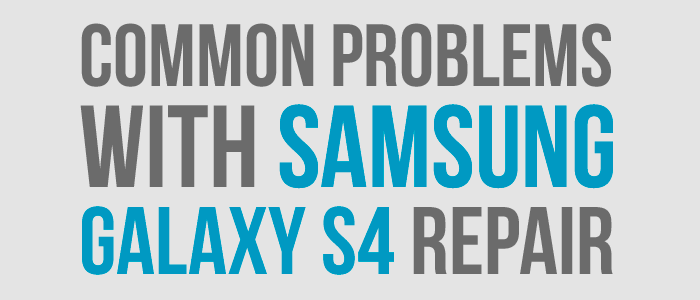
How to Fix Common Problems with Samsung Galaxy S4 Repair
We are here to help! Our technicians have answered the most common questions about how to fix common problems with Samsung Galaxy S4 repair process. Depending on the device, mobile phone and tablet repairs can be a tedious process. Troubleshooting is a vital part of both diagnosing a broken part, and discovering what step was missed after repair. Relax, we are here to make your life easier.
We offer a full lineup of repair parts for the Samsung Galaxy S4 including:
Samsung Galaxy S4 Back Camera: This is your default camera located on the back of your device under the main housing. If you are experiencing problems such as a fuzzy image or lines through your pictures, you may need to replace your camera lens instead of your entire camera. If your pictures look distorted while viewing on your device, but after downloading them to your computer are clear, your screen has gone bad not the camera. If you are having any other problem with your camera, then this is the part you need.
Samsung Galaxy S4 Battery: This is your main, mobile power source for your device. The battery is located on the back of your phone, under the main back cover. Samsung devices will not power on unless there is a working battery inside your device. If your device will not hold a charge, or does not turn on at all, then this is most likely the part you need.
Samsung Galaxy S4 Ear Speaker: This is your main hearing piece when using your device in normal phone mode. The ear speaker is not the same as your external speakers for playing music. The ear speaker also does not control the sound when using your phone in speaker phone mode. If you place your phone to your ear to answer a call, and you have no sound, then this is the part you need to repair your device.
Samsung Galaxy S4 Front Camera: This is your secondary camera located on the front of your device. If you are experiencing problems such as a fuzzy image or lines through your pictures, you may actually have damage over the lens area of your front camera (your screen). If your pictures look distorted while viewing on your device, but after downloading them to your computer are clear, your screen has gone bad not the camera. If you are having any other problem with your camera, then this is the part you need.
Samsung Galaxy S4 Home Button: This is the cosmetic external piece you click to access your main “home page”. The complete home button assembly consists of a cosmetic button (this part), an internal home button flex cable, and a keypad flex cable. If your cosmetic button is still present and clicks normally, then you may have an internal flex cable issue. If your screen arrived without a plastic home button, or you lost your button during repair, then this is the part you need.
Samsung Galaxy S4 SIM Plus SD Card Reader: This allows you to insert memory cards in your device, and expand the storage capacity. This part also acknowledges your service provider’s SIM card in order to get cellular service on your device. Cellular service is not the same as WiFi. Normally, if you are having issues receiving a signal from your service provider, it is best to contact your carrier first. If you put a SIM card or SD card in your device, and your device will not acknowledge it, then this is the part you need.
Samsung Galaxy S4 Touch Screen Digitizer And LCD Display: This controls both your touch function and your main image display. If your top glass is broken, your touch function is unresponsive, or you have no image display, then this is the part you need. This screen comes with both your top digitizer and your lower LCD fused together for easy assembly. This version of the Galaxy S4 screen does not come with any type of frame. This one screen will work on every model of the Galaxy S4.
Samsung i337 Galaxy S4 Charge Port Flex Cable: This is your main port you plug in to charge your device. This part is a simple cable that can be swapped out on your device, and does not require soldering. If your device will no longer hold a charge, you may be looking at a bad battery, and not a defective charge port. If you are experiencing other problems such as no charging, or no computer connectivity, then this is the part you need.
Samsung i545 Galaxy S4 Charge Port Flex Cable: This is your main port you plug in to charge your device. This part is a simple cable that can be swapped out on your device, and does not require soldering. If your device will no longer hold a charge, you may be looking at a bad battery, and not a defective charge port. If you are experiencing other problems such as no charging, or no computer connectivity, then this is the part you need.
Samsung i9500 Galaxy S4 Charge Port Flex Cable: This is your main port you plug in to charge your device. This part is a simple cable that can be swapped out on your device, and does not require soldering. If your device will no longer hold a charge, you may be looking at a bad battery, and not a defective charge port. If you are experiencing other problems such as no charging, or no computer connectivity, then this is the part you need.
My phone is freezing, running slow, repair did not work, spazzing out! What can I do?
Performing a soft reset can resolve issues like continuous resetting/rebooting, crashing, freezing, can’t make or receive calls, and other general software related problems. This process is similar to rebooting a computer after it freezes up. Phones are small computers after all.
Soft Reset – This should not erase your data, but it is always a good idea to do a backup. With your device turned on…
- Remove the back cover.
- Remove the battery.
- Wait 60 seconds.
- Reinsert the battery.
- Turn on the device using your power button, and not a computer.
I did a soft reset, but my phone is still not working correctly. What can I do?
A hard reset can resolve issue like: blank or frozen screen, crashing apps, touch screen problems, no audio, random noises, no call functionality or sync errors.
Hard Reset – **This process will erase all your data**, and erase any accounts linked to your device as well.
- With your device turned off, Press and Hold: Volume Up Key, Home Button, and Power Button.
- Release the buttons when: Recovery Messages Appear.
- Using the Volume Down Key, Select: Wipe Data/Factory Reset.
- Press the: Power Button.
- Using the Volume Down Key, Select: Yes.
- Press the: Power Button.
- Once the process is complete, Turn off your device using the: Power Button.
I replaced my Samsung Galaxy S4 Back Camera, now it will not work!
- If your device is not acknowledging your new camera (your app is blank), you will want to try a soft reset before you reopen your device. A soft reset will clear your device’s cache memory for your old camera, and recalibrate to allow your new camera to work. If after this you still see nothing…
- Check the alignment of your camera. If your camera is off-center, then your back housing will block your camera, and give the impression of your camera not working.
- If your pictures look fuzzy, there may be a protective film over the new camera. Open your device again, and remove this film. With your device open, double-check your camera and camera lens for any sign of debris or scratches. These types of scuffs and dirt can also blur your camera.
- If your pictures look distorted while viewing on your device, but after downloading them to your computer they are clear, then your LCD screen has gone bad, not the camera. You will need to replace your LCD to resolve this problem.
- If after this troubleshooting your camera still will not work you may have a defective or broken camera.
I replaced my Samsung Galaxy S4 Battery, now it will not work!
- Try a different power cable on your device. You may have a USB cable that has gone bad. If this does not work…
- Check your screen for any signs of damage. If your screen is broken at the same time you change your battery, you will need a new battery before you can confirm your battery is functioning. If your screen is not damaged…
- Check your charge port. If your port is damaged, or loose, your battery will not be able to charge, and your device will not power on.
- If your charge port is intact you may have a defective battery.
I replaced my Samsung Galaxy S4 Ear Speaker, now it will not work!
- Reattempt the repair from the beginning. Speakers require both magnetism and vibration to operate. If the speaker is too tight, you will not hear any sound. If the speaker is too loose, then you will hear a buzzing noise. If your speaker is still not working…
- Make certain your speaker is right side up. As this piece is a rectangle, it is easy to place the speaker in the wrong way.
- If everything looks correct you may have a defective or broken ear speaker.
I replaced my Samsung Galaxy S4 Front Camera, now it will not work!
- If your device is not acknowledging your new camera (app won’t flip to front camera mode), then you will want to try a soft reset before you reopen your device. A soft reset will clear your device’s cache memory for your old camera, and recalibrate to allow your new camera to work. If after this you still see nothing…
- Check the alignment of your camera. If your camera is off center, then your top glass will block your camera lens, and give the impression your camera doesn’t work.
- If your pictures look distorted while viewing on your device, but after downloading them to your computer they are clear, then your LCD screen has gone bad not the camera. You will need to replace your LCD to resolve this problem.
- If after this troubleshooting your camera still will not work you may have a defective or broken camera.
I replaced my Samsung Galaxy S4 Home Button, now it will not work!
- If your cosmetic button fits and clicks, but your device will not go back to the “home page”, you may have a loose or damaged internal flex cable. Reattempt the repair from the beginning, and check for signs of damage on your home button flex cable. If your cable has no damage…
- Make certain your internal flex cable is fully plugged in. These cables come in an exact length with no extra to spare. If your cable is even slightly unplugged, your home button will not work.
- If your home button just won’t click at all you may have a defective or broken home button.
I replaced my Samsung Galaxy S4 SIM Plus SD Card Reader now it will not work!
- Start with contacting your service provider. After changing readers, your carrier may need to do a software reset on their end in order to get a signal to your device. If this doesn’t fix the problem…
- Check your SIM and SD card. If they have signs of wear and tear, your card(s) may just be worn out. Most service providers will get you a new SIM card free of charge. SIM and SD cards can also lose their magnetism over time, and it is possible to wear out a card without any visible signs of wear. Again, a new card may resolve the problem. If this doesn’t work…
- Reattempt the repair from the beginning. Often the best troubleshooting comes from double checking your connections during repair.
- If redoing the repair does not work you may have a defective part, or this could be a sign of something much worse.
I replaced my Samsung Galaxy S4 Touch Screen Digitizer Plus LCD Display, now it will not work!
- If you have an all white or all black display, start by performing a soft reset on your device. If your screen still will not work after a reset…
- Reattempt the repair from the beginning. At the step where you plug your screen into your main board, check your original screen to see if it still works. If neither screen works, this is a sign of something worse then a bad screen. We suggest mailing in your device for testing. If you see…
- Blotches on your display, this is a sign of too much pressure on the screen caused in shipping or during installation. Open your device again, and make certain none of your internal components are causing the pressure.
- If you see lines down your display, or only a partially working touch function, then you may have a defective or broken part.
I replaced my Samsung Galaxy S4 Charge Port Flex Cable, now it will not work!
- Try a different power cable or power adapter. Make sure your cable has not gone bad at the same time. This is a common problem as power surges can cause both your charge port and your cable to go bad. If this doesn’t work…
- Plug your device straight into a computer. If your device will charge normally when plugged into a computer, then your power adapter may be bad. If this doesn’t work…
- Reattempt the repair from the beginning. Make certain every part is fully plugged in. Mobile device repairs are fussy at times, and redoing a repair is often the best way to troubleshoot any problem you are having.
- If this doesn’t work you may have a defective or broken flex cable.
Your repair guide said my part is possibly defective or broken, what’s next?
- Contact your source for the parts to see what their warranty will cover.If your device is not covered, or is outside it’s warranty, we would be happy to help.
- If your parts came from Phone Doctors…
- Contact Us: our support team has additional information regarding a replacement.
- OR
- Mail in Your Device: our certified technicians will be happy to diagnose or repair your device.
My Question is not on this page! Can you help?
YES WE CAN!
Simply leave a reply or comment at the end of this article, and our support technicians will get back to you within 24 business hours.
Leaving a comment is the best way to get additional help as comments expand our knowledge database. Who knows? The next person needing help with their repair or device may have the same problem you do!
436 comments
Categories
- Articles (49)
- CES 2013 (4)
- Customer Testimonies (11)
- News (37)
- PD Exclusive (11)
- Repair Assistance (16)
- Reviews (5)
- ScrewMat™ (3)
- Shopping (3)
- Tech Tip (5)
- Uncategorized (38)



I had to replace my LCD screen and digitizer on my S4, and when I turned it on, the screen looked perfect except, I can't unlock the screen! The touch screen is not responsive at all. This is a new replacement as well. Could it be that something was connected improperly?
Thanks Tahirih,
The touch function is controlled by the LCD component on the Galaxy S4. If your touch function is not working it means either:
A.) You have a defective part.
B.) Your main board has been damaged.
Contact your source for the parts, and see if their warranty policy (if there is one) will cover the defective part. If not, you will need another screen. Should the second screen have the same problem, then your main board has sustained some type of damage, and you will need a new device completely.
As an alternative, you can mail in your device, and let one of our technicians troubleshoot your device for you. If the screen is just a dud, our technicians will call you regarding pricing prior to repairing your device. If your device cannot be fixed (board damage), the only fee would be our general diagnostic testing fee. If you do it this way, you would only be out a general service fee, and not the cost of a full screen.
If you would like to send in your device, simply fill out the short form at: www.phonedoctors.com/mail
I had same issue. I used another replacement screen and had same issue. When I put old screen back on it worked fine! After further investigation (looking at the LCD connection under microscope) I noticed a lot of debri on all the new screens LCD connection. I cleaned them with rubbing alcohol and they all work fine. Hope this helps!
That is the first thing that should always be checked. I would say to anyone that you should not use rubbing alcohol bought at thee local store because it less than 95% alcohol and only 95% or higher should be used.
Three days past, the ear piece on my Samsung Galaxy S4 failed to work when placing an outgoing phone call, so I use the speaker icon to hear/talk with the called party. Verizon took the phone apart, and checked for adequate battery placement, memory card, water damage, broken parts, etc. Verizon claims the earpiece is damaged.
Have it repaired, and buy a new smartphone (just completing first year of two year contract) or change to other smartphone and carrier?
Thanks Michael Smith,
Based on your description, your ear speaker certainly has gone bad. Switching service providers and cell phones is up to you. If you are not satisfied with them, the switch; if you like their service, then stay.
New phones from most carriers will cost you at least 100.00 dollars or more (depending on if you sign a contract or not), but repairing your ear speaker will only run a fraction of that amount. You can bring your device past any of our locations (or mail it in if your not near a store), and our technicians will be happy to give you an estimate on the repair. If you need to mail in your device, simply fill out the form at: www.phonedoctors.com/mail
About two months ago when I clicked the power button to turn the LCD screen of my S4 on (so when the phone was already on) the screen flickered two green bars at the top of the screen but did not turn on. After pressing the button a few times the LCD screen would actually turn on (so no green bars) and then work perfectly fine. Over the past 2 months this problem has gotten worse. It takes more clicks of the power button to make the phone start functioning, and recently it has required taking the battery out and turning it back on.
I have done a soft reset and it began working well again. However, over time it has worsened again.
A co-worker has indicated that this problem happened to his S3, and that it required replacement of the power button; it was a connection issue between the phone and the power button.
Please let me know if this sounds right and what I should do!!
Thanks Oliver Robbins,
It could be a power button problem, but it could also be a sign of some type of liquid damage (or at the least, weakening soldering points on your circuit board) inside your device.
Power buttons on the Galaxy S4 can be replaced, but they require soldering to do so. If you have the tools (or know of a repair shop that does), you can get this part fixed on your device. If not, you can always bring your device to one of our shops (or mail it in) for repair. Should the problem not be the power button, our technicians will run a diagnostic test just to make sure what the problem is first. If some other part needs to be replaced, our techs will contact you prior to completing the repair.
You can find all the information on mailing in your device at: www.phonedoctors.com/mail
I had my screen and digitizer replaced and now my phone is on the fritz. It'll restart whenever it wants, but gets stuck on the glowing Samsung screen. It freezes on my lock screen, and the battery has to be pulled. I hard reset it after nothing worked, tried clearing the cache first, and that didn't even work.
Thanks Shannon,
Normally, the issues you are facing are software related problems, but as you have all ready done the resets, it this unlikely. You could have a bad part that is causing a "short circuit" type effect inside your phone. Take it back to where you had it repaired, and see if they will cover their work under their warranty.
It is highly likely however, that your main mother board has sustained some type of damage. Either something internal was damaged during the event that caused your screen to need replacement, or it could be (this is more likely) there was some type of liquid that has affected your device. The circuits have now started to break down, and the problems you are facing now will only get worse.
Your best solution, will be to look into getting another device as these type of resetting problems tend to come back over time.
I replaced the loud speaker on my i545 Galaxy S4, and still no sound. What else could it be?
Thanks Cori Lanier,
The problem could be with your charge port. There are 2 copper contact points on the charge port; these 2 contacts must touch the 2 metal plates on the back of the ringer speaker dock. Since your new loud speaker is not working after replacement, you could be faced with any of the following:
1.) Your new dock is not aligned with the contacts on your charge port.
2.) Your charge port either has missing or corroded contacts, and while it is aligned, it needs a good cleaning to work again.
3.) Your charge port has gone bad all together, and it needs to be replaced.
Open your device, and do a visual inspection. If everything checks out by eyesight, then you will want to replace your charge port.
I just shattered the screen on an S4 a week ago, but everything was still working perfect. I had a mom and pop repair shop replace my screen, and now my external speaker does not work. I've been on roaming 24/7 since the repair. Also, the back light doesn't turn on or off when placing a call when you put the phone up to your ear or take away to hang up. What can this be?
Thanks Amanda,
It sounds like the repair shop forgot to plug in a few parts:
1.) Your main signal antenna (since your device is on roaming).
2.) Your main ear/proximity sensor (as your screen will not turn off).
3.) your main loud speaker (since you have no sound).
Overall, it sounds like this shop did a very poor job repairing your device. Take it back to them, let them know the problem, and they should be able to get all of this corrected (as they are the ones who caused the problems).
If the shop will not help you, or you simply don't want to go back to them (wouldn't blame you for that), you can always bring your device to one of our locations or mail it in for repair at: www.phonedoctors.com/mail. As long as there are no parts needing replacement (doesn't sound like it), there would just be a general service fee for our technicians time to repair the device.
Pls how many terminals dose a S4 have
Everything on my phone works, but my screen went black. How do i fix this; it went against a wall, but its not smashed.
Thanks Gemma Trotter,
If your device went against a wall, then you need a new LCD. There don't always have to be physical signs of damage for a component to break. Sometimes the damage is internal, and not visible until the device is repaired. We have LCD screens available right here online, or you can mail your device in for one of our technicians to repair at: www.phonedoctors.com/mail
My Samsung Galaxy S4 was working perfectly yesterday. I plugged it in before bed, and saw that it was charging. This morning when I woke up, it was dead, and I cannot get it to turn on. I have tried all the steps of holding down the buttons, taking the battery out, waiting a few hours, using the original charger, and so on. What is going on?
Thanks Elenanor,
There are a couple possibilities here:
1.) Your USB cable may be dead. Try using a different cable to charge your phone. Also, you can try plugging your device straight into a USB port on a computer. See if it charges that way.
2.) You may simply have a battery that has gone bad. Get a friends battery, and see if that solves the problem. If your device will not power on with any S4 battery, you may have a had a power surge overnight that caused your screen (or worse, your whole phone) to go bad. You may need to replace the LCD screen.
3.) If a new battery/USB cable still do not charge your device (but it does turn on), then you simply have a charge port that has gone bad. Charge ports can be easily replaced without taking most of the phone apart.
If you find yourself needing a new battery, cable, or charge port, we have them all available right here online. If you would like a technician to complete the repair for you, you can simply mail in your device to us at: www.phonedoctors.com/mail
I tried all of this replacing the charge port, battery etc and nothing works it's completely un responsive and won't even hard reset for me...
Hi Tyson
Will your S4 show the battery if you plug it into the charger. If yes then You might have a bad power button. If you are just done trying then we offer a mail in repair at PHONEDOCTORS.com
My Galaxy S4 keeps locking up, and I have to reboot several times a day.
I keeping getting the following error messages:
"No Sim Card"
AND
"Unable to detect your SIM card. Your device will restart to check for your SIM card."
I did call Samsung the rep; said I have to mail the phone back meaning no phone for 2 to 3 weeks. Maybe longer.
Thanks Ken,
You could try replacing the SIM/SD Card reader. We should have them available right here on our site. If not, you can always mail in your device and let a technician repair it for you. Our normal mailing turn around is 24-72 hours after your device arrives. This will void your warranty, and if the problem is software related, a new SIM/SD reader will not fix the problem.
If you send your device to Samsung, they will try to fix your device, but usually, they will just keep yours and send you a refurbished device of the same type. Make sure you backup your data before you send it off.
I live out in the county, and my phone worked fine, then all of a sudden, I can't get a signal. I spoke to a sales person, and he said it could be a bad antenna, but how did it all of a sudden go bad. This is also my business phone, and have been missing a lot of calls. I can't make or send calls, nor download anything!
Thanks Von,
It doesn't sound like an antenna. It's a possibility, but most internal parts fail due to sometime of external source (drops, pressure, liquid, and power surges). Since your device just stopped working, it could be your SIM card has simply worn out. SIM cards lose their magnetism over time, and the good news is that they are usually free to get another one. Contact your service provider, and they should be able to get you new card for either free or really cheap.
If the SIM card does not work, ask your service provider to reset the connection to your phone. If a network does software updates, it can often lead to a phone getting their connection severed from the network. A reset from your service provider may fix the problem.
If these 2 options don't work, it is possible that some internal settings were altered by an app. Backup your data, and then restore your device back to factory default settings. After this, check to see if the problem is solved.
If none of these options fix your device, then you are looking at a total motherboard failure. Boards cannot be replaced. At this stage, you will have to contact either your service provider or Samsung to find out if they can replace your device.
When I am watching YouTube videos, my screen has a like a green distorted line moving up and down. The phone had no faults before this, and it still has a warranty.
Thanks Bilal,
If this is only happening in YouTube, it could either be a rendering error, or it could be a download error. Try watching videos from other places online, or try using apps on your phone that you have not used in a while. If the problem appears else where, then your screen may be going bad. If the problem is only with YouTube, it is most likely an error between your device and YouTube. Give it a few days, and see if YouTube changes something that may fix the problem on their end.
I recently had my LCD/Digitizer replaced. I can make phone calls, but I can't connect to the internet via my mobile network. I also cannot turn on my WiFi or Bluetooth. I've done a full factory reset, and updated my software to the latest version; still nothing.
Thanks Steve W,
It sounds like your internal antennas may not have been fully plugged back in. They are easy to slip up on as they are exceptionally small. If you did the repair on your own, open your device back up, and double check the 2 antennas running down the left and right side of the device. If you had a technician repair your device elsewhere, take your phone back to that repair shop, let them know the situation, and they should get your device back up and running.
My Galaxy S4 (i9505) volume up key is not functioning. Volume down is working fine. I guess the volume up is stuck inside because when I restart the phone, it does not boot straight back up. It goes straight to the recovery screen. I know you can access the recovery by pressing power and volume up at the same time, so I guess the volume up is somehow stuck inside. I usually have to press power and volume down for the phone to boot normally. I also cannot access ODIN.download mode anymore (power+volume up) since it only goes to normal boot. Does the volume button need to be replaced or is it a board problem?
Thanks Abbey Dominguez,
If your external button (for the volume up) will not depress at all, then you may simply have something lodged between the external and internal volume keys. If this is the case, you can actually open your device on your own. Take the rear cover parts off, and you should be able to remove any debris that is there.
If the button will depress, but nothing happens, then the internal volume key is broken. This part can be replaced, but it requires specialized soldering equipment to complete the repair. Our technicians can do this fix, so you are welcome to bring your device to any of our locations. If you are not near one of our stores, you can mail in your device for repair at: www.phonedoctors.com/mail
I recently replaced my LCD + touchscreen. When I first connected the touch screen, it was working, but after the repair, it does not work anymore. Is this a problem with installation, and what can I do?
Thanks Jack Smith,
It sounds like your screen cable simply came partially unplugged while sealing up the phone. Open your device, double check all the connections, and you should be good to go.
The only other cause here was if your screen cable was pinched or crimped (folded in half) during the installation process. If this is the case, your touch screen (digitizer) component will not work again. You will need a new screen.
I just changed my LCD screen over as my old one broke. Everything works, but the home, back, and settings buttons don't work. Those 3 buttons don't light up either.
Thanks Ali,
Your keypad flex cable was ripped during the installation of your new screen. Depending on the model number of your device, this cable will work in 1 of 2 ways:
1.) It could be a sort little cable that attaches to the front your screen, and plugs in on the back side of the LCD. This will require you removing your screen from the mid plate you had to attach it back down to. Be careful not to damage your new screen when completing this repair.
2.) The keypad flex cable could be a longer flex that plugs into your main mother board. The rest of the repair is similar to option 1, you just have to weave the keypad flex into the back of your device.
You can always send in your device for a technician to repair at: www.phonedoctors.com/mail
I replaced the digitizer on my Samsung S4. Everything works fine except the external speaker. I took the SIM and SD card out and rebooted. The external speaker works fine without the SIM/SD cards. When I reinstall the cards, the external speaker does not work.
Thank Ralph,
This is an odd one. Start with performing a fully factory restore on your device. Then insert your cards again, and see if the problem continues. If it does, then you are looking at a hardware failure, and somehow your cards are forcing a short in the phone.
The external speaker plugs into your phone, then touches 2 prongs located on the charge port. Your speaker can therefore "act up" by having either a bad speaker, or a bad charge port. Without replacing both, it is difficult to tell which is the culprit.
You can get both parts on your own and do the repair, or you can mail in your device for one of our technicians to diagnose and repair. If only one part is the problem, we will only charge for the one part, and not both. You can mail in your device by filling out the short form online at: www.phonedoctors.com/mail
My phone has recently drowned in a fish soup (don't ask how). I immediately put it in a bag of rice. It now turns on, but I have 2 problems:
1.) Touchscreen stops responding after 1 minute after i turn my cell phone on.
2.) There is a constant cracking sound in a speaker that gets worse while performing any actions on the smartphone.
Any ideas what's wrong and what should be replaced in order to make it work? Everything else works except for those two issues.
Thanks Nick,
Don't replace anything, at least not yet.
When a device is damaged by any liquid, the internal circuits begin to breakdown. You have to have the device cleaned in order to stop this process. Once a device is cleaned, 8 out of 10 times, the phone comes back without any other parts needing to be replaced. You can mail your device to one of our technicians for a liquid damage cleaning at: www.phonedoctors.com/mail
Now, if after the cleaning, it turns out a part needs to be replace, a technician will contact you regarding the price of the repair before actually doing the repair.
If you don't get your device cleaned, you can replace the parts in question, but you will have other internal parts fail later on until the device dies completely.
Okay I have had my Samsung Galaxy S4 for a couple months now, and at first everything was fine. Now, when I try to watch a video, say on YouTube, it doesn't let me turn my phone to watch in full screen. What should I do?
Thanks Kaylee,
This feature is controlled by what is called the accelerometer. This part is on the main motherboard, and sadly cannot be repaired on it's own. Start by restoring your device back to factory default settings. This will ensure that an app has not simply altered a setting in your phone. If this restore does not fix the issue, then you are looking at a motherboard failure on your device. Your best solution will be to simply start saving up for a new phone.
My phone's screen is black, and won't turn on. The touch buttons still function and light up. The sound of new notifications also are audible. I have tried a soft reset by removing the battery for 20 minutes, and have had futile attempts.
Thanks Steve,
Sounds like your LCD connection either came loose inside your phone, or your screen is dead. If you feel up to it, you can open your device, and double check to see if your screen is plugged in with just a small Phillips screwdriver.
If the screen is plugged in, then it is damaged. We have replacements right here online, or you can mail in your device for repair by one of our technicians at: www.phonedoctors.com/mail
After a hard fall my screen wont turn on but my button keys light up and sound is still produced. How much would a new screen be?
Hi Daniel
A new screen would run 159.99 plus shipping. This price includes labor and a 180 day warranty. To get Started just go to PHONEDOCTORS.com and click on mail in repair.
I can call people and receive calls on my Samsung Galaxy S4 but no one can hear me and I can't hear anyone.. I don't even hear a tone when it's dialing. I'll call someone and they'll answer, but it will just be silent and vice-verse, I'll receive a call and it will be totally silent. It does work randomly sometimes and than again the issues reappears.
I did a factory reset and that seem to have fixed the issue for a week or so, but now again the problem has seeped-in...
Thanks Alok,
If the problem was temporarily fixed with a reset, then the problem is not with the individual components on your phone. Either you have some type of corrupted software in the phone that is blocking your device from working, or (and more likely) your motherboard has picked up some type of error.
Try the reset again. If the problem goes away and comes back like before, then you certainly have a degrading motherboard. Your only other option here will be to replace the phone all together. Replacing individual parts will not fix the problem (all though it may give you a temporary fix).
Hi, my issue started about three weeks ago with a few calls but has now progressed to all calls. When making or receiving a call I can not be heard nor can I hear anything. this does not work in speaker mode either, however the speaker does work with games, video and radio. what should I do?
Thanks Marco,
Try resetting your device back to factory default settings. Your problem involves 2 different parts in 2 different places on your phone. It is highly unlikely that both these parts need replacement unless your device has encountered some sort of liquid.
If the reset fixes the problem, then you are looking at a software glitch. If the problem persists, or comes back, then you are looking at a motherboard that is degrading, and you should get a new phone. You can try replacing both these parts (ear speaker and ringer speaker), but if the reset does not fix the problem, replacing these parts will only by you some time at best.
Dear Sir/Madam,
My three brothers all of us had "Samsung Galaxy S4" recently, my phone was lost in the train subway. The agent told me since we had 3 year contract withe provider WIND, they would still honour and continue the same service provided I buy a simple, cheap phone and they would abide/provide by the terms of agreement for the duration of 3 years. So I went and bought a cheap cell phone a Chinese make brand HUAWEI and last week I had gone with friends khaking and accidentally, my phone fell in the water. We managed to pick it up quickly, removed the cover, battery and Sim Card, dried with soft tissues and cloth and as soon as I arrived home I put the in the rice. Kept it for 48 hours, put everything back and put it on, it is working, you can receive calls incoming and outgoing but it is constantly making a buzzing/humming sound and vibrator in on all the time.
I showed it to two technicians claiming they can fix phones, one of them said he can clean the motherboard and inside parts and if the buzzing does not stop, he will cut it off. You will be able to use the phone without any vibration.
We have not decided for this option, I found your website and would be grateful if you can advise if my phone can be fixed (1.5 years still left for the contract to end).
Please respond.
David D
Thanks David,
The technician is correct. Once a device is damaged by liquid, it MUST be cleaned as soon as you can. Liquid causes your internal circuits to break down overtime, and if your phone is not cleaned, it will die at some point before your contract is up. The good news is that cleaning a phone will normally allow it to resume full functionality without having to replace any parts.
We do not advise cutting off the vibrator. It seems small, but most phone components are connected to each other in some way. Removing a part (instead of replacing it) normally causes other problems. If you can, should the cleaning not fix the vibrator, get the vibrator replaced, don't just cut it off.
please, am using Samsung s4 but from 4 months now the screen is off, i was using it at night but the following morning i found out that the screen is off. the phone is working alright but only the screen is off so please help me. thank you very much.
Thanks Collins,
Sounds like you have a bad screen. Replacing your entire LCD/digitizer screen should fix the problem.
Hi
My phone had water spilt on it and now it looks fine but the touch screen sometimes doesn't respond. Has been cleaned by a mobile place and they said it would cost 200 to fix is there something I can do?
Thanks Hayley,
If you all ready had the device cleaned, and now they say the screen needs replacement, then they are correct. Sometimes there is minimal damage to a device after liquid damage, and a good cleaning can fix it. Sometimes, the damage is to a specific part, and it must be replaced. Sounds like this is the case with your screen.
Hi I replace my screen with a new one. I got it on with no problem I also double check if the screen works and it came on. When I put my SIM card back in and battery the new screen went black. Everything else is working except the screen. Can u please tell me what should I do next.
Thanks Soga,
You may need a new battery. If your screen was working through a USB cable, then the screen is good. If replacing the battery does not work, then the plug may have come loose inside your device. You may just need to go back in, and make sure everything is connected.
If that does not work, we suggest mailing in your device to a technician as there might be more going on with your device then just a bad screen.
I dropped my Galaxy s4 and it had an Otter so the outside didn't crack. However, the phone isn't working. The Verizon guy said the part was very expensive and I should just get a new phone, of course. I just bought this phone. I can still see my screen saver but the screen doesn't open when I swipe. I see people calling but cannot answer. Any ideas?
Thanks Mary,
Sounds like you have a broken screen. The "Verizon Guy" is correct in that the screens are expensive compared to other repairs. However, repairing your device will cost less then getting a new phone (500-600 dollars normally). You can either get a DIY kit right here online, and repair your device on your own, or you can mail in your device for a technician to repair at: www.phonedoctors.com/mail.
Hello Guys, my Galaxy s4 has no in-call Audio. I can hear the initial connecting tone but there is no ringing afterwards. Once connected, I cant hear the intended caller and they cant hear me. I am however able to make calls through wifi calling. All my volumes are turned up, i have noise surpression off, no bluetooth devices connected, and the option to mute all sounds in accessibility is off. I can listen to my visual voicemail through the earpiece and through the speaker just fine. I can also record and do voice google search so my microphone is working. I understand wifi calling and cellular networks use different ways to handle calls so it must be a hardware issue. How can I fix this doc? Please help
Thanks Alex,
Well, the bad news is that this cannot be fixed. WiFi and Cellular are completely different technology, and since the hardware components on your device work during every other action, this means your phone is fine. There is some sort of issue with your cellular service. Try getting a new SIM card, and talking to your service provider to see if there is anything they can do from there end.
If they cannot fix the connection issue to your device, then you may need to work with them regarding a new phone all together. Could be motherboard damage on your phone, but this is highly unlikely as your hardware features are working fine.
Hi, so basically i just downloaded line deco and it deletes my device function keys such as shortcuts to contacts, messages and stuffs, and now there are only internet and apps shortcuts, what should i do to make contact and messages as my device function keys again?
Thanks Tia,
Line Deco has installed a virus on your device. Most folks have reported similar problems, and Line Deco has been declared "malicious software" by many antivirus apps.
The only thing you can do here is use the "3 button trick" to restore your device back to factory default settings (instructions can be found in the blog above). Anything left on your phone, information wise, will be lost, but Line Deco has all ready erased that information anyway.
Restore your device, and once it is back up and running, install an antivirus program (like AVAST) as Android devices frequently get target by mobile viruses.
Hi, I have a galaxy s4 and the other day a child spilled bubble solution on it. I turned it off as soon as i saw what happened. Before i turned it off the screen was on.
I brought it home and gave it the rice bath. It does turn on and when someone texts me i do here the notifications. But the screen is black. I did try the volume reset and it still does not work.
Any suggestions?
Thanks Larry.
Thanks Larry,
You need to have your device run through a liquid damage cleaning before it will function normally again. Liquid starts the breakdown process, and if it is not cleaned, your device's internal components will continue to break down until the whole phone dies (or you replace every part one-by-one as they go out).
We can do a liquid damage cleaning at any of our locations or by mail. Normally, the cleaning will fully restore your device without any other parts needing replacement. If you do need a new screen, then our techs will give you a quote regarding the repair cost prior to completing the repair.
If you would like to mail it in, simply fill out the short form online at: www.phonedoctors.com/mail
Hi, I'm not entirely sure if you have answered this or not as I couldn't read through all the comments. The problem I seem to be facing is that the bottom two keys of my phone is not being responsive. How can I fix this?
Thanks Tauhida,
These buttons are controlled by an internal flex cable. If these buttons won't work, then the internal flex (the navigation flex) needs to be replaced. If the parts are not available right here as a DIY kit, then you can always mail in your device for repair with one of our technicians at: www.phonedoctors.com/mail.
Hi,
My phone screen lights up as usual and the bottom buttons are still working but the touch screen is unresponsive. Is there any way of fixing this without replacing the screen? which will cost me around £140.
Thanks
Thanks Shaun,
Sadly no. The Galaxy S4 has the touch function (the digitizer) built in to the lower LCD display. There is not a way to fix one without replacing the whole screen.
Hello,
It' s been about a day, maybe a day and a half where my side menu and back buttons are not working on my Samsung Galaxy S4. The night it happened, it was working perfectly fine about 2 hours before it just suddenly stopped. I tried the soft rest, and even turned it off for the entire night to see if that would help, but it didn't. There is no light and or vibrations from the buttons. But, on the bright side my home button works great! It's just very frustrating to not be able to use my back button. I would very much appreciate one of your diagnostics, as to what the best and quickest solution is.
Thanks Arghavan,
These button are controlled by an internal flex cable. It sounds like your cable just went bad.
It can be replaced, and we should have the part right here online. If we don't, or you would like a technician to complete the repair, you can always bring your device to one of our stores or mail it in for repair at: www.phonedoctors.com/mail.
my samsung galaxy s4 usually works fine a couple of months ago, it suddeny stopped charging and once it hit 1% it shut off, and would not charge. every time i would try to charge it, it would vibrate, the screen would light up with a gray battery with a white loading symbol inside of it, and shut off, only to repeat the process again 5 seconds later. after so much trouble trying to fix it, i fially just left it alone, and came back to it 2 days later, only to find that it it was working smoothly again, like nothing even happened to it... but now..... it didn't want to charge at first, then after i moved it to another outlet, it charged for about 2 minutes, then suddenly stopped charging, and a minute later, it tragically died in my hands. i was expecting it to act like it did last time, and at first it did... but then the gray battery stopped appearing and it was only vibrating... then it stopped vibrating as frequently... now it only vibrates when i try to turn it on, or when unplug it and plug it back in. I'm literally praying that it will go back to normal like it did last time, but I'm freaking out. help?
Thanks Mia,
Sounds your charge port has gone bad on your device. This is a fairly easy part to replace on your own. Just make sure you get the right part for your device. We have the parts available right here online, or you can mail in your device for a technician to repair at: www.phonedoctors.com/mail.
I have an issue with pressing my home button and instead of going to home screen, it reboots the phone, please help.
Thanks Marc,
This is certainly not a common problem. Best we can figure without seeing the phone is that there is a short circuit inside the phone. Most likely, this is a sign that your motherboard has something odd going on. Your best solution will be to contact your service provider or Samsung and see if there is still a warranty on your phone. If there is, you should be able to get a new/refurbished device.
If not, you can always send in your device for diagnostic testing with one of our techs. After the test, they will be able to give you a better idea regarding repairing your device. If you would like to mail in your device, simply fill out the short form at: www.phonedoctors.com/mail.
THe back button on my phone got jammed somehow and it just keeps on pressing even when im not touching it. is there a way for me to fix it on my own?
Thanks Shchsh,
The back button is controlled by an internal flex cable called the navigation or keypad flex. This cable can be replaced on your own, but it does require you to lift the screen off the main housing. If we do not have the part available right here online, you can always mail your device in for a technician to repair at: www.phonedoctors.com/mail.
I cant access my camera on my camera app or any apps that requiresaccess to my camera or photos and my phone is brand new. But I can access my pictures
Thanks Jenny,
If your camera is not working correctly, then you will have these sort of problems. Since the phone is new, there is still a one year warranty in place on the device. Contact your service provider or Samsung, and see what they can do about getting you a new phone.
Hi,
My S4 is acting weird. When I make a call, the pone rings, but when the person on the other end picks up the phone, it becomes dead air. Sometimes I have to call 3 or 4 times before I can connect. The something happens when people call me. It's an intermittent problem. but very frustrating. The problem seems to have started after the last software upgrade. I tried a hard re boot. It didn't help
Thanks Mike,
This could be a hardware problem, but as it started after the update, it could simply be a software service issue. Take your device in to your service provider, and see if there is anything they can do on their end first (service reset, new SIM card, etc).
If this does not work, then your cellular antenna may have gone out, or your motherboard may have gone "wacky". The cellular antenna can easily be replaced on your own as a DIY kit, or with any of our repair shops (you can mail in your phone as well). If replacing the cellular antenna does not work, then it sounds like your motherboard has gone bad. If this is the case, then there is nothing else that can be done. A new phone would be your next step.
So I have an s4 and it's just over 5 months, maybe a little more, old. Today, I've been having this problem where the touch screen acts like it's being touched, but it's not. I don't know what to do. It will act like it's being touched on the bottom in the center near the home icon at the home screen. I need help.
Thanks Haley,
Your S4 may have a glass piece that was made too thin, so now it is picking up random impulses, or your digitizer may be bad all together. Either way, your device should still be covered under a warranty, so take it back to your service provider and see what they can do about getting you into a new phone.
I can't download anything on my samsung galaxy s4 mini. After I click install, a blue loading bar appears where it once said "install" but it does nothing after that. It just loads endlessly. I've tried clearing my Google Play Store cache and even removed my battery but still it wont work.
Here's what happened. I wanted to play videos on my phone, and instead of playing, the videos started downloading to my phone. Some option suddenly popped out, about stopping the downloads and i pressed it. Next thing i know, i can't download anything, not even apps, and my playstore is not working properly, it doesn't even open the app, it shuts down. I looked everywhere, and i can't find that option again. I also cleaned cache and all that...what could be the problem?
Greetings,
One of our techs has advised going into application settings, and resetting the google play store app - he had a similar issue. There a few options within the app itself, and internet searches can also come up with solutions.
Clear Cache - this clears the saved information and may help resolve the download issue.
Clear Data - this will erase all saved information. It puts the app back into its original version, but will ask you to re-sync your account.
Finally, you can uninstall all updates and let it revert back to the original version you had on your device. When it updates, it should be set back to rights.
Hello
I have samsung galaxy s4 and i have problem
Three keys (option key ,home key and back key ) in my phone suddenly stop and after aperiod of time they work
I don't know why these problem happen and these repeat several times
Thanks Sarah,
Sounds like your navigation flex cable has gone on the fritz. You can certainly replace this on your own, or you can mail it in for repair with one of our technicians at: www.phonedoctors.com/mail.
So, a few days ago, i posted about an issue I had with my phone not turning on or charging. I eventually went to bestbuy and got it checked out by a friend, and we put my battery to charge on one of those battery chargers (like the ones that you stick battery in and is charged directly from the wall outlet) after having it charge for half an hour, we put the battery back in and boom, it worked again! Soooo, of course I was excited, and I continued to charge it in the car on my way home through the usb cable input thing... but once I got home... it wouldn't charge when i plugged it into the wall. Now it only charges when I have it plugged into the computer. What the heck is going on with my poor phone? could it be the charge port? if it is, why would it be working on the computer, but not in the wall?
Thanks Mia,
Certainly sounds like the charge port, unless your wall dock has gone bad. Try a new one, or a different power outlet. The problem clearly is not the cable, and it is not the battery due to it charging on a wall dock.
The only reason left is if you have a bad power outlet, bad adapter block, and it neither of those are the problem, then replacing your charge port will be the next step.
Hey, so I accidentally dropped my phone on concrete and when I picked it up, it worked perfectly fine. It's just that whenever I go to my camera a black screen shows up. Help?
Thanks Tiler,
Sounds like your camera was either damaged during the drop, or simply came loose. Either way, this would explain why your camera app is not working. Open your device, and check to see if everything is attached correctly. If it is, then your camera was damaged, and you need to replace it.
I found an old car charger and hooked up my s4 mini. My phone immediately shut off. After that I turned it back on and tried the regular power cord. It again turned the phone off. Now my battery is totally dead and will not charge in the phone. If I take another battery that is charged and place it in the phone, it will turn on. However if I try to charge the battery, it will again turn off the phone. All the pins to the battery in the phone looks fine. If I leave the drained battery in the phone to try and charge, it gets warm but no charge goes in. Is my phone fixable?
Greetings,
The charger may have had too much power for the device and has shorted out the charge port, or at least a small portion of it. The flex itself may need replacing, but it is at least transmitting the power from a full battery.
I had a similar issue happen to me with amperage on a car charger, in reverse: I blew the fuse on my personal vehicle's power outlet by using a 12 amp device in a 9 amp outlet. (Standard outlets are usually 12 amps, but my model has the random 9 amp.)
Great site. I have a Galaxy S4 and all is working fine except for when I go into the camera, I can't see the settings mode. It only shows front / back camera and flash on and off. Can't find out how to get this back on screen.
Cheers,
Rick
Greetings,
It appears to be a software issue initially - usually if there's a hardware issue with the Galaxy series, it will not recognize the camera at all. If there were any recent apps installed that work with the camera, you may wish to try removing them and seeing if it restores the functionality. Whatsapp also seems to cause some issues on occasion, as I've seen recently with the Play Store.
The other option is to uninstall the updates in settings, and allow the app to redownload its updates. (This can be found through the Manage Apps menu, then selecting the camera control app.)
Hi!
My S4 randomly shut off and will not start back up, and the battery was fully charged when it stopped. I have tried plugging directly into a laptop both with and without the battery in. It gives a quick vibrate shake, then shuts off again. All I want to do is pull my info off of it, is there a way to get it?
Greetings,
The device may be having an issue in the power flex itself - not where it charges nor the battery, but where it transfers power to the remainder of the device.
This could make it a tricky proposition - we have used a program named Kiosk to get into files on devices. If it registers on that, you may still be able to access it.
My phone will not power on at all (I haven't opened it up to replace anything as it was working fine). I went through all the troubleshooting and still nothing. I know my phone is in good condition, some slight dings but no major damage that would cause any problems to the hardware inside.
My main concern is retrieving the data thats stored on the phone i.e. pictures, contacts, etc. Is it possible for me to preserve the memory and replace the other components that need replaced to get the phone on? Any information would be greatly appreciated.
Greetings,
If fortunate, the device may just need a new power flex and/or battery. If so, it shouldn't be too much trouble. We would advise checking with a technician (or you may call and speak with one of ours).
My galaxy s4 does a very strange thing. Suddenly there is no sound whatsoever, even when someone calls me I can't hear them, the problem stays the same even if I put earphones in, so I don't think the speakers are broken. At the same time video's on every app play very slow. When I restart the s4 the problem dissapears but after like 20 min it happens again. I tried a factory reset and cleared cache, put on software of a different country, nothing helps! Does anyone know what the problem is and how I can fix it?
Thanks LS,
This is a common problem with the Galaxy S4. It's actually a motherboard error, and it cannot be repaired. Contact Samsung or your service provider, and see if there is anything they can do to get you into a new phone.
I have the S4 and for some reason my home screen doesn't rotate when I turn my phone anymore. Everything else rotates though - I can be playing bubble witch or checking Facebook and if I turn my phone the screen rotates to accommodate so I don't know what to do. I made sure auto rotate was on...
Thanks Kat,
This is a sign that your device's accelerometer is going out. This part is on the motherboard, and cannot be replaced on its own.
This is actually a common problem on the Galaxy S4. Make sure you have the latest software updates on your phone, and if that does not help, then contact Samsung or your service provider regarding the warranty on your device.
Hi I have a Samsung galaxy s4 , ive had it for a year now and just yesterday I noticed the rear speaker or the audio speaker used for playing sounds or watching videos etc has stopped working there appears to be no sound , I then noticed that if I were to hold the speaker to my ear I can slightly hear the audio , Ive tried adjusting the audio volume but it was to no effect , can you help me out here , thanks for your time , also the speaker used for calls the front speaker at the top of the phone is working perfect !
Thanks Enda,
This is a common problem on the Galaxy S4. This is actually a motherboard issue, and cannot be repaired.
We suggest taking your device back to your service provider or Samsung, and see if there is anything they can do to get you into another phone.
When I am watching YouTube videos in my S4, my screen has like a green distorted line moving up and down. It used to happen once or twice only when I used to watch youtube but now it happens frequently in youtube videos and videos from other apps too!
Thanks Pasang,
This is actually an error with YouTube's mobile feature at this time.
Many folks have reported the same problem across many different phones. Some folks have found that using a different browser will fix it, and others have stated that restoring the device back to factory default settings works.
Try both, and sadly, you may be like some of the others who have said there is nothing they can do to fix the issue. YouTube did do some software updates a while back, and it seems this may have something to do with this.
Hi,
I replaced the lcd and digitizer on my Galaxy S4. When the battery is 50% full, it functions normally.
On a full battery or when the USB is plugged in, the screen goes completely black, but I can still operate the controls. I have replaced the lcd and digitizer again, however the issue continues to persist.
Greetings,
This is a very peculiar symptom. The trouble may be on the motherboard, and possibly is a software issue. If it has an ecological power setting, it may be operating in reverse.
If it's a motherboard issue, then only a board swap (or a very skilled technician) would resuscitate it. If it is in the software, call it strange, but you may try turning off the ecological power setting. If this works, that would be one of the stranger bugs I've seen!
I was listening to music on my Galaxy S4 with headphones on today, and the music start behaving strangely. Without any reason for it, it would have sharp changes in volume (either no volume or to the max) and also stop and start.
My device is rooted, but I do have the air gestures active, and I am using the stock music playback app. Any ideas what is going on?
The rooting of the device will not help the process. If you had any apps that were recently downloaded, you may have an intrusion or an app that is giving the music player fits - the other possibility may also be connection issues. In most cases that would simply just have the music buffer until it plays (and if using iHeartradio or Pandora, both of which are ad-ridden), but it may be confusing the device.
Without knowing the complete set of changes made to the root directory of the phone, it is a difficult diagnosis. The air gestures should not be having an effect on it unless something has changed greatly in your environment such as humidity or local temperature. (It would need to be a very large shift.)
My device got very wet because of rain, but now it's working perfectly after I saved it. There's only one problem with it: the 2 buttons next to the home button are not working.
There is a silver foil that sits under those buttons in the device, and if removed, it disables those buttons. This is sometimes missed when a device is opened and has the LCD and digitizer replaced. (If this repair was done, it may have been lost or mistaken as an unnecessary part.)
I made a typo mistake. Sorry, my device is actually not rooted and I tried playing my music on speaker without the aid of the earpieces, it works fine.
By all regards, a much simpler issue - the headset port may just be having some issues. If the part is wearing out or is starting to have fits, even some local static electricity could cause it to fuss.
Hi,
I can't seem to listen to my voicemail on my Galaxy Mini S4. I've tried speaker mode, and it says it has 3 voice mail messages. None of them will play.
I requested to hear unheard messages frmo the menu, and there is no prompt asking for unheard messages.
Greetings,
There are two possibilities.
1) The messages are ghosting and are not actually there. This happens with my personal device; the only way to clear it is to allow the entire call to my voicemail to complete. It has to do specifically with the all-clear signal that it sends at the end of the call to your device, and it removes the icon expressing that messages are waiting.
2) This may be a server issue with the carrier itself, or an internal software issue with the device. It is difficult to say if it is with the device, but I would speak with others on the same carrier (if possible) and see if they are also experiencing this.
So I had a galaxy s4 which had a shattered glass only (touch screen and display still working), I took out the glass using glass seperator machine, I used the touch screen without the new glass and it works perfectly. However, as soon as I put the new glass on, the touch screen is unresponsive. Any idea what can cause such a problem? Same issue happened with an s3 but touch screen works perfectly after the new glass was out on. So how come the touch screen isn't working on the S4 when I put the new glass on?? Kindly plz advice
Thanks Sarfaraz,
There are 2 possibilities here:
1.) The new glass you got is too thick, and your device will not register touch through the glass.
2.) The damage to your device was too extensive to be able to repair the glass only.
Start with option 1, contact your source for the parts, and see if they can get you a new glass. If that works, then your set. If not (option 2), then this is a common problem. Even our in house technicians are not always able to replace just the outer glass on an S3 or S4. If the screen is dropped in the right way, then the damage can be too extensive.
I somehow lost the small on/off button on the right side of my Galaxy S4. Do you have those buttons for sale, and does it just snap back in or are tools needed? It's in a case with a leather flip cover, so I can still turn it on or off by opening and closing the cover or by hitting the home button, but I would like to get that button back on if possible. Thanks
Thanks Jeff,
We do not have the cosmetic power buttons available at this time. Your best solution may be to get one off of a parts device on eBay.
I have a Samsung Galaxy 4. The sound goes out on it intermittently. When I put the headphones in then remove them it seems to trigger something so the sounds come back on, but only temporarily. The ringer, text beeps and music player are all affected...is it possibly a speaker...how do I figure it out...HELP !!!
Thanks Sue,
This is a software/motherboard failure. Try restoring your device back to factory default settings. If this does not work, then your motherboard is slowly going out. Contact Samsung to find out if they can get you into a new/different phone.
Hi Dan,
Thank you very much for your response! You won't beleive me, I managed to revive my phone. Wiping data, cache, reinstalling my custom rom, or restoring my original system from CWM backup didn't do the trick, but today I downloaded a full clean "four-file" stock rom, and flashed it with Odin (with re-partitioning, and with pit file), and now it works perfectly. (It's still unbelievable to me, that the phone went completely corrupt during a quite harmless process like modem flashing).
Glad to hear your device is working again.
Please bear in mind that altering your original Android operating system does void any warranty your device had on it.
However, if your technically savvy, then adding in a new OS (such as Odin) can open more options for customization.
My galaxy s4 wont play through the external audio jack when I hook it up to my JUL MR-17 marine CD player in my boat. My son's iPhone played just fine on it but this s4 wont switch on the external speaker jack. It works with ear buds though. Is there a way I can manually turn on the external jack?
Thanks Casereedtwin,
Double check that the audio jack you are using is the correct size for your S4. While the main audio plug can only be one width, there are many different lengths(2mm, 3mm, 3.5mm, etc), so not all of them will work with every device make.
In addition, there should also be a setting in your S4 to manually turn on the headphone mode as well (should be in the settings). If this does not yield any results, it could be that your S4 is just not compatible with your marine CD player.
I [accidentally] hang up on or mute calls, ALL the time. I know its a known issue with my Samsung Galaxy S4, but the solutions I found included sautorizing (sp?) electrical tape or really technical stuff I can't deal with.
Has Samsung fixed this issue yet, supposedly with the proximity sensor? Make it stop!
Thanks Tracy,
Try restoring your device back to factory default settings. If this does not work, then your proximity sensor has gone out, and you need to replace your entire screen on your device. As the Galaxy S4 is a more expensive repair, you may want to contact your service provider or Samsung to see if you qualify for a new/refurbished phone.
When my S4 Active gets hot it leaves the keyboard there on the screen like a pic of it but I'm not even on the keyboard. Or if I'm like on a website like Facebook and I'm like on it for 20 min. Then I go off of it it still shows Facebook in the background. How can I fix this?
Hello Shayla and thanks for your question,
The issue you are describing sounds like it can be resolved by replacing the LCD of your device. The LCD, Digitizer, and Front Glass are all glued together and are generally referred to as a "Complete Screen Assembly".
I hope my comment has been helpful.
Thanks,
Matthew Jones.
I had Messaging on my home screen on my Galaxy S4 and lost it from my home screen. How do I get it back to the home screen. It is with my apps.
Thanks Suzann,
Normally, messaging is located on the bottom, middle in your quick icons that appear on every page of your S4. If it is not there, you can reset your device to get it back. If you just want the app on your main screen (top section with customizable icons, then use the following steps:
1.) Click apps from your main home screen.
2.) Page over till you see "Messaging".
3.) Press the "Messaging" icon until your phone does something goofy/responds. (Keep holding your finger on the icon).
4.) You will see small windows appear on screen. These are your main pages you can flip through.
You can now assign your Messaging app to any of the windows you desire. Your main "Home" page is the default one that appears, so just release the app if that is where you want it to go.
hello,
My galaxy s 4 screen is showing weird red, blue, and green dots all over and if the screen stays on long enough, it turns completely white??? please help!
Thanks Bryan,
You have a defective/broken LCD screen. Replace your full screen assembly (Digitizer and LCD), and you should be good to go.
Hi there,
Sometimes when i use the internet, all I get is a white screen.
I can still see the address bar and all those features, the page still takes time to load, and
I certainly have connectivity, but the page is white and displays nothing.
thoughts?
Thanks Mike,
Try resetting the device back to factory defaults, and talk to your service provider to see if there is anything they can reset on their end. Odds are, it's just a general connection issue, and one of these should fix the problem.
If neither works, then contact Samsung, and see what they can do on their end.
My girlfriend has gone to Europe. She tried charging her S4 through a TV usb port over there and now the phone will not turn on at all and gets hot whenever she tries to charge it even through an adapter. Is her phone just broken due to the differences in power or is it something that can be fixed? She tries using her friends battery (same model of phone) on hers and it still didn't work.
Thanks Trevor,
The voltage even on USB plugs are different overseas. Since a different battery is not working, it sounds like the circuits were over charged, and now won't function. There are some troubleshooting things you can try such as:
1.) Get an OEM battery.
2.) Try a new USB cable.
3.) Could be the screen that blew out, and this needs replacement.
On the whole however, it sounds like the device may not be able to be fixed.
"HELP".... My Galaxy 4 has been working fine. Then 3 days ago it went completely dead. I charged it back up, cut it back on & since then I can not connect to the internet at all. No matter where I am or what site. I have looked at all the settings to see if something got turned off & it won't even go through as it did. Now, networks pop up that never have & all of them are secured & ask for a password. My Hot Spot won't connect. I have "No Internet" at all. Please Help. Thank You... "T.D.'
Thanks Tanya,
Try resetting the phone back to factory defaults, and see if that works. If it does not, contact your service provider as your motherboard has crashed. They should be able to do something to get you into a new device.
Hello I have a galaxy 4 active from at&t but its using straight talk with the byop Sim card....any whom I lose signal randomly and I can't send or receive picture messages?......it doesn't say message fail to send but it never sends or downloads pictures?....
Thanks Amber,
You first want to check with straight talk and make sure there aren't any service glitches they can fix on their end.
If this does not work, then try restoring your device back to factory default settings. If this second step does not work, then contact Samsung (or AT&T possibly) and see if there is anything they can do.
Hi there, I have a Samsung Galaxy 4 and I am not able to receive any text notifications (like Whatsapp, Facebook Messenger) whenever I am on a mobile network. Yet, all the notifications that had not been viewed will start to flood my phone once I am connected to Wifi.
Any solutions that you would suggest for this matter?
Thanks Yun,
This is clearly a network related problem on your phone. Contact your service provider and see what they can do to fully restore the connection to your phone.
All of a sudden my screen won't turn on.
The phone seems to work fine, and the touch screen is sensitive to touch, but the screen is black.
What can be the cause, and what is the repair.
As I said this happened all of a sudden, and did not seem to be a result of an impact.
Thanks Nicholas,
Shut your device down, pull out the battery, and leave the phone off for 24 hours. If this is some sort of "short" in the phone, the problem should resolve itself. If the short (or something else) has caused the screen to go out, then the LCD will still be dead after the shutdown. At this point, replacing the LCD screen should solve the issue.
Hey, my samsung galaxy s4 worked fine, but now sometimes i don't receive calls or txt's and when I shut off my phone and put it back on I'll get my txt's...
Thanks Shari,
Most data related issues can be fixed by your service provider. Contact them first, and see if there is anything they can do to get your device working again. If they cannot, then most signal receptions are related to motherboards that are going out on the phone. These problems cannot be fixed.
My samsung Galaxy S4 just shut off out of no where and will not turn back on wont charge or any thing when I take out the battery and put it back in it acts like its starting with out me pushing the power button and then shuts off and I have tried different batteries and different chargers
Thanks Jermaih,
Without seeing your device it is difficult to say, but based on your description, it sounds like you may have a bad screen or a boot error on your device.
Since it acts like it is wanting to start, then you power system (chargers/battery) are good. The phone may just not be able to access the information needed to power on the phone. This could be due to a bad motherboard or corrupted software. Either way, it's something that only Samsung can fix.
Now if you are not getting any image on your screen, and the device is trying to boot up, it could be that your LCD screen has just gone bad. If this is the case, then replacing your screen should fix everything.
I've broken the screen on my s4 however it's not a bad break however 3 weeks after dropping it the battery dies insainly quick! And the phone will not charge unless switched off I've tried different cable different power sources and even a new battery and still nothing..please help?!?!?
Thanks Rob,
If the new chargers and batteries are not fixing the low power issue, then likely your motherboard was damaged during the drop. The only other thing you could try here is to restore your device back to factory default settings. Occasionally, a device will develop a software glitch that will tell you there is less power in the battery then is actually there. Restoring your device back to defaults will force your device to clear any bugs like this and try to operate normally.
If the reset does not work, contact your service provider or Samsung for options in replacing your device.
I using samsung galaxy S4 4g today suddenly display is gone black phone working properly display not working
Thanks Faiz,
Replace your screen, and you should be good to go.
Hello,
My phone is connected with the Wifi but it doesn't work. I can't do anything, when I need internet for it. But I can see that it is connected and other phones work normal with the same Wifi, so I know it's not a problem concerning the Wifi.
It also fell down yesterday but after it, it still worked a few more hours and then suddenly nothing worked anymore. Can you help me?
Thanks Lena,
If your device is stating it has a connection to WiFi, then odds are it is either an error in the program, motherboard damage due to the drop, or a setting that got altered.
Start with restoring your device back to factory default settings. This will clear options 1 and 3 from the list. If after the reset everything works, then your set. If you still have the same problems after the reset, then you likely have a damaged/defective part or motherboard. Due to the nature of the problem, we suggest getting your device to a local technician or mail in your device for diagnostic testing with us at: www.phonedoctors.com/mail.
Hi, I got my display changed for S4-I9505- 2 weeks back.
Now,suddenly my display is behaving weird- it gives lines on the screen and screen doesn't work,but i am able to hear all the sound while switching on and switch off the phone intermittenly and sometimes the display works perfectly fine.
I have already spent-11500 Indian Rupees on the display replacement-2 weeks back.
Thanks Rahat,
Sounds like your just got a bad screen. If you got your device repaired by a local company, then take your device back there, and let them know what's going on. If you repaired the device on your own, contact your source for the parts, and see if they can get you a new screen.
I badly need your help. I have a problem with my S4 i9505. It started with the phone freezing (can't turn it on or wake it up when i leave it unatended) so i had to hold+press the power botton in order for it to reboot... flashing did the job, didnt happened again...
Now i'm having a problem with the phone randomly freezing or hangs up on music player... plays music, then suddenly hangs/freeze, and what breaks me the most is that it's also randomly malfunctioning during voice calls. No ringer sound, and nothing can be heard on both ends.
I mean i did the 2 reset options, even tried flashing the stock ROM, still randomly happening.
Pls help me sort things out
Thanks Kadaj,
Since you all ready did the reset, and it did not help, this is a clear sign your motherboard has failed. This is actually a known problem with the Galaxy S4 series. Contact Samsung, and see if they can do anything to help you get a new phone.
Yes i have a galaxy s4 and i went to charge it well it didnt charge and now it wont come on. I did a soft reset, a hard reset, and holding down all three buttons down and a new battery and taking the battery out and putting it back in. Please help!!!!!!
Thanks Tammy,
Either you have a bad data cable, or you need a new charge port. Borrow a friends data cable, and see if that allows your device to charge. If it does not, then you just need to replace the charge port, and you should be set.
My galaxy s4 had a cracked screen so I got a replacement and tested it it. Lcd worked but touch screen did not. So I sent it back and got another... same thing happened. Can u please help. Also there are three connectors coming off the back of the digitizer one clips to motherboard where do the other two go? Is this my problem?
Thanks Tyler,
The extra cables are not the issue. The touch function on an S4 comes from the one LCD connector on the front screen. Both the display and the touch function operate through this.
It's possible you just had 2 bad parts in a row (depending on how reputable the source of your parts is). You can always try a 3rd, and should that not work, it's likely the touchscreen circuits on your motherboard have been damaged. From there, you will just want to get a new device.
Hi guys, I tried reading as many comments as I could to make sure my question wasn't already posted.. but there's a LOT! Anyways, I couldn't find it so here I am..
About 2 days ago I was about to take a picture with my rear camera from my Gs4. The camera app opened but as soon as the image I was about to photograph appeared on the screen, the screen froze and so did my phone. After that moment I haven't been able to use that camera, the one on the front or the "selfie camera" works perfectly fine but when I try to switch to the rear one, either it freezes completely or it just gives me a black screen. I tried deleting all of my camera related apps, cleared the cached and about 5 mind ago I just factory reset my phone but it is still not working, any ideas?
Thanks Gaby,
Sounds like your camera just shorted out on your S4. Replace this, and you should be good to go.
I have the Samsung s4 when I turn my phone off at night if I receive a text at any point in time with my phone off the time on the text shows up as the time I turn my phone on and not the time it was sent. Is there anyway of correcting this? Thank you
Thanks Christine,
Some phones go into a kind of "stasis" mode if they sit locked for an extended period of time. When the device finally is used, they often cannot fully interpret the data that has been sent, so they do things like "make up times" for calls and texts.
Sometimes this can be caused by a bug in the software, so you can try restoring the device back to factory default settings. If this works, then your device may have just had a bogged down memory. If the problem persists, then there is nothing that can be done.
Best to just use the phone as is if everything else is working correctly.
Hello! Just recently I accidentally ran over my Galaxy S4 with my car. The screen glass is shattered, and the screen stays black... BUT... it still makes sounds. It rings when someone calls or texts me, the LED light still flashes, and the home buttons still flash. The screen just remains black and shattered though. Do I need to completely replace it, or is there a cheaper way to get it fixed?
Thanks Kacey,
Replacing the full front screen is the only way to go here. Since there is no display, the LCD was clearly damaged. Once your full front screen is replaced though, your device should be all set to go.
I recently bought a new Samsung s4 and the front camera is working just fine but the back camera is off focus and the picture comes out blurry. Please assist me on how I can fix this problem because I am thinking I bought a broken down Samsung s4. Is this true
Thanks Coko,
Since your S4 is new, there is probably a camera lens protective film over the back camera. Samsung places a small plastic piece there so the camera does not get damaged in shipping. Remove this, and you should be set.
If there is not a film there, then check for any signs of scratches. Nicks will cause your photos to come out blurry. If this is the case, the back camera on a Galaxy S4 needs to be replaced as a full unit, so you may want to exchange the device out (since it is new) for another one instead.
I dropped my phone in a puddle, it was working fine for first 5 min after i took it out of water. i took it out of the case and put it on my desk to dry. i tried to switch it back on the next day, but the screen was showing some video noise and didnt want to load up completely. I gave it another day to dry. Now when i switch it on it displays the logo (or if i turn on the download mode) showing that the screen seems to working fine, but i can't access recovery mode, it only shows white screen. Same thing happens if i try to turn it on normally.It shows the logo, then goes to white screen. I flashed it and now i can hear the melody of OS starting and if i press volume key it plays the proper sound but the screen is white. Any idea what could it be?
Thanks Gleb,
Once a device touches liquid, the internal parts and circuits begin to breakdown. This breakdown will not stop unless you have your device run through a liquid damage cleaning.
Once this is done, the cleaning will normally allow your device to continue working without any parts needing to be replaced. You can always mail in your device for a liquid damage cleaning repair at: www.phonedoctors.com/mail.
If your device is not cleaned, it will breakdown to the point that it stops working at all, and cannot be brought back.
I dropped my S4 pretty hard on the upper right corner and the screen went out, it would make some quick flashes when i locked and unlocked it but essentially remained black. So i got a new digitizer from "techsack" in Cali for like $150. I plugged it in to the board before installing to test it and the display is there but is incredibly dark and has a blue hue to it. I also don't think the touch function was working either. What is your take?
Thanks Henry,
you have a defective screen. Contact your source for the parts, and see if they can get you a 2nd one. You can always mail in your device for repair with one of our technicians at: www.phonedoctors.com/mail.
Hi,
You tube app on galaxy s4 turned off (don't remember turning it off). Have tried several times to turn back on, but get a message that says I am turning it off even though It shows in app manager that is turned off. "Turn On" button won't work at all. I cannot access you tube. Works fine on tablet that is synched with phone. Help please.
Thanks Loretta,
This is a common problem on the S4, and is caused by either a software glitch or a virus in your phone (Android devices can get those).
Try restoring your device back to factory default settings. If it is a bug, then a master reset will clear any issues that may be there. The reset will also clear off any virus that may be on your device causing the problem, so it's like 2 fixes at once. After the restore, we advise downloading some sort of mobile security for your device (Avast and Norton have free anti-virus apps).
Hi, I recently got my LCD screen fixed. I can do everything except switch on my wifi and bluetooth. Will I have to pay more to get this fixed?
Thanks Rosena,
This is not a hardware issue, but is part of the software.
Try restoring your device back to factory default settings. Sometimes, this can be a glitch that comes up post-repair (devices can do any number of odd things), or you may have an app that is running a conflict with this setting (also common). The least likely is that this is caused by a virus, but we still suggest getting an anti-virus program for all Android devices (avast and Norton have free versions).
Hi, I recently got a s4 i545, first it show a grey battery indicator and did not charge the battery always said o% charging, technician said it was the motherboard, I got a new motherboard and the nothing changed the problem persist. Also I bought and replace the charger flex cable and the problem still is there, not charging and getting to hot at motherboard, can anyone know whats the problem with this phone? thanks
Thanks Julio,
Have you tried replacing the battery?
Most charging related problems are either caused by a bad battery or a bad charge port. The motherboard has nothing to do with it. At this stage however, it is possible that the motherboard they put inside your device has/had its own issues as well.
Start with trying a new battery and a new data cable (since you all ready tried a new charge port). Once of these should fix the problem.
Hi,
I ordered a LCD/Digitizer/Glass replacement for my Galaxy S4.
I plugged everything back and and seem pretty sure I that I didn't miss anything. I turn the phone on and everything works great EXCEPT the Menu and Return buttons. They do not light up or work at all... Home Button is fine though. Charging is fine and I get a Network Connection.
Thanks Bruce,
The S4 buttons you are talking about are controlled by one internal flex cable called the navigation flex.
Normally, this part is attached to the front screen on an S4, so the buttons need to be attached to your new screen. It usually takes some sort of tape to hold these buttons down. If they are not seated against the glass, they will not work. If everything looks attached, then likely the buttons were just damaged when they were removed (this is common as Samsung uses really strong adhesive to stick the navigation flex in place from the start. If this is the case, then a new nav flex should fix the problem.
I recently replaced my charging port flex cable, While removing the old part I managed to accidentally rip the on board flex cable ( connected ot the home, and and option buttons on the front screen. I was able to order the new part online, but I cant find how to get into the space where the old one is held
Thanks Andrew,
The flex cable in question is called the navigation flex, and it is located under your screen. Specifically, between the front screen and the front frame of the S4. You will need to remove your screen in order to complete this repair.
you can always mail in your device for repair with one of our technicians at: www.phonedoctors.com/mail.
My screen will not rotate (portiat to landscape) at all. It was working fine and about 3 days ago it just stopped. I checked the settings and screen rotate is on and the auto rotate is on as well. I tried a hard reset and still nothing. I'm trying to figure out if it is a sensor (I.e hardware) or something I did. Also if there is anyway to fix the problem. Thanks
Thanks Evan,
The feature that flips your screen is controlled by an internal part called the accelerometer.
Since you have all ready tried the reset, this means the part itself has gone bad. The accelerometer is part of the motherboard however, and cannot be repaired or replaced. Your best solution will be to look for a new device.
Hi, I dropped my S4 and broke the screen and digitizer, replaced both.The screen, the bottom buttons and home button working fine but the touch function isnt working. What might be wrong? Need help please!!
Thanks George,
The touch function on the S4 is controlled by the LCD part (the digitizer is fused inside).
If your digitizer is not working, then it means your entire screen is bad. Contact your source for the parts, and see if they have a warranty in place to get you a new screen.
Hey I recently got my LCD screen fixed, everything works except the wifi and bluetooth. I took it back to the place I got it fixed from amd they said that it is a software problem and that there is nothimg they can do. Is there anythimg you can suggest to get my wifi up and running?
Thanks Rosena,
Try restoring your device back to factory default settings. You may have a software glitch or an app that is causing this problem. Either way, a reset should fix the problem.
My Galaxy S4 suddenly started reacting to touch while I am talking on the phone. it will keep bringing up different screens and eventually I have to start deleting them because the person on the other end of the call cannot hear anything. Then sometimes, the font will just jump up to gigantic. Any clues what I should do?
Thanks Barb,
Could be a couple things here:
1.) Your proximity sensor may not be working. If your device's screen is not shutting down while you are talking on the phone, then your screen is fine; you are just accidentally hitting buttons while on the call due to your screen not dimming.
2.) Your digitizer may just be on the fritz.
If the first option applies, then a new proximity sensor is in order. This is a more difficult repair, so we advise taking your device to a local repair shop, or mail it in for one of our technicians to repair at: www.phonedoctors.com/mail.
If the second options applies, then you just need a new screen. Screens on an S4 can easily be replaced on your own, and we offer them as DIY repair kits right here online. You can always mail in your device as well.
Thanks for getting back to me so quickly Dan.
i restored my phone but my WIFI still wont work! Please help. What else can i do?
Thanks again Rosena,
The shop you got your phone fixed at may not have fully set down the WiFi antenna. Normally, this part does not need to be touched while doing a screen repair, but the screw that holds it in place may have come loose.
Take your device back to where you had it repaired, let them know what is going on, and they should get your device fixed back up for you.
Hi Dan!
I took my Samsung S4 back to the phone shop and they opened the phone up and said there is nothing they can do to fix the wifi. Shall I try screwing it back on myself?
Thanks again,
If the shop said there is nothing more they can do, then the screws are all ready tight in their setting.
It's most likely a motherboard issue here, so your best solution will be to just save up for a new device.
Hi. My phone has a line going down the left side. Here is the full story. I put it in the my wristlet phone case and let the phone die the night before and when I put it back on the charge it had the line i was wondering what it is . maybe you can help
Thanks Jalisa,
Lines down a screen are a sign of a damaged LCD screen.
you will need to replace your full LCD/digitizer, and your device should work just fine after that.
I got my phone recently and dropped it at school and the powerr button stopped working so now I'm stick and unable to turn on my phone! Please help me!!!
Thanks Amanda,
The power button on a Galaxy S4 can be repaired, but it does require soldering.
You should be able to find either a local repair shop that can do this repair, or you can always mail in your device for one of our technicians to repair at: www.phonedoctors.com/mail.
For now, most devices will power on if you plug in a charging cable for a few seconds, and then let the phone boot up from there.
hi,
i bought galaxy s4 i9500 last week.
came with 4.4.2 kitkat.
when i play full screen videos on youtube, or any other player, my screen has blue,purple, green distorted line moving up and down flashing...
some other person reported that problem in above post as well...
some of my friend had it too.
it doesnt happen when you play video. it happens when you play video in full screen.
is it software or hardware related?
i can return phone if it is hardware related.
Thanks Dan,
Try restoring your device back to factory default settings. If it is software, then the reset will fix the problem. If it is hardware, then the problem will persist after the reset.
A water bottle leaked in my bag yesterday and I thought as my phone was at the top and seemed completely dry it was fine - I carried on using it for a couple of hours and it was all good. Then it ran out of battery and I plugged it into a computer (not my own, one at university) to charge it - the computer came up with an error message but the phone seemed to be charging. Then later when I tried to turn it on it came up with the samsung symbol but then the screen went off. When I then took off its case I realised there was some water in it! I dried it but it just keeps vibrating every few seconds. I left it in rice overnight but worried it is too late!
Thanks Sophie,
When a device is touched by liquid, the internal components begin to break down.
This process does not stop, when the liquid is gone, and the only way to get your device back up and running (hopefully) is to do a liquid damage cleaning. A technician will clean every area of your device with a high grade cleaner. Normally, a mobile device will resume full functionality after the cleaning.
Sometimes, parts will be too damaged as a result of the liquid, and will need replacement afterward. If that is the case, most repair shops (especially ours) will give you a price quote for repair before they fix anything on the device.
If you would like us to clean your device, you can mail in your phone or tablet at: www.phonedoctors.com/mail.
Hi. I replaced LCD screen and digitezer with front housing on my gt-i9505. I watched on youtube how to do, and have done the same way. Moved all the stuff from one housing to the other with flex cables and so on. Now when I can not turn my device on. Probably the battery is low too, because when I tested the new screen(plugged the new screen only on the old stuff but left everything else on the motherboard) it warned me that the battery is low. Now I try to charge the battery, and the screen seems to work, but after the charger is plugged, there is only the charging symbol is coming up, but it is not moving. Then vibrates once and turn off. Then it starts again. So it is charged, charging symbol comes up not animeted, vibrates and goes off. What could be the problem. I double checked and everything looks good. Sometimes when I try to turn the device on when unsealed, it works fine, but after sealing up the same problem comes up. Please help.
Thanks David,
It's hard to say what the exact problem is here without seeing the device first hand. We suggest getting your device in to a repair shop for diagnostic testing.
A few ideas here:
1.) Your battery may be defective. Since your screen is displaying the charging logo, it sounds like your screen is fine; just the device is not registering there is enough power to boot the phone. Try replacing the battery, and see if that helps.
2.) There may be a short circuit or loose wire in your device that is grounding the battery. If this is the case, it could be draining your battery (if it's good) faster than the phone can boot. This doesn't happen often, but we have seen it before.
3.) Your charge port may be bad. This would explain why the logo comes up, but the part is not actually charging the phone; only the USB cable is being acknowledged as plugged in. Try charging your battery from a different source, and see if your device turns on from there. If it does, then a new charge port is in order.
Again, this issue is tough to say without seeing the device. You can always mail in your device for repair with one of our technicians at: www.phonedoctors.com/mail.
FROM: David 10.07.14
I found something that could be a problem. I have the model gt-i9505, but I ordered an LCD Screen and Digitizer Assembly with Front Housing for gt-i9500. Without the middle frame put back the phone seems to work fine with that. But after I put the frame to its place I can not turn the phone on. Is the problem the wrong model number of the front housing? Is there a solution, or I have to buy a right one? Are they not compatible? Thank you for helping me.
Thanks again David.
The part you ordered will not work as the frames are not the same.
There are a couple options here:
1.) Take the screen you ordered off the frame, and attach it to the one on your device.
2.) Contact your source for the parts, and see if they have the correct version available. If so, then exchange the screen you have now, for the other.
Either way, once one of these options is done, you should be set. However, since the screen you have now is not full functioning, you are better off getting a new screen just to be on the safe side.
My phone fell and the screen display went off. I can hear people calling and messages coming in but I can't see who they are from. When I asked they told me my LCD and glass is broken. But I want to be sure what exactly is wrong so i can be sure how to fix it, or rather not pay for more than I actually need. Please help.
Thanks Amaryllis,
If one shop said your screen is broken, then we are likely to agree.
Without seeing the device we can't say for certain if your screen is broken, but based on your description, this is likely the case. The only other thing you could try is to open your device, and double check your screen connection. If it is unplugged, then plug it back in, and see if the screen come son. If it does, then your set. If not, then a new screen should do the job.
FROM : Amaryllis 10.02.14
yesterday I asked about my screen and you said I could try to open my phone to double check my screen connection, that if it is unplugged then I should plug it back in. However I`ll like to know exactly where these screen connection is on my phone and how will I know if its unplugged or not.
Thanks again Amaryllis,
The connection on a Galaxy S4 is on the back of the device, and is on the upper left hand side.
Unplug the cable, and plug it back in. There will be a noticeable click feeling when the cable is seated correctly.
Hello,
I recently replaced my SCH-i545 charging port. It will now charge without any issue. Now, unfortunately, I can not place or receive phone calls. When attempting to make a call, the screen displays 'Dialing....'but will not connect. Incoming calls are directed straight to voicemail. I CAN send and receive text messages though. I have performed both soft and hard resets, including wiping all data restoring the phone to factory default. I'm stumped.
Thanks for your time,
Jeremy
Thanks Jeremy,
On most service issues, it is best to first contact your service provider for any additional information.
Service providers constantly update their service, and sometimes your phone (for whatever reason) can get an error from this. Normally, the service provider can simply refresh the connection to your device, and then your set.
If your service provider is unable to solve this issue, then you may have a loose or damaged cellular antenna on your device. This is not as likely as you are able to get text messages, but it is possible. The cellular connection is controlled by several miniature internal coaxial cables inside your device. You will want to reopen your device, and check these for any signs of damage.
If they are fully plugged in, and do not appear damaged, we suggest getting your device in to a technician for further diagnostic testing.
My phone used to charge while surfing the internet now it will not charge unless phone is left alone. This all happened after an update. Is something I did?
Thanks Andrew,
It could be from the update, but it could also just be your battery wearing down.
Try restoring your device back to factory default settings. If the problem goes away after this, then your set. If not, then replacing the battery may do the job from there.
Why can't I receive a call while my Samsung-S4 is being charged?
If I call using some other number, my Samsung-S4 becomes unreachable. How do I get to solve this?
Thanks Imran,
Start with restoring your device back to factory default settings.
If this is an internal software fix, then a restore should clear it out. If the reset does not work, then contact your service provider to see if there is something they can do on their end since your device has some kind of service block.
If neither of these work, then it may be an internal firmware crash. Contact Samsung to see what they can do from here.
im charging my phone awhile ago and look if theres a message, after an hour my phone didnt unlock or response. i tried removing the battery but nothing happened. tried also long pressing it still doesnt work. now i do not know what to do. its been 3hrs now. still no response. please help sir..
i already bring it to the local repair man. he said that it was a short circuit. what would i do? btw my phone is s4 too.
Thanks Fretzie,
If your local repair shop said it was a short, then we will agree with them.
Without seeing the device, it is difficult to say, but shorts will cause an entire device to act as yours has. Best thing to do from here is to just get a new device all together.
Hello, i replaced my lcd and digitizer assembly on my gs4 a while ago (was not a part from you guys) and ever since i have had very limited range with my wifi and bluetooth. i have since replaced the two antennas and checked all the contacts, everything seems fine. as a last ditch effort i replaced the logic board and i am still experiencing very low range (i have to be withing a foot or two with bluetooth, and 10 to 15 feet for wifi, it will connect if i am close enough) could the charging port have anything to do with this, seeing as how both antennas hook up to it? i have also done full factory resets and even tried flashing custom roms, nothing works, so i am convinced this is a hardware issue.
Thanks Vance,
The issue here is in the charge port yes.
Replace this part, and you should be set. If not, then it is a complete failure of the device's firmware. This is not likely since you replaced your motherboard. but it is a possibility as the charge port is the seating point for both your WiFi and Bluetooth features.
when i try to record a video with my Samsung galaxy s4 the sound keeps clipping in and out.
ive reset it multiple time and still does the same thing.
Thanks Kira,
Sounds like your main mic that controls your audio pick is no longer working.
We are uncertain which part this is connected to, so we advise speaking to one of our technicians directly at: 1.855.234.9483.
When calling our receiving calls I hear a crackling and popping noise. The noise happens even if I use speaker phone.. But everything else works fine.
Thanks Eboni,
This is a known issue on the Note 3 and S4 caused by one of the later Android updates.
Many folks have reported being able to fix their phone by restoring it to factory default settings, and then reinstalling all available updates. If this does not fix it, then contact Samsung or your service provider to see what they can do to get you into a new phone.
Hi, quick question. I put my phone on the charger before I went to sleep. When I woke up, the phone wasn't working. It was turned on, and the soft key lights were coming on when I clicked the home button, but the screen stayed black. Nothing I did worked except a battery pull. Holding down the power button didn't do anything. Any idea why it would do this? Like I said, I used it just before bed and then put it on the charger and it was perfectly fine.
Thanks Renee,
Your device either experienced a short in the night, or the battery over heated and burned out your screen.
At this point, we suggest getting your device into a technician to diagnose which might be the case. We can do this service if you would like at any of our locations, or you can mail your device in at: www.phonedoctors.com/mail.
I was trying a new app. mood detector but suddenly my phone froze nothing worked with the exception of the home button. I thereby restarted the phone by removing and putting in the battery. but the phone's lcd touch didnt work. I performed a hard reset. but it still dont work. what can I do? I dont have any money to buy a new phone or to repair the phone
Thanks Bernard,
The restore is normally what we would suggest as this initially sounded like a software bug.
As this did not fix the issue, it's likely your screen shorted out. The only way to get your device back at this point will be to replace the entire screen.
Hello sir,
My galaxy s4 touch does not work suddenly. I can get the screen on, off, home key and the volume key are working. The buttons are also responding but the touch screen does not response when I am trying to swipe screen to unlock. So I did remove the battery and open the phone but it does not work. Plz give me advice.Thanks.
Thanks Pwint,
Sounds like you just have a bad screen.
Contact your source for the parts if this was a replacement. They should be able to get you a 2nd screen. If you are in need of a new screen, we have DIY kits available right here online, or you can mail in your device for repair with one of our technicians at: www.phonedoctors.com/mail.
2days ago my coworker gotta s5 bcuz his s4 had some issue where it woulndt let him log in2 his google play store...he gave the s4 to me and im wonder4ing wat i can do,i currently have service with anoyher company and just want to use the s4 for youtube/fb/twitter etc...but its not allowing me to set up my google account/email...its currently saying "can not connect could b internet connection(which it is not because im 100% connected to my home wifi) or this phone may not b set up for data usge contact customer care(which is funny bcuz wen my co worker did have data/service the s4 did the same thing thus himgiving me the s4 and buying a s5...any suggestions
Thanks Myran,
The device does not have data as your co-worker swapped his device to an S5.
The data was moved over to work with that device instead. In addition, it sounds like the WiFi on this device is not working either. You may need to replace the internal antenna to fix this. Once this is done, then the S4 should work great as an "internet only" device.
yesterday my s4 was working perfectly today i cant send or recive texts or recive phone call but i can ring out HELP
Thanks T Duffy,
Start with contacting your service provider.
They may have updated something on their end that requires the signal to your device to be reset. If that does not work, then there may be some internal antennas that need to be replaced.
Samsung S4 mini. after lcd replacement the screen will not stay off when locked. as soon as lock button is pressed and screen goes blank it turns on again and displays locked screen and continues to go blank on timeout but turns straight back on again.
hi I have a Samsung galaxy s 4....I have a message constantly on screen saying ...unfortunately the process android, process. acore has stopped...it has an ok button but when pressed the message instantly comes back...I have re started phone...didn't work...I have cold started phone hasn't worked....if I constantly press the ok button and quickly press stuff in back ground I got to check apps...the app android app says there is no data I tried to force stop it ...it did nothing...please help don't know what I have done
Hi,
Last night my phone started rebooting itself, over and over again. When I get it started up it says "process system not responding" it also has a no service icon in the status bar. Sometimes it'll start working as usual, bust sometimes it just reboots again. The sound also doesn't work, no speaker or earphone sound, no incoming call sound, no in call sound on incoming calls, but outgoing call sound seems to work, but it's lagged. I've had issues with the sound before that were easily remedied by rebooting the phone with the charger in, then removing the charger as soon as the phone turning on vibration occurred. Is my phone done for? Lol...
Well depending on the device you might be able to do a hard reset which you will lose all of your data. Some times this will resolve software issues.
I dropped my galaxyS4 in the water and I dried it and it worked perfectly fine. Later, the screen glitched and turned off. I left it in rice all night and in the morning when I turned it back on, I could hear the phone turning on and I could hear all the notifications but the screen was black. I could also see the notification light blink on the top but the screen was dark. Does this mean I have to replace the LCD?
Would leaving it in the rice for couple of days help the screen recover?
First I would try a liquid damage cleaning using 95% Alcohol. You might also need to replace the screen, but I would try the cleaning and a new battery first. Putting your phone in rice did not help at all the device has to be taken apart and cleaned.
Hello...
My S4 glass get broken like 2 months ago but it's works perfectly, no issues with the lcd or touch screen. But yesterday suddenly the screen goes black, but the phone appear to be working... I can heard the unlock sound. I'm also afraid because months ago the phone get a little wet.
What do you recommend? chemical bath and screen replacement? or could be just a software problem? I read about press vol+, power and home... etc etc....
I recommend a liquid damage cleaning and a complete screen replacement. We offer a mail in repair with a 6 month parts and labor warranty. Go to phonedoctors.com and select services.
When I send a text message, my photo disappears while the photo of who I am texting stays.
When I check a text later in the day, everyones photo is still in the text message - but my photo is blank.
I know this isn't serious - but the photo only comes back for a few minutes when I text somone - or change My Info photo.
I also lost my Missed Call caller ID when I was using a pin# to lock my phone. I had to change it to the swipe - to get the Missed Call caller ID back.
Thanks!
Do a soft reset on your device. This should fix the issue.
Guys my sumsung s4 switches off and refuses to swich on it.after some hours it can switch on bt will shut down again in jx some minutes
Have you tried a soft rest on the device if you have and that did not work try a hard reset you will lose all of your data, but most of the time will fix software issues.
i dropped my Samsung Galaxy S4 in the bathroom just now and once i picked it up the screen was on but it was fipping out( going crazy) and then all of a sudden it just turn off and now it wont turn back on. i tired the soft reset and the hard reset that would erase all of my data. but my phone would vibrate and not turn on the screen would just say black and not turn on. HELP ME.... I AM REALLY MAD RIGHT NOW...PLEASE!!!!!!!
Unfortunately it sounds like you broke your LCD. In which case you will need to get it replaced. We do offer mail in repair at phonedoctors.com then click on the service tab.
My phone was working fine until one time, with plenty of battery life left, it randomly shut off. I could not restart it. When I took out the battery and reinserted it the phone would give a buzz and restart screen would start for a half a second, then go black. I managed to get it to a screen with an android figure that said "downloading... do not turn off target." and in the morning I got my phone to work again.
Then it happened a second time a few days later, on full charge. Since then I have removed the battery multiple times, tried to soft and hard reset it, charged it, and tried it with a brand new battery. Every time I get the same result: it will buzz and show the turning-on screen for half a second ("samsung galaxy s4") before going completely dead again.
You might need to do a hard reset which you will lose all of your data. It sounds like the software is having an issue.
Hello!
Since I had my device out in heavy rain the FM and phone reception has been less than stellar. Which of the antennas or cables do you recommend to replace. I searched and read all antenna related posts)? Any recommendations for part providers for this? For other parts I found that EBay usually has the most price competitive offers.
Thanks for your help!
Well replacing the antenna night help the problem. The main issue is that you have gotten your device wet and you might have some corrosion on your motherboard creating the issue. I would have the device cleaned before I did anything else. If you feel that the antenna will fix the issue you can order one from phonedoctors.com.
hi,
my Samsung galaxy S4 had water damage, so I got it repaired. The damage was not that significant, as all i had to repair was the usb port. However, my phone always say that the earphones are connected, when they are not. During phone calls, I have to use the speaker in order to talk and hear. However, sometimes it randomly starts working properly, this only lasts a couple of minutes and i have to use the speaker phone again. I dont understand what the problem is because I know that the phone speakers themselves work properly.
Thank you
Water damage is the issue if you have not had it cleaned by a professional there is probably some corrosion that is growing and making connections on the circuit board that should not be connected.
I just dropped my samsung s4 on the side of the phone which has the power button on it. The power button is dented and it will not turn on unless I take the battery out and put it back in. Then, when I have done that the phone will only load up to the part when you turn it on and it comes up with the samsung galaxy s4 part then it will not continue to load up the device.
Well you have damaged your power button which could be causing the boot issue. I would recommend having a professional look at it.
hello Dr Dan and Brian
thanks for helping all these people with your replies.
I have a strange problem. My i9505 logic board was water damaged i replaced with SGH M919 logic, the ext. speaker crackles and is very noisy when in use so ive replaced the speaker unit and the charger strip with i9505 parts but the problem is still there, would there be any way of knowing if the issue is from the different model parts or do i have a bad used logic board?
thanks and kind regards
Dan
Well a bad used logic board is always a possibility. I would try cleaning the contacts for the loud speaker first.
Im using sa GT i9500 Galaxy s4. Im charging it yesterday and suddenly it wont turn on. Only the Samsung Galaxy s4 logo is blinking continuously. Tried to master reset but its not allowing me to do so. tried to put it in recovery mode but still the same thing. im sure its full charged. tried to plug to to my laptop but its not being reconized, what shall i do?
Hi Dana!
I am not sure what is going on but if you would like your device to be looked at by a professional we offer mail in repair. Go to phonedoctors.com click on service and then mail in repair. Fill out the short form and mail it to use. You can have the comfort of knowing that a certified technician will be looking at your device.
I really need help!
for some reason last night my phone just shut off. I knew it had to have 40 percent left. I didnt do anything tell this morning but i took my battery out and put it back in multiple times. it keeps turning on and showing the logo on the screen and turns right back off. i have tried the volume, home, power buttons but doesnt work.
Hi Mark!
The first thing I would try is a new battery. If your battery is not supplying the right amount of voltage it will not boot. You can order one at phonedoctor.com.
Ok so I don't know what I have done, but my volume got music won't work. I don't know what to do.
Hi Paige!
You will have to have your volume buttons repaired. We offer mail in repairs at phonedoctors.com under the service tab. The technicians are all certified and they do great work. The turn around time on repairs is normally 7 days.
My phone was dropped this morning and now the screen is broke and does not display. Completely black screen. I know that the phone probably broken and needs to have the screen or LCD replaced but I currently am working away from any town.
My questions is this - Is there any way to answer the phone when it rings? The phone rings but I can not swipe to answer it.
Hi Tony!
I am sorry but without it being repaired there is no way to answer your phone.
okay thanks for the Immediate response I really appreciate it
My samsung galaxy s4 had some random re-booting since past few days. Now the phone is switched off and won't turn on. I need to take a back up. what should i do? The local service operator says the motherboard is dead and needs a replacement. Please help!
Hi Ns!
Your service provider is right you do need a new mother board. We can fix your device but will not be able to retrieve any data. If you would like it repaired you can go to phonedoctors.com and click on the service tab and you can mail in your device for repair.
I have a Samsung galaxy s4 and this morning I watched some vidoes and stuff and I was texting someone and the buttons stopped clicking then I tried watching a video and everything kept closing because it couldn't run and no videos would play well I restarted rook out the SD card put it back and I can play videos but no sound even with head phones. I tried to even listen to my music on my phone I can't get anything.
Hi Tim!
I would have to see the device to trouble shoot issues like this. We do offer a mail in repair at phonedoctors.com under the service tab.
I have a S4 that did not completely download a app I have tried uninstall and reinstall several times but it still has the same mistake. I even cleared the data for the app and reinstalled with the same problem occurring.
Hi Anthony!
This sound like an issue with the app not your device.
Hi, I have a Samsung Galaxy s4 and I just had the glass replaced and before the repair it was working fine, and after the repair, a hard reset and an update the call feature has no sound. It dials out but I can't hear ringing or other person and they can't hear me. I tried running safe mode and doing a hard reset again and still same problem. The mic and speaker are working because they work with google voice and facebook calling. Do you know what could be the problem? Could the repair shop have missed something?
Hi Skylin!
First thing I would have to ask is did they put the adhesive between the glass and the LCD if they did then you could have some adhesive on the board causing issues. If not then yes it is possible that they might have missed something. I would take it back to the repair shop.
Hello Brian - I'm having this same problem after replacing my LCD and screen. Were you able to figure it out? Thanks!
Hello Mike
Sorry to hear about that S4 issue you are having. From the problem you are describing it sounds be that the device ,may need a replacement screen. Normally when in a lens replacement is conducted on the S4 there is a chance that you can pull off on of the layers of the LCD if that is the case, replacing the screen in the only other option.
Hope it helps
Robin B.
On my Samsung Galaxy S4, the back and tab buttons on either side of the home button are turning on and staying on like I am touching the screen or something at all times. However, sometimes they will remain off and light up at all. When they stay lit, my phone does not turn off and lock itself which causes my battery to die much faster than normal. I have soft reset my phone and restarted my phone and it seems to fix the problem temporarily but always comes back with one of the two issues. Is there anything that I can do that wouldn't require me to take my phone to Verizon to get it checked out? This issue just occurred today.
Hi Jordan!
I would try removing all apps and re-install them one at a time to see if you can narrow it down. Some times it is an app that has the issue with it.
Hi, i get by gift Samsung Galaxy S4 (digitizer was broken after fall and replaced). Touch doesnt work on one place (in place of letters x,c,v,b on keyboard in vertical position (Instead of thoose letters it take Space key). I can see some dirt between lcd and glass, but just a little one. My question, is it problem of lcd .... or can it be just bad replaced glass ... because of the dirt ? I dont know exactly how was the glass broken.
Hi Adam!
There are several factors at play here. The first thing I would have to ask did you put the adhesive that goes between the glass and the lCD? this very important that the liquid adhesive is in place as it transfers the touch on the glass to the digitizer.
Hi, I dont know what happen but my samsung s4 just died. The night before it was fully working and it was charging. However in the morning it just died. However the charging led light did work. Plz help... thanks guys :)
Hi Matthew!
It could be a couple of things I would check the connections first and maybe a new battery. If you would like a trained technician to look at it you can click this link
I have a Galaxy S4 Active. Everything has functioned perfectly for about 6 months. As of two days ago, it will not charge from the car charger or my external battery (I have used both numerous times with no issues). I have tried multiple different cables and charging ports. It charges fine from the charger plugged into the wall. Any ideas?
Hi Wendy!
I can only think that the issue is the lighter socket in your car.
It won't charge off my Anker either. I can charge other devices off both the car lighter and external battery. The only way to charge it is from a wall socket. But I appreciate the help. Thanks.
I was at school and I was charging my phone, i sat it down and as i went to pick it up it hit something and the charger bent inside my phone it was still charging though, i then took it out and try to make it straight again and i end up breaking the charger and it wouldnt charge at all...Soo my phone died and when i got home i tried charging my phone with a different charger and it wouldnt charge, ive tried multiple chargers and taking out the battery, hard reset everything and i just cant get it to turn on or charge and i was thinking that since outtta nowhere my phone stops charging after that happened it must be my charger port inside my phone so i did some research and i tired un bending the charger port inside my phone but it didnt even looked bent and it still didnt charge im gonna borrow my sisters battery later and see if maybe the battery went out randomly but do you have any other suggestions?
Hi Zack!
If you bent the charge port you need a new one. We offer mail in repair at phone docotrs.com under the service tab.
I dropped my GT-I9506 (S4) on the floor and damaged little screen on the top of the corner but the screen is working fine i have only problem with turning on my phone. In 30-50 tries one time i succeed to turn it on. It's restarting and sometimes even charging battery is blocking ad stoping. Is it possible that i messed up motherboard of my phone? Or my charger port is the main problem considering that it often have problem charging phone?
Hope you will answer soon :)
Cheers!!!
Hi Samir!
Yes it is possible but with out seeing the device it is hard to say. If you would like to mail it in and have it looked at we offer mail in repairs at this link
My screen for my Samsung Galaxy 4 active went black after I sent a text three hours ago. I have done a soft reset and two hard resets. I can hear a bunch of notifications and my notification light is blinking but my screen still is black. I even tried dropping it from a half a foot off the floor. I need help!
Hi Amy!
You will need a new screen. We offer that as a mail in repair at this link
Hi!
I have had my s4 for a little over a year and everything has worked great.. Then all of a sudden I tried to use my camera and when i try to make the screen face me (like for a selfie) the screen completely freezes and won't do anything. But if I press the rotate back around to face away from me to take a pic of someone else it works again.
I also noticed that any apps that uses the screen camera like Snapchat it also will not work and freeze... Any suggestions?
Hi Jami!
This mean you have a bad front facing camera.
We offer that repair as a mail in repair at this link
Good day mam/sir, my samsung s4 won't turn on at all or even charge. I have the same battery from the very first time i buy it. I've been picking the battery and putting it over again and am always trying to turn it on every minute for a hundred of times but still it's not responding. And there is no red light too when i'm charging it. Do you have any suggestions?
Hi Cian!
You probably have a bad charge port or a battery or both. We offer mail inn repairs at this link ( ).
Hey guys. I recently replaced my lcd screen on my galaxy s4.. The screen looks fine when brightness is all the way up. But color seems way off when brightness drops down (has a greenish tone). It seems as if the quality of the display is off. Could this be due to faulty installation? Thanks in advance.
Hi Omar!
This could be a bad screen the only way you would get that from the install is if you put adhesive directly behind the screen.
Hello,
In my Samsung galaxy S4, problem is for calling. When I am calling it suddenly getting disconnect and goes back to contact list. I keep calling 8-10 times again it will come back to contact list, it will will show when i will call to anyone his name and all the details but suddenly will get disconnect its very difficult to call. This problem is not always its 50-50 anytime it occurs. Please help.
Thank you in advance .
Hi Tushar!
This could be a software issue. You might try backing up your device and then restoring to factory. Then re-installing your back up to the device. Or if you like you could mail in your device to us and have a certified Technician look at your device simply click on this link
My Samsung galaxy s4 can't recieve calls at all the call forward is disabled and if I call some one I can't hang up screen says hanging up but never does have to wait for the other person to hang help pls very frustrated everything else works fine any help is greatly appreciated
Hi Mike!
It sounds like you have a software issue either to many things running in the background or it just needs to be set to factory and have a fresh start. You could also have an app causing the issue which a factory or hard reset will fix.
Hi,
I have a Samsung galaxy s4 and I was trying to add a Google account. Everyone I tried adding it, it says "can't establish a reliable connectiontion to the server...." and more. This means I can't go on the playstore. And I've tried looking everywhere on google, but no luck. So I don't know what to do now. Please reply asap
Hi Stephanie!
You need to make sure your wifi connection is good or cell service is good. The only thing that might cause that is your connection dropping while trying to set up the account.
I have actually tried turning off my WiFi and using data. Even when I did that, it still won't let me add a Google account. I'm quite worried now, I'm not sure what to do now.
My Galaxy S4 screen shows a kind of division at the top. It appears that the brightness at the top is slightly lower than at the bottom. it's like having a line dividing the display into two parts. what can it be?
Hi Felipe!
This could be a couple things. It could be a loose connection or a bad screen. We offer mail in repairs at phonedoctors.com under the service tab. We would be happy to look at it for you.
When I'm not touching the screen, numbers and letters press by itself and sometimes the screen is unresponsive. How do I fix this problem?
Hi Shennae!
Well with out knowing what type of device you have it is hard to say. I can give you some Ideas and you can go from there. More than likely you need a new screen but you could also have a loose connection, or you could have water damage. If you would like to have us look at it click on this link and you will be guided to getting your device to our mail in repair center.
Ohh lol I'm sorry its a s4
my phone went black all of the sudden i turned it off to take a test and i turn it back on but the screen isnt working i can here the volume and it starting up, i even recieve calls, but the screen is black and wont turn on, ive tried a soft reset
It sounds like your LCD has gone bad. If you would like to try t repair it your self this is the link to get the part you need ( ). If you would like a certified technician to d the repair for you we offer mail in repairs at this link
My Galaxy S4 does the weirdest thing.
When I make or receive calls I can't hear or no one can hear me on the other side.
But if I make a Skype call everything works fine. Just normal calls are not working. I did a full reset to my phone and it didn't fix the issue. Any ideas what it may be?
Hi Magdiel!
This is an issue that would need some diagnostic work. We offer that as a mail in repair at this link
my galaxy s 4 wont charge when its on only when its off i got it last april igot a new battery for it and the same thing i also tried different chargers its subtracks usage when charging when on
Hi Carl!
You very well could have a bad charge port on your device. We can run a diagnostic on your device to find out if that is the issue and if it is we can fix it for you. Just click on this link .
My wife´s S4 suddenly lost all sound from loudspeaker. Replaced with a new, but didn´t help at all. There is sound on the earphone´s and when i remove them, there is a ticking sound from speaker, when i turn up the volume. Some idea?
Hi Kari!
I would check the connections for the loud speaker. This is a difficult issue to resolve some times if you would like a certified technician to look at it click on this link .
My galaxy s4 wont turn in sprint said it wasnt the on off button its the motherboard is there any hope i purchased new phone but i have music and photos i need to retrive from s4
Hi Lynn
I would try this. Remove the battery cover but leave the battery in. Plug your device into the charger and when you see the battery show up on the screen unplug the device from thee charger and quickly remove the battery and put back in. This will make the device think the power button was pushed and turn on. Not this can take several tries as you have to do it quickly.
Hi,
My Samsung Galaxy S4 won't turn on. Last night whenever I would use the power button to lock my screen, nothing would happen. Now my phone is off, and the power button isn't turning it back on. I charged my phone for about 45 minutes, and still nothing. What do you think the problem might be, and how do I fix it.
Hi Alex!
There could be a couple of issues. The first being that you have a bad power button. The second you could have a bad battery. If you would like to make sure and not waste money you can mail your device to us at this link . Your device will be diagnosed and repaired by a certified technician.
its been 2 months when suddenly my screen blinks green when my brightness was zero .. then i increase the brightness and screen become normal.but with the passage of time it become worse. now i have to keep my brightness level 50 % otherwise it blink green and when ever i have to unlock my phone it doesn't work untill i have to remove my battery and put it back .. what should i do ?
Hi Yusra!
It sounds like your screen is going bad. I can not be sure with out seeing the device. You can mail it in and have a certified Technician look at your device at this link .
Hello, I changed my digitizer on my gs4 i337 and now it will not power on. Off the charger it will do nothing. While on the charger if I hold the power button it will vibrate one time. I've triple checked all the connections and everything is in proper order and places. The charging indicator does not come on when plugged in for charging either. Please help!!!
Hi Alan!
Well It could be several things. The first thing I would do is get a new screen. You can also mail it to us and we can do the hard work for you. Just go to this link .
My wife and I both have Samsung S4's and both have the same problem,. When we silence our phones by touching the sound button on the drop down for movies, concerts, etc and then turn sound back on, the volume returns on for everything but notifications. We then miss texts until we remember to go onto the phone and turn the volume up for notifications. Any permanent solutions?
Hi Terry!
I would turn the volume down from the buttons on the side. The volume control on the drop down is system wide mute but will not turn all volumes back up. The side buttons should.
my s4 rear camera is blurred . what is the solution
Hi Chinemeze!
Your lens for your camera is probably scratched we do offer parts for your device at phonedoctors.com.
I replaced my lcd screen and now i can't hear any sound. I can hear sound with phone calls, but not when I want to listen to music or set a alarm there is no sound.
Hi Katana!
Not knowing what device you have the only thing I can do is tell you that you will have to take your device apart again. Find the connections for the ringer speaker and make sure it is not damaged and that it has a good connection.
My bottom row of letter on my keyboard is not working. I ran the diagnostic test, and it's the phone itself, not the keyboard installations. Is there anything I can do before resetting the entire hardware?
Hi Hannah!
I would see if you can download a new key board for your device. Maybe it is an issue with the key board its self. If that does not work then I would try a hard reset. If that does not work then you might have a bad screen. We offer a diagnostic which will find the issue and we can do the repair as well at this link .
Hi there Facebook works well however your site is starting steadily which actually took approximately a few minutes to finally load up, I am not sure whether it's my personal issue or perhaps your website problems.
However I appreciate you for posting excellent articles.
I do believe this has been seriously beneficial to user who seem to
visit here. I hope I will be able to get even more remarkable stuff and I really should compliment by telling you have carried out incredible work.
Immediately after checking out your article, I've book-marked your site.
Hi Dota2hack!
Thank you we appreciate your feed back. We will continue to keep up to date information to help every one as it is important to us to provide a quality service.
I had my charge port replaced yesterday. When I picked up the phone they showed me it would charge but the battery was dead as it was when I left it. I let it charge all the way home and a hour or two later when I left to go to the store I realized it would not get service. While I was in town I turned it off and back on and it would hold signal for about 2 minutes MAX but then go back to NO SIGNAL.
Hi Steffanie!
I would take the device back to the repair shop and have them check the antenna connections. If this was a solder repair they might have damaged the service antenna when doing the repair which is not uncommon due to heat having to be used. In which case they might charge you to repair the antenna. If it is a charge port that has a flex cable and does not require heat to fix it then they probably forgot to plug the antenna in. I hope this helps.
However I was able to receive some texts yesterday after I picked the phone up but now it wont get service at all.
Read previous post for response
Hey guys,
Yesterday I dropped my phone after I picked up my clothes from taking a shower and it fell on the floor. I didn't have a case on it and everything opened, phone case, SD card and battery. I thought it was going to be alright until I saw that the screen was acting out, getting pixelated once I put the battery in and turned the phone on. I thought that I had broke the inside of the phone entirely until I noticed that my Bluetooth headphones could still connect to the phone (I use wireless LG Bluetooth earphones). Later that night I noticed that I could still listen to music (only to the playlist that it was left on), call people and receive calls from them, all via the Bluetooth headset. I won't be able to know who's calling me though (I know who I'll be able to call since the Bluetooth is voice activated) since the screen won't go past all the mixed up pixels. So I can't unlock my phone or see any incoming notifications. I then checked to see if there was a crack on the phone and sure enough there was. The only problem is that the crack is on the inside, as if it was under the glass itself. Overnight the display got worse and only parts of the screen will light up, of course only by pixels. After doing a little bit of research I'm concluding that the LCD and digitizer is broken and I'll need to replace it. The only problem is which one do I specifically need to get? I own a Samsung Galaxy s4 that is a black color. But the more important thing is that they have newer models of it, they usually say it in the label where you insert your battery. Mine's is an old model, an SPH-L720, and I don't know if that means anything to you guys, like does it help narrow down the search for the LCD and digitizer? Also I want to know if there are any risks that come with replacing it that I should be aware of. Hopefully all this information will help and hopefully you guys could help me out real soon, as I need to get this fixed pronto! I live in a small town and not many people know too much about this stuff!
P.S. I have pictures of the damage as well as a small video of it as well to give you an even clearer picture of the problem, the only problem is that I don't know how to attach it here or send it so if you guys could help me out on that too I'd appreciated it!
Thanks again,
Hi Angel
Great news it can be fixed. You can get the parts you need at this link . We also offer a mail in repair service for just a few dollars more and it will come will a 180 day warranty on the part and the labor and not just the part. If you are interested in mailing in your device just click on this link
Hey,
My phone's two buttons on my Galaxy S4 around the home key wont work. Every time I press them, they light up, but do not do the functions on the screen. What is wrong with my phone?
Hi Ankita
I would back Up your device and reset it to factory. If that works then reinstall your back up if the problem comes back then it is either a software issue or an app causing the problem. If it is an app then you will have to reset again and install one app at a time t find the app that caused the issue.
replaced lcd/digi/midframe with preassembled one when i turn it's ok till i putn pressure on top right lcd flex cable and the phone cuts out so of course if i put the back plastic houseing bacvk on to screw down it applys constant pressure on that flex cable causing the phone not to turn on what did i do wrong
Hi West
The first thing i would do is get a magnifying glass and make sure that there is not any obstructions in the connector. Then look at the flex cable part of the connector and make sure it is not damaged.
Hello. Your assistance is greatly appreciated. I have a Samsung Galaxy S4. Ever since I did a software update, my screen rotation stopped working. The screen rotation is turned on. I've done restarts, power shut downs, took the battery and SD card out. The screen rotation works but is short lived. Please help.
Hi Perla
I would first remove the update if possible. The update is probably going to be the issue.
samsung s4 active sgh-i537. I replaced the digitizer because I ran over it while on a creeper.
the screen is very unresponsive so I believe the main board is damaged.
Can you supply me with possibly a used or refurbished mainboard as I would like to effect the repair myself
please give me a price
thanks
steve
Hi Steve
I would love to sell you a main board, but it would not be right of me to do that since I would get the board from a place where you would get one your self. Here is a link that will get you what you need. http://www.ebay.com/itm/GENUINE-OEM-AT-T-SAMSUNG-GALAXY-S4-active-i537-LOGIC-BOARD-MAINBOARD-MOTHERBOARD-/331169087560?pt=LH_DefaultDomain_0&hash=item4d1b374048
Hi Brian,
Thanks so much for the offer you gave to me, but turns out that by the time I received the message my brother had already gone ahead and had it fixed by a guy he knows in town. He replaced the digitizer and LCD, but know it's been a week exactly that it's been fixed and a week tomorrow that I've been using it, and just today in the afternoon my phone just died on me. I assumed it was of low battery as my phone had only 8 percent, but when I got home to charge it, it wouldn't recognize the charger. The charger works fine, and it's not the battery, as I used the battery of my brother to check it out since he had it fully charged. I'm guessing that there's something wrong with the internal part of the phone as whenever I put on a battery in it, it will turn on to the Samsung galaxy s4 intro for a few seconds and then will just turn off and won't turn back on again. I also just checked and it looks like the back of the phone is screwed on forcefully, as if it wouldn't screw in completely and looks like there's something that isn't fitting inside the phone's circuit board. I have pictures as well of how it looks compared to a normal fully-functioning s4 phone. I also found out that the guy took off the sticker of the tag info of the phone's serial number, id, (ex: Samsung SPH-L720, etc.,). Is that a bad sign? Should I unscrew off the back and take pictures of the motherboard to so that I could show you if the circuit board is messed up, so that way you'll be able to know what's fixed? Thanks! Your help for this and the past problem I had is greatly appreciated!
Thanks Again and Sincerely,
Angel
P.S.: I couldn't see the link you gave me last time. so if you are going to send me a link try to see what went wrong the last time, maybe it's my computer. Thanks!
Hi Angel
I am so sorry you are having to go through this. From what it sounds like your device was not taken care of like you would have liked it to be. What I can do for you is offer a diagnostic for 29.99 plus shipping. This will allow me to take the device apart and see what is wrong with the device. If all that is wrong with it is that it is put back together wrong the 29.99 plus shipping is all you owe. If I find that your device needs something repaired on it I will apply the 29.99 towards the repair. If this is something that you think might work for you just click on this link and it will walk you through getting your device to us.
Also I noticed that he placed a small white square sticker on where one of the little holes the part to insert the battery should be. Should I take this off to see why he put it there?
Hi Angel
I am so sorry you are having to go through this. From what it sounds like your device was not taken care of like you would have liked it to be. What I can do for you is offer a diagnostic for 29.99 plus shipping. This will allow me to take the device apart and see what is wrong with the device. If all that is wrong with it is that it is put back together wrong the 29.99 plus shipping is all you owe. If I find that your device needs something repaired on it I will apply the 29.99 towards the repair. If this is something that you think might work for you just click on this link and it will walk you through getting your device to us.
Thanks Brian, but I still can't see the link. Is there any other way you can send it to me?
My Galaxy S4 will not play sound for embedded YouTube videos. I have had this problem when clicking on links from Facebook or Twitter.
Hi Tara
Have you tried loading the video from the web instead of the app? You might have an issue with the app.
Sorry Angel
Go to PHONEDOCTORS.com and you can find any thing you need.
HI!
My Samsung Galaxy S4 i9505 died suddenly couple of days ago. No response when try to turn on. Light in corner (that indicates charging) not working either. Admittedly, I did drop it months ago and the screen cracked at that point, but it's been working since.
Brought it to Samsung, and they are saying it's an LCD problem, due physical trauma. But if it's 'just' an LCD problem, wouldn't the charge light still work??
With thanks,
Danielle
Hi Danielle
I would try a battery if the battery is not functioning correctly the device will not work. You can order a new battery at PHONEDOCTORS.com
I replaced my lcd and touchscreen. Followed all instructions and repaired the broken touchscreen and lcd. I powered up and everything was working fine, and still is. One problem it is not recognizing my sim card. Says emergency phone calls only. please insert sim card. I tried several fixes but does not respond to sim card. Do i have to get a new one from ATT ? can someone help please? All functions are working as well as wifi connection?? What is my problem ? HELP
Hi Jim
The first thing I would do is double check the connection for the flex cable on the sim card reader. Then I would try is a new sim card from ATT. If that does not work then you probably damaged the sim card reader during the repair and will need a new one. If you do need a new one here is a link for one
I had to fix my charger port peice and I did but now the screen isn't turning on can you help
Hi Anthony
I would check all of your connections again and make sure they are connected correctly.
Hello, I changed my lcd/digitizer, after the repair the phone would not boot, its stuck at the samsung logo and keeps rebooting, I cannot enter recovery mode. There is any solution? Thanks in advance for any help.
The screen on my wife's phone is going bad. Its slowly going black. The left top corner is purple. The rest is pink turning purple. what could be wrong?
More than likely it is a damaged display. Much like a busted tv screen, the pixels throughout the LED panel can begin to crack and disconnect from the next and worsen over time.
Hello. My Galaxy s4 will play songs and sounds for a few minutes but shuts off. When I go to the music app afterwords it will freeze or it will say the song is playing with no sounds playing. This happens with blue tooth speaker, phone speaker, headphone. This happens in calls. No sounds what so ever. I've tried soft reset. Restart. I have no SD card So I can't take in out and put it back in like I heard might work. Any ideas?
Hi Patrick,
The first thing I would do is look and see what is running in the back ground and turn those off and see if that helps.. For example social media apps like face book, snap chat.
HI , my S3 seems to be working I am hearing everything and if I swipe the screen I am hearing the noise but it is black. I can';t see anything on it. The phone fell do you think it could be something got unplugged?
Hi Shaazy
Well it is possible but it is more likely that you broke the LCD.
I dropped my galaxy s4 and now when I try to take s picture my screen is black and it says warning camera failed whatshould I do
Hi Katelyn
Well it could be a couple of things. The first I would check and see if you dropping the device has caused the flex cable for the camera to come loose. If that is not the problem then you have damaged your camera and will need it replaced. We offer this repair as a mail in repair at PHONEDOCTORS.com under the mail in repair link.
i dropped my samsung galxy s4 and 3/4 of the screen is black and the top is sometimes greenish stripes or the actual lock screen but with dust like look on it can someone help me please
Hi Joshua
You will need to have the screen replaced. We offer a mail in repair at PHONEDOCTORS.com.
i replaced my screen and digitizer with a whole assembly. but now my back button randomly goes crazy and takes me all the way back to my home screen.. what can be done? i just spend $80 on this thing and i had to save for that
Hi Chise
It sounds like you got some adhesive that is covering the light sensor. I would lift the screen in that area and check for any thing covering the sensors.
Hi guys, I dropped my s4 Active and it appears completely dead.
No LEDS come on, cannot turn on, no sound, won't charge etc.
Any ideas on repair?
Cheers!
Paul
Hi Paul
No I wish I could give you an easy answer but, I would have to run a diagnostics on the device which we do offer as a mail in repair at PHONEDOCTORS.com
hi there im having issue with my galaxy s4 sch-i545 phone what first started off as me replacing my sim card sd reader, did that now that i replaced this part I dont get no sound on my phone whatsoever, i plug in the ear phones and i can hear my music but other than that nothing, when i push buttons on my phone nothing as well.can u please help me figure out what went wrong?
Hi Sandy
The problem you are having can only be one of two things either you did not connect the load speaker back up or you damaged the flex cable for the lad speaker and now you need a new one. Visit PHONEDOCTORS.com to get the parts you need.
Hi, I have an I337 S4 . Got problems with the charging port so I did changed with a new one . And now I have network issues . Like its having weak reception. I tired to invert the blue cable to see if it's a problem from it but nothing change . Could you help me please ?
Hi Joe
I would check and make sure that you did not damage the connector. If the connector is ok then you might have a bad charge port.
Hi
I smashed the digitizer and glass on my phone and have replaced both. When the motherboard is not in the phone (meaning side by side rather than in the back but still connected), the screen works perfectly, but when I put it back together it is either intermittent or not working at all (the other buttons are working fine). I have taken it apart and put it back together but have the same problem. What am I missing?
Thanks
Hi Rich
It sounds like something is shorting out. I would look at the device and see if you can find the problem area and put electrical tape over that area. You could also be putting a screw in the wrong place.
I just bought a replacement screen and it worked for 2 days and is now unresponsive. I just found something very interesting in troubleshooting it. If I leave the back cover off, the touch screen works perfectly, if I put the cover on, the screen does not respond to touch. I have checked for damage, bad seating, areas that may be applying pressure to components, I see nothing wrong at all. I did notice a few areas of electrical contact between the back cover and the main board so maybe something is grounding out for some reason but I do not see this occurring. Anyone ever run into anything like this?
Hi Jason
I would try putting some tape over the connector and see if that helps. Some times the back cover can put just enough pressure to move the connectors and make them lose connection.
Hi,
My phone is Galaxy S4 -SGH-1337 AT&T unlocked but not rooted
Is there is any way to enable default VIDEO CALL,
The default now is only voice call
The icon of the video call at the dial pad also replaced with voice mail icon.
Please assist
You might not be able to enable the video calling if you are off the ATT network. For instance, my Verizon Wifi calling on my Verizon S6 does not work on an ATT network. There are carrier specific services that only work on carrier specific phones.
Thank You,
Doug B.
I dropped my phone and the part that shows the pixels broke so I looked for a fix but it cost lots of money, but you could buy a screen and so my dad tried to fix it. So he did the fix, but the screen was not working and was a bit out of place, so I did the battery and hold the power to see if it worked but it didnt , furthermore when it starts up the s4 mini Samsung thing with the annoying sound came up turned around on the screen, then a blue line showed up and then it comes on unresponsive. Please help.
Hello Dan and thanks for the question,
I'm sorry to hear about your S4 mini phone. From the issue you are describing it sounds like the motherboard may be grounded incorrectly. If you have re-seated the logic board once or twice and it still results in the same issue then it sounds like the board may have been damaged in an Electrostatic Discharge event. If you have access to 91%, or higher, rubbing alcohol then I recommend cleaning the LCD terminal connectors to remove any possible corrosion. If the screen continues to show the blue line and remains unresponsive to touch I would strongly recommend replacing the phone.
Thank you,
Robin B.
Hi,
Background: I had an unfortunate accident whilst kayaking during the summer and got sea water ingress into my S4 galaxy. Had to replace screen. I also got it thoroughly cleaned out . All was fine after until recently when there was a huge Samsung update. I can no longer use the hard back or menu keys. They dont light up at all. I've been told it could be that motherboard needs replacing although Ive been told by others the screen needs replacing again. It happened immediately after update. Tried clearing out partition cache, resetting phone to factory. Also it has also been flashed by a local repair shop. It doesnt have power saving mode on. Any ideas?
Hello Paulmary
Sorry to hear about that S4. This has been an issue with s4 as of recent, due to Samsung basically causing this issue. As of about 3 months ago Samsung has pushed out planned to obsolete the old models to force a hardware upgrade due to having broken features due to a planned bad update. That being said replacing the motherboard would remedy that issue however that will run the price of another phone ruffly. Ultimately your solution is to aviod the update all together.
Thank you, hope it helps
Robin B.
hello, my s4 suddenly dies after changing my simcard. when i turn it back on, the back part heats up. what could be the cause.?
Hello Leezie,
We are sorry to hear about that S4 heating issue. From the issue you are describing, it sounds like your device is heating due to one of the cards inserted to the back of the phone. If you have a micro SD card try to remove it to see if the device is still getting hot. If the device is still heating up afterword it sounds a factory data reset would be the next step. If the device is still having heat issues i would contact Samsung at:
1(800)-Sam-Sung
I hope it helps
Robin B.
i have no data I keep getting an error message that say no network available I can make call and text but cant get on the internet, what do I need to do? my provider says im hooked up properly
Hello Laura,
From the issue you are describing, this would be an issue related to the APN settings of the device. You may want to review your APN settings and ensure that they are programmed properly. Incorrect APN settings will cause this issue where basic Talk & Text will work but MMS and Data don't.
I hope my comments have been helpful.
Thanks,
Matthew Jones.
In the last couple of days when a few friends call my S4 they can't hear me but when I call them back they can hear me fine. what is causing this, or do I need a new phone. Its never gotten wet or dropped causing damage.
Hello April and thanks for your question.
From my experience, when you have an issues that can be resolved by replacing the call, there is a chance that the carrier network you are using for cellular service is responsible for the inconvenience. If you continue to experience this intermittently then I would restore the firmware on this device using Samsung Kies to see if that resolve the issue.
I hope my suggestions have been helpful.
Thank you,
Matthew Jones.
I just replaced the charging port and digitizer on my galaxy S4. The screen is completely black. I see the blue/red indicator light and my phone lights up the back arrow and home key as well as, making sound when I touch the screen. It also vibrates. I am at a loss for what to do now. Please help.
Hello Michelle,
Sorry to hear about that Galaxy S4 issue you are having. From the above issue you are describing it sounds to be that your device needs a new screen. Given that the phone turns on makes sound and even the home keys are working then the device is defiantly coming on. With that in mind it is common when replacing just the digitzer that the LCD underneath may be cracked, or possibly even had a layer removed due to the glass only replacement. Replaceing your LCD combo screen would be my recommendation to fix this device.
Thank you
Robin B.
my s4 19505 has started having external speaker issues, the speaker will stop working and will only return after a battery pull I've done a factory reset and hasn't helped. If I keep the phone out of its rubber case it stays working longer. I'm just confused because it will always fix it's self after a battery pull
Hello Robert and thanks for the question.
From the issue you are describing, the speaker not working, and the funny ways which allow it to start working, pulling the battery, indicate that there could be a connection issue in the phone. There could be a connection to the speaker that is shorting out, possibly grounding improperly, basically a connection is being made where it should not. When you describe it lasting longer out of the case it makes me feel like it could be related to the actual physical device itself, as in a cable being pinched or something along those lines. It does sound similar to a software issue, which can be resolved by restarting the phone, but there is not a repeatable way to clearly make the speaker stop working, it just sort of happens when it feels like it. That to me indicates an intermittent hardware failure.
I would send this device in for service as it sounds like there could be something physically wrong inside of the device which is causing the problem.
I hope my comments prove to be helpful.
Thank you,
Matthew Jones.
what are the step by step process on fixing white lines that appears on my Samsung pocket 2 phone.
it does not even drop or anything , it just appeared.
Hello Katrina and thanks for your comment.
Unfortunately, I'm not 100% familiar with the Samsung Pocket 2 and I don't feel qualified to give a step-by-step process on fixing the LCD on this device. With that being said, feel free to visit ifixit.com and search out your device. If a guide exists on that website, it'll be what you're after. I would also check YouTube for a video as many repairs can be viewed there.
I hope my suggestions prove to be helpful.
Thank you,
Matthew Jones.
All of a sudden when I touch the speaker on my phone, a white screen came up with a circle surrounding the speaker icon. I don't know where this white screen came from. It use to be black. What did I do?
Hello Linda and thanks for the question.
I'm not sure exactly which screen you are encountering. It sounds like you may be putting the phone into speakerphone mode during a phone call. If this screen has changed recently, do you know if you have done a software update to your phone? If so, that could be the culprit as the screen may have changed as part of that update. If no update has been performed recently, there could be another issue causing the problem.
I would always recommend a software restore before attempting to replace or repair anything inside the phone. If you are still experiencing issues after a software repair, I would take it in to a service provider and have them diagnose the issue.
I hope my comments have been helpful.
Thank you,
Matthew Jones.
I replaced my screen and digitizer now all I get is a snowy screen you can only see in the dark?
Hello William and thanks for the comment.
From what you are describing it sounds like the new LCD may have an issue. Snowy to me evokes a washed out white looking screen. This could be the case if there is a back-light issue. Back-lights with liquid damage can look kind of cloudy or snowy. If you've gotten the new screen and it looks like this then I would test your old screen to see if it has the same issue. If it does, there could be issues with the motherboard on the device. If the issue is only with the new screen, it needs to be replaced again. :'(
I hope my comments have proven to be helpful.
Thank you,
Matthew Jones.
My Galaxy S4 has a green line running top to bottom. Screen is fine. How do I fix this. Thanks.
Charlie
Hello Charlie,
We are sorry to hear about that S4 issue you are having. From the above issue you are describing it sounds to be that your LCD has been compromised.Any number of issues can cause this. If the device was exposed to liquid damage at any point. Another issue that this can cause this is, excess pressure to the front display. If you still have a warranty with Samsung and the above has not happened to the device. I recommend contacting Samsung to see if they can replace the device under warranty.
Best of luck
Robin B.
So I changed out the digitizer and mid frame on my S4 and it worked great for about a day and a half then all of a sudden I take it out of my pocket and the LCD display will not work. The touch part of the screen works just it won't light up. I tried cleaning the flex cables and ports with isopropyl alcohol and that didn't work. I know the LCD still works because when I first start up the phone the Samsung Galaxy S4 logo appears for a split second then I'm left with a black screen again. What can I do to fix this?
Hello Tye and thank you for the comment.
I spoke with my technician about this and he has seen it before where unplugging the LCD and plugging it back in would be the first step to test it out. From what you are describing though, being able to see the screen briefly before it goes black, indicates to me that there could be a software related issue which is preventing the screen from working once the actual operating system is loaded. If you are running a custom rom, I would recommend reflashing it or even reverting the phone back to stock by using Download Mode with Samsung Kies. If you have already attempted the software restore and are still having this issue then there could be something wrong with the motherboard of the phone and at that point my advice would be to seek out a new phone.
I hope my comments have been helpful.
Thank you,
Matthew Jones.
Could downloading Google Now could've triggered this?
Hi I have the samsung galaxy s4 phone and it's still under warranty. Unfortunately the screen has started to lift away from the case - first noticed when overnight it charged and I woke up to the entire screen having slipped completely over the home button. We returned the phone under warranty but they declined to do anything as the outer edges are slightly scuffed from being in my pocket and bag declaring it shows signs of physical damage. Is there anything we can do? The screen can be completely separated from the edges of the phone and I have young kids :-\,
Thanks
Hello Catherine and thank you for the question.
From the issue you are describing it does sound like this device has an issue with the screen. Usually if the screen has been replaced recently and the new adhesives are of good quality they can be responsible for the screen lifting off. (This doesn't generally happen with the glue that Samsung puts there.) They may have ruled this issue as a physical damage issue in which case they have essentially placed your device out of warranty. I know that the Galaxy S4 has a fairly decent screen replacement option. I would recommend seeking out a replacement for the screen on that device as the cost of the phone is still above the screen so you're net positive.
I hope my comments have proven to be helpful.
Thank you,
Matthew Jones.
Thanks Matthew, will look into that option. No work had been done on the phone so it's a mystery to me as to why it happened! Appreciate your response,
Catherine
I dropped my galaxy s4. Now it wont turn on and the screen is all weird looking
Hello Anica and thank you for the question.
From the issue you are describing it sounds like the LCD may have been damaged from that drop. My best recommendation would be to replace the screen on that device and see if that allows the phone to operate as normal.
I hope my comment has been helpful.
Thank you,
Matthew Jones.
Hi! my issue is my Samsung S4 always turn off when i attach the middle frame. So im using it without the middle frame. It happens when i replace my lcd with a new one, can you help me about this problem? thanks
Hello Lamraven and thank you for the comment.
From the issue you are describing whereby the phone shuts off when the mid-frame is installed would lead me to believe there is a short circuit causing the phone to shut off. I would inspect any areas that may make direct contact with metal portions of the frame and possibly place Kapton Tape between as to prevent connectivity. If you have issues persisting then I would recommend you take the device in for repair or visit http://www.phonedoctors.com/mail-in/ and follow the steps there to submit your device to us. Once we receive the device, we'll look it over and determine if we can fix the issue.
I hope my comments have been helpful.
Thank you,
Matthew Jones.
I replaced the battery in my Samsung s4. Now, no charge with any cord or charger. I gently cleaned inside the charger housing, no lint. I ordered OEM charger flex unit with tools to open the case. I see that there is a small pink sensor inside the battery case at bottom right. Is this a concern?
Thank you,
LB
All the dates on my pictures in my Galaxy S4 have dissappeared for no reason. I have not made any repairs to my phone. Any Ideas? Is it possible to get the dates back on the pictures? I hope so....this is very important to me. Thank you for your help!
Samsung s4 overheats and shuts down while charging. Bought a new battery, but same thing happens. Cleanned out the usb port, but same thing. The phone gets hot near the sd card slot, but I think there's no card in the slot. It gets warm even when it's plugged in but the red charging light is not on.
I had the cracked screen on my galaxy s4 replaced and now it will not time out. Constantly on draining a full charge in an hour and making the phone very hot. Must power it off when not using it. What coyld the problem be?
Samsung s4 talking normally check. Using the microphone icon check. Using speaker No i can hear them but they can't hear me.
I have just replaced old battery with new one in my Samsung galaxy s4 and have noticed all my memos have been wiped...as they are important to me is there a way to retrieve them?
I would appreciate any help you can give, thanks in advance.
Mobile hot stop not connecting - worked fine previously, now laptop sees the link but unable to connect. Tested w another laptop and same problem. Everything else such as Wi-Fi work fine.
I replaced my Samsung S4 digitizer and screen assembly because it was broken and black. I powered up the replacement on the phone before changing the old one out and it worked just fine. After replacing it, its dark and can't see the screen boot up at all. The status light upper left corner does slowly blink in the beginning blue/green. I did remove the battery and let it sit for a while and powered back up and same result. I went thru the entire process again of removing the new screen and reconnected it and still the same issue.
So not sure if the new screen for some reason just doesn't work now or if the motherboard or something else is now wrong.
my phone screen keeps turning black and displays the time while using it. Some time I have to shake it or rotate it to get back to visual screen. It usually goes to this mode after about 10 seconds but not if something is active like facebook
galaxy s4 wireless charging is very buggy , if battery is empty it wont even try charge, have to use usb first, now was dead and charged to 27% with usb and still nothing on the wireless, it just see the charger and then seems to reset forever making the annoying ping sound when I put it down. Is there a way to solve this so the wireless always charge even if battery is empty ? its not practical to always forever leave phone on charger so it never get low batt and I hate wearing out the tired usb plug. sometimes need to wiggle it to charge and if I touch phone barely it might stop charge