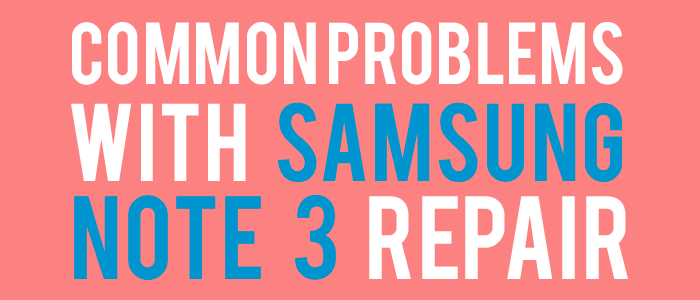
How to Fix Common Problems with Samsung Galaxy Note 3 Repair
We are here to help! Our technicians have answered the most common questions about how to fix common problems with Samsung Galaxy Note 3 repair process. Depending on the device, mobile phone and tablet repairs can be a tedious process. Troubleshooting is a vital part of both diagnosing a broken part, and discovering what step was missed after repair. Relax, we are here to make your life easier.
We offer a full lineup of repair parts for the Samsung Galaxy Note 3 including:
Samsung Galaxy Note 3 Back Camera: This is your default camera located on the back of your device under the main screen. If you are experiencing problems such as a fuzzy image or lines through your pictures, you may need to replace your lens instead of your camera. If your pictures look distorted while viewing on your device, but after sending them through an email or download are clear, your screen has gone bad not the camera. If you are having any other problem with your camera, then this is the part you need.
Samsung Galaxy Note 3 Battery: This is your main, mobile power source for your device. The battery is located on the back of your phone, under the main back cover. Samsung devices will not power on unless there is a working battery inside your device. If your device will not hold a charge, or does not turn on at all, then this is most likely the part you need.
Samsung Galaxy Note 3 Charge Port: This is your main port you plug in to charge your device. Unlike other devices, this port is not a simple flex cable that can be removed and swapped. This charge port requires special soldering equipment to repair. Heat must be applied to your motherboard during this repair, and there is a risk that your motherboard may be damaged. If you are uncertain if the charge port is the problem, we suggest trying other troubleshooting steps prior to this repair.
Samsung Galaxy Note 3 Ear Speaker: This is your main hearing piece when using your device in normal phone mode. The ear speaker is not the same as your external speakers for playing music. The ear speaker also does not control the sound when using your phone in speaker phone mode. If you place your phone to your ear to answer a call, and you have no sound, then this is the part you need to repair your device.
Samsung Galaxy Note 3 Front Camera: This is your secondary camera located on the front of your device. If you are experiencing problems such as a fuzzy image or lines through your pictures, you may actually have damage over the lens area of your front camera (your screen). If your pictures look distorted while viewing on your device, but after sending them through an email or download are clear, your screen has gone bad not the camera. If you are having any other problem with your camera, then this is the part you need.
Samsung Galaxy Note 3 Home Button: This is the cosmetic external piece you click to access your main “home page”. The home button assembly consists of a cosmetic button (this part), and an internal flex cable. If your cosmetic button is still present and clicks normally, then you may have an internal issue such as a broken flex cable. If your screen arrived without a plastic home button, or you lost your button during repair, then this is the part you need.
Samsung Galaxy Note 3 Keypad Plus Mic Flex Cable: This is your internal control for both your home button and microphone. Located at the bottom of your device, this part weaves through your phone, and can easily be damaged while installing other parts. If folks calling say they cannot hear you, and your vocal command cannot register your voice, this part needs replacement. In addition, if your home button will no longer take you back to your main page, then this is the part you need.
Samsung Galaxy Note 3 SIM Plus SD Card Reader: This allows you to insert memory cards in your device, and expand the storage capacity. This part also acknowledges your service provider’s SIM card in order to get cellular service on your device. Cellular service is not the same as WiFi. Normally, if you are having issues receiving a signal from your service provider, it is best to contact your carrier first. If you put a SIM card or SD card in your device, and your Note will not acknowledge it, then this is the part you need.
Samsung Galaxy Note 3 Touch Screen Digitizer Plus LCD Display: This controls both your touch function and your main image display. If your top glass is broken, your touch function is unresponsive, or you have no image display, then this is the part you need. This screen comes with both your top digitizer and your lower LCD fused together for easy assembly. This version of the Galaxy Note 3 screen does not come with any type of frame. This one screen will work on every model of the Galaxy Note 3.
My phone is freezing, running slow, repair did not work, spazzing out! What can I do?
Performing a cache reset can resolve issues like continuous resetting/rebooting, crashing, freezing, can’t make or receive calls, and other general software related problems. This process is similar to clearing your browser history on a web browser on your computer. Phones are small computers after all.
Cache Reset – This should not erase your data, but it is always a good idea to do a backup. With your device turned on…
- Turn off the device.
- Press and hold these three buttons at the same time: Volume Up, Home, Power Button.
- When “Note 3” appears on the screen, let go of the continue to hold down: Volume Up and Home Button.
- When the Android System Recovery screen appears, release the Volume Up and Home keys.
- Press the Volume Down Button to select: Wipe Cache Partition.
- Press the Power Button to select and wipe the cache.
- With Reboot System Now highlighted, press the Power Button to restart the device.
I did a cache reset, but my phone is still not working correctly. What can I do?
A hard reset can resolve issue like: blank or frozen screen, crashing apps, touch screen problems, no audio, random noises, no call functionality or sync errors.
Hard Reset – **This process will erase all your data**, and erase any accounts linked to your device as well.
- From the home screen, push the Menu Button (located at the bottom).
- Select Settings.
- Select General Settings.
- Select Back up and reset.
- Select Factory Data Reset.
- Select Reset Phone.
- Select Erase Everything.
I replaced my Samsung Galaxy Note 3 Back Camera, now it will not work!
- If your pictures look distorted while viewing on your device, but after downloading them to your computer they are clear, your screen has gone bad not the camera. If…
- Your pictures look fuzzy, there may be a protective film over the lens. Re-do the repair, and make certain there are no scratches on the lens, or protective films over the camera.
- If this does not resolve the problem you may have a defective or broken camera.
I replaced my Samsung Galaxy Note 3 Battery, now it will not work!
- Try a different power cable on your device. You may have a USB cable that has gone bad. If this does not work…
- Check your screen for any signs of damage. If your screen is broken at the same time you change your battery, you will need a new battery before you can confirm your battery is functioning. If your screen is not damaged…
- Check your charge port. If your port is damaged, or loose, your battery will not be able to charge, and your device will not power on.
- If your charge port is intact you may have a defective battery.
I replaced my Samsung Galaxy Note 3 Charge Port, and it still will not work!
- Charging problems involve several different parts. Try switching to a different charging cable, or try a new battery to see if this fixes the problem. If this does not…
- Has your device been affected by liquid? If so, then you may be looking at corroded circuits as opposed to a bad port that is affecting your device. If your device is liquid free…
- There is a chance the damage was not to your port, but was on the motherboard component. If this is the case, soldering on a new port will not work. Apart from buying a new battery every time you run out of power, there will not be a way to make your device charge.
I replaced my Samsung Galaxy Note 3 Ear Speaker, now it will not work!
- Re-attempt the repair from the beginning. Speakers require both magnetism and vibration to operate. If the speaker is either to tight, you will not ear any sound. If the speaker is too loose, then you will hear a buzzing noise. If your speaker is still not working…
- Make certain your speaker is right way up. As this piece is a rectangle, it is easy to place the speaker in the wrong way.
- If everything looks correct you may have a defective or broken ear speaker.
I replaced my Samsung Galaxy Note 3 Front Camera, now it will not work!
- If your pictures look distorted while viewing on your device, but after downloading them to your computer they are clear, your screen has gone bad not the camera. Replacing your entire screen will solve this problem. If…
- Your camera is only picking up a partial image, your camera may simply be off center or miss aligned in your device. Reattempt the repair from the beginning, and make certain your camera is aligned, and free of any debris.
- If this does not resolve the problem you may have a defective or broken camera.
I replaced my Samsung Galaxy Note 3 Home Button, now it will not work!
- If your cosmetic button fits and clicks, but your device will not go back to the “home page”, you may have a loose or damaged internal flex cable. Reattempt the repair from the beginning, and check for signs of damage on your keypad flex cable. If your cable has no damage…
- Make certain your internal flex cable is fully plugged in. These cables come in an exact length with no extra to spare. If your cable is even slightly unplugged, your home button will not work.
- If your home button just won’t click at all you may have a defective or broken home button.
I replaced my Samsung Galaxy Note 3 Keypad Plus Mic Flex Cable, now it will not work!
- Reattempt the repair from the beginning. This is a complex repair, and a sensitive part. If you fold (crimp) this part to much, it can damage the cable. In addition, the plug can easily be miss aligned during repair. Double check your connection, and make certain this part is not simply off center. If…
- Only one of the 2 features work (home button or mic) you may have something worse then just a bad keypad flex. We strongly suggest sending in your repair for diagnostic testing. If everything looks good,
- If your cosmetic button fits and clicks, but your device will not go back to the “home page”, you may have a loose or damaged internal flex cable. Reattempt the repair from the beginning, and check for signs of damage on your keypad flex cable.
- If your cable has no damage, but just won’t function at all you may have a defective or broken keypad flex cable.
I replaced my Samsung Galaxy Note 3 SIM Plus SD Card Reader now it will not work!
- Start with contacting your service provider. After changing readers, your carrier may need to do a software reset on their end in order to get a signal to your device. If this doesn’t fix the problem…
- Check your SIM and SD card. If they have signs of wear and tear, your card(s) may just be worn out. Most service providers will get you a new SIM card free of charge. SIM and SD cards can also loose their magnetism over time, and it is possible to wear out a card without any visible signs of wear. Again, a new card may resolve the problem. If this doesn’t work…
- Reattempt the repair from the beginning. Often the best troubleshooting comes from double checking your connections during repair.
- If redoing the repair does not work you may have a defective part, or this could be a sign of something much worse.
I replaced my Samsung Galaxy Note 3 Touch Screen Digitizer Plus LCD Display, now it will not work!
- If you have an all white or all black display, start by performing a soft reset on your device. If your screen still will not work after a reset…
- Reattempt the repair from the beginning. At the step where you plug your screen into your main board, check your original screen to see if it still works. If neither screen works, this is a sign of something worse then a bad screen. We suggest mailing in your device for testing. If you see…
- Blotches on your display, this is a sign of too much pressure on the screen caused in shipping or during installation. Open your device again, and make certain none of your internal components are causing the pressure.
- If you see lines down your display, or only a partially working touch function, then you may have a defective or broken part.
Your repair guide said my part is possibly defective or broken, what’s next?
- Contact your source for the parts to see what their warranty will cover.If your device is not covered, or is outside it’s warranty, we would be happy to help.
- If your parts came from Phone Doctors…
- Contact Us: our support team has additional information regarding a replacement.
- OR
- Mail in Your Device: our certified technicians will be happy to diagnose or repair your device.
My Question is not on this page! Can you help?
YES WE CAN!
Simply leave a reply or comment at the end of this article, and our support technicians will get back to you within 24 business hours.
Leaving a comment is the best way to get additional help as comments expand our knowledge database. Who knows? The next person needing help with their repair or device may have the same problem you do!
355 comments
Categories
- Articles (49)
- CES 2013 (4)
- Customer Testimonies (11)
- News (37)
- PD Exclusive (11)
- Repair Assistance (16)
- Reviews (5)
- ScrewMat™ (3)
- Shopping (3)
- Tech Tip (5)
- Uncategorized (38)


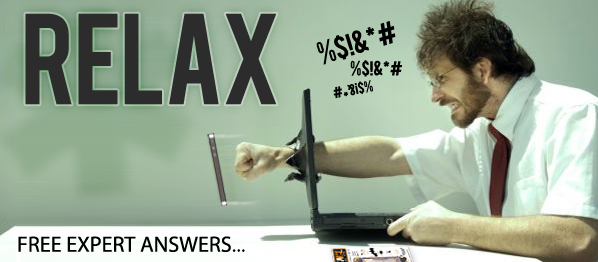

Hi, can anybody help me with my Note 3? The charging sign appears, but then for the whole night it didn't charge. I went to the Samsung service center, and they told me that it was a motherboard issue; I would need a new device. I just bought my Note 3 about 3 months ago. How does a charging issue come from the motherboard?
Thanks Rain,
The charge port on a Note 3 is a replaceable flex cable. There are different revisions of this cable, so we will need to look at your device to ensure you get the correct part. You can bring your device to any of our locations, or mail in your device for repair at: www.phonedoctors.com/mail.
Samsung reps know their devices, but most of the time they want you to purchase a new device instead of having your device repaired. Samsung makes more money off the sale of a new unit.
I have a galaxy note 3, phone roams when it shouldn't, my phone use to work great and never had these problems I have tried getting a new SIM card ... so I have to set roaming setting to home only but then when I go 40 miles away from home I have to turn it back to automatic or I will have no signal and even at home with phone set on home I still have some issues with my phones switching from 4G to 3G to 1x , do you know what could be causing this? Also us cellular , my phone carrier told me to factory reset my phone and that it wasn't their fault. Will factory reseting my phone really help bc if not I don't want to do it unless it is absolutely necessary.... My other question is I recently got my phone wet, ( after roaming issues not before ) and now my home button isn't working right I have to press really hard to get it to work. What do you think the problem is , the button clicks in and out and doesn't stick, do you think it's a flex cable? Please help. I dropped my phone in about 1 foot of water while I had a case on phone that covered most of charging port + head phone jack , I quickly picked it up out of water, immediately took it apart n when I pulled the case and back off of my phone it looked like there was a couple rain drops inside but, other than that everything seemed fairly dry, no water down by battery, few drops in s pen slot , and could hear water in my speaker when playing music so put phone in rice and now everything works fine but home button that was completely exposed when it was dropped
Hello Sarah and thanks for you comment.
From what you are describing, the network issues could be related to an out of date PRL, or Preferred Roaming List. I believe the PRL is updated on these phones OTA, or Over-The-Air, which means you don't need to do anything and the phone will receive the update. Restoring the phone can sometimes resolve this issue.
Now onto the water exposure. Generally speaking, phones with water in them experience two phases of danger. The initial phase, where liquid water is inside the phone, presents great risk of short circuiting internal components. This can also cause the phone to shut off if something grounds out improperly because of a short circuit caused by the conductance of water.
The second, and arguably more deadly phase, is the corrosion phase. Once liquid water has run over those metal connectors they can begin to corrode. Depending on how long the water stays on the connectors and if electricity flows through the connectors the corrosion can become irreversible. Drying the phone in rice is not always the best fix as it can actually cause the water to evaporate off the connectors and leave residual minerals on the metals which increase the rate of corrosion. I recommend cleaning the affected connectors with <90% Alcohol to help remove any corrosion and dry any residual moisture. I hope my suggestions have been helpful, Matthew Jones.
hi..i have a note 3 n9006..
the problem is,my lcd screen have a black lines.firstly it just have 1 black lines but time after time,the black lines are too many..from 1 ines to almost 12 lines..what should i do to solve dis problem??help me plis..
Hi Adinda
It sounds like a loose connection to me. I would check and make sure they are all seated correctly.
i replaced the lcd on my note 3 and now it keeps overheatinng and restarting when it get hot how could i fix this
i have the same problem i replaced the lcd housing on my note 3 and now it keeps overheating how could i fix this
Good Day! My note 3 got wet (submerged in the pool for a few seconds). I removed the battery and SIM immediately; dried it with paper napkin then placed it in a ziploc bag full of rice for about a day. When I tried to test it, my Note 3 turned on without issues but I noted that the touchscreen does not work and when I used the S pen, the screen works somewhat... meaning when I hover the S pen over the screen, the app would go up & down or sideways depending on the direction of my S pen. I actually need to tap on the screen several times to be able to open up a certain app or function. Do you know any solution? Thanks a lot!
Thanks Fritz,
You need to get your Note 3 Cleaned ASAP.
Pool water is the worst on phones as Chlorine is normally used to keep the water clean. Chlorine is a combination chemical, and when it is reduced to it's lower components, it is highly reactive with the metal inside your phone. If you don't get your device cleaned quickly, the internals will begin to breakdown a corrode.
We can clean your device either in store, or by mail at: www.phonedoctors.com/mail
Usually, devices will fully recover all functionality after a thorough cleaning. If this is not the case, our technicians will call you with pricing about what parts need to be replaced prior to completing any additional repairs.
Our repair rates can be found here: Repair Rates.
Thanks for all of your information!
We replaced the glass yesterday. The stylus works on the entire screen. Touch works everywhere but the bottom half inch. Did something come loose (digitizer cable) that would cause the stylus to work, but touch not to work in that area on the bottom?
Thanks Tim,
The stylus is not controlled by the digitizer that registers your touch function. There is a different component (called the S-Pin Flex Cable) that controls your touch function. Since your stylus works, we know the S-Pin flex is fine. The digitizer component (which registers only your finger touch) is located inside the LCD part of your device. The exterior glass, is just a hunk of glass.
If you replaced the glass only on your device, there are 2 possibilities:
1.) NOT LIKELY: The new glass you got was miss molded. Generally, an ill formed piece of glass has a universal failure. Either you will get no touch at all over your entire screen (glass is too thick), or your touch will be ultra sensitive (glass is too thin). Since this is not happening except on the lower portion of the screen, this is highly unlikely.
2.) MOST LIKELY: The LCD was damaged during the lens only repair. This happens a lot during top glass only repairs, and you will not be able to fix this problem. You need to purchase a complete top glass + LCD screen assembly, and will need to replace your full screen before your touch function will work again. Since your S-Pin works, you could wait a bit before doing this repair as the cost on these parts are still very expensive at this time.
Top glass (called the lens) only repairs require a specialized piece of equipment called a heat plate. These plates run for several hundred dollars, and are not worth acquiring if you are only repairing one device. Without a heat plate, a glass only repair cannot be done properly on any Samsung device.
I recently disassembled my Samsung Note 3 (N900V) because it got wet. I put all of the components in a bag of rice (as many say to do) and reassembled it after drying for around 12 hours.
The phone works great, but when I reconnected the front facing camera (the one that points at you while using Skype, etc.) I can see that I damaged the connector on the motherboard.
Is that particular component (as small as it is) replaceable and if not, what would the cost and process be to replace the motherboard?
My understanding is that the onboard RAM is on the motherboard. Is that transferable or am I looking at setting up my phone all over? Is the IMEI number stored on the motherboard as well and if so, what's the process for retaining that so that my phone still works with my carrier after it's repaired?
Thanks a ton!
Thanks Craig,
Since the damage is to your motherboard, you will need to replace your entire device, or just carry on without a front camera if everything else works normally. Motherboards can be swapped between phones, but to get hold of one normally costs as much as the entire device as a whole. You will need to setup your device all over again.
IMEI numbers cannot be moved from one device to another, but whatever phone you get, your carrier can easily place your new phone onto your service plan, and remove the other one. No fees are usually associated with this.
Once liquid touches a device, it start the oxidation process on your device. Your internal circuitry is starting to break down, and your device will develop more errors until it finally shuts down all together. While you can still get into your phone, backup all your data. If you don't, there is no telling how soon (or how long) until your device dies completely. Best to save what you can, while you can.
If your phone is working otherwise, and you can manage not having a front camera, you at least need to get your device cleaned by a technician to stop the corroding of the internal circuits. You can mail in your device for one of your technicians to repair at: www.phonedoctors.com/mail
I have Samsung N900 Note 3, about 3 months old. The problem is back key light is not lighting up. What's the possible cause, and is is a software issue?
Thanks Melwyn,
If your back button is still functioning like it should, then don't worry about this problem unless your device is still under a warranty from Samsung or service provider. The light on this button, is just a cosmetic feature; a micro sized light bulb if you will. The good news is that it is not software related, so you should not have any other problems.
The repair in this case, is not worth the risk as you must remove the entire top screen in order to access this part. Now if your back button is not working, you will want to replace the keypad flex associated with this issue.
You can always mail in your device for a technician to repair should the back button stop working all together. Just fill out the short form at: www.phonedoctors.com/mail
I replaced the charging port flex (not just the port, no soldering). The new board with new port works but the external speaker next to it does not. What went wrong? Thanks
Thanks Gary,
The charge port on a Note 3 holds the copper contact points for the speaker. Start with opening your device, and make certain your speaker is fully set down on the charge port. If it is loose at all (or the contacts are not bent out far enough), then your speaker will not get a connection and will not work.
If this does not work, you may have a bad part. Try installing your old charge port. If the speaker works on the old port, but not the new one, then your new part is defective. Contact your source for the parts, and see if it is under warranty.
Can you give some guidelines for troubleshooting a Note 3 which will not power on? Apart from a bad battery, what other causes might there be?
Thanks Belinda,
There are several possibilities:
1.) Your LCD may not be plugged in or damaged. You would need to open your device, and look for any signs of damage to your LCD screen. Also, make certain the LCD plug did not come loose due to jostling or falling.
2.) Your charge port is not working, and will not recharge your battery. The only way to fix this will be to replace the charge port.
3.) Your power flex cable (controls your main power on button) may be damaged. The only way to see if this might be the case is to replace the part all together.
You can always mail in your device, and let one of our technicians diagnose what is wrong as well. For more information about diagnostic testing, visit our: Repair Rates page. You can also mail in your device to us at: www.phonedoctors.com/mail
I have a thin white line at the top of my screen can this be removed?
Thanks Elizabeth,
No. Thin white or colored lines on an LCD are due to damaged sustained by the LCD. The only way to remove this line will be to replace your complete screen assembly.
Hi!
My Samsung Note 3 screen is not working. It is all black, although, the menu button, home screen, and back button is lighting up., so I know it is working and has power. The screen is just plain dark. How can I fix it?
Thanks Maya,
Based on your description, it sounds like your LCD is damaged, and you need to replace your Note 3 screen. Once your screen is replaced, your device should work just fine. We sell DIY kits right here on our site, or you can bring your device to any of our locations for a technician to repair. If you are not near one of our stores, you can mail in your device for repair at: www.phonedoctors.com/mail.
I have a Samsung Note 3 for T-mobile.
Everything works fine on it except, when I go to make or answer calls. When you put the phone to your ear, the screen stays off which is fine, but when you go to take it off your ear the screen is supposed to go back on; it stays off. I have to go to the power button to turn it back on again to end the call. I tried adjusting all the call settings differently, it's still not working. I set the phone back at factory defaults and it's still not working. Is there another solution I should try?
Thanks Laila,
This happens on most phones with use. The proximity sensor is not responding as it used to, and instead of just dimming your screen, it is putting it to sleep. As long as you are not having to do something drastic like pop a battery out to end a call, or shut down your phone completely, this issue is not worth fixing.
Almost every phone gets similar "features" overtime. Most phones are designed to only work at peak capacity for about 6 months; at that time, most folks are ditching their phones (or have broken them) and are upgrading to new units.
If you would like to have your proximity sensor repaired, you can certainly mail in your device for repair at: www.phonedoctors.com/mail. Our advise, just keep using it until something major happens on the phone as this repair is not worth the risk.
I dropped my Note 3 in a bucket of antifreeze. It was not submerged, and the only problem is that people cannot hear me unless on speaker. What can I do to fix it?
Thanks Tova,
It sounds like your main microphone may have been damaged, but as antifreeze is a fairly thick substance, it may just be that your mic has been blocked to the point folks cannot hear you.
Get your device taken into a repair shop for a "liquid damage" cleaning. It is true, that antifreeze does not react with the internals of a phone the same way water does, but it can still cause blocks in the circuitry without causing the usual corrosion. Once the cleaning is done, you may not need to replace your microphone. If the mic is still not working, a technician can quote you the cost of repair at that time.
If you need to mail in your device to a technician, simply fill out the short form at: www.phonedoctors.com/mail.
Hi when my camera is turned on, it only takes pics and videos sideways. How can I fix this?
Thanks M Fletcher,
Are you able to fully rotate the images on your device in regular "view mode" (not using the camera app)? If you can freely rotate while not using the camera, then it means you may simply have an app that has changed a setting in your camera, or there is a software glitch that is causing this issue. You can try one of 2 things:
1.) Uninstall any recently used apps, and see if the problem corrects itself. Make certain to try using your camera after each app is removed.
2.) Perform a restore to factory default settings (don't forget to backup your data). If everything works normally after the restore, then it was a software error.
On the other hand, if your device will no longer flip between vertical and horizontal view on any screen, then this is due to your accelerometer failing. If this is the case, this part is on the motherboard, and cannot be repaired.
Hello, my issue is, my microphone within my messaging (or anything) will not work. I only had it a month now, and it has not sustained any damage. What can I do to possibly fix this? I also read a reset will not fix this.
Thanks Ty Williams,
Still start with the factory reset (backup your data). As your device as not had any major damage, this points to the microphone being a software related problem as opposed to your mic being damaged.
If the reset does not work, then you probably have a mic that has just gone bad (faulty at creation). If this is the case, take your device back to where you got it, and see if their warranty will cover the phone. If not, contact Samsung directly as they have a one year warranty on their device.
Without dropping it or getting it wet, my Note 3 started having charging issues. With it powered off and plugged in, the phone vibrates and the battery icon appears. Then a few seconds later the battery charge indicator flashes. It keeps going back and forth like that. It eventually charges the battery, but takes a long time. I did a factory reset on the phone thinking maybe it's a software issue because it would say unable to download when I would plug it in with it powered on. I tried another battery and another Samsung charger, but had the same result.
Thanks Jeremy,
It sounds like your charge port has gone bad on the phone. You all ready did the usual troubleshooting steps to rule out software issues and charging cables. The only other option is that your charge port has gone bad on the phone.
Note 3 charge ports aren't too expensive to replace. Depending on when and where you got your device though, you may be able to take your phone back, and get a new one in exchange. Before you do the repair, always check to see if the device is covered by your service provider (or Samsung directly). If it is not covered, you can always mail in your device to one of our technicians for repair at: www.phonedoctors.com/mail
I got my Note 3 just four months ago, and changed the charger five nights ago when it stopped working. The next morning, there was a thin vertical line across my screen. I changed the charger again, and at the moment, I have 6 black vertical lines! It's totally frustrating!
Thanks Lani,
If you have lines on your screen, then the problem is not in the charge port (all though the charge port may have gone bad at the same time). You will need to replace your complete LCD screen before your device will work normally again.
Since you have multiple parts that are failing, there are 2 possibilities:
1.) Your device has sustained some type of liquid damage. If this is the case, you will HAVE to get your device cleaned before it will work normally again. Liquid causes the internal circuits to break down. If your device is not cleaned, your parts will continue to fail one by one until the device can no longer be used at all.
2.) There was some type of power surge while your device was plugged into a charger. This can cause multiple parts to fail over time. Power surges normally causes a weakening in the overall circuitry of the device. Sometimes, parts will fail right away, other times, no parts will fail at all. If this is the case, you will just need to replace the parts as they break down.
You can always mail in your device for one of our technicians to diagnose and repair as well. If you would like us to fix your device, simply fill out the short form at: www.phonedoctors.com/mail
How do I perform a hard reset when I can't read the screen?
The option in recovery mode to wipe data/factory reset just formats partitions /data and /cache. My screen is all blurred in Android. It's fine when powered off and the charger is plugged - shows the charging battery image clearly, and in recovery mode as well as testing mode the screen works fine.
Thanks Chris Newton,
You can also go to Samsung.com, and download the "Samsung Kiosk", we believe it is called, to your computer. You can then plug your device into your computer, and restore it through there. Just follow the on screen prompts.
My Note 3 seems to either turn off or reboot at random times. It seems to occur when it is jostled in my bag, but not all the time. Sometimes, it does it when I place it down on a bench. Nearly every time I put it in my pocket, it will completely turn off. Is it overheating in my pocket? What would cause this? I have just now put a piece of paper in the back to make sure the battery is not moving around, will see if that helps.
Thanks Bex,
It does sound like a battery issue, so the paper trick to add some force may do the job. If it does not, it could be that your current battery is no longer working correctly. This would certainly cause the problems you are having.
The good news is, batteries are cheap to replace. Try a new one, and your problem should be solved.
My Note 3 was working fine until one day, I changed the LCD/Digitizer. Upon putting it back together, the phone won't turn on when pressing the power button. However, once plugged in, the battery logo pops up, waits a little, and then shows 100% even though I know battery is around 40%. Once it turns on, I can unplug it, and it will be fine. The battery meter is stuck at 100%, and stays that way throughout the day. It seems to be charging correctly as when I plug it in, the red light on the corner goes on, then the green light goes on after a few hours, and screen says fully charged. I did a factory reset, and it still didn't fix the problem. Any suggestions?
Thanks Mike,
There are 2 different issues going on with your phone:
1.) Your interior power button flex cable was either not fully seated beneath the external power button during the repair. If you open your device, you should be able to set this back down, and your power button will work normally again. If re-seating the power button does not work, then it is likely that the power flex cable is damaged, and will need replacement.
2.) You have a battery issue.
Regarding your battery, there are 2 possibilities:
1.) The internal sensor (the one that detects your battery life) was damaged during the same event that required your screen to need replacement. Since you did the software reset, and the problem was not solved, this is highly likely. This part cannot be repaired, and the easy solution will be to just use your phone "as is." Just plug your phone in to charge about every 2-3 days, and you should not have any problems running out of juice.
2.) You simply have a bad battery. Batteries are cheap to replace, so go ahead and try a new one. When batteries fail, they cause all sorts of odd things to happen to a device, so a "non-registering" sensor is a strong possibility. In addition, if a new battery does not fix the problem, you will have a backup power source should you loose track of when to charge your phone.
My Note 3 is fully functional except, the screen is discolored in the bottom right corner. Where it should be white, it's become a tan/brown color. The real concerning thing is that the discoloration is spreading. It started out fairly small, just in the corner, but is now going up the side. I can still read everything and see where it's discolored, but it's like looking through a light brown tint. What would you suggest I do?
Thanks Derek,
Your Note 3 has a damaged LCD screen. what has caused this is unknown, but if the discoloration is visible when your device is turned off, then your LCD layer has been "cooked". Overheating of the LCD will cause the external area to tint into a brownish green color. Normally, this type of issue comes from applying direct heat to an LCD with heat plates, heat guns, hair dryers, microwaves, or direct sun exposure. An alternative idea, if your battery has been overheating, this could cause your LCD to "cook" as well.
If your device is still under warranty, you should be able to get it exchanged for another one as long as it has not be repaired before. Otherwise, swapping out your LCD screen should do the job.
My Samsung phone only seems to work while it is charging. When it's not charging, it gets fuzzy lines on my screen, it looses a signal, and then it turns off. I can only turn it back on by removing the battery. After turning it back on, it says that I have low battery life (even though I just charged it). I can only use my phone for about 2 minutes without this issue happening (unless it's plugged in and charging).
Thanks Catherine,
It sounds like your battery is failing. Your main power source is not working like it should, and is no longer distributing power correctly through your device. This is why you are getting odd errors, low battery signals, and eventually, the device dies.
Plugging your device to a charger, bypasses the battery, and is sending the correct power to your phone. Thus, your phone will work normally. Batteries are cheap, and easy to acquire. A new one should solve the problem.
My samsung Note 3 menu buttons are functioning on there own. "S" finder pops up every few seconds as welll as the menu button. I have no idea what is going on, and I found someone on YouTube who had same issues; no resolution. Here's the link: http://www.youtube.com/watch?v=yRuSXW1s5kA
Thanks Mimi,
Normally, this would be tied into some type of hardware failure. Seeing as your device has not been repaired previously, this is clearly a software failure on the device.
Backup your data, and then perform a restore to factory default settings (instructions can be found in the blog above). After the restore, see if the issue resumes without adding any of your own data or apps to the device. If the problem is gone, load all your old information and apps back one at a time. If the problem resumes after a certain app is installed, then an app is changing your internal settings to make this "error" happen.
In none of the resets fix the problem, and your device has not been previously repaired, contact Samsung as the entire device was flawed at creation. Samsung will get you another phone.
It's not a huge problem, but do you happen to know how to turn off the sound it makes when it loses and gains service?
Thanks Nick,
You can find this option under your "Notifications Settings". If this option does not pop up when you hit the main menu button, then select "General Settings" first, and then notifications from there.
So my dog ate my girlfriend's Note 3... I had the digitizer replaced, and now the capacitive touch "back" and "menu" buttons don't light up or work now. No other issues.
Thanks William,
If by digitizer, you mean the outer glass only was replaced, then the digitizer was not repaired at all.
Samsung places the digitizer (the part that controls the touch function) inside the inner LCD display of the device. The benefit to this, is the outer glass does not control any of the actual functionality of the device. Now, if you replaced the complete LCD screen, then the digitizer was, in fact, replaced.
The difference here is that there is an internal flex cable that controls the 2 buttons you mentioned (menu, back). If the outer glass only was replaced, then the inner flex simply fell off from it's main contact point on the outer lens. You should (or a technician if you choose) be able to go into the device, take it apart, and reattach the flex cable.
If the complete screen was replaced, then the internal cable was torn (screen repairs usually cannot be done without also replacing this cable). You will (or a technician) need to purchase a new one, and replace the part from there.
You can always mail in your device for a technician to repair at: www.phonedoctors.com/mail
I took my Samsung Galaxy Note 3 for repair. They only changed the touch screen, not the LCD, and now, I can only use my phone with the stylus. It won't work if I touch it with my fingers.
Thanks Liz,
This repair shop did not repair your touch screen. The outer glass on a Galaxy Note 3 is just a piece of glass; it does not control the touch function. The actual digitizer (the part that controls your touch) is located inside the LCD display of your device. The touch cannot be fixed on it's own without replacing your complete LCD screen assembly.
The stylus is controlled by a different part component on your device, and that is why you can use the stylus and not your finger. If you would like your device fully restored, you will need to replace your full front screen assembly. Our technicians can do this repair (as can most shops), but it is expensive.
If you would like a PhoneDoctors technician to complete the repair, simply fill out the short form at: www.phonedoctors.com/mail
Few days ago, my back camera stopped working. I use the original app, no other camera app. I have tried a factory reset and cleared the cash data; neither worked... There are some topics on the internet with this problem, but there is no advice on how I can solve this. Samsung said send back to them.
Thanks Nandor,
If the software related fixes (reset and cache clear) did not fix the problem, then you are looking at a hardware failure. A new back camera should fix the problem. If Samsung said to send the device back to them, then it must be under warranty. Go with which ever solution is more cost/time effective for you. Your call.
If you would like a technician to fix your back camera, you can always mail in your device to us for repair at: www.phonedoctors.com/mail.
My Galaxy Note 3 flash will not work. I had the same problem with the first one I got. When I took pictures in the evening, it never worked. Verizon replaced it because it was only a week old. Before leaving the store, I checked to see if the flash worked and it did. Now, 2 months later, it does not work. I have turned off the stabilization to see if that would help; nothing.
Thanks Gary,
Have you downloaded any additional apps to your device or rooted the software? If so, backup your data to a computer, then perform a restore to factory default settings on your device. After the restore, do not add anything on your phone. Check to see if your flash is working. If it is, then the problem came from an app that is changing the settings inside your phone. Reinstall your apps one at a time, and check to see if the flash continues to work. If the flash stops after a certain app, then you have identified the problem. Best solution is to not use the program all together.
If the flash still does not work after the restore, then you are looking at a manufacturers defect. Best solution will be to go back to Verizon, and get another device.
My Galaxy Note 3 was in my pocket while landing a canoe and got wet very briefly. I dried the phone in rice, and the next day the phone cam back to life. At first, the front facing camera and accelerometer did not work. A day later the camera came back.
Still no screen rotation, also level and compass apps show no activity. Will the accelerometer dry out? If not what are the replacement cost?
Thanks Ron,
This cannot be repaired. The accelerometer is part of your motherboard, and these cannot be replaced.
As your device got wet, your internal circuits have started to break down. As soon as a phone touches any liquid, the interior circuits begin to deteriorate. In order to stop this process (and save your phone as is) you need to have your device run through a liquid damage cleaning. This will stop the breakdown process, and save your internal components as they are. If you don't get your device cleaned, parts will start to fail one by one until your device is completely unusable.
The accelerometer cannot be saved. It is possible that a liquid damage cleaning will bring this feature back, but usually, once a motherboard has issues, they won't go away. If you have an up coming upgrade, go to your service provider, and use it. If you don't, the Note 3 is an expensive phone, and a cleaning is certainly worth it.
Can I change the silver metal at the side of the phone? I accidentally dropped it and it is a little dented and i don't like it. Is there any spare parts for it? I just want to know, so if you have it, I can change it.
Thanks TYX,
This part is called your mid-plate, and yes it can changed. However, we don't have the parts as these frames don't control any of the functions of your device, it's just for looks.
In addition, moving part from one mid-plate to another require you to disassemble your entire phone. Unless the frame is not allowing your phone to stay together, we do not advise doing this repair as you run a high risk of damaging your motherboard during this process.
I'm on a sprint galaxy note 3 and now my 64gb external SD card will not keep changes ie: deleting files. Moving files to it. I tried taking the card out and putting it in my pc and deleted the files. But then I put it back in the phone and the files are back? And when I make changes using root explorer it looks and says successfully deleted, but after I restart my phone all the files I deleted are back. Any help greatly appreciated.
Thanks Brandon,
2 possibilities here:
1.) If you are manually deleting photos on your PC, instead, right click on the memory card, and then select "Format_______" (whatever the SD card is called). This will ensure everything is gone.
2.) If the files are on your phone, and you are not deleting them from there, then your device is set to automatically add the files to your SD card once it is installed. Remove the SD card, then, manually delete the items from your phone. Then reinsert the card (after you wipe it from your pc), and you should be set.
I have a note 3 on Verizon. For the past 1-1/2 or 2 months I have been having the volume turn on when I know that I have muted it. I downloaded an audio app from the play store ,to try and control it, but it didn't work. I then went to the Samsung site for help and chatted with a rep. He was able to help but it reverted back a few hours later to doing what it had been doing. I'd appreciate any advice. Thanks in advance!
Thanks Keegan,
Try restoring your device back to factory default settings. If this does not work, then you may have a volume button that is not working (specifically the volume up button). Replacing the flex cable may solve the problem. If something is causing your up volume key to function (debris or a short circuit), then replacing the flex would fix it.
My ear volume is low in my Note 3 n9006. The contol will not increase it sufficiently. I downloaded mobile uncle and have been into the enginner mode but I don;t know the settings for the various parameters to increase the volume. Its has sip, and various numerical values Its a sn-n9006, mt6582 with 4.42. Do you know the recommended settings?
Thanks Bill,
There shouldn't be any alterable settings with your ear speaker. Downloading certain apps that claim to be able to "adjust" your ear speaker will actually kill it.
Restore your device back to factory default settings, to ensure the apps are removed. If this does not fix the problem, then you simply have a faulty ear speaker, and you should talk to your service provider or Samsung to see about getting a new Note 3. If there is no warranty on your device, then you can always pickup an ear speaker replacement right here on www.phonedoctors.com.
I just noticed this orange/pinkish vertical line on the left side of my Note 3 Screen. It wasn't dropped or exposed to liquid, it just came out all of a sudden. It is becoming more obvious and bothersome as soon as I start the device or boot it, the line is already there and won't go away. What could have caused this and could it be fixed? Any help or advise is greatly appreciated.
Thanks Jaztin,
Your screen is slowly going bad. If your device has not had any liquid damage, or been dropped, then you are looking at a flawed screen from manufacture. Contact your service provider or Samsung, and they should be able to help you out regarding a replacement.
While playing a game on my Note 3, the phone froze in game. I now have a very pretty image of the game, but cannot get out of the game. I am not able to do a factory reset or any other functions of the phone. No clue what to do from here.
Any help would be appreciated.
Thank you.
Thanks James,
Pull out the battery. Wait 60 seconds. Put the battery back in. Start the phone.
You should be good to go.
Hi
I got Samsung galaxy note 3 and got problem with booting it up, i was using the phone then one day battery ran out i plug on let it charge over night next day i tried to turn it on but it refuse to turn on please help thanks
Thanks Danny,
Sounds like you just need a new battery. These are easy to replace, and we should have them available right here online.
Hello,
since the latest software update on my Galaxy Note 3 the data transfer between the phone and any computer (W7 and W8) is not working anymore. I found on the internet that many people have the same problem and it seems to be a charging power issue. Is it a good idea to cut of the charger plug part of the connection cable?
Thank's in advance
Thanks Andreas,
No, bad idea to cut anything off your device.
Start by performing a restore back to factory default settings on your device. Then, reinstall the software updates, and see if the problem is resolved. If it is not fixed, then try a different data cable just to make sure this is not part of the problem.
If your device still will not sync, then you may just need to replace the charge port on your phone. These are fairly easy to replace on your own, or a technician can complete the repair. You can mail your device to us at: www.phonedoctors.com/mail.
I have a samsung galaxy note 3 and one day it stooped working and said process system isn't responding. Every time I turn it on it will just go to verizon wireless and then turn off. I tried the cache reset and it said no command and wouldn't do anything please help I've only had it for a month.
Thanks Cris,
Your device has a bad motherboard from creation. As long as the device hasn't been dropped or exposed to any liquid, then your device was bad out of the box. Contact Verizon, let them know what's going on, and they should be able to get you into a new phone.
Hello.
I purchased my Note 3 last month. A week ago it was slightly drizzling and a few drops fell on my screen. There was no apparent damage and it worked perfectly fine. After a while when the screen turned off, it wouldn't turn on and it was blank. I had to restart my phone for the screen to turn on again. Now this problem persists every now and then. Kindly guide me on how to further proceed. Thank you.
Thanks Umang,
Because your screen will work here and there, you don't need a new screen.
Sounds like the moisture got inside your device, and now the motherboard is damaged. In this case, you can either have a technician run your device through a liquid damage cleaning. This process will normally get your device working normally again.
If you still have a warranty on your phone, then we suggest taking it back to where you got it, and see about getting a new device.
I have a note 3 from verizon and i put a wet hat in my pocket because i was caught in the rain, i didnt realize my phone was in there and it ended up getting wet, the battery and everything stayed dry it was just the screen that got wet, but now the phone turns on makes noises, but the screen wont, it might turn on a second or 2 then it will flash and turn off, or show distorted lines and turn off,
Thanks Chris,
Your device has been liquid damaged. Take to a technician, and run it through a liquid damage cleaning. If the cleaning works, your device should work again without any other parts needing replacement. If not, then you may need a new screen on your device.
Either way, once a device is exposed to liquid, the internals begin to breakdown. If you don't get the device cleaned, your phone will have more problems down the line until it cannot be repaired at all.
you can always mail in your device for repair with one of our technicians at: www.phonedoctors.com/mail.
My note 3 got wet somehow, and stopped working, i sent it to samsung they said it was a water damage to the motherboard and they gave me unreasonable price to fix, now im waiting to get it back in the mail, you think theres another way to fix it?
Thanks Nalz,
If Samsung said it was liquid damage to the main board, then there is not another source to go to in order to replace your device. Once a motherboard has sustained damage, the device is pretty much non-repairable.
How can I turn off my camera light when charging my galaxy note 2
Thanks Mark,
Are you talking about the front or back camera? The front camera red light cannot be shut down. Most folks just flip their device over so it does not show.
If the back camera "flash light" is turning on, then your device has a software problem. You may want to perform a restore to your factory default settings to see if this goes away.
Beyond this though, the charging light is a "feature".
I own a Samsung Galaxy Note 3 and there's been a problem with the mic that only began to happen recently. It can't seem to pick up much sound, if any at all. My voice search isn't picking up my voice & the voice recorder app can't hear me at all. Recorded videos also are absent of sound, except for a few crackles. When on a call, I can hear the other person, though they can't hear me. At one point, after removing my battery for approximately ten minutes, everything returned to normal, though I later discovered the problems with the mic returned. What's happening & how can it be fixed?
Thanks Justin,
This is actually a common problem with your device. The hardware components are fine, but the motherboard is no longer registering the sound components.
In short, your motherboard is slowly dying, and you need a new phone. Contact your service provider or Samsung to see about a replacement Note 3.
Samsung phone galaxy will only hold 9 pictures. If I delete1 it will store 1 more.
Thanks William,
Sounds like either your memory is corrupted or just full. Restore the device back to factory default settings. If this fixes the problem, then your set. If not, then your memory in the phone is corrupted. Contact Samsung, and see what they can do about getting you a replacement device.
I have note 3 but the screen rotation not operate and when I checked it by the code *#0*#i found it not operate how can I fix it thanks
Thanks Mohamed,
The screen rotation is controlled by the accelerometer which is part of the motherboard.
Try restoring your device back to factory default settings. If this does not fix the issue, then you are looking at a motherboard failure. Take your device back to where you got it, and see what they can do about getting you a replacement phone.
Hi there,I have a samsung galaxy note 3,but the color inside of the phone is differen,all the apps are different color,for example whatsApp app is green but when I download it,it's pink,Facebook app is bleu after down it yellow,even when I take a picture,it doesn't take a regular normal picture,every in the phone is different color,please help me how to fix it,thank you
Thanks Jamesley,
You have a bad screen. If your device is still covered by a warranty, go that route and get your phone replaced. If not, we sell the screens right here online, or you can mail in your device for a technician to repair at: www.phonedoctors.com/mail
When I make a phone call they can't hear me and I can't hear them and sometimes the call just ends but I can play music just fine and the rest of the phone works perfectly fine, and you can see the timer clock running when I make a call and this phone is fairly new, I took it to sprint and they put a new speaker in and still nothing.
And also when I put it on speaker phone there is still nothing
Thanks Robert,
This is a known problem with the Note 3. Take your phone back to your service provider or Samsung, and see what they can do about replacing your device. Your issue is caused by a bad manufacture of the motherboard, so it should be covered under your warranty.
Hi
I have a Galaxy Note 3 and It Just shuts off !
I took out the battery and put it back in, and still nothing !
The day after, I took out the SIM card and put the battery and it came on ! Then I put the SIM back in and it worked also
But now it just keeps shutting down and I have to keep repeating this process for it to work :(
Help please ! I'm so sick of this ..
Thanks Zaia,
Your Note 3 motherboard has a manufacturer's defect. Contact your service provider or Samsung, and see what they can do about getting you a new phone. No parts can be replaced to repair this as it is a motherboard failure.
My note 3 turns off every time it has a minor impact. (Like: If i drop it on my desk from 3 inches above, immediatly upon impact it turns off)
It's done this since i got it, but now its really bad. Almost any impact at all will shut it off, and i have a huge otterbox case on it. It happens with out without the case.
Thanks Tanner,
Stop dropping your phone.
Phones are not designed to be durable at all (the exception being the Rugby series which is a military grade device). The Note 3 is an exceptionally complex device in it's manufacture, and usually, the first impact will kill the phone completely; at minimum, hardware components will break.
The impact is causing a power fluctuation inside your phone, and this is shutting your device down. There are not any parts that can be replaced to fix this as this is related to your motherboard, not a changeable hardware component.
As long as your device is working fine otherwise, just keep it in the OtterBox, and don't drop it. If you find your device acting odd in other ways or just not turning on at all, then use your insurance to get a new device. If your phone is not insured, then contact Samsung directly and see what they can do about getting you into a new phone.
Hi... My Note 3 is having SERIOUS reception issues. I can't get reception in my home and a lot of other places. It also seems like I'm on 3G alot...
I had a screen repair done and they broke something in the process which they did fix supposedly. After the fix... I now have the reception issue. Again I don't recall this before the fix...
Any thoughts?
Thanks Bernard,
If your connection just seems slow, then you may just have a loose antenna inside the device. Take your phone back (or mail it to us), and let a technician make sure everything is fully tacked down. You could also do this on your own if you desire.
If you have periods where you have no reception at all, then likely one of the parts related to your antenna was damaged. Take it back to the shop (or send it to us), and let a technician diagnose what needs to be replaced on your device.
When I am listening to music on my galaxy 3 and i put the phone on its back the sound gets really low. My understanding is the sound is suppose to come out of the front speaker. Is this true and if it is how can I get the sound to come out of the front speaker?
Thanks Steve,
The only front speaker on the Note 3 is the ear speaker that you use to take phone calls. The rest of the speakers are on the back of the phone. Normally, phones will not switch your music between the speakers as the ear speaker will blow out faster with the volume exchange.
If this is meant to be a feature, it could be a sign that your software is not working correctly. You can try resetting your phone to factory default settings, and if this fixes it, then your set. If it does not, then just use your phone as is, and call it good.
Got out the shower today and picked up my phone with wet hands. Got to work and my menu button keeps popping up by itself and going into the search mode no matter how many times I reset.
Thanks Demetrius,
Sounds like your device is liquid damaged. Many repair shops can do a cleaning, and this should fix the problem. You can always mail your device into us at: www.phonedoctors.com/mail.
My Note 3's camera flash stopped working for no apparent reason. I also have a flashlight app, and the LED will not light for that app either. The phone has never been dropped or damaged in any way. Is there anything I should try before sending it for repair? Thank you!
Thanks Jeff,
Sounds like the flash just went bad. The Note 3 is new, so contact Samsung first. You may be able to get a new phone for free since this is a manufacturer error that should not happen.
I placed my phone in my bag during softball. And when I went to check on my phone. It was wet and it was off. I'm suspecting water damage but I am not positively sure. I try charging my phone and i hear the start up music but nothing appears on the screen. Also when charging the two touch screen buttons beside the home button are on. Can anyone tell me what the problem is? and if there is a fix for this. Please need help!
Thanks Sok,
Your device is liquid damaged. Send your device to a technician for a good cleaning, and this should fix the screen. If the screen is bad after the cleaning, then a technician can let you know the price of repair at that time.
To mail in your device, simply fill out the short form at: www.phonedoctors.com/mail.
My note 3 gives me error message, "Unfortunately your app has stopped working", messages on some apps. Noticed it first on my Action Memos. Help?
Thanks Mary,
Restore your device back to factory default settings, and see if it goes away. If it does not, then you have a corrupted software error, and you should see if you can get a new device from Samsung or your service provider.
So tonight is my night to fix my tablets, galaxy 2 digitizer, replaced and working!
Now my son's tab 3 has been having issues, won't power on and when the charger is plugged in the screen stays blank and just blinks light then dark. Tried disconnecting battery for a while, also tried new battery and new oem charger.
Last night I charged over night and this a.m. It said battery 100% with a green battery icon. Still wouldn't turn on, and within a few minutes back to blank screen blinking.
Thanks for your time,
Dave
Greetings,
The issue appears to be either in the power flex, or the battery. It may not be receiving the power well inside the device, which has me wondering over the flex itself first. If the battery is draining quickly (going from 100 to 0 in a flash), then its overall potential lifespan is short.
Further diagnosis without the device on hand is tricky at best; you may call in to speak with one of our technicians at 1.855.234.9483 for further advice from an experienced technician.
Hi, I also have a strange problem with my Note 3.
The screen stays black, even when I am clicking on the home button or do a swipe move over the screen. Strange is, after about a minute the screen appears. But sometime it is even taking longer than a minute.
Also I am facing some freezes / glitches of the screen.
I also completely reset the device twice, yet the problem still remains. I am also trying to find out if there are any third party apps responsible for this behaviour.
Do you maybe have any ideas what else could cause this issue?
Greetings,
If the device is continuing to stay on, it may be an internal software issue or a very rare hardware issue.
The software issue I would look at concerns the proximity sensor. If a recently downloaded app modifies the behavior of it, it may be oversensitive and is keeping the screen blank even when there is very little stimuli present to activate it.
The hardware issue I would look at is the flash memory on the device; it seems to be lagging or not fully functioning. This issue however would include a few more troubles than just the blank screen, so it is very unlikely.
These are my two initial guesses to look at; further diagnosis would require the part on hand, or from one of our technicians (available by phone).
Ok. I may have been stupid...
My note 3 is rooted, stock kernal, custom ROM. I have an s-view case (from spigen; $40, Amazon) and had just purchased the Qi adapter (card) for note 3 with s-view pass-through. Also, a Qi charger pad. (the 4800 mA rechargeable battery/Qi charging pad, to be exact). Left the phone on the pad overnight; started out with 70% or so, 6 hrs later, had 45%!
Yes, the pad only puts out about 1 amp, but 6 hrs should be enough time to charge 30%.
Additionally, now whenever I plug in the OEM usb 3, the 'timeless' (I think that's the name) song (ringtone) begins playing. Only stopping when I reboot the device or turn notification volume all the way down.
Is this a battery issue? Or something more serious? (flex cable, etc)
Greetings,
The danger is more likely inside the rooting process. As it pretty much rewrites the entire firmware of the device, there is no telling for sure what has occurred with the notification sounds.
With regards to the battery, the best way to test would be to see if the battery charges more effectively when the device is in lock/sleep mode. If it continues to drain more swiftly than it charges, the battery may have a short overall lifespan.
I have a Note 3 with Sprint. All call volumns are low - bluetooth, wired headset, speaker phone, and traditional hold it to your ear. All volumn controls ae set to max. Had the phone replaced, was fine until it did the latest android update, then the same issue. Replaced the phone again, fine until the audtomatic android update happened, low volumn again. I want to love this device, but I have to strain to hear my callers (tried 12 different types of bluetooth headsets, 3 different brands of wired headsets!) and that's just unacceptable.
Thanks Bear,
This is a common problem on the Note 3. A good number of them have odd quirks thanks to a low metal quality in one shipment of motherboards (at least, this is the common accepted answer based on the sort of errors repair shops are seeing).
This is also why Samsung hoofed out the Note 4 (just announced last month). We suggest taking your device back, and get something else (Note 4, Note 2, S5 or S4 NOT a Mega). This sort of issue is in the motherboard, and cannot be repaired.
Hello,
My note 3 menu and back key not working. Please what can I do to get it done?
Thanks Serah,
These buttons are controlled by an internal navigation flex cable. Replace this part, and you should be good to go. We have the parts available right here online, or you can mail in your device for repair at: www.phonedoctors.com/mail.
Hello!
I just realized when I recorded a video a little bit ago that my audio is working fine... but my sound is not working at all when I play the video back. It's making a crackling sound ... & it starts out counting the seconds slow when I start recording ... but then after maybe 5 seconds it speeds up the time ... making a 3 minute video = like 15+mins. I don't have any other problems & have only had the phone for less than a month. I haven't dropped, had water damage...or anything... I'm not sure what's going on :/ thanks in advance for any advice!!!!!!
Thanks Stephanie,
The Note 3 is having problems across the board with audio issues. Try restoring your device back to factory default settings. If this does not fix the problem, then talk to your service provider or Samsung to see if they can do something towards getting you a replacement device.
Hello
I have a samsung Note 3. it was working fine but today its screen became un responsive to the touch. S pen is working fine. no repairs are done on the set
any suggestions
Thanks Azeem,
Your digitizer has gone out. This component is part of the LCD, so in this case you can either replace your entire front screen or just roll on with the stylus.
The entire screen on my SG Note 3 is a pinkish/orangeish hue. EXCEPT for when making a call. Then the screen appears just as it should.
When the phone starts and shuts down, it also appears just as it should.
I've tried a cache reset, but not a hard reset. I'm unclear about whether a "soft reset" is just a simple restart. If that's the case, I've obviously tried that, with no results.
Thanks Noel,
Sadly, your LCD has gone bad. As the Note 3 is a newer device, you may be covered under a warranty from either your service provider or Samsung. If not, then replacing the screen will get you back to normal.
Hiya, actually I bought samsung note 3 couple months ago and suddenly the phone service is note reachable like its out of service but there is no problem in sim as its working properly in another phone
Plz can u help me out of this problrm
Thanks Ali,
If your having service problems, your best solution will be to contact your service provider for more information about your device.
Hello
I have a samsung Note 3. it was working fine but today when i try to watch videos it doesn't play them in any apps (samsung video, mx player, etc) When i click In samsung video app appear a white screen and the phone is frozen.
Any suggestions. Please help me...
Thanks Ronnie,
Try restoring your device back to factory default settings. Sometimes, apps can develop glitches, or change settings in your device to cause things like this. Once your phone is restored, you should be good to go.
My note 3 bottom right corner of the screen seems brighter. It only happens when i open settings. The bright part can only be seen if i look at the note 3 screen in a dark room. When i open any image that is colour black it seems fine even i look at the screen in a dark room. Other than that the screen still look like new.
My note 3 hasn't been drop or splash by water. Is the screen is damage or is it normal? Should i send it to the service centre to be repair?
My note 3 lower bottom corner seems brighter. It only can be seen in settings in a dark room. When i open an image with black colour it cant be seen even when i open it in a dark room. Is the screen damage or have a manifacturer defect?
If the screen distortion is not noticeable, then I wouldn't worry about it. The bottom keys of the Note 3 light up, so it could just be some light bleed from that bottom flex.
As long as your device is fully functioning, just keep the screen issue in your pocket in case you need to send the device to Samsung for a major problem.
My samsung galaxy note 3 has just gone crazy. It was acting kind of strange, so a friend told me to pull the battery to force it to shut down. So I did now the screen shows nothing but pixel snow and is unresponsive to anything… but the menu and the return arrow are both glowing???
Thanks Caryn,
Sounds like either your motherboard crashed, or your screen went bad. This is actually a more common problem with the Note 3 then you might think. Best advice we can give is to contact your service provider or Samsung. Either way, this is an "out of the box" failure of the device, and one of those 2 sources should be able to get you a new phone.
My Verizon Note 3 S-Finder does not appear to be searching my emails. Is there a way to correct this?
Thanks Tom,
Normally, you can sync all your emails at the initial start-up of the device. If your device has stopped doing this, you may have an app that is running a conflict with your main download. Try removing any new apps on your phone, or just revert it back to factory default settings.
If you are wanting to set this up for the first time, then the restore is the way to go.
If after either steps, neither one works, it is possible you have a defective unit. Talk to Verizon, and see if they have any other ideas or solutions.
Hi, my phone got water on a week ago and It wasn't charging so I order a Samsung Galaxy Note 3 Tmobile N900T Flex Cable Charger Charging Dock Port and put it on and now is charging fine, but the only thing is that I didn't realize that my internal speaker or whatever you call that, wasn't working.... my phone is showing like I have my headphones on all the time and when I make calls I can only speak with the speakerphone on, and i can not even listen to videos or anything like that. What should I do, please helppppp!!!!
Thanks Nathalie,
Once a device has liquid on it, the internal circuits start to break down. In short, you can't just replace a part and have everything fixed.
You need to have your device run through a liquid damage cleaning in order to stop the breakdown process. Once this is done, usually the device will resume full functionality without any parts needing replacement.
It is possible that you have the wrong charge port flex for your device. In addition to the charge port being exclusive to each service provider, there are also different revisions within those model types. If you get the wrong one, then you will have errors like the one your facing now. If you still have the original part, verify the revision type, and then make sure your new part is the same. If it is, then the liquid damage cleaning should do the job.
You can always mail in your device for repair with one of our technicians at: www.phonedoctors.com/mail.
Note 3; my problem is with the back camera. The sound comes later from the picture; any solutions?
Thanks Petros,
This is a software error. Remove any recently installed apps if the problem is new. If this has been going on for a while, then restore your device back to factory default settings, then try again (without any thing else on your device).
If the problem persists, then contact your service provider or Samsung as this cannot be repaired.
Hi I have a note 3.
Have been using the card scanner feature on the contacts extensively. Post the last upgrade, I notice that the card scanner has stopped working. It was a brilliant feature on my note 3 which I used extensively. What could be the fix, or is there a fix to this issue?
Thanks Kamlesh,
There are several possibilities here:
1.) The latest update to your device did not install correctly, and is now running a conflict with other applications in your device.
2.) The feature you were using is not compatible with the latest update.
3.) The latest update corrupted your feature, and now it will not work.
Either way, restore your device back to factory default settings, and then try the feature again. If it works, then at least the new update did not kill it. Second step, reinstall the latest updates for your device, and see if the scanner works. If it does, then your last update was simply not installed correctly.
If your scanner will not work after the update, then the latest update most likely does not support your scanner. You may need to keep using a lower update version in order to keep your scanner.
My Galaxy Note 3 (on Verizon) is a factory refurbished replacement through Assurion. The microphone does not work while in speakerphone mode. It works just fine while in normal phone mode and in other apps, such as text-to-speech, Google Now, etc. Any suggestions? Thanks!
Thanks Marc,
This could a simple software glitch in the device since the mic works normally everywhere else. Try restoring your device back to factory default settings and then reinstall the latest updates for your device. If this does not work, then it could be an issue with the device that was not caught during refurbishment. Take your device back to where you got it, and see if they can assist from there.
Hello, I have had my note 3 for 2 weeks now and all of a sudden my camera and gallery wont work! My camera turns on but the screen is frozen so I can't rotate the camera, can't take a picture nothing. Gallery won't let me view any pictures. It's very irritating, what do I do! lol Thanks in advance
Thanks Brooke,
It could be a software bug. If this is the case, you can reset your device back to factory default settings; this should clear everything up. If a restore does not fix the issue, then the accelerometer inside your device has gone bad. This is on the motherboard, and cannot be repaired. From here, contact Samsung or your service provider for more information regarding a warranty replacement on your device.
Photos on my note 3 come with lines across them, even if I send them to another device, how can this be fixed?
Thanks Guy,
Your camera is bad; since the photos are displaying on different sources with the lines. If your Note is new, you may have a lens protector on your device that needs to be pealed off. If this has all ready been removed, then you may have scratches over you camera lens. If this is the case, replace the lens, and you should be set.
My Note 3 was smashed to the floor. Its screen is intact but the inside (I think it is the LCD) is cracked. My phone doesn't turn on and when I plug it in my computer, i doesn't show any signs that it works at all. I want my files and photos in my phone but I don't know what to do.
Is there any way I could access my files?
Thanks Glia,
Sadly, there is not a way to get the information off the device if the screen is not working. This is done intentionally as a security feature by most cell phone companies in order to protect their customers in the event a phone is stolen or recycled.
The only thing you can do here is replace the screen, and then get your data. Your best solution here might be to contact Samsung directly, and see if there is anything they can do on their end.
On July 4th, i dropped my phone in a river, it was submerged for at least 20 mins, i did the typical take a part and leave in rice, after about 2 days i reassembled, and it worked with the acceptation of a back button glitch where the button would click by itself about 10 times exiting whatever app i was in, after a couple of days, the back button just stopped working all together, so Ive been using it the past couple of months with no back button (i don't know how itards do it!) but today, it started the back button glitch, so bad that as soon as i unlock the screen the noise the buttons make when pushed starts sounding and doesn't stop until the phone is locked. im unable to make a call or send a text and deff. not able to access any apps. My question is, why after all this time has it began to glitch again? and is there a way to disable the button? or keep it from glitching till i have $ for a repair???
Thanks!!
Thanks Morgan,
Your device has started glitching because liquid damage causes the internal circuits of your device to breakdown over time. This will manifest in all manner of problems until the device completely stops working all together.
Take your device to a repair shop or mail it in to use at: www.phonedoctors.com/mail, and have your device run through a liquid damage cleaning. This will stop the breakdown, and normally will allow your device to resume full functionality without any parts needing to be replaced. Should the back button need replacement (which is simply switching out the navigation flex, which is a low cost repair), a technician will be able to diagnose this after the cleaning.
If you don't get your phone cleaned, this problem will keep coming back, and other problems will arise such as no charging, LCD stops working, battery expands/overheats and kills the phone, etc; until the entire device stops working as a whole.
My Note 3 is not responding at Play Music in Voice Control, or is responding very hard. I am not a native English speaker, but my pronunciation is good. And another thing, when Quick Glance is stopping, the display makes a flash. What is the problem? Please, help me! All the best!
Thanks Florin,
Sounds like your device just has developed a bug in the software. Try restoring your device back to factory default settings, and see if the problem goes away. If it does not, then talk to your service provider to see if they can get you another device.
Hi. I was given a samsung note 3 sm-n9006 as a gift, but it so slow. Is there anything i can do to improve its efficiency?
Thanks Kristina,
Try restoring the phone back to factory default settings. This will normally fix any issues with speed. Sometimes, the problems may come back, so you may want to restore your device a couple times (once a day, back to back) just to ensure all the tiny bits are gone.
Love the page, and hoping you can help. My Note 3 as of today has started going crazy, and the S finder launches whenever my screen is active. As soon as I hit the home button and the phone returns to the home screen, the S finder launches again. :( I have had moments where I can open an app, but within seconds there is the S finder popping up again!
Thanks Len,
You could have either a software glitch, a virus, or an app is messing with your system intentionally.
Start with restoring your device back to factory default settings. This should fix the problem. From there, reinstall the apps you use one by one. If the problem comes back after one of the downloads, then you can narrow down if it was an app that caused the problem.
If it was a bug or virus, then the restore will fix the problem. For Android devices, we suggest getting some type of antivirus protection on your phone. Avast, McAfee, and Norton all have very good FREE programs.
I have a note 3. And having trouble with very weak wifi signals. I have had the software checked out. Tried changing the antenna. This improved the signal slightly, but still to weak for normal use. I had the screen changed a while ago, and now they tell me that they probably damaged the board during the screen change. Is it possible dat the board got damaged and only the wifi function is affected?
Thanks Adrick,
If the problem was not there before the screen change, then yes, it is likely that the board was damaged either during repair, or possible during the drop that broke the screen.
Now, if the problem was there prior to the screen needing replacement, then this was probably a manufacturing defect. There is nothing that can be done at this point to fix it either way.
The music files which i download no more appear in the music player, the same goes with downloaded pics and videos (whats app or internet). It does not appear in gallery. Is there any setting or something for this. Thanks
Thanks Manoj,
Try plugging your device into a PC, and try to backup the information. If everything is there, then your computer will be able to find it, and get it off.
If your PC does not find what you are looking for, then somehow the information has been lost. Could be your device just spazzed out (this is why Samsung suggests using an SD card), or an app may have wiped the data. In order to prevent this from happening again, we suggest wiping the phone to factory default settings, and then only install the apps you use on a regular basis (once a week minimum).
I have a Samsung note 3 and in the last few months it started not receiving SOME text photos that people send me....it shows up a gray screen with a construction cone...but then the same person could send a different picture at a different time and I get it...it's a hit and miss. ...what's going on?
Thanks Shauna11,
Try talking with your service provider if you haven't all ready. This sounds more like your service provider is not sending all the data packets that are needed to download the information. If it was your phone having a download error, then you would be able to go back to the same photo later, and download it.
The only other thing it might be is a compatibility error with an app. Try removing and reinstalling any apps, and see if that helps if your service provider does not have a solution. Either way, this is not a hardware failure, so you don't need to do any repairs.
I have a Samsung Galaxy Note 3. Recently, the phone was stuck when someone called me. It kept ringing non-stop and I had to remove the battery to stop it from ringing. After restart, everything is working again. Also, for the last couple days, when I called someone or someone called me, I answered the phone and could not hear any thing. I have to turn on the speaker to hear. With speaker off, I cannot hear anything.
Can you tell me what wrong with my phone and how to fix it?
Thanks Hugh,
This is another one of those "sound gremlins" that has surfaced in the Note 3. This is actually a common problem, and is the reason Samsung rushed out the Note 4 to replace the 3.
This is a motherboard failure on the device. Try restoring your device back to factory default settings, and see if the problem goes away. If it does not, then take your device back to where you got it, and get a new phone.
Help please! My husband sent me a Samsung Note 3 and it was working perfectly fine before he sent it, but when I got it and try to open it, it wont open. I tried to charge it, but it's not charging; it won't show anything. For sure it's not the charger, nor the battery, because the charger is still new, and I tried my battery on another phone. IDK what I'm gonna do now.
Thanks Tina,
Since the charging system is fine, but the device still will not give you an image, it sounds like you have a dead screen (LCD/Digitizer). Since the device was shipped from one location to another, it's likely the device either sat in a hot delivery truck and burned out, or was simply jostled around and the screen broke. Either way, take your device back to the shipping service you used along with any additional documentation you have (mailing label, receipt for postage, etc). If your package had insurance on it, then you may be able to get something for the damage.
Either way, replace your screen, and you should be set.
Hello, There is a small piece of wire stickout out behind my power button on my Samsung Galaxy Note 3. This happened when I was changing carrying cases for my device. It doesn't seem to be affecting the use of the phone, but what should I do? Leave it , or try to tuck it back in? My device is about 10 months old. Thanks,
Thanks Patricia,
This is the first we have heard of a wire sticking out. The power flex cable on the Note 3 is an internal flex that would be very difficult for it to come out like this. If you can send any images to our support team, they will be able to offer better assistance. Send a photo to support@phonedoctors.com.
hi i bought my note 3 since 2 month.touch stopped working but S pen working .what can i do
Thanks Miran,
The touch function is controlled by the digitizer, and this part is located inside your main screen.
The only way to get your touch function back will be to replace your entire screen. Once that is done, you should be set.
My Samsung Galaxy Note 3 overheats and turns off automatically once it is too hot. This causes the battery to die faster, as well as not charge efficiently because the device says its too hot to continue charging successfully. Also, the bottom portion of the screen is unresponsive to touch, but will work if utilizing the SPen. What is going on? HELP!
Thanks Monserrat,
You have a bad battery on your device based on your description here.
A new battery should fix everything. The Note 3 (and many other devices) have internal sensors that force the device to shut down when it gets too hot.
In addition, your screen malfunction may be from the battery as well. When a battery goes bad, power will not fully distribute through the device, and any number of glitches can happen. If the battery does not fix this, then it is likely that the extra heat has actually burned out the screen. If this is the case, then the problem will not go away with the battery swap, and you will need to replace as well.
After a recent system update on my note3, when I click on call links on websites, the phone goes into speaker mode and dials the call but connection is bad and speaker cannot be turned off and keyboard cannot be accessed. Only way to end call is power button. Person on other end can't understand me either. Anyone else having a problem or any suggestions what to do? Sometimes updates aren't always the way to go. A friend has a similar problem in that now when she clicks on call icons, it won't do anything. I can at least make the call but not the way it was before update. Thanks.
Thanks MM,
This has been a commonly reported problem with the newest update to the Note 3.
Most folks have also reported the fix is an easy one. Simply restore your device back to factory default settings. Once this is done, the issue goes away. If not, then take your device in to your service provider, and see if there is anything they can do on their end. The firmware may have crashed due to the update.
My stylist got wet. Submerged. When I place it on the screen it moves the page and apps but will not select a specific app. Do I need a new pen or will rice work? The phone did not get wet just the pen. Samsung Galaxy note3. Thank you for any help
Thanks Wet Pen,
You will need a new pen.
Liquid moves across internal circuits, and this causes shorts inside the parts. A new pen should solve everything.
Not getting any sound while make call or receiving a call. Phone rings but when I answer there is no sound. Not even when I touch speakerphone? Please help.
Thanks Amber,
This is a known issue on the Note 3 and S4 due to one of the later Android updates.
Restore your device to factory default settings, and then reinstall all updates for your device. Many folks have stated this will fix it. If not, then contact your service provider or Samsung to see what they can do to get you a new phone.
Hi.
My 32GB Note 3 was damaged by water and needs motherboard replacement. I would like to know that does it affect the internal storage (photos, videos etc) ? Does the phone memory has anything to do with the motherboard or is it just the hard disc?
Hope to get replies soon. Those photos are very important to me.
(p/s: I don't have a Google+ backup.)
Thanks Emrys,
Your photos are on the motherboard, so if you replace the board, your photos will be lost.
When a device is touched by liquid, the internal components begin to break down.
This process does not stop, when the liquid is gone, and the only way to get your device back up and running (hopefully) is to do a liquid damage cleaning. A technician will clean every area of your device with a high grade cleaner. Normally, a mobile device will resume full functionality after the cleaning.
Sometimes, parts will be too damaged as a result of the liquid, and will need replacement afterward. If that is the case, most repair shops (especially ours) will give you a price quote for repair before they fix anything on the device.
If you would like us to clean your device, you can mail in your phone or tablet at: www.phonedoctors.com/mail.
Hi, I have a Note 3. I wanted to use the front camera to take a picture of my daughter and I. However I can't get the flash to go on. It's faded out on the options screen for the front camera however it works for the back camera. I've tried clear the cameras memory, soft and hard reset with no luck. I haven't had the phone that long. I have dropped it but it's in a high end expensive hard case and has a screen protector as well. Can you make any suggestions?
Thank you, Kelly
There is no flash on the front of phone.
Hi None
Well when yu say flash I think of the flash for a camera. I assume that you are talking abut the led indicator as the front f the note 3 does not have a flash. If the LED indicator is not working then it has probably gone bad and needs to be replaced. The only other thing you can try is a factory reset to see if it is a software issue.
I have a samsung note 3 - i used towelroot to root my phone for the purpose of installing a new rom - when attempting to backup my current rom on Rom Manager I click 'Backup Current Rom" takes me to the bootloader and i get a dead android with an error message 'No Command'
Please help me!
My Samsung Note 3 goes to sleep and it's very annoying having to open up so often. I can be in the middle of a game and it will go into sleep mode. HELP
I have just recently updated to one of these devices, myself. You will need to check in settings - if you have just acquired it, the default setting is at 30 seconds.
Just bought a Note 3 on Black Friday that I love. However, it would freeze while running apps for a few seconds then reboot itself. This happened during multiple apps, at random times. I tried clearing cache, force stopping all apps but the one I'm running, uninstalling apps to narrow down any culprit, running with power saving mode on and off, running with wi-fi off (always scan is always off), running with 4G off, formatting my micro sd card, removing my microsd card, nothing worked. Exchanged the phone for a new one yesterday and the new one is freezing then going to blackscreen and at times freezing and rebooting itself again (when it freezes there's a vertical line where some pixels colors are obviously wrong, like it got stuck mid refresh or something). System restore did not address the problem. Did I just get 2 bad phones in a row? Any ideas? Thanks.
The Note 3 also had a recent OS update; if apps are being updated to run on it without the main OS being updated, this may be causing the problems. Otherwise, it is possibly two bad ones in a row.
My condolences on the frustrations. The Note 3 is a nice device to have, and is very versatile - except when it rebels like this.
My Note 3 phone won't let me answer calls. The phone does ring but after the first ring it goes straight to reject or says i am unavailable. How do I fix this.
All smart phones are like computers and need to be powered off and turned back on from time to time.
Hi there, i dropped my phone and the lcd digitalizer has stopped working. But the phone itself turns on and recieves calls etc. I want to factory reset the phone before it gets replaced as there is a lot of personal info on there. Is there a was to do this, bearing in mind that the screen does not even turn on.
It depends on what type of device it is. You can take it to a cellphone repair store and they might be able to put a new LCD on the device long enough to reset the device.
have a problem with my samsung note3, cannot access the internet and other services plus the whatsapp yet I have bundles and credit on the phone. kindly help me solve it cz I don't know what could be the problem.
Try a soft reset. This will reboot your device and sometimes fix software issues.
hello i have a note 3 sm-n9006. it's touchscreen doesnt respond to finger touchs but it's stylus pen still works.what could be the problem?is it a software or hardware issue?
HI
I HAVE A NOTE 3
I INSTALLED CLAUNCHER AND MY SAMSUNG HOME SCREEN DOES NOT WANT TO COME BACK TO NORMAL THE CLAUNCHER IS STILL STAYING ON MY HOME SCREEN
I TRIED DELETING IT ON PLAYSTORE ITS NOT THERE BUT IT IS ON SOME OTHER INSTALLING PLACE CALLED MOBOGENIE AND THAT APP DOES NOT WANT TO UNINSTALL IT
I AM VERY DISSAPOINTED WITH SAMSUNG MOBOGENIE AND CLAUNCHER
CAN U PLEASE HELP ME
I have a note 3 and I dropped the phone on a hard surface in its otter box and the digitizer cracked to the point that the screen no longer worked and the phone will no longer power on or show any signs of life. The phone itself not the battery got extremely hot not long after the drop. Had a shop look at it and no luck. I would like to at least get the phone to power on to remove personal data. Please help.
Hi Nathan!
That is something that we would have to look at the device to see if that were possible. We offer a mail in repair on our web site at phonedoctors.com under the service tab. We can do a diagnostic on the device to see if we can get it working enough to get your data.
My phone wont turn on, help me!
Hey guys thanks for helping me out with this. I've had my Note 3 for 14 months with no problems. I'm a heavy user (about 20gb per month) but I always take good care of my phone (no cracked screens, no water damage etc.) I have made a few modifications to the Note 3 OEM setup:
1) about 6 months ago I epoxied at washer onto the external rear camera lens cover so that I can attach my magnetic lenses. I have had no problems regarding the functionality of the phone after this modification, however the washer is slightly too large and "catches" the edges of the back cover every time I remove it. This eventually led to two prongs on the lens coming off. It still works but is a little loose.
2) Also about 6 months ago I purchased two Antek Note 3 batteries. These two have been working without issue since that time.
That being said, today when I got home I plugged in my phone and decided to replace the out rear camera cover with a new one I purchased on ebay. In the process the battery fell out shutting off the phone, this has happened before and I simply put it back in and turned the phone back on-no problem, however this time it will not turn on no matter what I do.
I googled a bit and have tried removing the battery, holding down the power button for a minute, putting the battery back in then trying to turn it on, even holding the power button again for over a minute-nothing. Also when I plug it in to charge no light comes on and the phone does not vibrate but after a little while I can feel the battery heating up so I assume that it is charging. I tried all theses things with all three batteries to no avail. I also tried various combinations of holding the power button and home button, power button and volume buttons etc.
My phone wont turn on, help me!
Hi Aaron!
Is there a possibility that you might have gotten shocked when you plugged in the Device? This is the first thing I would check. We would be able to do that for you through our mail in repair at phonedoctors.com under the service tab.
Thanks for the response! Since I submitted my initial inquiry I dug a little further and removed all the screw and the back internal cover plate as well. I noticed that right beneath one of the "legs" of the camera lens cover is a small black box fused to the motherboard. It was cracked and a piece was chipped off. I must have done this when attempting to "click" the new lens cover into place and the new legs pressed against the small pieces of the old legs that were apparently still inside. I have submitted a claim to my insurance (SquareTrade) and sending it in to them to repair. Based on your experience, do you think this damage will be repairable?
my note 3 will start heating if i insert my sd card.... pls help me.
Hi Miracle!
I am not able to diagnose this through text but we do have a mail in repair service at phonedoctors.com under the service tab. a diagnostic runs 39.99 and if we find the issue and you have us repair the device we will apply the 39.99 to the repair.
I recently replaced the protective glass on the front of my girlfriend's Note 3 and the cameras stopped working. I'm not sure what I could have done, as I didn't open the case at all for the procedure.
Does anyone have any ideas for troubleshooting or repairing this problem?
Thanks!
Hi Paul!
It is hard to say what the issue could be. Try to restart the device by removing the battery. We also offer a mail in repair at phonedoctors.com under the service tab.
When on a phone call, my Note 3 opens up other apps (most often the international clock, for some reason) and interrupts the call in progress, like it's been put on hold.
Has anyone else had this problem?
Thank you.
Hi Shelley!
I am not sure what the issue is but it seems like you might be touching the screen with your face. I would check and make sure that the screen is turning off when you put the device close to your face. If it does not do that then your proximity sensor might be having issues. We offer a mail in repair at phone doctors.com under the service tab. A certified tech will look at your device and help you resolve the issue.
Hye there,
I just want to ask regarding my note 3.. im having a problem with the phone internet line ! I set up my note 3 internet to auto LTE,WCDMA & GSM in the mobile network..4G,3G & 2G line.. sometimes, when my phone auto change the line to 3G,the phone line appear as "out of service"..i couldn't make calls or message for few seconds for the phone to search for 4G or 3G line..but when its auto connect to 4G or 2G line..it works completely fine! I bought it original from Samsung Store..the camera and all are working completely fine !! Im just having this line problem..i've tried to change to another sim card that can be use for line 4G & 3G but the 3G line still cannot use in my note 3 phone..it only can connect to my 4G & 2G line only..i also tested in my other phone using the same sim card..but it can connect to 3G line except in my note 3! Is it motherboard problem? Or the antenna problem? I hope you can help me here.. i really want to know what is the problem with this phone.. thank you !!
Hi Nik!
It sound like it is a provisioning issue. I would go to your carrier and see if maybe there is something that you have missed.
Hi, I recently lost all my pictures that I had on my camera file. I don't know how it happened but needless to say they weren't saved on my SD card. Is there a way to recover them back? I'm sure they are somewhere in my internal phone. ....I hope?
Hi Marissa!
The only thing you can do is go into your file directory on your phone and try looking in every file. You can also send it to us at phonedoctors.com under the service tab click mail in repair and we can do the work for you.
Hi i have a problem with my note 3.when someone calles me the first number of the callers id does not appear. please help me it happens to all my saved numbers and it does not recognize the contacts
Hi Ruchira!
Well first I have to ask are you using the contacts app that comes on the device? If so I would try using a third part app. The app that comes on the notes is known to have issues.
What kind of app should i get? what do you suggest.
Hi Ruchira
I use DW contacts I really like it and it has a lot of great features
Thank u so much fon doctors! I wanted to jump from note1 to note3 due to its camera, resolution & wider display next month. However, have learnt from this site that note3 may be a fon with alot of issues! Now decide 4 me as an expert, note3 or note2? Thax alot
My Samsung Note 3 external speaker suddenly started sounding fuzzy or muzzled if you will. Doesn't sound nowhere near as good as before, nor as loud. But does play treble sound at a very annoying high pitch. What should I do To fix?
Hi Art!
Sounds like your speaker is going bad. We can replace that for you as a mail in repair at phonedoctors.com under the service tab.
I have a samsung galaxy note 3, the problem faced by me is the speaker symbol appears n make a beep sound suddenly several times a day. The problem is faced whether I am working on my phone or not. I have hard reset my handset also but problem not solved.
Please help what should I do for the problem.
Hi Vansh!
The first thing I would ask is have you checked all of your apps to make sure that one of of your apps is not the causing the issue. Second have you ever gotten the device wet. You would know by looking for red stickers if you do not see any then that is not the issue. We also offer mail in repairs at phonedoctors.com under the service tab. I can do a diagnostic for 39.99 and if we are able to fix the issue then we will apply that towards the repair.
I cannot seem to get my apps to automatically update. They are all in a queue and don't matter what I do they refuse to update. I use 1mobile market. I tried to pause them, then unpause, hoping they would download, but nothing happens
Hi Jan!
It will be hard for me to help you as I need to know what device you have.
Galaxy Note 3 S Pen plays a sound when pulled out of phone but will not stop playing sound even when put back in phone. It just keeps playing until I go to S pen settings (Pen detachment) and turn the sound off and restart phone. Does the same with S Pen Keeper, walk away with just phone and it plays a sound and will not stop even after S Pen is back in phone. Just got the phone on 1/28/2015. Thank you, for your time.
Hi Timothy!
Well there is a switch in the pen holder that recognizes the pen. That switch could be broken. We offer mail in repair at this link ( ).
Dear sir
My note 3 verizon played what's up sounds massage by ear speaker, sent or received ones, it never played them on the speaker and the display going dim during the sound massage.
Also, during the calls, the phone on my ear, the display turn of, and it never turn on unless I push any home or power potton.
If the caller doesn't hang off, i can't end the call sometime.
Hi Yousuf!
I would do a factory reset after you back up your device and then reload your back up to your device and see if that helps.
Sometimes when i go to " music" the screen pf my phone become black so i must press home button and try open music severals times before it works. What this mean? And sometimes a button disappear from samsung keyboard, but after restarting phone its ok.
sorry for my english and thanks
Hi Angelica!
I would try backing up your phone and resetting it to factory settings> Then I would re-install the back up you made. It sounds like a software. If you would like us to look at your device click on this link and mail it to us. A certified technician will look at your device and resolve the issue if possible.
Hello, I dropped my samsung galaxy note 3 into my bathtub (just water) for about 4 seconds and I grabbed it out, but now I find that Everything else is working by means of sounds, restart button and etc, but the screen just wont come on, its just black. Is there any way to fix this at home or if I brought it into a repair shop?
I would recommend you take it to a repair shop. This is a difficult replacement and if its not done right it can lift away from the frame. We offer that repair as a mail in repair at this link
I was tinkering around in Service Mode foolishly and accidently changed some settings. Everything is still working fine, but I was wondering if flashing the latest firmware with Odin will reset the items in Service Mode as well? I know if I do that, it will all return to stock and I would have to setup the phone from scratch, I've done it before, but I'm just not sure if they affect the Service Mode settings also. Thanks in advance fellas!!
Sincerely Yours,
Robert Hodges
Hi Robert!
That should work for you.
Dear sir
My note 3 verizon played what’s up sounds massage by ear speaker, sent or received ones, it never played them on the speaker and the display going dim during the sound massage.
Also, during the calls, the phone on my ear, the display turn of, and it never turn on unless I push any home or power botton.
If the caller doesn’t hang off, i can’t end the call sometime.
Hi Yousuf!
It sounds like you have a software issue. I would back up your device and try to reset it to factory then see if that fixes it. If it does load your back up to your device if the problem comes back then you know the issue is with an app.
I have a serious problem with my samsung galaxy note 3. My screen has never suffered water damage, really bad drops (it did take the normal drop or 2, but they were about 2 feet drops), and other damage, but for some reason I can't see the screen. My galaxy's screen is not black or white, but blotched so bad that the screen is just not visible. I cant send texts, play games, nothing. Verizon told me it was a pressure problem, but my phone has never undergone the pressure it takes for the phone to do that. Is this a pressure issue? If so, how do i fix it? If not, how do i fix the real problem? By the way, the blotches are brown, not purple
Hi Nancy!
This is an LCD issue. You will need a new one installed on your device. We can do that for you as a mail in repair at this link .
hello, 2 days ago i started noticing that the top left corner of my note 3 screen starts flickering for a few minutes then it goes back to normal. my phone hasnt been dropped or anything, so what might be the problem and how can i fix it ?
Hi Christelle!
I would try a soft reset to refresh the OS on the device. If it continues to do it you might want to send it in to have it looked at. You can do that by clicking this link
could it be that the lcd needs replacement ? the problem is that the display dims and brightens very quickly for a couple of minutes on the top left corner lof the screen. im worried it might be an lcd problem cause i just got the phone a month ago
Hello!!!
I got a problem with the sound on the videos I take. I took several videos today, but just noticed I can't hear a sound. Did I press something wrong? I tried to take a video again to check the sound and it was ok now. Even if I covered the mic, I could still hear smth, but the first ones had nothing at all like a mute button was pressed. Please help!! I have a Galaxy note 3.
Might the problem have been because the battery was 10%?
Hi Carolina!
That is a god question. I would say you either hit the mute button or the battery just did not have enough power. I know that when my Note Edge has low power my device will not allow me to do certain things because of the power required.
Hi There
If I press the back arrow beside my home button my buttons start flashing and open get the S Help screen and then my whole screen crashes. If I lock the screen it is alright but I can't use the touch buttons beside the home button as starts going funny again. I have tried a factory reset but it hasn't helped.
Is there anything I can do?
Hi Leanne!
This is an issue that would require a diagnostic as this issue can be related to several things. I would try a factory reset first. If that does not work we offer a diagnostic as a mail in repair at this link
Good morning, have been advised to contact u. My note2 4.4.2 kitkat CANNOT be recognised by pc however much I change usb cables, stops on charging only. Have tried all these codes but in vain, *#0808# & *#7284#. What can I do next, thax??
Hi Tony!
The first question I have is what type of USB port are you using is it a 2.0 or a 3.0. This could be the issue.
Thanks for ones marvelous posting! I trulyy enjoyed reading it,
you might bbe a great author. I will ensure that I bookmark your blog and definitely will come back at some point.
I want to encourage one to continue your great writing, have a nice morning!
Hi Perdre
Thank you for your post. It is always nice to hear that our post are helping people.
Please help! I have a galaxy note 3 for t-mobile. The problem is every time I touch the screen it flickers lines across the screen. When I don't touch it I flickers ever other second. Do I need to replace my screen?
Hi Trey
This could be a simple loose connection. Before you g replacing the screen I would check all of the connections and make sure they are seated correctly. If you Would like a certified technician to look at your device we offer a mail in repair at this link .
Hi, my son's Note 3 started having the notorious intermittent audio issue where people hear noise and snippets of his voice in phone calls, same behavior in voice recordings and videos. Using the speakerphone during calls works fine. We've done all the suggested tricks out there with no resolution. The responses you have given to folks with seemingly the same problem is to have the device replaced. This phone was bought second hand so there is no warranty. I've read replacing the mic/usb board/cable does not fix this. What needs to be replaced? Motherboard? Thanks in advance!
my note 3 got overheated while playing games even for 5-10 min near the camera and at upper half portion of the screen, overheated at camera got solved by disabling the samsung knox but screen overheating problem still remains. what might ht be the reason? is it software or hardware issue
Hi suraj, it sounds more like software causing a lot of processing to occur. However, there is always the opportunity for liquid to get inside your device and cause oxidation which will tend to cause some heat as well. It's difficult to say without seeing the device. You could consider sending it in to us? Click here to mail it to us
hello, i m having problem in my note 3, while playing games for 5-10
min its got overheated.. at first it got overheated at camera and
upperhalf portion of the screen.. overheated at camera is solved by
disabling samsung knox and i m not able to solve screen
overheating problem.
I need help with my note3. I've been cycling with my phone in my tight jeans pocket. When I took out the menu button keeps pressing all by itself. Need help fixing
Hi Mahfooz
I would try removing the battery and then taking some 95% or better alcohol and clean the home button. If that does not work then you may have to send in your device for repair.
wat might be the solution if its due to oxidation?
Hello, recently a dark purplish bar has appeared on the bottom half inch of my screen. The rest of the screen is bright but the area where the bar is;is dimmer. All touch features work. The purplish bar blurs images or text when I scroll. I am unable to see the discoloration while the phone is off. Any ideas?
Hi Oluwakemi
I would have to ask if you have dropped your device? If you have it could be either a loose connection or your screen has been damaged. We offer a diagnostic as a mail in repair at PHONEDOCTORS.com under the mail in repair.
Hi I dropped my phone in the bath (samsung note 3) and pulled it out fast and dried it it had about 5 percent battery anyway and it was working fine till it died then it suddenly turned on a minute or so later saying downloading and to not turn off device but i was so frustrated an never seen that before an took the battery out and now it wont turn back on nor charge the battery an its been in rice for just over an hour an a half ish HELPPP
Hi Elizabeth
I would get your device to a repair shop to get a liquid damage cleaning done on the device. If you do nt have a local repair shop we offer a mail in repair at PHONEDOCTORS.com then click on the mail in repair and it will walk you through the process.
My note 3 has just recently started showing double symbols across the top of the screen such as wifi, time and service bars. I factory reset it and it went away until I connected and disconnected from wifi then it shows that time and wifi bar on behind the other one unless your in an app.. home screen only
Hi Bobbie
I would try this if this does not work let me know and I would into it some more.https://support.t-mobile.com/docs/DOC-14686
My note3 fails to open after battery pullout. It starts when plugs in and then continues to work. Once the battery is totally empty, it needs a battery pullout to start charging. Battery backup is also low. Drains around 6% with all services off. It takes more than 20% when using wifi. Please help.
Hi Sathya
It sounds like you have a bad battery. I would try t factory reset your device maybe it is a software issue. I have seen this from time to time.
Hi there, i just bought a note 3, but o switching on realised that camera makes a buzzing sound and slight vibration every time i start camera app... This lasts for 3-4 seconds everytime application starts and then nose stops... Please help...
Hi Kunal
I would need to see the device to determine what it is doing and why. The buzzing sound could be a short in the device and could be causing more damage. If you would like us to look at it we offer mail in repairs at PHONEDOCTORS.com
my Note 3 flashlight is not working anymore, i've had the phone for 7 months...
Hi Neo
Have you tried backing up your device and factory resetting it? This might help if not you could have a cold solder joint on the flashlight that has broken loose.
Hi! I have a Note 3 N9005 LTE model and my phone works fine only suddenly i found out that during a call when i keep it on speaker the caller doesn't hear me and when i switch back to the normal mic it does. Another thing i face is that after a full charge, the battery depletes almost 90% over night being it idle but when i check the battery the process that chews up the battery seems to be mm q daemon something of that sort. Can you help me with the fixed of these both?
Hi Mufaddal
Well the mic issue is easy you probably need to have the the mic replaced. I would try to do a soft reset and a factory reset before anything else. The mm q daemon is a process for your camera that is only supposed to run when using your camera.
Hi. My samsung galaxy 3 was working before shower and I switched it off. After shower, I took the phone from the sofa and put it in my pocket. After an hour of putting the phone in my pocket, I took it out. When I on it, it didn't on. What should I do?
From what you explained it sounds like you have liquid damage to your device from being in the bathroom while taking you were shower. We offer this repair at PHONEDOCTORS.com
Hello and thanks in advance for your support! I changed the glass on my note 3 yesterday and went the uv-glue route. After removing the broken glass, I powered up the screen to verify that it worked and the display did, but the digitizer showed some issues. The lcd still had a lot of old glue on it and and when I tried touching the screen to activate anything, the bottom 90% of it was unresponsive. I was only able to partly pull down the notifications menu. I chocked this up to it being a very dirty, uv-glue encrusted screen. After cleaning the screen thoroughly with uv-glue cleaner and then some windex, I noticed there were some small scratches throughout the screen, which I'm sure I helped caused during the glass removal, partly because of my tooling and partly because of the shards of glass, but I've read that small imperfections like these would not affect anything and would be eliminated when the new glue was applied which in turn would resolve touch accuracy issues. Anyway, I glued the new glass onto the lcd and reassembled the phone only to discover that the digitizer issue remained. Strangely enough, when I turn the screen on, I see the picture on the bottom where the unlock symbol is blur, as if someone's touching it. I checked my other note 3 to see if it did this as well and it did not, that is, not until I actually touched it. I'm still only able to pull down the notifications menu slightly. Except for the blur when I turn the screen on, there's no indication that the digitizer works down there, but I don't know what caused this. Please help and thanks again!
Hi Asterios
Well the only thing that would cause the issue you are talking about is a damaged digitizer flex. The screen being blurred sounds like you got some cleaner under the back of the LCD. You will have to buy and install a new screen. I will provide a link where you can get one.
Hey Brian, you're talking about the flex cable for the digitizer? Thanks for your reply.
yes
Also, the blur only happens for a moment and it's the same blur that happens when your finger gets close to the screen. It goes away after a moment.
Hello! My samsung note 3 n9005 has been working perfectly fine for 27 months until last april it just died down. I left it with a 47% battery on a thurs night and come friday morning it won't turn on, won't charge and no notification light. I also noticed when I plugged in the charger, the upper right portion at the back of the phone (sim area and right side of the camera) gets hot easily. What's wrong with my note 3? I have not drop it even once nor handle it with wet hands. In short, I have given it my utmost care. Please help! Thank you.
Hi Kristin
I would try a new battery before I try anything else. If the battery is not functioning properly it can cause symptoms like this. You can order a new battery at PHONEDOCTORS.com or just click on this link.
My galaxy note i717 external speaker is messing up. I replaced the old & the new one works great until I put the back on it then it stops working & only makes a click/pop sound. It seems like something is too tight or just not fitting right all together. Please help this is very annoying.
High Heather
It sounds like it is shorting out. I would check the connections again.
Define "Check the connection". Like what connection & where?
There is a plug that you plugged in when you changed out the old speaker. I would check that connection.
No there is no plug for the external speaker. The piece that I replaced is black, 2inches long(give or take) and it fits at the bottom of the phone. It covers the charging port & you screw it into the motherboard thing. Know what I'm talking about?
I dropped my Note 3 this morning, it landed screen face down. It is now has a large purple smudge in the right corner of the screen. It also has a few pinhead(purple) droplets in the middle of the screen as well. The purple smudge does appear to be getting abit larger as time goes by. Can you tell me what is wrong with it and is it something I can get fixed? Thank you!
Hi Kay,
You have damaged your LCD and will need to have it replaced. We offer this repair as a mail in repair at PHONEDOCTORS.com
So the flashlight on my phone will not work whay should I do. I try almost everything and when I used the widget the light with blink on then off but everything else doesnt work.
Hi Danny
I would try a factory reset it sounds like a software issue.
After dropping my galaxy note 3 in water and getting it fixed. It works great except when you change (they are new oem batts)battery's the phone will not turn back on . The only way it will turn on is if I plug in the battery charger after I've switched battery's and then the screen shows a picture of a battery and it's filling up to show the current charge in the battery. Then when it's picture has filled up I can press power button and it will come on. Then the phone will turn off and on and function perfectly until the next time I try to switch battery's again then I must plug in the charger again and go through the whole thing again . Why can't I switch batterys?
Hi David
First I must say that any time you are dealing with a device that has been water damaged that the normal is no longer a factor. The reason I say this is because water damage even though the device has been cleaned there is no way to guaranty that all water residue was removed. With that said maybe there is a software glitch. Have you tried to factory reset the device? The other thing I would try is turning off the device before removing the battery.
The message waiting icon on my Note 3 won't go off. Verizon says I need to wipe the phone, but I don't want to lose everything. Do you know how I might fix this without losing all my info?
Hi Carla
You can do this with out loosing every thing. Go on to google play store and download SMS Backup and restore. You can also get an app to back up your contacts. Once you have done that plug your note 3 into your computer and transfer all pictures to a file on your desk top. I suggest creating a new file. Then you can factory restore your device. Then download the apps that you used to back up your info and then select restore.
I recently purchased a used Note 3 (AT&T). It has 5.0 installed, Build # LRX21V.N900AUCUEOC2. It works good except for one quirk. It will randomly delete the sd card contents. The first time it happened I got a "SD card unexpectedly removed" notification and when I try to access the card it will lockup the phone and my PC. I did a hard reset and got a new card and about 2 weeks later I took a picture and when I tried to share the picture right after I took it the picture was gone and the memory card is blank but the card isn't damaged like before. I noticed the little "wet indicator" has been removed. Any suggestions?
Hello Darrell and thanks for your question.
This device has a SD + SIM Slot combo component. This component is replaceable and I have commonly had to replace it for SD & SIM card related issues. Do you know if you are experiencing issues with cellular connectivity?
I would first seek out a replacement for the SD+SIM card readers. With the Liquid Contact Indicator missing from this device, there is a chance the device was damaged by water. If the device was damaged with water then I would be hesitant to replace individual components as other issues could pop up after resolving the SD card issue.
I hope this information has been helpful,
Matthew Jones.
When I woke up this morning half of the screen is blurry and has a strange green tint to it. I treat my phone well and keep it in a case and have not dropped it. Help I have only had this phone the galaxy note 3 for 8 months.
Hello Kimberly, I'm sorry to hear about the note 3 with screen problems. I recommend contacting Samsung given how new that phone is. For he simple fact the the device is probably still covered under the limited 1 year manufacturing warranty. As per Samsung they cover dog leg cracks and hair line LCD cracks as well. As long as no physical damage is sustained as you were stating I see no issues to getting Samsung to replace it.
Samsung's number:1 (800) 726-7864
Best regards
Robin B.
I cracked my screen and took it to a shop to get replaced but after they fixed the lcd and screen when I turned the phone on the display was showing green lines going across vertical throughout the whole screen
Hello Kurt,
Sorry to hear about the Note 3 LCD screen replacement. It sounds like you have possibly received a defective part. I would recommend that contacting the repair shop about this issue, specifically if the screen is not damaged. If the screen has been replaced several times and this is a reoccurring issue I would begin to expect motherboard issues. If that is the case you can contact Samsung for an out of warranty replacement.
Thank you
Robin B
I got a Note 3 a few months ago and one day the bottom left corner of the screen started spazzing out. It looks as if the touchscreen is registering finger presses but almost at an inhumane speed. Any tips?
Hello Kim
Sorry to hear about the note 3 touch screen. Given that the touch has issues and the screen is "spazzing out" it sounds like the device needs a LCD digitzer replacement. The way the note 3 is designed the actual touch screen in on top of the device display screen. That being said to get it to work properly after being damaged both screen need replacement.
Hope it helps
Robin B
I replaced the glass on my Galaxy Note 3, (i have done this before maby times on various other Galaxy models suck as the galaxy s4 and s4 mini), but now the bottom half of the screen is non-responsive to finger touch, yet the whole thing works perfectly while using the s pen.
I did not break anything ehile replacing the glass, everythung went perfectly untill i realised that suddenly the bottom of the screen was unresponsive to finger touch.
Please help?
Hello Emily,
Sorry to hear about the not3 Lens replacement. From the issue you are describing it sounds like the lower part of the digitzer is damaged. This can happen when removing the top glass because right underneath that glue it the touch screen digitzer. So something as simple as a bit of glue not wanting to let go glass during removal could cause this. The reason the spen is works on all of the screen is due to the fact that the part to recognize it is behind the LCD screen. The spen functions completely separate the touch screen. To remedy this I strongly recommend that you replace the combo digitzer, and LCD.
Best of luck
Robin B.
please my galaxy note 3 is acting funny. it goes of it has a little impact or shake. for instance if i drop it on the table slightly ,it trips of and it doesn't come on except i take out the battery out and put it back. even after doing so it comes on after much effort of either applying a little pressure on the back of the phone or gripping the edges so tight. please what could be the cause of this and how can i fix it.
Hello Albertini,
We are sorry to hear about that Note 3. From the above issue you have described it sounds like you motherboard is going out. This would be the only reason that would cause you screen to cut out from a slight drop. What is happening is one of the main components is disjointed, so any excess jarring will sever the connection and applying pressure to the rear and side of the device is forcing the component to make a good connection and turn back on. To fix this issue I strongly recommend replacing this unit.
Hope it helps
Robin B.
I have replaced the camera screen, wow, so easy, well, now I don't have data and when I try and send pictures it says no sim card, note 3, thanks
Hello Lappy,
I spoke with a technician and the issues you are describing indicate that you are having an issue with your SIM card reader. While performing the camera lens replacement, if you used a tool to pry near the SIM reader, it may have caused the SIM reader to become damaged or dislodged. I would inspect the main board of this device as it does sound like the issue is located somewhere near the SIM card reader.
If you can locate any spots which show damage then you may have your culprit.
Thanks,
Matthew Jones.
Hi there,
Was just wondering if you could please help me.. I have the Samsung galaxy note 3 & a few weeks before Christmas my charge port began to play up! The original charger would fall out of the charge port when charging.. I took a look inside the port & noticed that some of the prongs had been rammed up into the port, some were bent & some were missing all together! I took my phone into a phone repair shop to see if they were able to sort it, I was told that it needed a new charge port fitting & was charged £28 for the repair doing. Later that evening I went back to the shop to pick up my nicely "repaired" phone but when I got back home & re inserted my sim card I noticed I had no signal what so ever! My phones signal was absolutely fine before the charge port was repaired.
I rang the same repair shop the following day & they asked me to bring the phone back down so they could take a another look at it.. Again I left it with them & picked it back up in the evening & was told that it must be my network I am on! They have again asked me to take it bk in to them but id rather not as I feel they have just made my phone a whole lot worse then it was to start with! I would rather pay more money for someone to fix it properly! Have you any ideas as to what they may have done to my phone please? And how I may be able to fix it? Or know of any reliable person or company I may be able to take it too to get it repaired please?
Thanks Leanna
To be totally honest. The part they installed could have been defective, not to uncommon. The charge port on the note 3 is also it's antenna. It could be damaged or it could have not been reconnected correctly. I would have them take another look. I am not in the (UK) and don't know many places there to send your device to get excellent service.
I would take it back and see if they can get you squared away. Sometimes phones do not repair well. I would ask them to make sure they installed the correct variant(model type) of the charge port as well.
I hope I have helped.
Doug B
Hi, i would like to know about a solution for mi note 3, a few days ago the screen started to tremble, and the screen colors started to go crazy too, but that wasn't all the time, yesterday i woke up and the the battery was dead becouse i didn't plugg it that night, so when i turn it on again the screen was crazier than ever and it wont stop, i restarted the phone but still have the same problem that all the screen started to go upside down, like if that be a page that you can scroll, and it is always going down or up, no matter what it doesn't stop just if i touch it gets better for a second, i thought it was maybe the screen, but no matter how hard i press the screen there's no problem, contacts or shock doesn't make it better or worst, so this is mi problem, i recently bought the phone so is really don't know what could happen with it before, thanks for the help
Hello Kaleb and thanks for your comment,
From the combination of issues you have described I believe this device has a bad display. I would recommend you seek a complete screen replacement. We offer both black and white screens from our online store.
Here is a link to our store's page for the Samsung Galaxy Note 3.
I hope my suggestions prove to be helpful.
Thanks,
Matthew Jones.
Hi, my wife's note 3 charging port was damaged. I ordered a new one and replaced the charging port. When I tried to power it back up, nothing shows up on the screen. I don't know if it's on or not, but the home, back button lights up and the LED light is flashing blue. I'm thinking I have a dead LCD screen, but if I call her phone number it goes to voicemail. Do I have a dead LCD screen, battery or bad charging port? Also, the LCD screen was perfectly fine before I changed the charging port...did that cause the screen to go bad?
Sometimes when you are working on a note 3. The screen connector can become loose and detach. Its located on the top right. Check it. If that does not help, it could be damaged in the process.
Sincerely,
Doug B
I had dropped my note 3 and the screen "stopped" working, I could turn it on and swipe but it was black. I replaced the screen, digitizer and frame. When moving the parts over to the new frame I had to take out the vibrator motor and power flex cable. Tried turning it on and the power button didn't work, replaced the flex cable, thinking I damaged it, same issue. I don't know if it's a bad cable or if I missed something.
Hello Brandon and thanks for your comment.
I am sorry to hear you've been having issues with your Note 3. To be 100% honest, from what you are describing there could be slight damage to some of the "Flex Cables" inside the phone. I know personally that I have two Galaxy Note 3 devices here that appear to be completely fine. No signs that they should have any issues but, neither one of them will turn on or respond. (No damage to the screens and no unplugged cables... Good batteries and chargers.)
I wish I could provide more information to help but, the best recommendation that I can make would be to either take it to a local repair provider or bite the bullet and call 1-800-SAMSUNG and ask them for a full device replacement. Samsung can send you a replacement Note 3 which might end up being the best resolution for you.
I hope my comments have been helpful.
Thank you,
Matthew Jones.
hi I have a Samsung note 3 and the back button keeps going off every second even though I'm not touching it and I have shut it off and back on many times and just shut it off for a while and it keeps doing it .....What's wrong with it ?
Hello Alissa,
Sorry to hear about that Note 3 issue you are having. From the above issue you are describing it sounds to be one of two issues. The first being that it is possible for a software glitch to be causing this issue. To remedy this resetting the phone back to default. The second is a hardware issue, that may be caused by a defective screen. Replacing the screen or possibly replacing the device with Samsung would be the other option.
Thank you
Robin B.
My Galaxy Note 3 is working fine. One day a pinkish red and green vertical lines appeared on my screen.
Everything still works perfectly, but the lines are really annoying. What can I do to fix this problem?
Hello Chris and thanks for the question.
Generally speaking there are two things that cause lines on the display. The Most common is a damaged LCD. This is resolved through replacement of the LCD. (In this case, the whole front screen of the phone.)
The next issue which could be responsible for the lines on the display is loose/disconnected flex cables. If the cable that hooks the LCD to the Motherboard is loose, it could be causing this issue with the lines on the display.
I do want to let you know that from my experience, it's very easy to crack the LCD on the Galaxy Note phones. I don't want to say "it's a cracked LCD 100%" but, it is a very suspected component.
If the cables are loose, a lot of times we can just unplug and plug them back in. This sures up the connection and can resolve issues with lines on the display.
I hope my comments have been helpful.
Thank you,
Matthew Jones.
I changed just the glass on my note 3. Not the lcd. Used uv glue and cured it. My 5th time doing a glass change so i was confident in my repair. Worked perfectly all night woke up this am and the back button keeps hitting itself. Every time my phone lights up it constantly hits the back button. Any suggestions y
Hello Chris S.
Sorry to hear about that Note 3 navigation flex. From the issues you are describing it sounds to be that your glue for the replacement has run onto the cable. To remedy this I recommend to lift the glass of the front screen and clean any extra glue on the back side of the cables.
Hope it helps
Robin B.
Hello, at first I can't control my note 3 screen, it seems that there are multiple touch inputs but I am not touching the screen then the screen turned black. I restarted the phone and still the screen it black. I tried hard reset but there is no display. I tried to fix it using online guide like take the battery out, press the power button for 1 to 2 minutes, wait for 10 minutes, put the battery back and the phone should be okay again but it did not worked. Now when I turn the phone on it have its usual vibration when it is turned on and then the led indicator lights up and the start up sound is heard. then thats all, its as if the phone is turned on already but the screen is black. And I noticed that if I plug the charger on, there is no led (red color) indicator that it is charging. Please help me. thanks.
Hello Reeya and thank you for your comment.
I hope what I am about to tell you is not the case in this particular instance. The Galaxy Note series of phones utilize a very large LCD glued to an even large front glass. This glass has had millions of hours spent on engineering it to withstand all sorts of drops and tumbles and it really is some of the best glass they've ever put on a mobile device. The real problem here is that the LCD panel glued to that glass is a very large panel which can crack easier than the glass protecting it. I've seen so many Galaxy Note devices which have cracked LCDs and they act exactly how you have described.
I believe you should attempt to replace the LCD on this device and see if that resolves the issue.
I hope my comments have been helpful.
Thank you,
Matthew Jones.
I have a Samsung galaxy note 3 and my screen is snowy white, I would like to know if and what could be done and if it can be fixed
Hello Jessica Gonzalez,
We are sorry to hear about that Note 3 LCD issue you are having. From the above issue you are describing it sounds to be that your device having screen issues. If the device is only displaying "snowy white" this is commonly due to the LCD being broken or disconnected from the device. At this point i recommend possibly contacting Samsung if this device has no carcks and has been purchased as of this last year you should be under warrnty to get it replaced.
Best of luck
Robin B.
Is there anyway to fix or replace the earphone jack. One side started working intermittently as if there was a short or loose wire connection shortly both sides, I noticed as I inserted my ear bud plug or it was moved I'd receive sound in till I released the plug now it hardly allows any sound.
Hello Matthew and thank you for the comment.
For this problem I would recommend you perform a replacement of the Headphone Jack. It is a replaceable component and PHONEDOCTORS does offer this repair. If you are unable or unwilling to attempt to the repair, you can take advantage of our national "Mail-In Repair" option from the very top of our homepage.
I hope my comment has been helpful.
Thank you,
Matthew Jones.
Hey guys! My Note 3 just went dead for absolutely no reason and I just noticed that the device heats up when I connect the charger.
Here's how it all started: the phone was fine until the battery got depleted and I left it connected to the charger for a while(about 30 minutes) as an experiment to check if the battery charged (I thought the battery was damaged) and then disconnected it and pressed the power button to find out that the device wasn't turning on. Great. So I transfered the battery over to another note3 and found out that the battery was working absolutely fine (the charging icon showed and the device turned on as normal) but my note3 wouldn't turn on (or even show the battery icon to show that it's charging) on that very same battery. So I take the battery from the second Note3(the one that works) and put it into my Note3 and plugged it in again, but still no luck. So I guessed that it's a device problem. Okay, the thing was working fine and it just died all of a sudden. so I disassembled the device and pulled the motherboard out and plugged it in with the battery and the charger (I also had to plug in the USB port for charging) and that's when I found out that all the black coloured chip-like motherboard components were heating up like crazy, especially the small square-shaped one at the left on the back of the motherboard which heated up so much so quickly that it burned my finger. So I re-assembled the entire thing and plugged it in again; it still heated up like crazy and then I found out that it didn't even need the battery to heat up, all it takes is to plug it in and it'll start heating up, even without the battery. It wouldn't turn on, and it just died from working state. nothing had happened to it whatsoever, and now I'm really worried. I'm guessing this is a problem with the power IC and I want to know if it's replaceable. Thanks in advance!
Hello Hasni and thank you for the comment.
From the issue you are describing and all the steps you took to troubleshoot the issue it does sound like an internal component on the motherboard may be damaged and short circuiting the board. This could explain why the IC chips heat up while the phone remains unresponsive. I know that the Samsung Galaxy Note III is a pretty phone and it is also pretty expensive to repair. If you're interested in repairing this device I would honestly recommend calling Samsung at 1-800-SAMSUNG (1-800-726-7864) and ask if they have an option to replace the phone completely. This is because I estimate repairing the phone outside of Samsung will eventually amount to the price of buying another Galaxy Note 3. Samsung may be able to beat that price.
I hope my comments have proven to be helpful.
Thank you,
Matthew Jones.
Hi, I have a very odd problem with my Tab 3. The home button doesn't work when I clip it back into it's case, it works fine when out of the case, but as soon as i clip the last part in, it stops working. I have checked all the connections and they are all tight, I am stumped. Any help or advice greatly appreciated.
Hello Paul and thank you for the question.
From the issue you are describing and the way in which the problem occurs leads me to believe the case you have for your device is applying too much pressure which could be pinching components. Do you have a screen protector on the device itself? (One that would add thickness to the device?) If so, this could be adding more thickness then the case was designed for and that could be causing the issue.
Ultimately if the issue is just with that case, I would suggest possibly replacing the case with a different one that doesn't cause that problem.
I hope my comments have been helpful.
Thank you,
Matthew Jones.
My note 3 up to this morning has been charging fine..now when i plug in my charger it immediately leaves me a message saying it's unable to charge and that I should check battery and charger and the red charger indicator keeps blinking and it makes a funny noise when I insert the charger..I also tried charging the phone off and a yellow triangle with a cross in the battery indicator shows up..what do I do?
Hello Amy and thank you for the question.
From the issues you are describing there could be a couple of things going on and I want to give you a few steps to try and troubleshoot down to the responsible component. There could be an issue with the Charging equipment. (Your cable might be the problem, or even what you plug the cable into. Test it out with another device and check if the cable works with that device.
You could be having an issues with the Charge Port on that device. If that is the case, replacing the charge port would resolve the issue you've been experiencing. If your battery has not been able to sustain adequate charge, or you notice a diminished capacity of the battery, you might need to replace that component as well. Sometimes when the phones have issues charging it can essentially accelerate the degradation of the battery cells.
I hope that my comments have proven to be helpful.
Thank you,
Matthew Jones.
Hello sir . I am using Samsung Galaxy Note . My phone is now almost more than 1&1/2 yrs old. But it works fine . I am facing certain issue with my phone. I would be really thankful to u if u guys can solve them.
1- my phone can't detect headphones and can't play music from it. ( I have replaced my headphone jack )
2- sometimes there is no audio in media when my phone is in silent mode.
3- no ringtone when there is a incoming phone call.
4- when I play music sometimes it stops playing when I press back or home button.
All these issues are related to audio.
All these problems started once when I was listening music from my computer speakers. Suddenly the speakers made loud buzzing noise and my phone gone switch off. And that's it. After soon I started facing all these issue. I have also done factory data reset many time
A big thanks in advance. Plz reply me back
Hello Manish,
Sorry to hear about that Galaxy Note issue you are having, from the problems you are describing it sounds to be that your auido sector of your mother board is going bad. Given you have replaced you headset jack and the problem persists, it would likely point to motherboard issues. I recommend that you download sound-about for your android phone. From that app you can set all audio preferences for a device, so you can say have it always have sound set to the ringer speaker only.
I hope this helps
Robin B.
My phone fell off of my bed and the screen froze so I decided to take the battery out to restart it. I put it back in and tried to turn it on but it wont work and nothing happens when I try and charge it. I dropped it a few days ago to the corner of the screen is cracked so I was wondering if that has anything to do with why my phone does not seem to be working.
My Samsung Note 3 heats up around the earspeaker only when I receive or make a call. What could be the cause of this and how can I fix this because I constantly have to use a earphone or the speaker when on a call cause it immediately gets hot when the line is open
My iPhone 7 has blurred screen on phone page and cannot see or make calls. Everything else works fine. Screen had streaks on screen and I tried to wipe off and blurred screen is what happened
hello, i hope u can help me..my note 3 problem is all sensor not working (proximity,gyro,light sensor etc.).i check in *#0*# and no active sensor in sensor section.no water damage or submerge into pool before. i tried everything but no positive result..whats your suggestion? ..
Hello, my galaxy note 3 keeps flashing a error message. *Unfortunately, the process android.process.media has stopped. What does this mean?
Hello, my a Samsung note 3 hasn't been working now in over a year, mainly because I was given another phone. WELL it will only come on as far as the Samsung logo. I've tried holding the 3 buttons, still do the same.
Hi
Thanks for your support.
Have a note3 where i have forgotten the screen lock password. Am trying to access the root of the device via Aroma recovery.
At the custom OS installation screen I try to use the up volume to continue, but nothing happens. Am wondering if the button needs to be replaced.
Additionally is Dr.fone unlock legitimate?
thx for your help
Hello! I purchased my Samsung galaxy note 3 neo (LTE version) from dubai...model SM-N7505 made in Vietnam with a warranty of 1 year from Italy. I have been using this phone with no issues since the last 3 years but all of a sudden it started rebooting and restarting on its own continuously. I thereafter could not use the device and gave for repair.. firstly it was judged as a software issue and later on as a motherboard one. I went to an authorised Samsung service Center but they denied servicing saying that it was bought from outsid the country so they can’t. I have tried cache clear and hard reset over the phone but nothing could work out.. after a week or so I am seeing now if I restart my phone in safe mode.. I was able to access the home screen and all features but aftr a few minutes., it again goes off on its own. Can you please help find the solution to it? It also asks for custom OS installation which also was tried but all in vain..could you please suggest some way out to repair this.. or possibly lete know what is the issue behind this..
I have a Samsung Galaxy note 3 and I have replaced the charging port but when I turn the phone on the screen goes white and there is a red horizontal line on the middle of the screen what should I do
I recently replaced my charge port on my note 3 and when i finished it worked fine for wireless data, wifi, texting, and bluetooth, but i could not make cell phone calls. Since i bough two new charge ports i replaced it again. still same symptoms. I replaced the coax between main board and charge port with one from my old phone and no change. I also replaced the backing with speaker and what not in it and no change. Now from this site i read that there are different revisions of the charge port and i wonder if i bought wrong revision. How do i tell what revision i need and what revision i have? i still have previous charge port if the revision number is on it. I did notice that the old and new seemed same but but for one number. one had an 8 under the board part no and one had a 21. Halp!!! I feel cut off from family and friends!
I just got a used galaxy note 3 modle n900v and the wifi range is terrible I have to be right by the modem just to get wifi any ideas how to boost the wifi range back up
Hi Guys! I can't play some games on my note 3.
like I install zononia 5 in phone but it didn't even opened a message pop up and said "unfortunately zononia 5 has stopped "
What can I do to fix that?
Please help!
Hi Phone doctors! Thank you in advance for your technical support.
here is my question
my phone is galaxy note3
the main problem is black screen. To diagnose this problem I tried various software diagnosis such as
Turn off the device. Press and hold these three buttons at the same time: Volume Up, Home, Power Button.
When “Note 3” appears on the screen, let go of the continue to hold down: Volume Up and Home Button.
When the Android System Recovery screen appears, release the Volume Up and Home keys. Press the Volume Down Button to select: Wipe Cache Partition.
Press the Power Button to select and wipe the cache.
With Reboot System Now highlighted, press the Power Button to restart the device
through online support. Depending on this I understood that the problem may be related with hardware issues. The phone simply rise up but I can't see what is going on on screen because of black screen. Even to turn off the phone I put out battery from phone.
My samsung note 3 keeps bringing the search button without I pressing it or trying to search for anything and this do not allow me to do any other thing it keeps on bringing the search up
Hi, my Galaxy note 3 phone was burnt, I want to take file from it please help me how can I copy my file to other device or computer?
Pls i need help with my samsung galaxy note 3 sm n900 it fell on the floor and refused to on again.i have gone to different phone repairers and the all say that there is nothing wrong with the phone
Good day, guys. My Samsung Note 3 (South Korean version) sometimes has a display problem. Sometimes, it works fine, but when it gets hot, the display continuously goes up and would sometimes display greenish discoloration of the display and constantly restarts. I tried Youtube videos for fix but none conforms to my phone's problem. After few months of not using it, it would seem fine until it gets hot. Then it would behave erratically again. This phone is important to me that's why I want to still use and keep it. I hope you can help me, guys.