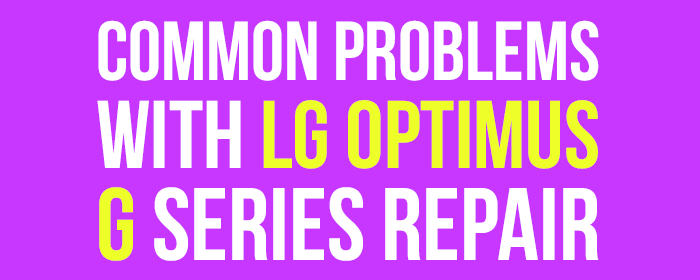
How to Fix Common Problems with LG Optimus G Repair
We are here to help! Our technicians have answered the most common questions about How to fix common problems with LG Optimus G repair process. Depending on the device, mobile phone and tablet repairs can be a tedious process. Troubleshooting is a vital part of both diagnosing a broken part, and discovering what step was missed after repair. Relax, we are here to make your life easier.
We offer a full lineup of repair parts for the LG Optimus G devices including:
LG E970 Optimus G Charge Port Flex Cable: This is your main port you plug in to charge your device. This part is a simple cable that can be swapped out on your device, and does not require soldering. If your device will no longer hold a charge, you may be looking at a bad battery, and not a defective charge port. If you are experiencing other problems such as no charging, or no computer connectivity, then this is the part you need.
LG E970 Optimus G Head Phone Jack Flex Cable: This is your main port where you plug in a set of headphones to listen to music, or receive a phone call using headphones with a microphone. This audio flex cable does not control your external sound when using apps, or taking video calls like Skype. If you are having problems not being able to hear sound through a set of headphones, then this is the part you need.
LG E970 Optimus G Touch Screen Digitizer Plus LCD Display: This controls both your touch function and your main image display. If your top glass is broken, your touch function is unresponsive, or you have no image display, then this is the part you need. This screen comes with both your top digitizer and your lower LCD fused together for easy assembly.
LG LS970 Optimus G Touch Screen Digitizer Plus LCD Display: This controls both your touch function and your main image display. If your top glass is broken, your touch function is unresponsive, or you have no image display, then this is the part you need. This screen comes with both your top digitizer and your lower LCD fused together for easy assembly.
My phone is freezing, running slow, repair did not work, spazzing out! What can I do?
Performing a soft reset can resolve issues like continuous resetting/rebooting, crashing, freezing, can’t make or receive calls, and other general software related problems. This process is similar to rebooting a computer after it freezes up. Phones are small computers after all.
Soft Reset – This should not erase your data, but it is always a good idea to do a backup.
- Press and hold Power Button. Ignore any other prompts or screen changes.
- Continue to hold the Power Button until your device turns off.
- Your device should automatically reboot, and turn back on after shutting down.
I did a soft reset, but my phone is still not working correctly. What can I do?
A hard reset can resolve issue like: blank or frozen screen, crashing apps, touch screen problems, no audio, random noises, no call functionality or sync errors.
Hard Reset – **This process will erase all your data** and erase any accounts linked to your device as well.
- Turn your device off.
- Press and hold Volume Down Button and Power/Lock Button.
- Release the keys when the FACTORY HARD RESET screen is displayed.
- Press the Power Button to continue.
- Press the Power Button once more to confirm.
- Your device will now restore. This process may take several minutes.
I replaced my LG E970 Optimus G Charge Port Flex Cable, now it will not work!
- Try a different power cable or power adapter. Make sure your cable has not gone bad at the same time. This is a common problem as power surges can cause both your charge port and your cable to go bad. If this doesn’t work…
- Plug your device straight into a computer. If your device will charge normally when plugged into a computer, then your power adapter may be bad. If this doesn’t work…
- Reattempt the repair from the beginning. Make certain every part is fully plugged in. Mobile device repairs are fussy at times, and redoing a repair is often the best way to troubleshoot any problem you are having. If this doesn’t work…
- You may have a defective or broken flex cable.
I replaced my LG E970 Optimus G Head Phone Jack Flex Cable, now it will not work!
- Start with trying a different set of headphones. All headphones have the same plug width, but there is a different length for many headphone cables. If you are using a pair of headphones that is not the correct length, then you will not hear sound out of this port. Similar to this is…
- Your headphones may be damaged. Try a different set of headphones, and see if this helps. If not…
- Try a soft reset on your device. It could be that your device is not acknowledging the new part. A soft reset will not erase your data, and will allow your device to accept the new part. If this still doesn’t work…
- Try the repair from the beginning. The plug on this headphone jack is small, and can easily be plugged in off center. If this plug is not aligned perfectly, you will not get sound out of your headphone jack. If this still doesn’t work…
- You may have a defective or broken camera.
I replaced my LG E970 Optimus G Touch Screen Digitizer Plus LCD Display, now it will not work!
- If you have an all white or all black display, start by performing a soft reset on your device. Blank screens are usually a sign of internal software not wanting accept the new parts. A soft reset will clear your device of any temporary data that is blocking your new part from working. If your screen still will not work after a reset…
- Redo the repair from the beginning. At the step where you plug your screen into your main board, check your original screen to see if it still works. If neither screen works, this is a sign of something worse then a bad screen. We suggest mailing in your device for testing. If you see…
- Blotches on your display, this is a sign of too much pressure on the screen caused in shipping or during installation. Open your device again, and make certain there is no residual glass from your original broken screen. If you see…
- Lines down your display, or you have only a partially working touch function, then you may have a defective or broken screen.
I replaced my LG LS970 Optimus G Touch Screen Digitizer Plus LCD Display, now it will not work!
- If you have an all white or all black display, start by performing a soft reset on your device. Blank screens are usually a sign of internal software not wanting accept the new parts. A soft reset will clear your device of any temporary data that is blocking your new part from working. If your screen still will not work after a reset…
- Redo the repair from the beginning. At the step where you plug your screen into your main board, check your original screen to see if it still works. If neither screen works, this is a sign of something worse then a bad screen. We suggest mailing in your device for testing. If you see…
- Blotches on your display, this is a sign of too much pressure on the screen caused in shipping or during installation. Open your device again, and make certain there is no residual glass from your original broken screen. If you see…
- Lines down your display, or you have only a partially working touch function, then you may have a defective or broken screen.
Your repair guide said my part is possibly defective or broken, what’s next?
- Contact your source for the parts to see what their warranty will cover.If your device is not covered, or is outside it’s warranty, we would be happy to help.
- If your parts came from Phone Doctors…
- Contact Us: our support team has additional information regarding a replacement.
- OR
- Mail in Your Device: our certified technicians will be happy to diagnose or repair your device.
My Question is not on this page! Can you help?
YES WE CAN!
Simply leave a reply or comment at the end of this article, and our support technicians will get back to you within 24 business hours.
Leaving a comment is the best way to get additional help as comments expand our knowledge database. Who knows? The next person needing help with thier repair or device may have the same problem you do!
447 comments
Categories
- Articles (49)
- CES 2013 (4)
- Customer Testimonies (11)
- News (37)
- PD Exclusive (11)
- Repair Assistance (16)
- Reviews (5)
- ScrewMat™ (3)
- Shopping (3)
- Tech Tip (5)
- Uncategorized (38)


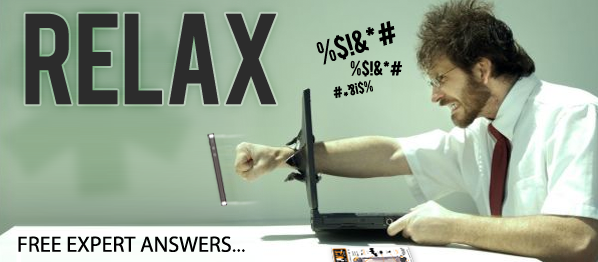

I replaced the screen on my phone now no audio will play. I have tried to soft reset and hard reset my phone and still my audio will not respond.after replacing the screen and turning the phone on the audio worked fine until a few hours later.
Thanks Tiffany,
The Optimus G has it's main speaker on the bottom of the device. There are 4 receiver slots that plug into the charge port, and 4 copper nubs on the charge port. Double check that your speaker is tight in it's fitting, then make sure all the contact points are there. If they are, and the part is secure, then likely you have a bad charge port. Since your speaker will work for a while, and then cuts out, the part is likely good, just a connection is bad.
Whenever I make a call, no one can hear me but I can hear them, also all my other apps using the microphone does not work I.e. I cannot record my voice or use speech to tect
It is an Lg optimus L90
See other post
My tablet is not working. Its stuck on the firmware update scree and it is not allowing me to turn it off even while I'm holding the power button.
Hi Melanie
This is a simple microphone replacement. We offer this as a mail in repair at this link
My phone keeps restartijg itself. Any help???
Hi Amanda
Well this issue is caused by one of two things. Either you need a new battery or your software has been corrupted. I would try a new battery first. If you have a local repair shop you can have them test a new battery for you to see if it fixes the issue. We also offer a mail in repair if you do not have a local repair shop just click this link
Why does my screen on my lg optimus g get hot?
Thanks Ryan,
Normally, parts overheat due to either liquid exposure or a bad battery. If your device has not touched any liquid, then try replacing your battery. This should fix the issue.
The screen will get hot if you have been playing on your phone for long periods of time! Also, playing on your phone for long periods of time can cause the phone to lag.
I replaced the LS970 digitizer/LCD assembly and the bottom touch buttons light up but no response, thought was a bad part and replaced again and still same issue.
Thanks Matt,
If you got your screen pre-attached with the frame, then you simply got 2 bad screens in a row. If your screen version was not on the frame, then you may need to simply attach your navigation flex cable to your front screen. Once that's done, you should be set.
My phone wont charge but my charger works
Thanks A Tlatelpa,
Try plugging your device straight into a USB port on a computer. If your device power's up, then the problem is not with the port itself, but the battery.
If you get no life at all out of your phone when you plug it into a PC, then the charge port has gone bad and you will need to replace it. You can do this on your own as it is a relatively simple repair, or you can always mail it in for a technician to fix at: www.phonedoctors.com/mail.
I dropped my phone and had the screen replaced two months ago. In the past two weeks, the phone has been running out of battery even at 90+%, and now the screen registers touches that are not there. Did I get a bad part during the repair?
Thanks Drew,
Not likely since it is this long after your screen replacement.
Based on your description, it sounds like you actually just have a battery that is going bad. Once a battery goes bad, phones start acting in very odd ways since the power is no longer flowing as it should through the device.
Start with swapping out the battery, and then see what happens from there.
I have the same issue except that my phone is a week old... so how could it be the battery!
!?!??!?!?!?!?!??! The Screen acts like its spazzing out.
Hi Kyle
In your case it could be a few things it could be an application you installed. It could be a bad manufactured part either the battery or the digitizer. Sometimes parts come from the manufacture with a defect and is not always noticed right away because it will work fine during testing but then starts to malfunction when the device is put to the test and used everyday.
I dropped my phone a couple of weeks ago and now my phone has lines down in on in certain areas and it moves when I flip my phone and when I play a game imy hole screen is just like a blur but my toch screen works
Thanks Kaleb,
You certainly have a bad LCD screen. Replace this part, and you should be good to go.
I have a Tracfone LG Optimus Dynamic Model LGL38C. It has been having an issue with accepting calls, regardless of any attempted inputs.
Then last week I had in the inside pocket in my coat (nylon satin). I noticed it wouldn't turn on so I charged the battery - the screen registered that it was charging the battery, then shut off after 3 minutes. It was able to come on later, however the device appeared to be activating itself, but could not be shut down. I had to remove the battery to get it to power down.
I put it away for a week or two and today decided to carefully open the phones case and see if there was anything obvious inside. I couldn't find anything obvious, so I carefully reassembled it. It still wouldn't turn on, and I tried one more time to charge it. The phone charged normally, the phone powered up, turned off then back on, and the apps and features work well.
I'm stumped but fear it will "go dead" again.
Quite the conundrum. It is possible that dust inside was shorting out the electronic connections - as to how it got there in the first place, that is not a known factor. Call it strange, but the satin jacket may have somehow disrupted that - it would be the first I have heard of it.
You did well on inspection of the device. Keep up that care, and you should have no more fears than the regular mobile device owner should need to have.
MY LG optimus phone is only a few weeks old. camera and video worked when new and now all of a sudden it says unable to record video when on a call, when I try to use the video. And I know for sure I am not on a call. I tried restarting phone and shutting off and restarting. i tried storage as internal as well as external. camera works fine. I have another camera app on it called camera MX and the video works fine with that but i really would like to use the video that came with the phone. i dont' want to do a hard reset and lose all my data. i also cleard cashe and date on camera in the app section. Also the alarm will not work, maybe it's a lemon huh. The alarm will not go off it immediately goes to shut off when it's suppose to say snooze or shut off. Thanks.
Thanks Jane,
It sounds like the app you downloaded has blocked your default program from working. This is actually a common problem. Many apps are hijackers in disguise. They like to block other apps from working.
The alarm error is unknown, but as you are facing one software error all ready, the only way to try and get your device back will be to do a hard reset. You should be able to plug your device into a computer, and then backup your data before you restore it. Either that, or an SD card should do the job.
As your phone is an Android device, we suggest using some sort of antivirus protection on your device. Norton, Avast, and McAfee all have mobile versions for free.
My phone is having an issue with its battery. It shows a random percentage of battery whenever I connect it to a charger. Upon removing the charger from the port, the battery will start at 90% if fortunate, but often much less. The device will start normally, but without power it turns off almost immediately. What is wrong?
The battery's life in the device itself is short; it is not that it is receiving a full charge, but that it cannot hold much of a charge. Think of a camel in the desert with a malformed hump.
One hump is full while the other is small. The first hump can hold its full complement of the life-giving resource of water, while the other one has a much smaller capacity. A regular battery is that first hump; the battery in your present device is that second hump.
Should I replace the battery?
I would heavily advise so; the present one seems to be weak or has a short lifespan.
should i replace the battery?
I have an AT&T Optimus E970. It is a used one I bought on eBay about 3 weeks ago. ( I am feeling that the condition of the device was embellished a bit, but sigh it's too late to change my eBay feedback.)
The problem it has is with the WiFi and Bluetooth, and just today for the first time an app that I downloaded. The first time during the day that I turn on Bluetooth/WiFi it finds and connects to the other device no problem. But if I break the connection, for example I turn off the Bluetooth speaker, and then turn it on again later it won't find the connection again. So I turn the Bluetooth off on the phone, and this is the problem, it will get stuck turning the Bluetooth (or Wifi) back on and I have to Soft Reset. I find this an issue because I end up restarting my phone on average 4 or 5 times a day.
I am guessing that the previous owner already did a hard reset before I bought the phone because it was clear of any apps or personal data when I got it. So I am thinking that there is a larger issue with internal hardwear?
(I bought this eBay phone and it has a shattered back, I got it because my previous phone I had just dropped and shattered the front. I thought it would be much easier for me to swap out the good back on m old phone onto a eBay phone with a broken back piece rather than the other way around.)
Thanks GMoney,
Contac the eBay seller, and see if they can get you a different phone or a refund. This error is due to a motherboard failure, and cannot be repaired.
Thank you! I was worried it was the processor or motherboard, but at least glad to know what the problem is.
Cracked my optimus ls970 screen and its not responding..is there anyway to access the phone to get my pics.. the screen is locked and of course i cant enter the code.I tried an otg wire, numeric usb keypad, with no luck. Could it work with another brand of otg cable or does the phhone just not recognize them ? Is there anything that can be done besides replacing the screen? Sprint has offered me a new phone for this one but I really want mydata first...thanks
Thanks Fruto,
On an LG device, there is not a way to access the data without being able to see the screen. If you absolutely need your information, then you will need to replace the screen of your device before you can get at it.
I have this phone, and the headphone jack is broken so that the headphone cables pop out every now and then if I move or it falls out. Any ideas how to fix this?
Thanks Bradley,
Yes, replace your entire headphone jack, and you should be good to go. You can always mail in your device for repair with one of our technicians at: www.phonedoctors.com/mail.
Hi, I have an LG Optimus G E-970. The display was broken so I changed it yesterday, but when I tried to use the camera, it shows the followin message: Camera error, It isn't possible to connect to the camera. Could you please help me to solve this problem?
Thanks
Thanks Angela,
Your device is no longer detecting that the camera is plugged in. You may have a loose connection with your camera, so open your device; make sure everything is fully plugged in.
If everything is still good, you may just need to replace the camera. They are sometimes damaged during the same events that cause your screen to need replacement.
which camera we have to replace?
primary 8MP or Secondary 1.2MP for this camera error issue...
Hi Waseem!
This is depends on which camera is giving you the issue.They are independent of one another.
Thanks a lot Dr
I replaced my Lg Optimus Pro E980 touch screen and it will poweron, all functions work until I replace the back cover. The phone powers off at that time. Is there a reset on this phone or what should I do?
Thanks Allen,
Your device is clearly having power problems here and not operational ones. A reset won't fix this.
There are a couple possibilities here:
1.) Something is bent/miss aligned on the device so adding your back cover is causing too much pressure; forcing your device to shut down.
2.) There is a grounding problem with your battery. Could be the battery is bad, so adding your back cover is somehow syphoning power away from your device; causing it to act like it is dead.
Check for any signs of bent framing on your device. If everything looks fine, then try replacing your battery with a new one.
Hi i replaced the screen after it was cracked an now the screen works normally buy when i press the power button the screen gets pixels on it
Thanks Ash,
The pixelation comes from a short somewhere inside your device.
Since you all ready changed your screen, it is likely to be coming from your power flex. We suggest replacing this part next. you could have a bad screen that is causing this, so you may want to contact your source for the parts. They may get you a new one for the part you have now.
I replaced the LCD and digitizer on my LG Optimus LS970 and works beautifully, specially for it being my first time. However, now my back camera won't even come on, only gives me the option to use the front camera. Any ideas?
Thanks Adriana,
The camera will default over to the front for several reasons:
1.) Software glitch during repair (which happens) is not wanting to acknowledge the part. Restoring your device to factory default settings will fix this.
2.) Your back camera was damaged during the event that caused your screen to need replacement. Loose circuits won't fall out until the device is opened, so it is not uncommon to have other parts need replacement after repair. Swap the camera out, and you should be set.
3.) The camera just came partially unplugged during repair. Open your device, double check all your connections, and this should fix the problem.
Replaced the lcd assembly and battery on my LG Optimus G phone. Now it will not turn on. When I plug into the charger the LG logo screen will appear twice then battery shows fully charged and then nothing.
Thanks Monique,
Your device is stuck in a boot loop.
There are several troubleshooting things that can be done to see if the device can be recovered. However, these steps involve having a second screen on hand. We suggest at this point taking your device in to a local repair shop, or mail in your device for repair with one of our techs at: www.phonedoctors.com/mail. Most places will charge a minimal diagnostic fee, and from there can find out what is going on with your device.
The other option is to order a 2nd screen, and then do your own troubleshooting from there, but most phone part sellers will not accept a part back once it has been used. You would be out the cost of 2 screens and not just one.
I just received my E970 and found that when I either make or receive a call I cant hear them and they cannot hear me. I have tested the microphone by using google microphone without a problem. When I make a call I cannot hear the phone ringing. When I recieve a call I can hear my phone ringing but once I pick it up dead silence. I am not sure what else to try. Any assistance is greatly appreciated.
Thanks Jeremy,
This sounds like a software glitch, but it may be a motherboard failure as well.
Try restoring the device back to factory default settings. If it is software related, then the restore will fix the problem. Should this not solve it, then likely there is some sort of motherboard malfunction on the device.
These sorts of problems cannot be repaired.
Greetings, I have an LG E970 at & t and has failed on the touch screen, for example I will restart the phone and the window of "OK" is not recognized to play them several times not detect the sensitivity of the fingers, so too happens with some apps. So if it is not software problem or the touch screen? I also manufactures equipment reniciado jelly bean 4.1.2, also updated as installing the kit kat 4.4.2 and the problem persists.
We appreciate all your support in advance to see what you can help me? Thank you very much.
Thanks Gustavo,
Sounds like your digitizer (the part that controls the touch function) is no longer working.
The E970 has to be replaced as a full screen assembly (LCD and Digi and Front Frame) in order to complete this repair. We have the parts available right here online, or you can mail in your device for repair with one of our technicians at: www.phonedoctors.com/mail.
Greetings Doctor Dan,
I have another question? is possible that the LG E970 phone digitizer without damaging the display shows any evidence of stroke, because the screen of the phone is intact does not show scratches.
Thanks again,
Not entirely certain of your question here, but in short, it is not possible to replace the digitizer (top glass) alone on the E970.
The top glass and lower LCD have to come as one solid piece from the manufacturer. Once the top glass is removed, the lower LCD screen will be rendered useless as they are design as one solid piece (something about the way they are made).
You may not see any physical damage to the display part, but that doesn't mean it will work. In fact, we would be surprised if it does work as this is a fused component on the E970.
I cracked my screen a while back and I was not able to use the touch screen. A few months later I decided to replace it so I ordered a screen digitilizer and lcd. (I don't really understand why the two things I ordered are glued together, but when I took my phone apart for the first time they came out seperately.) Anyways before I took my phone apart the screen still displayed things, but the touchscreen was useless. After I replaced it nothing is displayed and I'm pretty sure the phone isn't turning on. The only thing that happens is the hone charges with the red light flashing every few seconds and after it is charged it turns green. Can't turn the phone on/ no display/ Bottom buttons are not lighting up. Thanks any help is appreciated
Thanks Eric,
Sounds like your LCD has either come loose, or was accidentally damaged during the repair.
Without seeing the device, it is tough to say. The Optimus G has issues with the proximity sensor not working after replacement. For some reason, this part does not want to acknowledge screens other than the one it is attached with. It is for this reason that our technicians replace Optimus G screens as a full assembly (LCD, Digitizer, and Front frame). Since the repair here was done as a digitizer only, this would explain why the LCD is not turning on.
Now the power issue could be connected to multiple things. Since the device charges, power is getting to it. Normally, a device will kick on once a charger is plugged in. Since your device is not doing this at all, you may want to make sure your battery is intact (fully connected, screwed in, and not inflated (a sign it is going out)). If everything looks good here, then we suggest getting your device into a technician for diagnostic testing as there could be several other things it might be.
If you would like one of our techs to take a look at it, you can mail in your device to us at: www.phonedoctors.com/mail.
My phone is stuck on the android system recovery screen it wont let me select anything why wont it let me hit eneter what can I do
Thanks Cassy,
Sounds like you have 2 issues here:
1.) Your device is stuck in recovery mode. You should be able to find reset instructions on LG's site to allow you to finish the restore without needing your touch screen.
2.) You may have a bad digitizer (touch screen) since it will not let you past the boot screen.
Try the restore option first. If you can get your device to fully recover, then you will know if your digitizer is bad also from there. If your device will not restore, then your better off not attempting the repair as most "software malfunctions" like this, cannot be recovered from.
For a list of recover steps:
1. Turn off phone.
2. Press and hold volume down+Power button.
3. Release keys when FACTORY HARD RESET APPEARS
4. Press power button to confirm
5. Press power button to confirm again. Your device will now reset.
Hello, i just got a refurbished phone replacement from sprint..when i got it the volume down button didnt work...now a week later neither volume button work..any ideas?
Thanks Kevin,
Either your cosmetic button has jammed, or your internal flex cable has gone bad.
Either way, take your device back to Sprint. They should be able to assist you in this matter.
I have a LG Optimus G Pro and at random times the main rear speaker will go out, sometimes hitting the volume button repeatedly will get the volume back but sometimes i have to power cycle the phone any ideas?
Thanks Lance,
Because it is working part of the time, it sounds like your device has a software bug or virus.
We suggest restoring your device back to factory default settings. If this solves the issue then your set. If not, then you will want to replace the speaker after the restore.
Hey guys, i have an ls970. Screen turns black and red light flashes randomly, took to sprint, and they replaced it for bad motherboard. Replacement reboots several times like it hangs up loading all the information. Takes a good 25 minutes of rebooting to get running again.runs great for a few minutes then reboot cycles again. Justtyping along then BAM! Black screen and lg logo. Do you beleive this is software and a new rom could fix or be hardware and just buy a new one?
Thanks Alex,
This is a software issue, but a new operating system will not fix it; this error is in the firmware.
Contact Sprint again, and see if they can get you a different device.
Hi I can't do a factory reset, when I do that, after "confirmed" text, the phone just reboot in a bootloop of lg logo and do that eternaly, I can´t boot up I just can enter in download mode, if I connect to a charger the phone do the bootloop and donn't charge at all :(
Thanks Cesar,
This is a firmware error on your device.
Firmware errors are part of the software that cannot be altered. Your best option here will be to contact LG, and see what they can do to get you into a new device.
I accidentally dropped my phone when i was running upstairs in the rain, it got rained on, it lived, and then my step dad took it away because i was getting a little frustrated bc it was frozen and he left it outside on accident, now it wont unfreeze. should i just get a new battery?
My LG L70 from metro pcs will not let me watch videos on facebook well from the browser how do i fix it
I just bought an unlocked optimus f6 it was originally for metro. Ive discovered that i cant access my data i cant go on the internet without wifi.
It will need to receive the instruction settings for using data. I just recently had this occur with my own device; you will need to contact your provider. Anytime a device resets in some fashion (Mine received an OS update.), it goes to its older set of instructions. Contacting them should help you.
Hi i got my lg e975 display replaced after it broke ..now with this new display everything is good except i got my phone back on safe mode from the gsm service and both volumes buttons don t work ..i made a soft reset but it didnt worked and i cannot do hard reset because of my volumes buttons..
Ps. Sorry for bad english
It could be a couple of things. It is either the connection for the volume flex cable is not seated all the way or the buttons are broken.
Hi, I recently bought a Metro PCS LG optimus L70 from a friend and after a week or so I noticed little drops of liquid in the camera lens now the screen is black but I can hear that the device is on or working just has no display. Tried soft and hard reset neither made any difference.What should I do now?
It sounds like the device got wet and if that is the case it might just need a liquid damage cleaning, and possibly a new screen.
Hi i just got my L90 from Myfamilymobile at walmart and i cant seem to go on the internet or anything outside the Wifi area of my house. even though i have mobile data and roaming turned on, and try to go to the internet or a game it saids check network connection like i have no bars ,but im at full it even saids i have not used a bite of data since it only works with my wifi internet connection i can still make calls and text but am unable to do much anything besides basic features out of home. im at a loss here please help.
Call your service provider you need to have your network settings adjusted.
I have an LG Optimus G E970 and i keep getting a error authentication process failed when i try to look for a software update ? What can I do please help me
Try backing up your device and then factory reset it. Then install the update.
My lg has been working great up until today.... i turned on my phone and when i restarted it, the front key lights somehow lost all working capabilities what should i do?
Try a soft reset of your device.
What about my carrier ? The phones an att phone but my service is through simple mobile can i still do that?
The hct lg optimus g doesnt function at all did the hard factory reset and still no luck.
Hi Pete!
Well it sounds like it is a mother board issue. If you would like a certified technician to look at it we offer mail in repairs at phone doctors.com under the service tab I have provided the link at the bottom of the page. It is only a 25.00 diagnostic fee plus shipping. If we find what is wrong and can fix your device we then see if you want us to fix your device if you do we will waive the $25.00 diagnostic fee and charge the cost of the repair plus shipping.
So i have a lg optimus g pro and recently i was trying to take pictures and it would freeze up and close. Now it wont even start all the way everytime i try to use it a message pops up saying unable to connect to camera. I have restarted my phone amd even went into my apps and force stopped it but nothing seems to help. Help me please?!
Hi Seanelle!
Your camera needs to be replaced. You can order one from us at phonedoctors.com or if you don't want to do the repair your self and, you want a 6 month warranty on the part and labor. You can mail your device to us just go to the service tab and, click on mail in repair.
i have reseted my phone lg optimus l70 now its saying unfortunately setting has stopped every time i press the next button and i'm getting real frustrated i have been out my phone for weeks is there anywhere to fix this problem
Hi Kiki!
We offer mail in repair at phonedoctors.com under the service tab. We would love to help you.
I changed the screen on my optimus exceed and now my phone has no service......what did I do wrong.
Hi Tiffany!
There are a couple of things that might have happened. I would check all of your connections first. Then i would reset your device. If that does not work I would have a professional look at your device. We offer mail in repair at phonedoctors.com under the service tab.
I have an LG Optimus Dynamic 2, and my screen has TURN completely white and it has a curve black line going through it with colors,and a lot of tiny lines...how can I fix it?
Hi Kaliyah!
Sounds like you need a new complete screen replacement. We offer that as a mail in repair at Phonedoctors.com under the service tab.
Hey there! I dropped my phone in the snow and didn't find it until 24 hours later. I'm afraid the freezing temperatures and possibly some water have damaged the microphone. So far, everything works, but when I make or receive a call the person on the other end cannot hear me. I can hear then just fine. Any recommendations?
Hi Leticia!
Yes you need to turn your phone off and get it to a professional as soon as possible to do a liquid damage cleaning on your device. We offer this service as a mail in repair for 60.00 at phone doctors.com under the service.
I can't do a hard reset with my e973 because my volume buttons don't work. Will replacing the volume flex cable fix this?
Hi Ian!
Yes that will help. You can order that part at phonedoctors.com.
My lg Optimus g touch screen isn't working every time I on my phone it presses the buttons by itself and I can't do anything I've tried hard reset and soft reset but it doesn't work pls help
Hi Sean!
It sounds like the digitizer has gone out in which case you will need to get a new screen installed. We offer mail in repair at phonedoctors.com under the service tab. We have a quick turn around and you will have a certified tech. working on your device.
After being stuck in a boot loop,I did a hard factory reset on my LG Mach, and now the physical keyboard is typing multiple letters upon pressing the "e", "x" and a few others. This is really upsetting, as my device has to serve as a laptop reolacement. In addition, the screen freezes and goes blue when using certain cables for charging. What could be causing this?
Hi Adina!
This issue would need a diagnostic to find the root of the problem. We offer a mail in repair at phonedoctors.com under the service tab.
Hi there! :-)
The front camera on my lg optimus g e975 is foggy. Or maybe it's the linse. What to do, is it possible to either clean the linse or replace it?
Kind regards
Hi Mik!
Yes you could try to clean the lens and the glass if you have gotten moisture in your device some how it could have hazed your camera. If you would like a professional look at your device we offer mail in repairs at our website phonedoctors.com under the services tab. You would have the comfort of knowing that a trained professional is working on your device and that you will have a full 180 day warranty.
When I plug my phone into any usb port on my Computer (Windows 7) it does not register on the phone or the computer. This just started recently. I used to be able to access files on my computer with the phone plugged in.
I have used different cords and updated all my drivers and still nothing.
Thanks for the help in advance
hi,
My LG L70s battery died and when I try to charge it shows a picture of a battery with a loading signal that doesn't move. When I try to turn the phone on the LG symbol comes on but nothing else it will just stay like that until I turn it off and then it goes back to the battery picture. I've tried to use different chargers and even plug it into a pc but nothing seems to work. I have a very good phone case and I didn't drop it. I don't know what to do next and was wondering if you had some suggestions. thanks.
Hi Joseph!
You probably need a new battery. We can replace that for you as a mail in repair at this link
I just got a LG Optimus Dynamic Logic L38G. I replaced the micro sd card with a 16 gb. Now it stuck! I can not slide it out. The thumb nail part of the card is right side up. It is not in backwards or upside down. Can you help? I want to put back the 4 gb card. I have realized that i do need one that big.
Hi Steve!
Have you tried pushing the card in just a little bit more and see if the device will push it back out. Some phones will not let you just pull the sd card out you have to push it in and the phone will push the card out.
My screen has a crack on it and i have a pattern passcode... Only the top part of my screen works so I cannot get into my phone.. So do I need to replace just the screen or the touch screen as well?
Hi Summer!
Well I can not tell you that info as I would need to know the type of device you have. We offer mail in repair at phone docotrs.com under the service tab. We will find the problem and only charge you for what need to be repaired.
Hi, recently I upgraded my apps such including Facebook, instagram, etc. Now my back space arrow button doesn't work. What should I do?
Hi E!
I would uninstall each app one at a time until you find the one that caused the issue. The other thing you can try is resetting your device back to factory and restoring from a back up.
I have lg e970 optimus and a few week ago it fell and the screen broke I got it replaced and everything is working fine but one of the soft keys light isn't working what should I do ??
Hi Sarah!
Well as long as the button is working I would not bother with fixing it. To fix it you will have to have the screen removed again.
Hi, I have an lg optimus l70. I have wifi and I can use the browsers just fine. But the apps aren't working. They keep saying "can't refresh feed. I've turned my phone off and on again, took out the battery, reset my router, but nothing has worked. Please help.
Hi Amanda!
I have included a link that might help you with your issue...Click this link
I have an lg Optimus exceed 2, and whenever I go to type it says my lg keyboard has stopped. I have restarted my phone, and took out my battery but nothing has fixed it. What do I do?
Hi Sydney!
It sounds like a software issue. I would try to reset the device to factory and reinstall your apps one at a time to see if it is one of the apps causing the issue.
will not charge when plugged in and turns on the screen is green with some writing but it is so tiny I can not see what is says what can I do?
Hi Tracy!
We it could be several things. I would need to see the device to diagnose it. If you would like to mail it to us to get it looked at you can click on this link ( ) and we would be happy to help you.
Hi, My daughter's LG L90 Optimus worked for 2 months and then the screen went dark..when loading the logo is full brightness but then the screen goes dark, you can barely see the screen if you are in a completely black room. I have tried every reset and nothing seems to work. Do you know of any solutions for this? Sad that we spent so much on a phone and two months in it doesn't work. Appreciate ANY help thanks!
Hi Crytyn!
I can not be sure what the issue is with out looking at it. We offer a mail in repair just click on this link and you will get a certified technician working on your device.
hello i have an lg optimus exceed 2 phone that i bought back in october last year, its a great phone except for one problem i have with it but have not been able to find any answers yet: when i plug in my headphones to listen to music or watch videos, it will NOT work at all! & i tried both pairs of headphones that i own but NEITHER worked for this phone & these headphones work PERFECTLY FINE with my ipod & computer, so its not the headphones acting up. & i have attempted this many times but still does not work! is there any way i can get my headphones to work with my phone so that i can watch videos & listen to music in privacy? thank you so much!
Hi Karen!
It sounds like your device has a defective headset jack. We can replace that for you as a mail in repair at phonedoctors.com under the service tab you will see mail in repair and you click on that. It will walk you through getting your device to us for repair.
I just bought my lg optimus l90 from tmoble and it shuts off and on during calls and everything also a thing pops up saying " tmoble my account has stopped" please help this is getting very frustrating
Hi Amanda!
This Is a software issue or a carrier issue. If you would like to have a diagnostics run on it we can do that as a mail in repair at this link ( )
The sound (and vibrate) is turned off on my LG Qualcomm3G DCMA (shows a musical note with line through,won't ring) though it is set on high. Can you help?
Hi B McClellan!
Most times this is a software issue and the device needs to be reset back to factory. I recommend you do a back up reset your device back to factory the re-install your back up.
My LG-LS970 hasn't had service (Network and signal strength) all day since this morning. I tried restarting my phone multiple times and nothing. My phone works a bit with WI-FI but I cant make or receive calls, or send or receive text meaasges. I know its not the phone provider because my family members have the same provider and they have good service (Network and signal strength). I would really hate to reset my whole phone. Can you help, please?
Hi Amber!
It sounds like you have an issue with your antenna which may need to be replaced. We offer this as a mail in repair at this link ( )
I have an LG Optimus G E970 and it shut off yesterday and it won't turn back on. the screen is black and won't charge, no matter on the charger or where i plug it in. the only thing i can get out of it is when i hold the power button down for 10 seconds or so and it will flash red when plugged in only, but nothing else. if it was a battery, wouldn't the phone turn on when its plugged in?
Hi Rob!
The battery is the issue. The device turning on while the device is plugged in is only true when you have a battery that is putting out the right voltage and amps. If this is not the case the device will not turn on as the device looks to the battery for this voltage. If you would like to mail in your device and get it repaired only paying for what needs t be fixed click n this link . We offer mail in repair where you will get a certified technician working on your device and you will only pay for repairs that are needed.
I have an lg optimus dynamic 2 and when it aint on charge the phone will restart on it on and i have done a hard reset and it didnt fix it so what other soiltion is there
Hi Kyle!
This sounds like a battery issue. I will include the link to show you how to repair your device as well as a link for mail in repair if you would rather we do the repair for you. Both links are below.
For some reason the led flash on my phone just stopped working
Hi Marquis!
I would fist check all of your setting and if that all looks good you might need the led replaced. We can do that for you at this link .
I have an Lg Optimus D415, and my LED Flash started to fail, first turning off after a couple seconds, then only sometimes working. After that it would only blink. Finally, it no longer seems to work. Whenever I try to take a pic with flash...nothing. Makes taking pics hard
Hello, Alejandro sorry to hear about the rear camera flash issue.
I would advise a factory data reset, if that does not resolve this issues, then it sounds like the camera component is likely to have failed. If that is such the case i would very greatly recommend a replacement device to fully remedy this issue. Current suppliers offer replacement phones but not replacement parts.
Thanks,
Robin B.
Hello
I just bought my lg optimus g ls970 from Amazon and it's taken about 8 hours to get to 61% charge on it. Its the first time I've charged this phone and it didn't come with the original charger. Also I've been charging through the wall not my computer. What could be causing it to charge slowly? Thank you.
Hi Ashley!
The charger cable is the issue most of the time. Lg devices can be picky.
Hello, I was using my phone untill it died one night. The next morning i left the thing on the charger when I turned it on it loaded up to the tmobile loading screen and thats where it stayed. A hard reset does not fix the problem Which i attemp a few times a day. Please help
Hi Jess!
Well with out knowing what device it is it would be hard to guide you. I would recommend you mail it to us so that we can run a full diagnostics n the device. You can do that by click on this link .
I have an Lg optimus dynamic lg-l38c. I connect the phone to my computer and put music and pics on it. but when I disconnect the phone, nothing I just put on the phone shows up. I need help.
Hi Ray!
This is an issue that I would have to see the device to diagnose the issue. You can mail it to us at this link . I would try putting it on an SD card first.
My LG optimus L70 has been acting up since day one, but since this issue wasn't consistent, i just shrugged it off. However it has become much more apparent and is getting me into trouble. I sometimes cannot recieve calls, I sometimes cannot make calls. Frequently I cannot use the flash, when I do the screen goes black and still responds to touch. I have to lock the screen, unlock it, then continue my business. However, I need a flash a lot of the time and it's frustrating me. I haven't found anyone with this issue. Is it possible that I have a virus, or has my phone been incorrectly tapped by unknown third parties, or maybe it's just an internal issue or corrupt files maybe? Either way, please help.
Hi Rey!
I do apologize please post your question again and I will be sure to do what I can.
Hi Rey!
You are experiencing software issues. It is hard to say what, but the first thing I would do is reset to factory and see what that does.
My camera is not working right...i click on it and it opens,but i get a black screen and after awhile it clucks off or says camera must shut down. Then sometimes i get it going,but only if i flip camera to face me
Hi Mary!
This could be a couple of things. You either have a bad camera or a software issue. You can mail your device to us at and we can get your device back to working the way it should be.
How do you make the top volume button stop taking you to the homescreen when you press it on a lg optimus g pro
Hi Jonathan!
It sound like your volume flex cable is going bad. You can order one at PHONEDOCTORS.com or you can mail it in to us and have a certified technician look at it just click here
I have a optimus pro g and it keeps telling me unfortunately lg keyboard has stopped. I've went to my settingsallinput and on the lg keyboard it has a light blue check and it won't let me unchecked it and when I go to advance setting it gives me the message again and takes me back to the page with the light blue check that I can't change. Any ideas how to fix this?
Hi Necole!
There is a software issue with the LG key board try using the Andriod keyboard.
I am having this same issue how do i find the andriod keyboard? my phone keeps popping up with a message saying the LG keyboard has unfortunately stopped.
Hi Alicia
You have few options you can either do a soft reset or factory reset your device or you can try to down load a third part keyboard for your device. Preferred Method
Press and hold the Power button.
Select Power off.
Select OK.
Note Allow several seconds for the device to power off.
Press and hold the Power button until the LG logo appears then release.
Alternate Method
Press and hold the Power button (located on the back) until the device powers off (approximately 5 seconds) then release.
Note Allow several seconds for the reboot process to complete. Perform a factory data reset only if absolutely necessary as it removes all data including:
GoogleTM account
System and app data
App settings
Downloaded apps
Music, pictures and videos (It is recommended to backup this data).
Note Notes:
Personal data (e.g., Wi-Fi passwords, browser bookmarks, etc.) can be backed up to Google's servers .
An alternate reset method is available if the device can be powered on and is responsive.
Ensure the device is powered off.
Press and hold the Volume Down button and the Power button.
When the LG logo is displayed release the Power button only then immediately press and hold the Power button again.
Release both buttons when the Factory data reset screen displays.
From the Factory data reset screen, select Yes.
Note Utilize the Volume Up/Down buttons to highlight and the Power button to select.
Select Yes to start.
Note Utilize the Volume Up/Down buttons to highlight and the Power button to select.
Note To setup the device after the reset has completed, refer to Initial Activation and Setup.
Hello there, I dropped my LG optimus pro a number of times, the screen has cracked and now it will not stay on unless I actually hold the battery in place. I've ordered a new one as well as new back cover is my phone destroyed?
Hi Chris!
No I don't think it is destroyed but it might need a little extra work. I would just make sure that the clips that hold the back cover in place are not broken off in the housing as this will make it hard to put the new cover on.
my phone shut off n now only shows lg logo. i need my phone back running asap! please help
Hi Chad!
This could be one of two problems. Your device has either crashed and needs to have a new battery. Lg devices are one of the most difficult devices to trouble shoot with out having it in my hands. If you would like to have us look at your device we do offer mail in repairs at this link
My LG L70 wont let me select any other lock screen settings such as: Face Unlock, Knock Code, and Swipe
Plz Help
Hi Sunny!
Try this link it has every thing about your device.
My LGL 75C will not allow me to slide my screen up to access my phone. I hear and see incoming calls and messages but can't open to answer. I've removed the battery to reboot but that didn't work. What can I do??? HELP!!!
Hi Allan!
It sounds like your digitizer has quite working and you will need to have a new digitizer installed. We offer that repair as a mail in repair at this link
..Thank you Brian!! I'll have it in the mail Monday..
I bought this phone a couple weeks ago and haven't even dropped it or anything, but now my camera won't work. It says that it can't connect.
Hi Casey
It sounds like your camera has gone bad. This does happen some times you can order a new camera from PHONEDOCTORS.com or you can mail in your device and have a certified technician fix it for you just click this link
I have the small lg Verizon phone that sells through Verizon for 29.99 and it won't let me do anything... Says contacts..google play..setting ...messageES has unforttunately stopped working? HELP**
Hi Penny
Have you tried to remove the battery and let is set for about 20 minutes then put the battery back in. This is a software issue that your experiencing.
My lg e970 won't allow me to update my software from ice cream sandwich to jelly bean. What can I do?
Hi Mufeez
Some times you have to reset your device to factory and then do the update. Make sure you back up the device first.
On my Lg90 optimus phone,which I got about 10months ago. The last few months the keyboard will go nuts and as I'm typing it will start adding random letters and numbers.Its like it has a mind of its own. I know I've hit a certain letter and it will type a letter several away on the screen. Why,why!!
Hi Mary
Well this is a sure sign of the digitizer going bad. We can repair that as a mail in repair at this link
i m using lg optimus g e975,, my phone is not working after i updated the software... i have a problem in switching on my phone what should i do.....my friends said it might b due to a softwareroblem...is it so??!
Hi Divya
Yes this does happen from time to time with software updates. If you were updating to android lolly Pop then yes there are several known issues with this update as it is still in test phase.
i m using lg optimus g e975,, i cannpot switch on my phone....
Hi Divya
See earlier post.
I have the LG Optimus L70 and recently my email hasn't been working. An error messages just continues to pop up and says "Unfortunately, email has stopped" I don't want to factory reset my phone because I'll loose all of my information is there another way?? I tried to force stop the email put it doesn't let me. I can only clear the cache. Please Help! :/
Hi Linn
You will need to back up your device and factory reset it. Or you can try to download an app that will allow you to bypass the one you are using.
Hi i have an Lg optimus d415 tmobile my digitizer was cracked had it replaced but now the back button doesn't work the home and menu work perfectly fine but not the back any suggestions please help. thanks in advance!
Hi Ana
It sounds like the back button was damaged in the removal of the old digitizer. You might want t go back to the repair shop that fixed your device and see if they will fix it under warranty. If not we offer a mail in repair at this link
Hi Rey
I would first try a hard reset here is a link that will walk you through the steps.http://www.hard-reset.com/lg-optimus-f6-d500-hard-reset.html
Hello! So yesterday my lovely twins took my LG Optimus L70 and threw it in the sink at the same time I was pouring our the hot liquids from sautéing chicken. I immediately took the phone out, took it apart and wiped down where I saw it was wet. The phone was acting crazy. I took alcohol soaked q-tips and cleaned every place I thought the liquid could get it. Took it apart, got to the motherboard and cleaned that as well. The phone is turning on fine, no problems. But, to accept phone calls or do anything on the phone....NOTHING! The touch screen is not responding. Is the phone a total loss? Any help would be greatly appreciated.
Thank You
Taliah
Hi Taliah
I would not call it a total loss yet. I would clean it again with 95% alcohol then I would check the connections and make sure that they are seated correctly.
Hi Brian!
Thanks for your reply!
So, I didn't have 95% alcohol only could find 91% so I cleaned the phone with that and placed it in a bag of rice so absorb whatever moisture may have been in the phone. Left it in there overnight and now the phone is turning on but nothing is happening with the screen at all...it stays black "/ . Any other suggestions???
Thanks,
Taliah
Hi Taliah
Well the LCD might have been damaged and needs to be replaced. We offer that as a mail in repair at PHONEDOCTORS.com. Also the rice trick is a wives tail it does not work like it is thought to work.
So my LG Optimus Dynamic 2 hasn't been letting me use my WiFi option, I go to turn it on and it turns itself back off. I've looked through many websites trying to figure out why it won't work and have found no answers, any suggestions??
Hi Kasie
This could be a result of a bad wifi antenna. We offer this repair at this link as a mail in repair.
I have a simple problem. About a week or two ago i dropped my phone outside and now the lock screen button doesnt work. I cant figure out how to turn it on or off now. Is there any way to turn it on without fixing the problem, if not how do i fix the button without replacing it?thanks!
Hi CLifford
With out knowing what device you have it is tough. Here is how to turn on an apple product if the power button does not work....Plug it in to the charger. If it is a Samsung it takes a little more but is possible. First you have to plug the device in and wait for the battery to show up on the screen. When the battery shows up if you remove the battery and put it right back in the device thinks that the power button was pressed and will turn on. Then you will have to turn off the sleep mode in both cases.
I have a LG-LS970. About a week ago, I dropped it in the toilet. Of course this caused problems. The phone wouldn't turn off and the phone is one solid piece so I couldn't remove the battery. The main thing effected was talking on the phone. Had to use speaker phone to communicate. Fast forward to yesterday. The phone no longer turns on. I need to get the contacts off of it. Unfortunately, I didn't have Google backup enabled. When it's plugged into the computer, the red solid light turns on but the phone won't turn on. Volume down and power button doesn't do anything either. What can I do to get the contacts off of the phone?
Hi Alex
The only thing that can be done at this point is to have a liquid damage cleaning done on the device. This is still not a for sure thing there is only about a 70% chance the cleaning will work. We offer this as a mail in repair at this link if you do not have a local repair shop.
my roommates lg optimus l70 wont show phone numbers or names when someone calls
Hi Billy
The first thing I would do is a soft reset. If that does not work then I would back up my device and factory reset it. The issue that you are experiencing is a software issue and is most often resolved with one of these two steps.
My son has the LG Optimus. Last night the phone died and when he plugged it in to charge it is not stuck on the LG screen and will not go past that dispite doing a hard reset by following the instruction above. Any other suggestions?
Hi Holli
You might have a bad battery this some times happens because the battery is not able to supply what the device needs to fully boot. You can order a new one at PHONEDOCTORS.com
Hi Holli
Your sons device will probably need a new battery. If the battery does not give the device the right amount of power the device will not function properly. You can order a new one at PHONEDOCTORS.com
I have a lg optomis not to sure on wich one,but recently iv noticed wen I try n call sumone it'll eithr ring 3 times n thn go to thr voicemail,or sumtimes it'll jus go straight to voicemail,n this person I try to call says they dnt get any of my calls...but it is only wen I try n call this one person?? I hav no idea wat to do.. Please help!!
Hi Kenzie
This issue is not with your phone. If it calls everyone else just fine then the issue is with the person you are trying to call.
I tried to install one app but it keeped saying error"24".how do i fix it without paying anything.
Hi agril
I will need to know what device you have to even try to help.
Hello,
I have the LG Optimus l90 and it had a broken screen but it was mostly a cosmetic issue as everything else worked fine. I replaced the glass only, not the LCD and now the touch screen isn't as responsive as it used to be. I have to press things multiple time and its just glitchy. Any idea what went wrong? I'm thinking its a bad part.
Hi Vane!
The issue that you are having seems like it could be a bad part but I would check the connections before just swapping out the part.
My phone reset itself for no reason, and now the apps are taking so long to load and is draining the battery. Is there any way to fix this problem for an LG phone?
Hi Missy T
Well I have a few questions first. What version of Android are you running and have you updated your device recently?
I have an optimus dynamic 2, lg39c,it has stopped sharing via bluetooth.can you help me fix this?
Hi Kelly
It sounds like your Bluetooth antenna has gone bad. We offer a mail in repair service at this link
i have a metropcs lg optimus L70. my data is on and i can make and receive calls. but now i cant go on the internet anymore. only with wifi turned on. i turned wifi off and switched back to mobile data, i clicked on the internet browser and it says its not connected. i even turned off my phone a couple of times and even restarted it. i tried to get back on the internet and nothing works. please any suggestions as to wat happened or how can i b able to connect back to my internet with mobile data. omg. iam freaking out cause i dont know how this could happen.. thanks its much appreciated
Hi Jayden
Well it could be a couple things one thing I would do is reset your device back to factory and see if this corrects the issue.
Hy!
I just did broke my E975's glass by an accident. The LCD is fine, It's hard to see the crack on the glass. It's just 3 or 4 thin lines across the display. BUT: The touch panel isn't working. After the fall the phone made a restart, and I can't do anything withz it, I can't even connect it to my pc. I'll buy a new one because it's not worth it to repair. I just want to shut it down but I can't do it without any tapping - which function is not working like I said. What should I do?
Hi Andreas
Try LG Onscreen it is an app that you can get for your PC that allows you to access your phone from your computer.
Hi, my lg l70 is recently acting up. The only app that keeps crashing is my messaging app. It came with the phone. I dont receive messages, and when i do it wont allow me to scroll up or even open the app to begin with. I have restarted my phone, turned it on and off many times and nothing works! Please help :(
Hi Stephanie
Well if it is the app that came on the device I would try downloading a third party app and see if that will work. You can also try a factory reset on the device. It is a soft ware issue that you are dealing with.
I have a LG optimus l90. My front camera will not change to the back .
Hi Iris
Well the first thing I would try is a soft reset if that does not work then you might want to have a technician look at it because it could be a loose connection or your camera may be bad. We offer this repair as a mail in repair at this link if you do not have a repair shop close by.
Hello I have a LG l70 and just a while ago my speaker stopped functioning but it seems everytime i blow into the speaker it works for the exact time i blow in it .
Hi Rudy
It sounds like either the speaker bad or there is something in the speaker. I would have to see the device to determine the cause. We offer mail in repairs at this link it quick and easy.
I have an old lg optimus and the back button is not working. Is there a way to get around this? Another option to deal with this perhaps?
Hi Pearl
I would look and see if your able to get an app that will function for you. Other wise i would need to know the model of the device to help yu any further.
I try and watch videos on facebook but everytime I click it I can only hear the volume and it shows up with a picture of my news feed instead of the video. But when I start holding or pressing the volume buttons on the side the video starts working. Doesnt occur with any other videos. Only facebook. Ive tried uninstalling the facebook app but it doesnt help. Help pls
Hi Alex
Well because It is only happening with face book I would have to say that is is an issue with an update face book has done.
I deleted a message on my lg optimus l70 before i got the notification for it and now the notification won't go away. When i click on the notification it sends me to creating a new message. I've tried everything i could think of. What do i do now?
Hi Lexxii
If it was an email then I would delete the account and then add it back. If it is your sms then I would try a soft reset.
Hey, I recently tried charging my phone in the kitchen while i was doing laundry and some water got on the bottom of the phone. I immediately shut it off and wiped everything down and let it dry for some time when i tried to turn it on it keeps turning off and now since the battery has died out i can't even charge it... im so clueless what to do now and its really frustrating
Hi Josh
Well when water is involved my recommendation is that you get it to a repair shop if you don't have one near you we offer mail in repairs just click this link
My LG G pro is heating about 38 degree and decreasing the battery percentage by 1% for every 2 minutes. Is this about the battery or the firmware?
Hi Ivan
Well as a repair technician I would try the battery first. A bad battery can cause a device to do strange things if it is not functioning properly.
Thanks for replying....But if the battery is not the problem,What could it be? And what is the normal temperature for this phone? By the way I'm not using the original Lg charger... I'm using samsung charger with 2Amp
"I tried updating the phone to lollipop version but it didnt fix the heating and abnormal issues"HI
Yesterday I purchased a LG G pro F240 this model came from korea. I am wondering if there is a way on how to uninstall the korean built-in apps since I can only disable them.
Hi Jenny
I wish I could tell you there was a way but that is part of the software on the device.
My LG LS970 screen is cracked and is not responding to touch. How can I retrieve the pictures on the memory card? I already tried a soft reset and did not backup the pics to the cloud.
Thanks
Hi Philip
You will need to connect your device to your pc. Here is alink to help you.http://www.lg.com/us/support/product-help/CT10000003-CT10000027-1364422736941
Thanks Brian that worked... Have a great day,
Phil
Hi Philip
It is our pleasure it is what we are here for.
My LG Optimus G is heating about 50 degree celcius on its CPU and 40 degree on its battery. I would like to know if this is normal? and Of course there is a battery drain in this process. My brightness is 30 percent and I only watch movies. No Wifi.
What could be the solution to this scenario?
Hi Nicole
As I told Michele I would try the battery. If the battery is not functioning properly it can cause this issue.
My LG G pro is heating about 40degree on its battery and 55degree on its cpu and my battery drains for every 2minutes. What could be the problem? I am running on android Lollipop version.
Hi Michele
Well there are a few things it could be but the first thing I would check is the battery. I would try a new battery as it is the cheapest and easiest fix.
I cracked the screen to my lge970 a few days ago ,replaced the screen just yesterday and everything works perfectly except wifi and network connectivity. Wifi connects then disconnects whereas I can't connect to my network at all..any ideas on what the problem could be
Hi Brianna
It sounds like you either did not connect the antennas back up properly or you have damaged the connectors. I would double check all connections. this link will help with the most common issues.
On the connectors which exact ones would I need to buy to replace them?
Do bad batteries affect the overheating issue of the cpu of the phone?
when i use the home button ,copy items to clipboard, or other simple tasks my phone restarts and sometime dosent restart all the way and keeps re loading the metro pcs display when the phone comes on.
Hi Nate
This could be several things but here is what I would try first. I would back up the device if possible then factory reset the device. If this resolves the issue then reinstall the back up. If the issue comes back then factory reset the device and install the apps back one at a time and see if you can find the one that is the issue. You might need to check the back ground processes also and make sure that all of your RAM is not being used up and slowing your device down to the point of crashing.
My LG Optimus phone is stuck on the LG Reboot Screen. I tried power button and volume down and factory resetted it, wiped the cache, and even tried safe mode rebooting it, but it's still not working. Please help.
Hi Akashi
All I can recommend at this point is to get your device to a repair shop to have a diagnostics run on it. If you do not have one close to you we offer a mail in repair at PHONEDOCTORS.com and click on mail in repair it will walk you through getting your device to us.
Hi, i have a lg f6 and i forgot to charge and it powered off so i charged it and i try connecting to my wifi back again and it would just freeze while it trying to connect and it is the same with bluetooth pls help
Hi Enrique
I would try a soft rest on your device first. If that does not work I would back up your device and then factory reset your device. If your don't know how here is a link. https://video.search.yahoo.com/yhs/search;_ylt=AwrT6V2oGCxV4owAgwYnnIlQ;_ylu=X3oDMTB0ZWVkYm84BHNlYwNzYwRjb2xvA2dxMQR2dGlkA1lIUzAwMl8x?p=lg+f6+soft+reset&hspart=mozilla&hsimp=yhs-004
any suggestions on fixing a battery? my phone wont hold charge, when i have to charge it, i cant get it to charge at all
Hi Breyana
You will need to have the battery replaced. We offer this repair as a mail in repair just go to PHONEDOCTORS.com and click on mail in repair.
I really appreciate u guys work. Last week my LG F240l touchscreen keeps pressing itself repeatedly even the the capacitive buttons. its like it has a mind of its own. i tried enabling flash touches from the usb debugging, the flash touch keeps flashing without me touching the phone. Pls help??
Hi Olayinka
I would try testing another screen on your device. It sounds like the digitizer has gone bad.
my lg turns black screen when i try to call or try to pick up calls and i cannot hear anything. when the call is ended i can turn the screen on with power button again. What could be the problem?
Hi Einhoven22
Well it sounds like your proximity sensor has gone bad or it is covered up causing the screen to g black. We offer this as a mail in repair at PHONEDOCTORS.com
My LG Optimus L70 phone won't pair up with any Bluetooth devices.
Hi Rick
Have you tried restarting your device? If that has not worked what about a factory restore. This might fix the issue some times apps can cause a problem with functions of the device. If that does not work you might need a new bluetooth antenna. We offer mail in repair and parts at PHNEDOCTORS.com.
The camera on my LG L90 does not work. The phone is four months old. The camera has only worked a few times. It crashes a lot even when I'm not trying to use it. Also, when I try to use it the screen is often black. I can scroll through the pictures I have on my SD card but not take a picture. I tried deleted some pictures from my SD card and even paring down the apps on my phone. That did not work. My husband has the same phone and isn't using an SD card and isn't having a problem but removing mine didn't work.
Hi Donna
It sounds like the camera is defective. I would check for manufacture warranty.
on my lg 90 whenever I try to record a video it always comes up with cannot record video during a call and I am NOT in a call when I try to record a video
Hi Aydden
It sounds like a software issue. I would try to reset your device and see if that fixes it.
Hey you guys :)
I am writing you with the following problem, that arose suddenly: I have a LG Optimus E975. Some days ago, something weird happened: the three bottom buttons in the LCD screen ("back", "home" and "setting" buttons) stopped working. They still ligth up as usual, when the phone powers on - but there is no reaction when pushing them (no light, no vibration, no nothing). It means I have to restart my phone everytime I want to access a another app - which gets kind of tiring. Beside from that, the touchscreen and main page is totally fine.
Hope you can help!! Thank you in advance!
Hi Cresta
It sounds like your soft keys have gone bad and need to be replaced. Which we offer a mail in repair at PHONEDOCTORS.com. You might try a factory reset first and see if maybe an app is causing the issue.
My phone will not play videos and the camera is not working i press the camera and it just goes right back to main screen both were working a day ago
Hi Anita
I would try resetting your device back to factory you might have an app that is causing this issue. Some times when app developers do updates it can cause weird things to happen.
So I just got my new phone the LG 90 and I was setting a lock screen that came with a big red balloon and after I got back on my phone I can't get into anything I only can answer phone calls I need help
Hi Sabrina
If you go to this page and download the user guide it will walk you through fixing your issue. http://www.lg.com/ae/support-mobile/lg-L90-D410
I bought a used lg optimus pro g and it won't read the battery it came with. It says I have the battery in wrong but I have it lined up gold piece to gold piece just the way it shows on the phone screen. I don't know if it's the battery or the phone. I cannot turn it on as it is not fully charged.
Hi Disa
I would make sure that it is the right battery. The wrong battery will not allow a smart device to power on as they all require specific amps, volts. If yuo find that it is not the right battery the you can order one from us at PHONEDOCTORS.com
I have an LG phone not sure which one but every once in a while my phone will be on but the screen is just dark if u tilt it certain ways u can see messages and pictures ect. i tried holding the power button volume down button and the menue button on the phone and when i did that my phone rebooted back to normal again but after like 5 times or so doing that method tht does not help when it try it. What can i do to fix this problem? Is there anything i can do?
Hi Brianna
I am sorry but it sounds like the back lighting is going out on your device. It can be repaired but the repair cost sometimes is more than the device is worth.
Hi I replaced my screen for my lg e970 after it cracker and everything is working except when I make a call the screen stays black I have no display screen I can't hang up a call or put it on speaker or see the person contact information or photo of who I am calling can you tell me why? Thank you for your feedback
Hi Gina
Yes you have installed the proximity sensor incorrectly or yu have damaged it when doing the repair.
Hello (: My lg optimus g is spazzing out.. I turn the screen on and it will open apps on its own, and when I'm typing on the keyboard, it presses buttons repeatedly, specifically the 'g', 'v', and 'f' buttons. I lock the screen, then turn it back on and it's fine for a minute, but then it starts messing up again. I did a factory reset, but it's still not working. Is the phone a lost cause? I'm getting an update in a few months, but I can't wait that long, because I have a lot of business to attend to. Thank you for all your help
Hi Liza
No it's not a lost cause, but it will take a new screen to fix the issue as your digitizer is showing signs of going bad. We offer this repair as a mail in repair at PHONEDOCTORS.com just click on the mail in repair link.
i cracked my phone a month ago and it still worked fine :) but now it's not responding to my touch :( i cleaned my screen with i little water and i think some of it probably got into the crack please help i need something i can do at home fast & i can't do any screen replacing or anything like that btw im i only 15 & i don't want my parents to know i broke it because im going to get in really big trouble
Hi Pagan
I am sorry but you will have to replace the screen. There is no way of getting around that.
I did a hard reset because it was crazy looping to the set up screen. Now it boots to the lg screen and does nothing. I can't even power off without taking battery out
Hi Christal
If you are comfortable with doing this I would disconnect the power button. This some times can be caused by a bad power button. If you would prefer a certified technician look at your device we d offer a mail in repair at PHONEDOCTORS.com
I am trying to sync my bookmarks onto my phone and it will continue to sync through out the night but when i stop it, no bookmarks are on to my phone. Please email me soon i need my phone and those bookmarks for school.
Hi Relina
Sounds like you need a new sync cable.
My phone's power button has stopped working. I have went to a phone repair place which failed to fix the phone. They replaced the phones surface button, however that did not fix the problem. The phone charges normally, and I am able to power the phone by quickly plugging and unplugging it from its power cord. What could cause the power button to stop working? I only experienced this issue when I had to push the power button down harder in order to make it respond.
Hi Theresa
It sounds like your power button simply wore out. This does happen some times and is easy for an experienced technician that knows how to solder. If you would like us to do the repair for you we do offer a mail in repair at PHONEDOCTORS.com
Hi,
My Optimus elite will randomly turn off and on again repeatedly when charging. It turns off right when it's mid-way through scanning media. I've tried different chargers, and it definitely recognizes that it's charging, but continues to turn off/on without me doing anything.
thanks
Hi Caleb
It sounds like your power button is sticking. I would try cleaning around the power button with a dry tooth Brush to see if that helps. If nt you might need the button replaced. We offer this as a mail in repair at PHONEDOCTORS.com
My phone had died , i plugged it in and charged it , but it wont turn on , it only goes as far to the company logo , then it will freeze there , or keep replaying but it wont even reach the lockscreen ...help it been like this for the past 5 days
Hi brii
It sounds like your battery does not have a enough of a charge to turn on i would recommend charging the device over night and if it does not turn on then you will probably need a new battery.
My LG 190 phone turns on displaying the home screen but the touchscreen is unresponsive. So I cannot make calls or sms.
How can I resolve this please?
Hi Clara
You will need to have the screen/digitizer replaced. We offer this repair as a mail in repair at PHoNEDOCTORS.com
I have a lg l70 it wont go past the lg screen ive done a hrd reset but still wont go past that screen any suggestions
Hi Jamie
The only other thing I can think of is to root your device some times you can do this and then reset the device back to factory and it will resolve the issue.
It wont load to do anything to it cant get past the lg logo
Hi, i have two odd problems with my lg e970 at&t. 1. i can't send attachments with text or use internet apps over data with roaming but call and text work fine. We have 3G but doesn't show.
2. I spilled a little water on the phone while charging, i unplugged, dried it off, and let it dry a day. Now it only charges when on, plugging it in while powered off makes a clicking sound and powers it back on.
Also it only charges with one of my usb cables instead of others like it used to.
thanks
Hi Devin
This is directly related to water damage. I recommend that yu gt your device in for a liquid damage cleaning. The more you use your device with out having it cleaned the more damage you are causing. We offer this as a mail in repair at PHONEDOCTORS.com
Hello!
My phone randomly turns wifi off when I have it connected at home. I don't know why it's doing this. Help?
Hi Haley
This could be a soft ware issue i would try a soft reset if that does not work the a factory reset is needed.
I went on the camera. I want to get out of the camera. I have two options, either to go to the gallery or go to the photo I've just taken. I can also choose just once or always. This one time I accidentally pressed the gallery button and pressed always. How do I get my phone to get back to those options?
Hi Jessica
I think this might help you fix this issue. http://support.sprint.com/global/pdf/user_guides/lg/optimus_g/optimus_g_by_lg_ug.pdf
I have a LG90 optimus
my back button is not working?
Hi Shaylei
You will need to have the soft keys replaced to resolve this issue. We offer this as a mail in repair at PHONEDOCTORS.com
Hi, I updated my LG E975k to Android 4.4.2 stock rom and now I have signal problems. The phone doesn´t connect to the 2G/3G network. I´ve read this happened a lot when KitKat came out but can´t find a way to fix it. The IMEI is fine btw. Thanks.
Hi Matias
I would have the carrier re-provision your device as some settings may have changed in the update process.
Thanks. I bought the phone unlocked at a duty free-shop, don´t really have a carrier to call to. Is there a way I can do it myself? Thanks.
i cant view my photos in gallery LG E975 please help.
Hi Sam
I would try a soft reset and then I would check the storage location of photos.
When i want to hold call or want to add call duration with a call I have Probleme with the option
Unable to swith call plz solve my probleme sir plz
Hi Muhammad
First i have to ask are you using the factory dialer if you are then I would reset your device and see if that helps. If you are using a third party dialer app then I would try using the factory and removing the third party app.
Hi I have a LG optimus L90. It is about 6 months old. Last week , after charging it to a full battery I received a phone call & I could hear the person perfectly but they could not hear me. First, I made sure it was not on mute. Then I put it on speaker & the person could hear me. I also put my headphones in (w/ a speaker) and they could hear me. I have tried re-booting it a few times. I just can't figure out what the problem is. I don't want to use headphones all the time or have it on speaker for everyone to hear my conversations. Please Help.
Hi Summer
I would check the bottom of the device there is a small hole where the mic resides. some times from putting the device in our pockets or even make up can get in this hole and clogged it causing this very issue.
Hello, my Lg Optimus L90 won't let me text, and I can't receive texts either. Hell, it doesn't even let me use cellular browsing even though I have cellular networks available.
Hi Deez
Have you tried a factory reset on your device? This sounds like software issues.
Hello. I just have a quick question. My LG Optimus L90 has been stuck on the "Firmware Update DO NOT UNPLUG USB" Screen for over 24 hours now. I've tried hard resetting, plugging into a computer, taking battery and SIM card out, and resetting my WiFi with no solution. Is there any way to fix this or is it time to replace my phone? Thank you.
Hi Savannah
It sounds like your software is corrupted and its time for a new device. There is a slight chance that you might be able to root your device and get it to come back to life.
I have a fairly new LG Optimus G pro 980e and it will only stay on for a few seconds then shut off. But while on.. it works fine.. then just shuts down. the battery shows that it is charged.. so I don't know if that is the issue? I was told to place in the fridge for 15 minutes (believe it or not) and that may resolve the issue. I chuckled too... but tried it because I needed to make a very important call. Well .. it worked for a couple days after that to my surprise. But it's back to shutting off. Any suggestions?
Hi Jim
It sounds like you have a problem going on with the logic board. It almost sounds like you have what is called a cold solder joint that when the device warms the solder joint opens up losing connection causing the device to power down. Why the frig thing worked is beyond me. If it is new as you say I would take it back and see if you can get a new device. If that is not an option we offer a mail in repair at PHONEDOCTORS.com.
Whenever i'm using my phone to text or just using my keyboard, when i turn it off with the keyboard up and turn the phone back up the keyboard is tight there on the lockscreen, i can't even put my password since the keyboard is in the way. What's happening ?? Please help
Hi Abdiel
It sounds like there is some software corruption I would try rebooting your device first. If that does not work I would d a factory reset and reload the software back to original.
i have been using LG optimus G E970 just for the past three month, i got bit hot all of a sudden and the power went off and will not come again, will not even charged. what do i do?
Hi Raymond
I would recommend getting the battery replaced most times when this happens out f the blue it is a bad battery.
Ive been using an lg optimus g smart phone for about a year and now the middle of the screen horizontally does not respond to touch but the rest of the phone works just fine
Hi Arin
It sounds like either you have dropped your device and the connection is loose or your digitizer is going bad and needs to be replaced. We offer this repair as a mail in repair at PHONEDOCTORS.com.
I did a system update to my LG L90 yesterday. Installation went fine except when the phone reboot (at 100% installed point) it got stuck showing only the LG logo on the screen. I managed to do a hard reset , the factory reset process started to run for a few seconds then got stuck with the LG logo on the screen again. How should I do to sort this out ? Thanks for your advice.
Hi Johnson
It sounds like the software has become corrupted and the device might be rendered unusable. This might help I have used this several times.
In case your smartphone is stuck in a boot loop you should try to wipe the system (factory or hard reset) and clear cache.
A boot loop might happen after applying an official or custom Android update, or after flashing a pre-rooted firmware and so on. Anyway, learn how to unbrick your LG G2 by following:
Enter your LG G2 in recovery mode.
Then use the recovery mode and clear cache.
In order to do so select “wipe cache partition”.
Return to recovery menu and select “wipe dalvick cache”.
Go back to main menu of recovery and select “reboot system now” in order to boot into Android OS.
Don’t forget to make a hard reset too.
I have an LG-d415 phone and isn't allowing me to send the videos I record(very short videos,4 to 8 conds long to friends and family.I need to know what can I do to fix this problem.That's the only problem I have,this is a pretty good phone.
Hi Carlos
I would contact your service provider if everything else is working it is probably a setting on their end.
I have a Lg Optimus L90 phone. Every time I try to listen to music on my phone, (using Apple headphones) it keeps turning the music on and off, over and over. Sometimes it even switches the song without me doing anything. I then realized that when the music stops sometimes, it brings me to the Google app and tells me to say a command. I tried turning off the settings for this but it is still happening.
Hi Sammy
Does this happen with any other brand head phone?
I hard reset my LG Metro PCS phone and all my widget icons have disappeared including the ones I set to the lock screen. Sometimes if I turn the phone off and on again than I can see the widgets on the lock screen but they never work and always disappear after a few seconds or so.
Hi Travis
Have you tried uninstalling the widgets and reinstalling them so that the application is a new install?
I have a LG Leon and the colors are inverted on all screens, including in-app
Hi Sam
Have you tried the simple things yet like a soft or hard reset?
Hi,
Recently I bought my dad an LG E970, but the phone has started to give him some issues; such as, the screen freezes and none of the buttons work, he dials a number and presses call but the phone calls someone else, the phone restarted and it got stuck at the AT&T splash screen. I don't know what is going on because the phone is new with the original OS, Android. Has anyone else had these issues with their phone?
Hello there Arturo and thanks for your question.
The LG E970 is still a powerful little phone and should not yet be giving issues like this. I would recommend you restore the phone to factory new condition. A lot of times this can resolve issues you are having with the software on the device.
I hope these suggestions have been helpful,
Matthew Jones.
Hello,
I got a problem here with E975.
Last 2 weeks i have so slow mobile internet on 4G. There is like 2 bars or 3 and the speeds are ~2/1, any internet page wont load. The H network works well.
I have checked out my antenna cables and they are on their place.
What should i do ? Make a factory reset? Or something else.
Others have good speeds .
Hey there Froyo, thank you for your comment.
From the set of issues you are describing it sounds like the most likely culprit would be Throttling. It's a fairly common practice for carriers to throttle unlimited data plans after a certain amount of data has been consumed in one billing period.
Do you know if you are on an unlimited data plan? Do you know if you are above a "Throttling Threshold?" Do you know if the issue has come and gone as billing cycles reset?
It doesn't sound like something that would require a physical repair and in the worst case a Factory Reset might help resolve the issue.
Thank You,
Matthew Jones.
i have a problem with my lg f240l..
the touch screen is responding well but the soft keys, the back and menu keys dont respond at all
pliz i need help. the touch screen is not broken at all its just fine but the soft keys dont respond
Hello Nsusha Sharif, thank you for your question.
The LG F240L is an Optimus G Pro. The way the soft keys work on that device is that they are part of the charge port flex cable. They sit in the back of the phone and the digitizer of this device acts almost like a protective layer.
It is not uncommon to have these parts misalign after a screen replacement is completed. Do you know if the phone has been repaired recently? If the phone has had the screen replaced, this part might be slightly out of position which could be causing this issue.
If the device has not had repairs performed on it, do you know if the device has been dropped? It's not uncommon that a good drop can dislodge that component as well.
I would recommend examining the charge port on this device and see if it appears out of place. If it does, seek out a replacement for the charge port.
Thanks,
Matthew Jones.
My phone connects to WiFi and the data turns on when I turn it on, but when I try to do something that uses WiFi or data, it tells me I am not connected to the internet. How do I fix this?
Hello Trinity thanks for the question.
Do you know if this device has been modified? (Such as having a custom flashed ROM or has been rooted?) I have seen this exact issue with non-stock firmware running on these devices. If it has not been modified then there is a chance that the device is starting to fail.
I've seen this issue occur when a component on the board is in the early phases of failing. If you have a device with components failing, it might be best to seek a replacement device or investigate your ability to upgrade through your carrier.
I hope these suggestions have helped,
Matthew Jones.
I have letters and words showing on top on the right side of the phone. I know i activated it with
setting key, but i don't know how to get rid of it. Please help.
Dorothy
Hello Dorothy and thanks for your question.
It sounds like you may have enabled a feature called "Show CPU Usage" in the Settings->Developer Options menu. I would go back into Settings, find the Developer Options menu and ensure that "Show CPU Usage" is unchecked.
Thanks,
Matthew Jones.
I have the optimus l90 lg and i keep getting across my screen " currently unable to download try again later " but im not downloading anything and the second thing is sometimes i dont recieve my texts til the next day and its only after i turn my phone off and on...please help
Hello Paula, thanks for the question.
It sounds like you have a bad Over The Air update. That as it may be 3 things can cause this update to error out. The first is being connected to the original carrier for the phone. Second make sure the device is powered on and connected to Wi-Fi. Third and most important please ensure the device has free space to download the update. The LG phone has updates pushed out to the device whenever they become available, so the phone will immediately start the download. With that in mind if the device has no free space for the update, it will also not have room for text messages, hence why rebooting gets messages to pop up. The phone when turned off deletes the incomplete update and downloads the text messages, before staring another attempt on the update.
Thank you
Robin B.
Hi for days now my L-70 smart phone is not coming on the tech at our local store tried I tried but no luck what can u suggest please
Hello Dereck and thanks for your question,
If your L-70 won't turn on there are a few components you want to troubleshoot and determine which one is responsible for the power issue.
Anytime a phone refuses to power on, the first thing we check is the charging port. If the phone shows no response to being plugged into power, there is a chance the charge port is not sending power into the phone.
Does the charge port feel loose or wiggle around? Did you have to hold the phone in a certain position to get it to charge?
Another thing to check is the battery of the device. If the battery is completely dead, it can prevent the phone from turning on. Replacing the battery might jolt the device back to life.
If you've investigated both the charge port and the battery, there is a chance something more serious has gone wrong with the phone. It might be worth it to take the phone to a technician and have them diagnose the issue.
I hope this has helped,
Matthew Jones.
My LG Optimus Exceed 2 fell from where I had placed it. When I picked it up the screen was bright blue, went black and was unresponsive for 2 days. Afterwords, the only response I could get from it (and it would only do this sometimes) was a bright green screen talking about a hardware reset. Recently, however, when I have tried to replicate said screen, I got blank; not strictly black, but a backlit black screen, with sporadic green pixels. When I recently took it to the verizon store (my provider) they said it was a corrupt file that I had downloaded onto my SD card.
So as I gather, my phone got a virus that killed it, or is there a way to get it returned to a working fashion?
Thanks.
Bruce.
Hello Bruce and thanks for your question.
From what you are describing it sounds like the display on this device could have suffered some damage when it fell. I would recommend a screen replacement and see if that resolves the green screen issue.
As for the phone potentially having a virus, that should be something a simple Factory Reset would resolve. You may need to take the phone to a technician with a computer. They can plug it in and reset the phone to the factory new state using the computer.
I hope this has helped,
Matthew Jones.
can you please help me my phone just keeps vibrating and saying system update and i wont turn on to my lock screen i have a LG Optimus L70
Hello Joselin and thank you for your question.
I'm sorry to hear you've been having issues with your Optimus L70. From what you are describing, the best solution I can recommend would be to plug it into a computer and use the computer to update the phone or restore the phone to the newest software.
If you are unable to plug it into a computer then I would recommend you take it to a technician who services phones and have them perform the update on it.
I hope my suggestions have been helpful,
Matthew Jones.
hey dear sir
my cell phone verry hanging and sensor problem i am change the sensor 5 day ago away but lcd spot not clear glue not dry plz give me idea sensor glue dry fast ..thank you
Hello Ifran Ali, sorry to hear about the slow drying glue. I would recommend if you have access to a UV light for thing such as nail drying station, placing the phone inside of that station. This should help the glue settle relatively quick.
Thanks for the question
Robin B
I am unable to record i can take pictures fine bit when i try to record ot keeps saying cant use while another audio is in use but have not used anything else
Hello Saleda and thanks for your question.
From the error message, it sounds like there might be another App on the phone utilizing the microphone or perhaps playing sounds. I would investigate your recently used Apps and make sure one isn't sitting open ready to play audio or something.
I spoke to one of our technicians about this issue. He has seen this message before and has suggested you use an App which will let you control which audio devices are enabled and which Apps they are routed to. One App currently available is called SoundAbout.
If you ultimately don't find success using an App, I suggest you restore the phone to it's factory default condition.
I hope my comments have been helpful,
Matthew Jones.
My phone wont do anything after I turn it on. It just says error unable to reboot and shows a checklist of has looking stuff but it doesn't stay for maybe a second before going totally black again.
Hello Ken and thank you for your question.
From what you are describing this phone sounds like it is stuck in a boot loop. The best recommendation I can make would be to restore this phone to a Factory Default condition. If you're not afraid to do some research, there is a tool called "LG Flasher" which can be used to restore the "Stock ROM" for your device.
I hope my suggestion has been helpful,
Matthew Jones.
Hello
I have an lg optimus l90 and my daughter dropped my phone and now when i lock my screen my phone just shuts off and to get it to turn back on you have to take the back off then take the battery out put it back press and hold the power button then you have to take the battery out again and it finally comes back on. Any ideas?
Hello Missy and thanks for your question.
From the issues you are describing it sounds like the device is experiencing some motherboard related issues. Generally speaking, if your device will not power on unless you pull the battery and reinsert it, it could indicate that something on the motherboard is malfunctioning. The best resolution that I can offer for a faulty motherboard is to replace the device entirely.
I hope that my comments have proven to be useful.
Thanks,
Matthew Jones.
As in replace the whole phone?
Yes.
Well is it weird that i have none of those problems if i have my phone charging?
I have two issues with my LG Optimus G E973 with Android.
1st: I had my screen changed because I broke it but now my brightness setting change and goes on and off on it's own and sometimes some zones on the screen got problems with tactile function.
2st: my volume buttons no longer works.
Hello Martin
Sorry to hear about that lg G pro. From the issues you are describing it sounds like your back light coil, and your touch screen are going out along with the volume keys. With that in mind from what I'm aware fixing the back-light is not an option for repair on this device. Also taking in to consideration that the touch screen will work intermittently, I strongly recommend replanting this device.
Thank you
Robin B.
Hello, I'm having a issue regarding my internet browser icon. When I click on it, it shows it loading or if I access it via a link, but it turns back off back to my home screen. Its been quite an inconvinience and I want to figure out the issue. My phone is a LG Stylo from Wind Mobile. Please help! Thank you!
Hello Zack,
Sorry to hear about the LG phone. From the issue you are describing with your web browser, it sounds like your browser has hit a bad bit of code. With that being said the back up your important data and reset the phone to factory default. That should remedy your issue, hope it helps
Best of luck
Robin B.
Thankful I found you! I have a metro PCs Lg L70 no cell service I just use it on WiFi. I did have that 360 app that's a 3in1 virus protection,scanner, cleans out your phone, boosts it type of thing I can't remember the full name. I uninstalled it yesterday and they give you questions after the removal and 1 of them is removing important data. Ugh so last night I set my alarm and used the button to make my phone go dark. Woke up today, no alarm went off, the time stuck at the time I went to bed. I tried to swipe to unlock my phone it unlocked for maybe 2 seconds then the screen dimmed right away and locked back up. I have it set to dim and lock up at 2 minutes, I double checked it. Now its saying Mlt something. I forgot already I'm sorry. But its either there's a fault with it or there is something missing in it. It keeps shutting down. I'm not sure that I want to root the phone because I have no idea what that will do if we can afford to get the metro service turned on in the next few months. I've seen a fix where you enter numbers a hash tag asterisk in the keypad its supposed to let you into the phone special menu to where you can turn it off. I'm so not tech smart, so I really need your help pleeeease! Thank you so very much for this service you provide for people like me ☺
Hello Lisa,
Sorry to hear about that metro phone. From the issue you are describing, it sounds like your device maybe experiencing an issue with your software. My recommendation is to do a Factory Data Reset. This hopefully should resolve this issue. If a factory data reset does not remedy it sounds like you maybe experiencing hardware issue, replacing the device would be the next option.
Hope it helps
Robin B.
My Phone is a LGL33L. The speaker has stopped working. I can hear calls and people hear me, but no notifications or audio on video or music
Sharon,
It is very common for the speaker on this phone to fail, the ear speaker and the loudspeaker are two sepereate devices on this phone. If you can hear callers on the loud speaker, the speaker is fine and you have a software issues. If this is the case, attempt a factory reset on this phone. Keep in mind you will loose your contacts and data. I would suggest backing up the phone to google cloud, or to Dropbox.
Thank you for your question,
Doug B.
Customer Service ADMIN
My data shuts its self off???? It will flash a red X and the bars will flash then go out then they come on for 2 secs. That is the only time I n make a call, if I wait for the long flash. No one can call me it goes right to VM. But if I'm talking to someone the call comes through, so it's obviously holding the signal during the call. Please help I'm going nuts. LG Fuel on Straighttalk.
Hello Phoebe,
The issue you are describing, with receiving phone calls, sounds like it could be the result of bad APN settings. This would be something I would take to the carrier and ask them for help with resolving as the phone sounds like it is functioning, just having issues with receiving calls.
Thanks,
Matthew Jones.
I have an LG70. When I try to power up all I get is the LG logo then the phone vibrates and the screen goes dark and then the process repeats itself. To stop it I have to remove the battery. I tried a hard reset but the problem continued. I saw a previous reply to a similar situation that advised to 'root' the phone and then try hard reset. How do I 'root' the phone when it will not power up past the LG logo?
Hello Mac,
Sorry to hear about that LG phone. From the issue you are describing it sounds like the software of this device is having an issue with performing a reset. This can be an issue with android from time to time. To remedy this issue I would recommend flashing the device with its stock ROM via a computer should take care of this issue. Ultimately if flashing is not an option then I would recommend contacting LG Customer Support to see if they offer support for this device.
Thank you,
Robin B.
I have LG L90 phone, display will get OFF automatically (only display phone will work fine) without any input, after 1 or 2days it will get ON automatically,it seems like software issue, what is the solution for this?
Hello Gee,
From what you are describing, there could be an issue with the LCD which is causing it to shut off. There could be a software issue, in which case I would recommend Factory Reset and "Wipe Caches" which may resolve the issues you are having. There could be something physically wrong with the Proximity sensor which could account for this issue. If that is the case then replacing the Proximity sensor may fix your device. If all else fails, it may be time to replace that device. :'(
I hope my comments have been helpful.
Thanks,
Matthew Jones.
I replaced my LG Optimus G Pro's digitizer screen but once i put everything back together, my screens display was really dark, i can tell my phone is on because i put a flashlight really close to it, can you help me please...
Hello Perez and thanks for your comment.
From the issue you are describing it sounds like the LCD may have been damaged during the Digitizer replacement. The exact issue sounds like a blown backlight coil. The backlight on this device is a evenly disbursed layer of LED light which makes the image displayed glow. If the backlight has failed it presents with this issue of being able to see the screen but, only when external light is directly on it.
I would recommend you replace the entire screen or utilize a "Complete Screen" replacement.
I hope my suggestions prove to be helpful.
Thank you,
Matthew Jones.
Tracfone LG Dynesty has no asterisk on the keyboard. When asked for a password to check my email it will not activate because my password contains an asterisk. Is there a fix instead of changing my password?
Hello Elmer,
Sorry to hear about that keyboard issue you are having. From the issue you are describing it sounds like you may want to try another keyboard on your device. The google voice keyboard is offered for free in the play store. Swift Key has a trail for 30 days I believe, free from the play store as well. After your new keyboard is set up and installed it should contain the "asterisk" symbol.
Hope it helps
Robin B
Hello my lg Optimus I9 stop working. The LG logo just stays on when I try to turn the phone on. I have tried the push down and hold buttons, like vol up +power button and power up +vol or down + home button and nothing works. It blinks once goes black and the lg logo sign comes back on and stays stuck there. Please help
Hello Juanita and thanks for your question.
From the issues you are describing it sounds like the phone is stuck in whats called a "Boot Loop." The device appears to be attempting to turn on but, is unable to move past a certain point in the startup process and so it shuts off and tries to turn on again. I would recommend restoring this phone to it's "Stock ROM" using a tool called the "LG Flasher Tool".
If you reset the software and are still having these issues then there may be something more going on with the motherboard inside the phone than what we initially suspect. If the motherboard is having issues then I would recommend a full device replacement as diagnosing and resolving motherboard issues can be very difficult and expensive.
I hope my suggestions have been helpful.
Thank you,
Matthew Jones.
Hey I have a big problem on my LG D415 everytime I press the home button it keeps slowing down my phone and keeps saying select home when I do select home and press the home button again same thing happens any idea on how to fix that would really be helpful thanks
Hello, Andrew
Sorry to hear about the software issue you are having. From the issue you were describing, it sounds like your device has a 2nd launcher installed and the phone it tiring to figure out what one it wants to default. Going into your settings and applications section you should be able to set your defaults, for everything on the phone.
Hope it helps
Robin B.
I have a lg e970 phone trying to install a new keyboard for it when I click on install it says you currently have no devices. What can I do to fix this?
Hello, Adam
Sorry to hear about that keyboard issue you are having. From the problem you are describing it sounds be that you maybe tring to install the keyboard app thru the computer. The only way to get a device to show up under the device column is to have it sign into the play-store at least once.
Hope it helps
Robin B.
I have private pictures in my cell phone and my pictures are in my domestic violent husbands cell phone. I had to do factory reset/default on my cell. The nut shows me the picture I had and whatever I search on a Google, shows up on his cell phone, its almost like I am being tracked by his cell phone. Why is this happening to my cell phone? I have deleted pictures,and removed gmail .
Hello Carol and thanks for your question.
I'm sorry to hear that you've been having issues with your device. From what you are describing it sounds like the login information for you Google Account might comprised. I would log in to your Google Account from a computer and change your password. You may also want to consider changing the device you are using. If you are running an Android phone, you may consider switching to an iPhone or a Windows Phone.
If you have data from one source showing up on two phones, they are in some way linked and the most common way that I see these phones linked is through a shared Google Account.
I hope my suggestions prove to be helpful.
Thank you,
Matthew Jones.
hellow, there,.
i have LG Optimus G E975,.
'm experiencing sudden shut downs when I take a picture with my phones camera, especially if the flash is used. It just turns off without warning.
The battery has also started to suddenly drop a lot in percentage sometimes , and yesterday phone just turned off at around 20%, because battery was apparently empty....
Could this be a faulty battery or software problem? I'm using stock Rom and stock kernel. And have never had any problems before
Hello Saiky and thanks for the question.
From the issues you are describing it does sound like it is time to replace that battery. If you experience issues where the device dies when attempting to utilize more power out of the battery, Taking a photo with Flash, attempting to turn on, etc... then it could indicate that the battery is no longer able to output the required voltage/amperage.
I would first replace the battery and test to see if that resolve the issue. If you are still having issues with the device after replacing the battery then I would look into replacing the entire device.
I hope my comments have been helpful.
Thank you,
Matthew Jones.
My son broke my screen on my tablet by dropping it on the floor quite I few week ago now its suddenly saying no batter installed and it wont do anything plugged it in and its not chargeing or anything
Hello Judith and thank you for your comment.
From the issue you are describing, it sounds like the battery in that tablet might have gone bad. I would seek out a replacement for the battery in that device. I'm not 100% sure which device you have. You posted in the LG Optimus G repair thread but, you describe this device as a tablet. I do know that LG makes a tablet called the "G Pad" and the batteries themselves cost around $50. If you are looking for someone to install the battery for you, they would probably charge as the G Pad is a repair which takes a moderate level of patience.
Now generally speaking, with the screen damaged your device is more susceptible to internal damage. If you imagine the analogy of the edges, back, and front glass form the four walls of a building. Each wall is load bearing and supports the other. If one of those walls is damaged, it compromises the integrity of the entire structure. You wouldn't think that a large piece of glass would be important for the well being of the device but, that glass is very strong and reinforces the tablet and prevents it from flexing. If that glass has been broken for a while, there is a slight chance that it is in part responsible for the issues you are experiencing. The glass as one solid piece distributes the pressure from your fingers. When it is not one solid piece, it can cause uneven areas of pressure and allow more force onto components like the battery which could lead to them failing earlier than expected.
I hope my comments have been helpful.
Thank you,
Matthew Jones.
I hope my comments have been helpful.
Thank you,
Matthew Jones.
I have an lg optimus and my phome works ecpect when i go to the home screen. It keeps glitching. It shows my screen then kinda flshes on and off. But the rest of my phone works. Ive tried rebooting my phone. I reset it. I even turned it off tool out the battery and left it alone amd came back to it doing the same thing. Please help me!!
Hello Veronica,
Sorry to hear about that LG optimus issue you are having. From the above issue you are describing it sounds to be your device is having motherboard issues. Given that you have reset this device in every way possible and your issue still persists, I recommend replacing this device. In most cases once a device seemingly out of nowhere has issue like this I strongly recommend replacing the unit.
Thank you
Robin B.
The blue tooth on My Lg E980 phone will not stay on . not even long enough to even try to connect with my ear piece.
Is there any hope to get it working.
Hello, Gilbert
We are sorry to hear about that blue tooth issue on that LG phone. Commonly when the blue tooth device it normally points to mother board issue with a device. To fix this I recommend contacting LG Customer support to see if they can help you with your device.
Hope it helps
Robin B.
My LG-e970..I broke the glass screen on front AND
back. The front was replaced. Work a couple of days. And the just blacked out. Now when I plug it up. Only a sold red light comes on at the power button. What could my problem be?
Hello Mylinda and thanks for the question.
From what you are describing it sounds like the device is having an issue where it will not turn on. If you phone is unresponsive to power, either from a battery or from plugging it into a charger, there could be an issue with the motherboard of the device which is preventing it from powering on. If possible, I would return to your service provider and ask them to investigate the issue further.
I hope my suggestions prove to be helpful.
Thank you,
Matthew Jones.
I replaced the battery of lg f180 and now its not starting. Tried with older one but it is also not working. After putting in new battery the charging led blinked once but now nothing happens.
Hello Johny and thank you for the question.
From the issue you are describing it sounds like there could be an issue with the power circuitry inside the phone. This could be a fault on the motherboard or possibly a damaged connect. (I see damaged connectors frequently.) The real concerning thing is that replacing the original battery did not allow the phone to turn on. That would indicate that there is an issue with the power circuits inside the phone. I would recommend taking this phone to a repair provider for service. Another option to consider with the LG Swift G is for a device replacement. There are quite a few devices that have come out since the LG Swift G and upgrading might be the best viable option when you weigh factors like cost vs. value vs. usability after the repair. (I wouldn't recommend spending more than $100 on a phone that might not last another year when you can get a new one that should last that year for around $100.)
I hope my comments have been helpful.
Thank you,
Matthew Jones.
Hi, so when I charge my phone it will only charge to a certain percentage then quit. Usually it's 70-90% and still acts like it's at 100%. It randomly does it and I don't know why. Also I can take calls but the people on the other end cannot hear me even when I can hear them. My phone doesn't pick up any sound actually. If you could pleas help that would be great, thanks!
Hello KayLee and thank you for your comment.
From the issue you are describing it sounds like a combination of the battery and microphone being just worn out. Batteries do fail over time and manufacturers make them replaceable for this reason. The microphone, however, should not necessarily wear out but, depending on environment it could be exposed to liquids or dirt that could be causing the problem.
I recommend cleaning any microphone holes with a can of compressed air. (Be sure to fire the can of air upright and do not shake the can while spraying. Always spray the can into the air first, to rid the straw and nozzle of any liquid that might have gotten in the air stream.) Once you've blown out the microphone holes, give it a test. If you're still having issues, check the phone for liquid damage. If you see any stickers that appear to be bright red they could be indicating liquids have come into contact with that part of the phone. Generally these little stickers are white and turn red when water dissolves a white mask in front of the red backing.
If you are able to, I would take it into a repair provider and have them look it over. A new battery and microphone seems like it should cost no more than $100.
I hope my comments have been helpful.
Thank you,
Matthew Jones.
Hi, im trying to turn on my Sprint LG Optimus G that has been off for a while now and it only shows a screen where it says... device temperature too high or too low please move to another place to charge... i already did a reset on it and managed to atleast get to this screen. Any help on what to do to turn it on, im just trying to get some pictures from it lol
Hello Mariela and thank you for the comment.
From the issue you are describing it does sound like there is a hardware issue causing this error. Has this device be repaired recently? If this device has been repaired it sounds like it may have incurred some soft of damage during that repair. I would return to your repair provider and ask them for assistance.
If this device was not repaired recently then I would take it to a repair provider and have them examine the phone. They may be able to provide a diagnose and a plan of action for repair.
I hope my comments have been helpful.
Thank you,
Matthew Jones.
A friend gave me a lg-d321 cricket to use until i can buy a new phone. I go to turn it on and well, i can see the light go on but that is all. i can't even tell if the phone is off or on. I tried taking out the battery and putting it back in, and i tried the steps to factory reset it by following the steps provided here, it still is the same. Can you help me? Any ideas? Thanks
Hello Tinya and thank you for the question.
From the issue you are describing it does sound like the phone is having an issue preventing it from turning on. From what you've described it could be a number of things ranging from the battery itself no longer holding a charge to a damaged component on the motherboard.
When was the last time the phone was used? If it has been sitting off for a long while, you may need to charge the battery for a very long time before it will actually have enough power to turn on the phone. The reason for this is that batteries actually continue to deplete the remaining charge even when not being used. This "Phantom Drain" is responsible for lowering the device's battery well below the safe "low limit".
If you are unable to get the device to power back on after charging for several hours, you may look into replacing the battery on this device. If that does not work, I would look into replacing the device completely.
I hope my comments have been helpful.
Thank you,
Matthew Jones.
Hey I have a huge issue. My phone won't turn on after a hard reset. It turns on until the LG logo but won't go past that. This is really frustrating and plugging it in didn't work. Please help. The phone is an LG ls970
Hello Samuel and thank you for your comment.
From the issue you are describing it sounds like there could be a couple of issues wrong with this device. Generally speaking this sounds like it could be a Battery issue. If possible, I would start by replacing the battery in the device to see if that allows it to turn on all the way. If a new battery doesn't work, I would try to perform a software restore and flash the phone back to its "Stock ROM". Searching "LG LS970 Stock ROM" should point you down the right path. If you are still having issues having changed the battery and restored the phone then I suspect the issue is with the motherboard and my best recommendation would be to replace the phone entirely at that point. (Buying a new motherboard is essentially the same a buying a new phone. So you might as well just buy a new working phone.)
I hope it ultimately doesn't come down to a full replacement but, I hope my suggestions prove to be helpful.
Thank you,
Matthew Jones.
hi my metro pcs lg optimus turns on but wouldn't load past the metro pcs logo. please what do i do
Hello Nel and thanks for the question.
From the issue you are describing it sounds like the device is failing to boot up. When a device fails to complete its boot process it could indicate a few different issues. Generally, the most commonly seen issue is software corruption. This is usually also easily remedied by plugging the phone into a computer and performing a "Factory Restore" while the phone is connected in "Download Mode." If this sounds like too much, I can offer this service at any of my PHONEDOCTORS locations and also through our national mail-in repair service.
If the software on the phone isn't the problem, then the next most likely candidate would be the battery. Generally speaking the battery in the phone should last at least two years. If you are experiencing battery issues, it could present with the phone reporting improper battery percentage or even shutting down with 20-30% remaining on the battery. Replacing the battery may allow the phone to finish booting as the current battery might not be putting out enough charge to power the phones booting operations.
I hope my comments prove to be helpful.
Thank you,
Matthew Jones.
Hello, I have a problem with my LG Optimus F6. Yesterday I was listening trying to listen to music on the phone and it would not let me play it so I restarted my phone and all of sudden it didn't want to turn on anymore. The screen says LG security error and does not turn on at all. I took the battery off and try to turn it on but no luck. I also try the hard reset but it goes back to security error. Any advise? what should I do? I purchase the phone over a year now and I took it today to a place where they fix cell phones but they couldn't fix it. Is the phone pretty much no good anymore? Do you know why this happens? Hope to get an answer here, thanks
Hello Ericka and thank you for the comment.
I am not sure what the cause of the issue is but it does sound like the device has had some type of software issue which is preventing it from turning on. I've seen this before with LG phones and the fix is to "Flash the Stock ROM" on the device. Performing a Google search for "Flash stock ROM for LG Optimus F6" should point you into the direction you'll be looking for. (I caution you that looking to download anything on the internet is dangerous so use your best discretion and don't download just anything... Only trust a website which appears to be reputable and has active user conversation on it. Odds are, if the page is just full of links to other pages, its spam and wants to attack your computer in some way.)
There is a free program, it is not made by LG but, it works on LG phones. It's called the "LG Flash Tool" and you can use it to perform the software restore. You will need to locate the original "Stock ROM" for this device. Again, this is not a piece of software that is normally distributed so you will need to find a copy and use your best judgement to steer clear of any undesirable websites.
I hope my comments have proven to be helpful.
Thank you,
Matthew Jones.
I have LG Optimus G Pro F240L, It was working fine except the battery was taking longer to charge ( More than 4hrs). 5 days ago I dropped it and the screen got a small crack but the touchscreen wasn't affected and it continued to work just fine until 2 days ago it started overheating and suddenly it can't boot up unless it is plugged to a charger. If unplugged from a charger the screen starts acting weird and the device turns off. But if a charger is plugged it works normally. I am thinking of replacing the battery..Will this be a smart decision ?
Hello Jamal and thank you for the question.
A battery for the LG Optimus G Pro should not cost very much. Certainly less than replacing the device outright. There is really one thing to consider before spending money on the phone.
How long do you want the LG Optimus G to work? If you only want it to work for a little while longer before you get a new phone, then I would consider the battery. If you're in a position to get a new phone, I wouldn't spend the money on a battery. The reason for this is at best a new battery buys you a few months. A new phone should work fine for a few years.
I hope my comments have been helpful.
Thank you,
Matthew Jones.
I have an LG Optimus that works great except when I talk to someone and finish the screen is black until I here them disconnect and then I can hit the bottom button and get the screen back, but if I touch the voicemail button to listen to voicemail's the screen goes black and I have to pull the battery and restart to get back to a screen. Have made sure the smart screen is on but they say I need a new phone as the smart screen sensor is bad is this fixable?
Hello Ron and thank you for the question.
From the issue you are describing it does sound like you are having an issue with the Proximity Sensor on that device. The Proximity sensor is a very small component responsible for sensing light. When light is blocked off from this sensor it tells certain applications to blank the screen during things like a Phone Call. The reason for this behavior is that the intention of the sensor is to determine if the phone is up next to your head while you're on a phone call. You'll notice that it only blanks the screen in applications that would assume you put the phone to your head. It's not really a proximity sensor as it doesn't detect the presence of something, rather it works by detecting the absence of light and inferring that the phone is being used a certain way. Sorry to be so technical but, it's important to understand for this particular device.
The problem you are experiencing is a failure of this sensor in some way. It is not receiving light and therefore any application that would respond by shutting the screen off to prevent accidental button presses will shut the screen off.
With the LG Optimus G there is a common issue with the proximity sensors, especially if the device has been repaired, opened up, or exposed to any liquids. Unfortunately, as an end user, I would not recommend opening the device as it is a pressure sensitive fit and not having it back together the right way can cause it to not even turn on.
I would recommend you consider checking into warranty coverage on this device. If it is no longer under warranty then I would look into taking it to repair center and ask them to service the device.
I hope my comments have answered your question.
Thank you,
Matthew Jones.
I have a LG Optumus US780 phone. I powered the phone off using the power button, then selecting OK when prompted. This morning the phone has no power at all. I tried a different battery, and 2 different chargers. Nothing at all lights up on the phone. Can you suggest something that might reset the phone? I tried holding the power button for 10-60 seconds. Thanks ALoeffler
Hello, Loeffler
We are sorry to hear about that LG Optumus US780. From the issue you are describing, it would sound to be that your device is having issues with a power controller. With the device unable to power no matter the circumstance, it is likely that the device is may power on if you have second housing to swap the motherboard, that would be my next step. if the device is not able to power on after, I would strongly recommend replacing the device
Hope it this will help
Robin B.
Hello, I have recently (About one year) acquired an LG Optimus E9870 from my parents. The phone was originally purchased with AT&T, but we switched providers to T-Mobile, with everything working just fine. A couple of days ago, while playing a game on the phone, it stopped working all of a sudden. No rhyme or reason to it, the screen shut off and was unable to turn on. At the time, the battery was at about half charge. As I tried to charge it, thinking there was a glitch in the battery, the light on the lock button illuminated, and the screen displayed a half-charged battery overlapped by a yellow exclamation mark in a triangle, similar to a road sign. After I unplugged the phone, all other attempts to turn it on or charge it failed, with no reaction. I attempted to take out the battery and reinstall it, but no such luck. If there are any suggestions on what to do, I am all ears. Thank you!
Hello, Andrew
Sorry to hear about that AT&T LG Optimus G issue you are having. From the issue you are describing, it sounds to be that your device may have a back battery, I recommend a replacement if available. Another trick is to plug in the phone without any battery hold the power button and place the battery back in the phone while still holding the power button. This can sometimes trick bad batteries into working. If either of these solutions still result in the same problem, then I would suspect possible mother board issue. To fix this issue I recommend replacing the device.
Help!! So i made a projector for my phone (lg optimus l90) and one of the steps it to flip your phone over to play upside down. How do i get my phone to stop flipping? I dont have my auto-flip thing on...
Hello Mae and thank you for the question.
From the issues that you are describing it sounds like you may have installed an application which has overridden the preference for the phone to be in the correct orientation. One way to revert this setting should be to perform a "Factory Data Reset." This should remove any application which may be flipping the orientation of the device.
I hope my comment has been helpful.
Thank you,
Matthew Jones.
Thank you so much, i will try that. Thank you for your help.
My phone is an LG Optimus L90,and for some reason,my phone started spazzing out. when i did a restart,the screen now stays in one part of the turning on sequence. and whenever i try to turn my phone off,it restarts and does the same thing. what do i do?
Hello Celia,
From the issue you are describing, it sounds to be that your factory reset partition may be corrupt and causing your device to incorrectly boot up after resetting, With this issue reoccurring when the device has been reset multiple times. It is strongly recommend that you replace your device.
I hope this helps.
Robin B.
I didn't try a hard factory reset,only a soft one,but should I? and should I take out my sim card before I reset it?
Hello Celia and thank you again for your comment.
If you have not already tried a "Hard Reset" then I would suggest attempting one. You should not need to remove the SIM card while performing this type of reset. I would suggest you look into "Restoring" the phone using the LG Bridge software.
I hope my comments have been helpful.
Thank you,
Matthew Jones.
my phone keeps restarting even after i did the hard reset and it is still stuck on the t-mobile part of the page.
Please I have a problem some months ago the screen of my phone broken both the inner and outer screen I replaced it and now it suddenly got really hot and went off I let it to cool down now when i put it back on it came on showing the lg then blurs but the led lights on the button is still lighting and the phone starts hitting up again well still on.any help please
Hello Nelson and thank you for the question.
From the issue you are describing it sounds like something might have gone awry with that screen replacement. If you are having issues with the phone heating up, the two biggest sources of heat are the Battery and then the IC chips. (Processor, WiFi, Cell Chip, etc...) Do you know if the battery on this device has ever been replaced? It sounds like there might be an issue with the battery and that could be contributing to the heat. You are also describing that the new screen is having issues with blurred images. This may indicate a faulty display or even internal motherboard issues. If you are able to take this phone to a repair provider I would have them look over the phone and diagnose any issues they can spot.
I hope my comments have been helpful.
Thank you,
Matthew Jones.
my lg optimus l70 wont power on completely.it keeps getting stuck on the service provider's logo animation,and i cant even get it to factory reset
Hello Jasmine and thank you for the question.
From the issue you are describing it sounds like your phone is stuck in a "Boot Loop". Generally speaking, the best way to resolve an issue like this is to attempt to Restore the device. In this case, using LG Bridge should allow you to restore the device to the most up to date software available for it. If the phone is more than a year old, you may want to check the battery by replacing it. I've seen some phones with this issue turn on with a new fully charged battery. Ultimately if you have no success you may want to take this device to a repair provider. We offer Mail-In Repair services if you are interested in that.
I hope my comments have been helpful.
Thank you,
Matthew Jones.
...
I had to factory reset it so many times and re-download all my apps. It now says "Unfortunately the process com.android.phone has stopped". I don't know what to do anymore....please help...
Hello Patrick and thank you for the comment.
I want to ask what version of Android you are running on that device. It might not be possible for you to downgrade but, you might be able to revert that phone to a previous version of Android. I would recommend Android 4.1 Jellybean is this build tends to be very well supported on most device that can run it.
If you are still experiencing issues with the device I would recommend looking into replacing the device as it might have something physically wrong with it which could be causing it to have software inconsistencies.
I hope my comments have been helpful.
Thank you,
Matthew Jones.
Hey please I have a problem with my phone some months back the screen got crack so I had to change it but the repairer I gave it to did not replaced the phone rite screen the screen he put was smaller than the original screen and after using it for a while now the phone is manipulating itself and the lcd buttons do not work afterward please doc help me cus am really frustrated and don't know what to do now
For some reason I cannot access my keyboard-help?
For some reason I cannot access my keyboard-help? I need to access my wifi
Where did you find this info?
Hi I just bought an Optimus prepaid phone from Walmart a couple months back but couple days ago it started acting up screen get muffled an lines across the screen an get static what's wrong
Hi I have a LG is 970 and it has a light crack across bottom near the home button and it makes my phone go on the fritz can't do anything it's like my phone has a mind of its own what can I do to fix it
My phone stay trying to cut on, even after I did a hard reset to factory mode. I erased all my data, and continues to repeat the same screen. It restarts , showing the 4G LTE screen over and over again. Do you have a clue why?
My LG d415 won't power on after I master reset it it just showed the T mobile screen and does nothing
I have a lg leon.it worked beautifully then my headphones wouldl not work properly.The left side wouldnt play unless you held the jack Now when you play music the music stops dead.help
My Lg Optimus F60 has a pixelated screen, I don't know how it happened, but I think it may have been because of heat. Can anyone help?
I have an LG-L38C phone and all of a sudden I don't get an audio notification for texts! I have checked the settings and everything seems to be set as it should be and the volume is turned as loud as possible for all alerts. I get a visual notification that I have a new text but no audio. What can I do?
Why does everybody hear my conversations. There is a speacher on the back that the sound comes out. How do I stop it.
I have a LG-D415. I have the headphone symbol at the top and can not answer a call without putting headphones in. If I remove headphones I can not hear the person talking
My Microphone Button for texting has stopped working it functionality - I shut the phone off for 15 seconds and turned it back on then repeated the process i removed the battery and then replaced it - It still won't work properly. what do i have to do? Called Straighttalk and they wouldn't help me because i had no other phone available. Worthless service if you ask me. I have an LG Optimus.
Please, when i was in cameroon, my lg g3 was working perfect but when i got to nigeria it started writing "connection not allowed" for wifi, bluetooth and data. It wounldn't connect to service. And for long i didn't use it, when i plug it on charge now it shows light n off n will not charge. Help me please.
I have an LG Optimus G Pro phone that won't power on. It was fine one minute and had a charge, and then it just shut off and I can't get it to turn back on. I read that it might be a bad battery, so I got a new one. Still no luck. When I plug it into the charger with the battery installed, the phone is completely black; however, if I take the battery out and plug the phone into the charger the back button and menu buttons on either side of the home button light up. But they only light up if the batter is NOT installed. I really need to get some pictures and contacts off of this phone, so I'm hoping you can help me figure out what the issue is. Thanks!