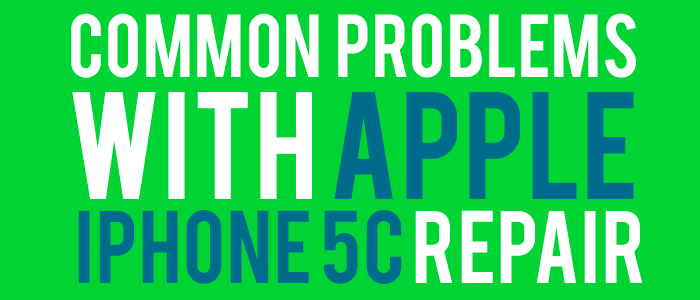
How to Fix Common Problems with Apple iPhone 5C Repair
We are here to help! Our technicians have answered the most common questions about how to fix common problems with Apple iPhone 5C repair process. Depending on the device, mobile phone and tablet repairs can be a tedious process. Troubleshooting is a vital part of both diagnosing a broken part, and discovering what step was missed after repair. Relax, we are here to make your life easier.
We offer a full lineup of repair parts for the Apple iPhone 5C including:
My phone is freezing, running slow, repair did not work, spazzing out! What can I do?
Soft Reset
Performing a soft reset can resolve issues like continuous resetting/rebooting, crashing, freezing, can’t make or receive calls, and other general software related problems. This process is similar to rebooting a computer after it freezes up. Phones are small computers after all.
This should not erase your data, but it is always a good idea to do a backup. With your device turned on…
- Press and hold Power Button.
- Press and hold the Home Button.
- Your device will now shut down and reboot.
Hard Reset
A hard reset can resolve issue like: blank or frozen screen, crashing apps, touch screen problems, no audio, random noises, no call functionality or sync errors.
**This process will erase all your data**, and erase any accounts linked to your device as well.
- Connect your device to a computer that has iTunes.
- Make sure your device is selected from the left menu in iTunes.
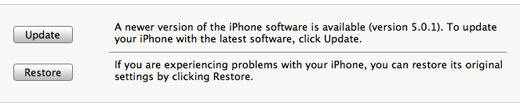
- Click Restore.
- If iTunes asks you to back up your data, Click Yes.
- Click Restore.
- iTunes will prepare and restore your device. Do not unplug your device at this time!
- When finished, iTunes will ask if you would like to restore your data. Choose at your desire.
Apple iPhone 5 Screws (Replacement Set for 5, 5C and 5S) Troubleshooting:
We have what you need in our Apple iPhone 5 Screws (Replacement Set for 5, 5C and 5S). This is a small set of screws that come in various sizes, so you should be able to replace any stripped or missing screw in your device. This bag of screws does not contain the 2 bottom Pentalobe screws on your device.
- If this set of screws does not contain a specific screw you are looking for, you may be able to make one of these screws work any way. The bottom 2 pentalobe screws are often lost due to damage, or during repair. There should be a couple of phillips screws in this set you can make work instead.
- If you are fighting a stripped screw, take a look at our YouTube video for a helpful trick on getting bad screws to come out.
- If you still cannot remove the screw using this trick, you may need to send in your phone to a specialist. You can always Mail in Your Device: our certified technicians will be happy to diagnose or repair your device.
Apple iPhone 5C and 5S Battery Troubleshooting:
The Apple iPhone 5C and 5S Battery is your main, mobile power source for your device. The iPhone battery is located under your main screen. If your uncertain if your issue is with your battery, plug your device directly into your computer. If everything works while plugged into your PC, but your device turns off right after you unplug it, then you need a new battery. If your device has to be recharged more often then usual, or will not charge at all, then this is the part you need.
- Try a different power cable on your device. You may have a USB cable that has gone bad at the same time as your battery. This is a fairly common occurrence. If this does not work…
- Remove your battery, and plug your iPhone straight into your computer. If your device does not power on at all, then you may have a bad charge port. Try replacing the charge port flex cable. If a new port does not resolve the issue…
- Reattempt the repair from the beginning. Double check all your connections during the installation to see if something may have come loose or was damaged during the original repair. If this still does not resolve the issue…
- You may have a defective or broken battery.
Apple iPhone 5C Back Camera Troubleshooting:
The Apple iPhone 5C Back Camera is your primary camera located on the back of your device. If you are experiencing problems such as a fuzzy image or lines through your pictures, you may need to replace your exterior lens instead of your camera. If your pictures look distorted while viewing on your device, but after sending them through an email or download are clear, your screen has gone bad not the camera. If you are having any other problem with your camera, then this is the part you need.
- If your device is not acknowledging your new camera (your app is blank), you will want to try a soft reset before you reopen your device. A soft reset will clear your devices’ cache memory for your old camera, and recalibrate to allow your new camera to work.
- Also, check the alignment of your camera. If your camera is off-center, then your back housing will block your camera, and give the impression of your camera not working.
- If your pictures look fuzzy, there may be a protective film over the new camera. Open your device again, and remove this film. With your device open, double-check your camera and camera lens for any sign of debris or scratches. These types of scuffs and dirt can also blur your camera.
- If your pictures look distorted while viewing on your device, but after downloading them to your computer they are clear, then your LCD screen has gone bad, not the camera. You will need to replace your LCD to resolve this problem.
- If after this troubleshooting your camera still will not work, you may have a defective or broken camera.
Apple iPhone 5C Buttons (Set of Mute, Power, Volume) Troubleshooting:
The Apple iPhone 5C Buttons (Set of Mute, Power, Volume) is a set of 3 separate parts. These parts independently control your volume rocker, mute or vibrate switch, and the lock or power button. Normally, issues with these parts are due to broken interior flex cables that can also be replaced. These external buttons should only need replacement if the original part is missing.
- Reattempt the repair from the beginning. Double check all the flex cables connected to these external buttons to make certain they were not damaged during the initial fall of your device, or during installation.
- If all the cables look intact make certain all your cables fit properly. If everything fits, your cables look intact, but your device still will not function properly, this is a sign of something worse then a simply cosmetic issue. We suggest mailing in your device for diagnostic testing.
- If your buttons won’t fit then you have a defective button set.
Apple iPhone 5C Charge Port Flex Cable (Includes Headphone and Mic) Troubleshooting:
The Apple iPhone 5C Charge Port Flex Cable (Includes Headphone and Mic) is composed of three separate parts located at the bottom of your device. Your head phones plug into a jack that is on this flex cable. If when you call someone, you can hear them, but they can’t hear you, then you need to replace the microphone which is also part of this flex cable. This flex cable also controls your main charging feature. If you are having issues with any of these three parts, then you will need to replace this entire flex cable.
- Start with checking all three parts of this flex cable. If you are experiencing issues or non-functioning of only one of these three components, then you may simply have a bad flex cable.
- If your device will not power on after repair, you may have a bad battery in addition to a defective charge port. Remove the battery and see if you can plug straight into a charger to get life. If you do, then you need a new battery.
- If all three parts don’t work, reattempt the repair from scratch. After removing the good part, check and see if your original cable is still functioning as it was prior to the repair. If neither cable will work now, we suggest contacting a member of our support team for further information.
- If none of the troubleshooting works, you may have a defective or broken part.
Apple iPhone 5C Front Camera and Proximity Sensor Troubleshooting:
The Apple iPhone 5C Front Camera and Proximity Sensor is composed of 2 different parts. The proximity sensor is soldered to the front camera, and the 2 parts cannot be replaced independently. If you are having issues with blurry pictures, you may have a scratch on your front glass, and may not need to replace the front camera. In addition, if your screen will not turn off when you place the phone against your face, then you need to replace the proximity sensor using this complete part.
- If your new part has reversed the calibration of your proximity sensor (screen turns on when placed to your ear), then it is usually a simply matter of recalibrating your device. Perform a soft reset on your device, and this should fix the problem.
- The same is true if your front camera will not work, but your proximity sensor will. If your app is not working at all, then again, a soft reset should fix the issue. If the app is working, but there is no image, check the alignment of your camera. If your camera is off-center, then the frame will block your camera, and give the impression of your camera not working.
- If your pictures look fuzzy, there may be a protective film over the new camera. Open your device again, and remove this film. With your device open, double-check your camera and camera lens for any sign of debris or scratches. These types of scuffs and dirt can also blur your camera.
- If your pictures look distorted while viewing on your device, but after downloading them to your computer they are clear, then your LCD screen has gone bad, not the camera. You will need to replace your LCD to resolve this problem.
- If after this troubleshooting, your part still will not work, you may have a defective or broken part.
Apple iPhone 5C Home Button Troubleshooting:
This Apple iPhone 5C Home Button is the cosmetic external piece of a much larger assembly. The home button assembly consists of an external button, an internal flex cable, and the motherboard connector. If your cosmetic button is still present, then you may have an internal issue such as a broken flex cable, or a bent internal connector. If your screen arrived without a plastic home button, or you lost your button during repair, then this is the part you need.
- If your new button will click, but your device will not respond, double check that your home button flex cable is lined up correctly. Inside your device, there are 2 copper prongs that come out from the motherboard. Make sure these 2 prongs are making full contact with your home flex. If they are bent, then your new button will click, but not respond.
- If your new button will not click at all, make sure the screws and adhesive holding it in place are fully tightened down. If they are loose, then you will not get a “click” as the button cannot complete the circuit.
- If your new button simply will not fit, then you may have a defective or damaged part.
Apple iPhone 5C Home Button Flex Cable Troubleshooting:
The Apple iPhone 5C Home Button Flex Cable controls your main click feature when attempting to go to your main “home” page. The home button flex is composed of a single flex cable with 2 copper contacts on the loose side. The main connection point is on the inside of the iPhone 5C. If your home button will no longer work correctly, then this is the part you need.
- Open your device, and make certain the internal connection points are not bent or missing. There should be 2 prongs that make a constant connection with your home button flex. If these prongs are bent to low, your home button will not work. If any of these prongs are missing, then you will not be able to complete this repair. You will need to get a new device.
- Check that your new home flex is facing the proper direction, and has both copper contacts in tact. If either of these pads are missing, or are pointed the wrong way, your home button will not work. If the contacts are missing, you will need a new home button flex.
- If everything looks intact, and the contacts are touching, we suggest mailing in your device for diagnostic testing as something else may be wrong with your device.
- If your new home flex is missing a contact, or is only partially working then you have a defective or broken part.
Apple iPhone 5C Power Button Flex Cable (Includes Mute and Volume) Troubleshooting:
The Apple iPhone 5C Power Button Flex Cable (Includes Mute and Volume) controls most of the primary functions of your iPhone 5C. This cable is located at the very back of your device under all the other components, and then laces through to the front of your device. If you are having issues with any of these three parts: power button, mute toggle, or volume keys, then this entire cable will need to be replaced.
- If only one part is not working, one of the connection points may simply have some loose while sealing up your device. Start with reattempting the repair from the beginning, and see if any of the contact points are loose.
- If none of the contact points are loose, but you still don’t have full functionality, double check your power cable for any signs of crimps or rips. Crimps (or excessive folding) can cause a break in the metal that is inside the flex cable. If this metal is folded too much, then your device will not be able to get power or any other signal through this part.
- If none of the troubleshooting works, then you may have a defective or broken part.
Apple iPhone 5C Screen Replacement (Digitizer and LCD) Troubleshooting:
The Apple iPhone 5C Screen Replacement (Digitizer and LCD) controls both your touch function and your main image display. If your top glass is broken, your touch function is unresponsive, or you have no image display, then this is the part you need. This screen comes with both your top digitizer and your lower LCD fused together for easy assembly. This version of the iPhone 5C screen does not include any additional components such as home button assembly, front camera or ear speaker.
- If you have an all white or all black display, start by performing a soft reset on your device. Blank and white screens are usually a sign of the internal software not wanting accept the new parts. A soft reset will clear your device of any temporary data that is blocking your new part from working.
- Check to see if your screen’s back light is on. If there is no back light in addition to no display, your new LCD is not plugged in correctly. Reattempt the repair, and make certain your new part is fully installed.
- If your digitizer will not respond to touch at all, reattempt the repair, and make certain your cable was not crimped (folded too much). Crimping causes micro fractures in the thin metal inside a flex cable. Once this metal is cracked, power and other impulses cannot flow through the device.
- If only a select grid of icons will not work such as the top third, or left side, you may have a cable that is miss aligned. Open your device, and make certain all the connectors on the flex cable match up. If this plug is off center, you will see problems such as this called “blocking”. Blocking can also happen if either your digitizer cable, or your motherboard plug have missing or bent pins. These pins will need to be put back in place before your device will work again.
- If you see blotches on your display, this is a sign that too much pressure has been applied to the LCD at some time. Open your device again, and make certain there is no residual glass from your original broken screen. After clearing your screen, disable your phones “Sleep mode”, and leave your device on a charger for 24 hours. The heat from a constant charge can cause the crystals inside your device to move back into place.
- If the troubleshooting does not work, or if your screen has lines down your display, then you may have a defective or broken part.
Apple iPhone 5C SIM Card Tray Troubleshooting:
The Apple iPhone 5C SIM Card Tray is an easy replacement if you have a SIM Card Removal Tool. We include both with your order of this part! Our SIM trays do not include any serial numbers like the original tray does. Your IMEI number can always be found under your settings section of your iPhone 5C.
- If your device will not connect to your service provider, your SIM Card may have worn out, or become demagnetized. Contact your service provider, and get a new SIM Card to see if this will fix the problem. You should not need to change phone numbers to get a new SIM card.
- If a new SIM card does not fix the problem, the your SIM card reader may be damaged. This part is attached to your motherboard on the iPhone 5. If this part is not working, then it is highly unlikely it can be repaired. Your best solution will be to get a new device.
- If none of the troubleshooting works, then you may have a damaged or defective part.
Apple iPhone 5C WiFi Antenna Flex Cable Troubleshooting:
The Apple iPhone 5C WiFi Antenna Flex Cable is your main internet signal receiver on your device. This part is located under your main screen, back camera, and a few protective shields on the iPhone 5C. If you are experiencing problems connecting to a wireless signal, or have a weak wireless signal, then this is the part you need. The WiFi antenna does not control your connection to your cellular network. If you are having network access issues, take your device to your phone service provider for more information.
- If you are unable to receive any signal at all, try restoring your device back to factory default settings. Apple devices tend to remember the last part that was installed, and getting a new part to work is simply a matter of recalibrating the device.
- If you have a weak signal, this is usually due to a loose screw on your device. Open your device again, and make certain every screw is tight. Most of the screws in this device are specifically placed to help boost your reception of both wireless and cellular signals. One loose screw can make for a weak connection.
- If none of these troubleshooting steps work, you may have a defective or broken part.
Your repair guide said my part is possibly defective or broken, what’s next?
- Contact your source for the parts to see what their warranty will cover.If your device is not covered, or is outside it’s warranty, we would be happy to help.
- If your parts came from Phone Doctors…
- Contact Us: our support team has additional information regarding a replacement.
- OR
- Mail in Your Device: our certified technicians will be happy to diagnose or repair your device.
My Question is not on this page! Can you help?
YES WE CAN!
Simply leave a reply or comment at the end of this article, and our support technicians will get back to you within 24 business hours.
Leaving a comment is the best way to get additional help as comments expand our knowledge database. Who knows? The next person needing help with their repair or device may have the same problem you do!
273 comments
Categories
- Articles (49)
- CES 2013 (4)
- Customer Testimonies (11)
- News (37)
- PD Exclusive (11)
- Repair Assistance (16)
- Reviews (5)
- ScrewMat™ (3)
- Shopping (3)
- Tech Tip (5)
- Uncategorized (38)



Can a broken sim tray cause failed calls ?
Thanks Gisselle,
No. The SIM card tray only holds the actual card inside your device. With dropped and failed calls, your best start will be to contact your service provider, and try a new SIM card first. SIM cards are magnetic, and they ca easily loose their magnetism over time. They can also wear out from being moved from one device to another.
If the new SIM card does not work, your interior SIM card reader is wearing out on your device. You will want to talk to Apple as this is covered under their warranty. SIM readers are attached to the motherboard, and cannot be repaired on their own.
my iPhone 5c's motherboard is messed up can i fix it?
Hello and thank you for your comment,
Issues with the motherboard are very difficult to diagnose and even harder to remedy. The board is so small and has so many delicate parts positioned so very closely together that working on the board is very risky. If ultimately the motherboard is the issue, the only 100% fix would be to replace that board.
The only thing about that is the motherboard of a device is kind of like the frame of a car. It holds the chips with the serial numbers and cellular IMEI number. So purchasing a new board is essentially the same as purchasing a new phone. If you are going to be purchasing a new phone, you would be better off purchasing one that is fully assembled and functioning instead of buying a "working" motherboard that you would then need to install.
An option you may have for this device is to take it in to an Apple Store and seek an "Out-Of-Warranty Replacement".
I hope this helps.
Matthew Jones.
My iphone 5c will randomly glitch and start typing on the keyboard. It will also sometimes freeze and then open random apps. Ive even restored it and it didn't do anything
Hello Chase and thanks for the question.
From the issue you are describing it sounds like that iPhone 5c might be exhibiting issues with the digitizer. The digitizer is a thin film of plastic that sits between front glass and the LCD and it is this component that is responsible for registering finger presses on the screen as "touch events" to the phone. (Basically the digitizer is what detects your fingers)
When I've seen phones "Ghost Touching" or pressing buttons with no fingers on the screen, it usually indicates that the Digitizer is damaged and reporting fingers on the screen when they are not. I would recommend replacing the front screen as this will contain a new digitizer and that should resolve the issue you've had with Ghost Touching.
I hope this resolves your issues.
Thank you,
Matthew Jones.
My background to my iphone5 has turned pink and very hard to see.
Thanks Mary,
Pink or any other color that is not white or black on an iPhone means that your LCD has gone bad. You will need to replace your entire screen in order for your device to work again. We have repair kits right here online, or you can mail in your device to a technician for repair at: www.phonedoctors.com/mail
You can double check to see if this is related to software as well. It's unlikely, but it is possible. Plug your device into iTunes, and do a back up and restore to factory default settings. The instructions of this can be found earlier in this blog.
my iPhone 5c time is messing up. The time will start lagging when I locked my phone. What do I do? I tried changing it in the settings and even reset my settings and that didn't even work.
Hi Felicia
Is your device getting it time from the carrier or your is your device tracking time its self?
I have an iphone 5c and now the background has turned pink.
My iphone 5c cannot make outgoing calls. It always tell me... Your phone cannot be connected. Pls check your phone settings. Pls help! Thanks! Tried the solutions posted on other websites. Did not work :(
Thanks Julma,
Talk to your service provider first. This could be something simple such as your service provider did an update that your phone has not detected, or your SIM card has worn out.
If your service provider cannot fix the issue, then your main antenna on your device may be damage. If this is the case, then you will need to replace your charge port assembly. We have the parts available right here online, or you can mail in your device for repair at: www.phonedoctors.com/mail.
Just bought iphone a month ago and after a week the usb cable doesnt work. 'The accesory may nit be certified and do not work reliably on ur iphone' pop out when i tried to charge. Then i tried new usb cable but the same problem occurred. Sometimes its works sometimes dont. Charging time also take about 5 to 6 hours. So long. Either usb or iphone that matter now?
Thanks Nicy,
Apple has a small chip inside the USB port on every iPhone 5 and later device. If you attempt to use a cable that is either not from Apple, or is not iOS 7.1 compatible, then you will get the error message you described, and your device will not charge well.
Start with trying an Apple only, or an iOS 7.1 cable, and you should be good. If you are using an Apple cable, then there is a programming error inside your phone. This would be Apple's error, so contact them and see what they can do.
My iPhone 5C every other day, it goes off and a picture of the charger end goes up from the home button with an up arrow to iTunes and a music note in a blue circle. What is going on?
Thanks Karen,
Your device has corrupted software. Backup your data to a computer while you can, and then restore your device back to factory default settings. If this does not fix the issue, then take your 5C back to Apple as this sort of error was caused by faulty manufacturing of the device.
Yesterday my phone was working fine , now today my phone is becoming slow and it takes forever to load a picture and if would say something about the WIFI . I just got this phone Saturday
Thanks Alyssa,
Plug your device into iTunes, and restore it back to factory default settings. After the restore, see if your device is working normally. If it is, then you just had sometime of odd glitch on your device.
If the problem is not fixed, take your device back to where you got it as there is a hardware failure on the phone. Apple should be able to replace your device.
My iPhone 5c volume is stuck in very low volume. I have tried all the obvious solutions. Still very low sound volume. Help
Thanks Ralph,
You may have a bad speaker. The only other thing you can try first is to restore your device back to factory default settings. Sometimes apps can alter settings in a "not-so-fun" way.
If this does not work, then you will want to replace the part. We should have DIY kits available right here online, or you can mail in your device for repair with one of our technicians at: www.phonedoctors.com/mail.
The display on my 5c shifts left to right or top to bottom just a bit. If I touch the side that is the problem, the screen will shift and then I can see the whole display. Is there a way to fix?
It happens on the main screen as well.
Thanks Cathy,
Since pressure will fix the issue for a time, you may just have a loose connection on your device. You can either open your device and see if anything has popped loose, or you can mail your device to one of our technicians for repair at: www.phonedoctors.com/mail.
The other possibility is that your accelerometer (the part that operates your screen flip) may be going bad. This part is located on the motherboard, and cannot be repaired.
If nothing looks loose, our techs would then want to change the screen just in case your LCD has gone bad. If neither loose connections, nor bad screen are the issue, then it is a motherboard failure.
My wife has an iPhone 5c that just recently developed a weird issue. The volume button will mysteriously appear on the home screen , or any other screen she happens to be on, and priced to reduce the volume by itself then stay on the screen. The only way we found to get it to go away is to hit the volume + button and wait a second. Unfortunately, it will keep doing it over and over again. Any solution? We have reset, hard reset and reset default settings. None of those have worked.
Thanks Kevin,
It sounds like your volume flex cable has either gotten jammed in the volume down button, or has a short in the cable. Easy way to check is to open your device, and clear out the area around your volume keys. If the problem continues, then you have a short in the cable, and you will need to replace your power/volume button flex cable. This one part controls both features. We have the parts available as a DIY kit right here online, or you can mail your device in for a technician to repair at: www.phonedoctors.com/mail.
My phone doesn't register that the charging/sync cord is plugged in to the device and electrical outlet or computer. Sometimes it does, but generally it does not. I have tried other charging and charging/sync cords but still have the same problem. I tried turning it off and back on. Also tried a soft reset. Any other suggestions?
Thanks Nita,
Yes, try another charge port. It's possible you simply got a defective one on your first replacement part. Contact your source for the parts, and see if they can get you another one. The charge port on the 5C is a seprate plug, so they only way this part won't work is:
A.) Your charge port is defective.
B.) Your data cable has gone bad.
Also, double check that your USB cable is still good. If it was a power surge that caused your device to stop working, this will generally blow out the USB cable as well.
my touch screen has stopped working and it has lines at the bottom of the screen
Thanks Kaitlyn,
Replace your screen or mail it in for one of our technicians to repair at: www.phonedoctors.com/mail. Either way, a screen replacement is what you need here.
I have a 5C that has a blank screen and just beeps when plugged in. I removed the screen and re-seated the connectors at he top and it did not fix the issue. I also checked the batter voltage and it fully charged at 4.2V. Could the mother board be bad?
Thanks Paul,
The motherboard is fine if the device is still beeping. This is an intentional feature that allows Apple techs to quickly figure out the issue with a device. A constant beeping with a black screen means your device is not able to acknowledge that your screen is attached.
This usually means that your screen is defective/damaged. Replace the screen, and you should be set. If this is your replacement screen, then try recalibrating it using the steps mention in our blog" "I changed my screen and now I see something like this".
Hi, I just replaced a mates blue iPhone 5c after he dropped it and the screen went blank. After replacing the screen and turning it on it came up with error messages in the top screen of screen saying something about a flash. The screen just comes up with the apple picture on it, and faint lines running through it. Tryed reinstalling it twice and also trying another new screen and got the same problem. Any ideas?
Thanks Justin,
Try restoring the device through iTunes. Error messages on an iPhone normally means that something has caused the devices software to mess up. Resorting the device through iTunes will reinstall the original operating system from a secondary source (your computer) and you should be set.
If this does not work, then something has caused the motherboard to short out. The only thing left will be to get a new device entirely.
I had the same issue with message across the top of the new screen. Had to put the old screen back on to get the phone to work. Did the new screen cause the issue or was there something already wrong?
Hi Tabith
Does your device need an IOS update because sometimes new screens will not work if your device needs an update.
I have a pink iphone 5c , once i installed ios8 it was not allowing me to call people. i decided to install ios8.2 thinking that it would have fixed it but it has gotten worse. the only thing i see is a charger with an arrow pointing to an itunes app. it wont let me do anything else. please help
Thanks Eryn,
Your device has hit a software glitch, and needs you to restore it through iTunes.
Plug in your 5C to iTunes, restore it, and you should be set. If you hit any error codes along the way, plug that code into Apple's site, and they have an index that will guide you from there.
my iphone 5c work but the light on the screen is all the way down. i cant see anything but i still recieve my calls and texts
Thanks Andrea,
Sounds like you need a new screen on your iPhone.
We have DIY kits available right here online, or you can mail in your device for repair with one of our technicians at: www.phonedoctors.com/mail.
I installed a new screen on a 5c due to cracking. The phone now is erratic at best. It will randomly open apps, end and initiate calls on its own, type random strings of text, and have intermittent non-responsiveness. I can get it stop for a bit by shutting down the screen and restarting. One thread I read called it ghosting.
I have done a soft reset, a hard reset with full restore, and disconnected the battery for a recalibration. I have reseated the flex cables 4 times. Any advice?
Thanks Jeremy,
Sounds like you just got a bad screen.
Flawed digitizer connections can do this. Contact your source for the parts, and see what they can do to get you a replacement screen.
Update is I worked out the screen had gone into some kind of supercharged zoom and bubbles were the signal strength dots at the top of the screen. Somehow managed to get it back temporarily but it has happened again. It happened at random times so I am not sure what I am dong wrong?
Any ideas?
Hello I have received an iPhone 5c as a gift an I was told that everything but the logic board had been replaced but the phone does not turn on at all like the screen doesn't show anything on it. I would like to be able to be able to use the phone.
It could be a number of things. Bad screen, or the screen not plugged in correctly. It would require a diagnostic to find the problem.
My daughter dropped her 5C, spider-webbing the display, but everything still worked until she spilled water on it. It made some buzzing noise, then died completely. I took the logic board out and cleaned it with isopropyl, reinstalled it, and the phone turned on, but the home button doesn't work, and the phone turns off after 2 or 3 minutes. Everything seems to work otherwise. I replaced the screen/digitizer and the battery. It looks like new, but the home button still doesn't work and it keeps shutting off. I'm thinking of replacing the charge port cable. Any other suggestions? thanks!
I would clean it again but use no less than 95% alcohol as alcohol is water based and the alcohol you get at local store is normally 75% and still leaves a water residue. If that does not work then I would try a new charge port.
Hey, I bought an iPhone 5c about a week ago, it's now frozen. It simply froze up on me when I was not using it. It's very frustrating because I rebooted it and I still cannot swipe anything on the screen. I tried connecting it to iTunes and that is not working either. The phone is simply frozen and I can only reboot and get frustrated by not being able to swipe the screen, repeat... Have you seen this before and do you know of a possible fix? Thanks
Try a hard reset. Plug into itunes and hold the power button and the home button at the same time. When the device turns off let go of the power button and continue to hold the home button. Itunes should recognize this. A window will pop up and then just follow the instructions.
My I phone starts, turns green and freezes. When I connect to iTunes and select restorre I get a message that I need to turn off "find my phone". I can't do that. Is there anything I can do to get past that message?
Thanks,
Pete
Hi Pete!
Unfortunately you will have to replace the screen to resolve this issue. You can order the part from us at phonedoctors.com under parts. If you would rather have ta piece of mind knowing that a trained professional is working on your device then you can go to the same web site and under the service tab we offer a mail in repair which has a fast turn around and great technicians.
Hello, My Iphone 5C was dropped and the display is out. For a few hours I was able to hear text messages coming in and was ale to get the screen backlight to light for a couple seconds but then it would fade out. Then after a soft reset it no longer does that. It beeps every 4 seconds if plugged into a charger. I plugged a camera cable from the iphone to myiIpad and in the photo app it seems to be recognizing that the iphone is plugged in and is asking me to sign on to the iphone. If I do a soft reset I lose the connection to the ipad but it reconnects in 30 seconds or so. Can I do a backup in iTunes without being able to enter the device password? Do you think it's a bad display? I've had it open and reseated the cables.
Hi Bob!
Yes you have a bad display. We offer all of the parts and tools you would need to do the repair at phonedoctors.com. I don't think you will need to do a back up just unplug the battery while doing the repair.
My iPhone 5c just got its screen fixed and these black lines keep showing up and my phone is glitching and turning off. Help me please!!
Hi Page!
You either need a new screen or one of the connections is loose. We offer mail in repair at phone docotrs.com under the service tab.
When I plug in my I Phone 5c the apple logo appears for about 7 seconds then shuts off and it continues to do so. I have recently replaced the battery, the charging port unit, and the LCD screen and digitizer as well as the home button assembly. I am very very frusterated and have no idea what to replace or do next? My reason for the repair in the first place is I threw the phone at the ground and clearly the screen broke. I have repaired and refurbished hundreds of phones the last ten years but never an Apple and honestly Im getting beat up by them. Any ideas besides stop breaking phones? Thank you for your time and input.
Hi Darren!
I would need to run a diagnostics on the device to find the issue. We offer mail in repair at phone docotrs.com under the service tab i can diagnose the issue and if you have us do the repair I will Discount the 39.99 from the repair.
We took my daughter's I phone 5c for a month. We took it out of the drawer and now the screen is bowed up. It works except the home button. Any ideas?
Hi Angela!
Well if the screen is bowed up. I would be Very cautious. The only thing that would cause that is a bad battery. We can Fix that for you as a mail in repair at phonedoctors.com under the service tab. If you do not have us do the repair I recommend you get it fixed A.S.A.P that has the potential of being very dangerous.
I had a iPhone 5c the rear facing camer stopes working with the flash and home button failed about a week after the camera. Got a brand new 5c and when you open a text message it keeps scrolling up through the old messages I have to place my finger on the screen to read my messages any ideas I really sick of iPhone been through 2 now
Hi John!
We can actually fix both of those for you. We offer mail in repair at this Link ( )> One of your devices needs a new screen and the other needs a camera and home button.
I replaced my wife's iPhone 5c screen (complete with home button and camera). After replacement, the screen works great, but the phone is stuck in a reboot loop (about every 2 minutes). I tried the soft reset. The phone does not come back on, unless I turn it on myself. And after I do turn it on, the problem is not resolved.
Hi Mike!
The only other thing you could do is a hard reset. I would first check and make sure that all the connections were seated correctly.
Any fix for the loose screen popping noises with the 5c. It creaks when you press certain corners of the phone and also in the center. Any help would be appreciated!
Hi Stuart!
You need a new screen. We offer that repair as a mail in service at phonedoctors.com under the service tab. We can do that repair for 79.99 plus shipping.
My iPhone 5c drop in the water. I can receive a call but can't answer because the screen is frozen please help
Hi Jerry!
We your device needs to have what we call a liquid damage cleaning done on it. The longer you wait the less effective the cleaning will be. We offer that service as a mail in service at phonedoctors.com under the service tab.
My IPhone 5d got water damage back in July, but we managed to save it with the rice trick. Since then, it has gotten to where, every month for a few weeks, it will glitch, causing it to delete items, call people, play music, activate Siri, move the home screen up, down, and sideways, type or delete numbers when I try to type my password, freeze the screen, open notifications, and type the middle letters on the keyboard by itself. Is there any way to fix this? It has gotten to the point where I'm about to just throw my phone away!
Hi Qui!
Well I hate to tell you that trick is a wives tale because the rice can not get to the inside of the device which is where the water was at. Your device is suffering the effects of the water damage and needs to be cleaned. This is a service that we offer as a mail in repair at this link.
My friend as a iPhone 5s an she took it to shop an they have said the mother bored is broken can it be fixed
Hi Sarah
I would have to look at the device to know for sure. If she would like to send it to us she can go to PHONEDOCTORS.com and click on the mail in repairs link.
When I turn my iphone 5c on its side the photos will not turn to landscape format.
They will only show in the vertical orientation.
Thank you.
Hi Henry!
The first thing i would check is the settings make sure that you don't have the screen rotation locked. If that does not work you will want to back up your device and do what is called a hard reset and restore your back up.
I have had my 5s for a little under a year. Last night, I noticed a thin black line on the left side of my screen/display. Everything still works like it is supposed to but the line is very annoying.
Hi Dawn!
This is a sign of your screen going out. We can repair that as a mail in repair at this link .
Hi! I have a pink Iphone 5c and about a month ago I dropped my phone and the screen went black. I still get notifications and vibrations. In this past month I have tried restoring it through itunes, hard reset for more then 60 seconds, turning on and off, leaving it plugged in for DAYS, and nothing has worked. My warranty wont cover it and I cannot afford a new phone. Please help ASAP
Hi Braden!
You need a new screen. You can either mail your device to us and have a certified technician repair it for you at this link . You can also get just the part from this link and try to repair the device your self.
When i want to add a contact the keyboard wont come up so i can add the name and ph#
Hi Greg!
I would love to help you but I need to know what device you have.
Today my apple 5c screen stopped sliding. The display is good and everything is okay but I am unable to slide the screen to do anything. But if someone calls me I am able to slide to answer and do things the screen. What happened
Hi Gary
Well it is more than likely a software issue. Try a soft reset if that does not help then try a hard reset. If neither of these work you will want a certified technician to look at it. We offer a mail in repair service for cases like this just click on this link
My wife has an iphone 5c that the screen randomly freezes. At times, it will unfreeze for a bit and then freeze again. All the buttons do work though. I tried resetting it and even rebooted the OS. I just finished switching the screen out with mine and it still froze. Any ideas what else I can try? Thanks, Eric
Hi Eric
Have your tried a factory reset? This sounds like a software issue.
I cant restore my iphone because i need to turn off my findmyiphone and i cant bc i dont have data, and it wont connect to wifi, (the wifi issue is my problem.)
Hi Tyler
I would check the connection of the wifi antenna. If you would prefer we offer a mail in repair at this link
I have a white iphone 5c. Was working great, my 2 year old daughter dropped face down on hard floor. At first the screen went real dim, then just black but you could tell it was powered on. We tried to hold both buttons to reset, however it powered off but now will not come back on at all. Is this the end of the road for this iphone?
Hi Cristi. This may not necessarily be the end of the road for your device. Typically, repairs such as this consist of diagnosing the phone and working our way back through the simplest solutions to the most complex. For instance, the battery could simply be unplugged or have shorted out. A simple replacement would fix it. However, there could be other issues like the screen or major power flex cables could be out. We would love to take a look at it for you. If you're not near us, consider mailing it in: http://phonedoctors.com/mail-in
Hey I dropped my phone. A while ago and now it keeps showing pink lines and freezes up. It's a 5c btw. Thanks
Hi Cassidy
Well this could be a couple things. The lines are your display going out from being dropped. The freezing up could be that you just need to do a soft reset. Hold both the power and home button until you see the screen turn off then let go of the home button and continue to hold the power button until you see the apple logo and release the power button.
After I put my iphone 5c back together and turned it on the touch screen wasn't working. What do I do???
Hi Loraine
Check the connection. This is common with DIY.
iPhone 5c - display is in black and white only- no matter which app is used.
Accessibility in settings is not the issue. Turned it off with top button and home button. Has not been dropped recently or gotten wet ever. Has latest iOS. Any other advice greatly appreciated.
Hi Mae
First let me make sure that I understand the issue. It sounds like your device has no color to the screen at all and that does not change when using other apps. If this is correct I can only think of a couple things that could be the issue. First thing is that your screen is going bad and you need a new one installed. The second thing is a lose connection and this could be caused by a drop or if you have had the device worked on and the ESD shield was not put back on. We offer a repair for both of these issues just click on this link to get started.
i have a green iphone 5c it wont turn on the screens blank but I took my screen out an put it in another iphone an it worked an I did the same thing with my battery an my battery worked so could it be the mother board or logic board
Hi Jacob
It could be a couple things the first thing that I think of given the info you have given me it sounds like the back light coil has gone out. I would try a soft reset on the device and see if that fixes it.
when on the phone talking with phone against my ear , buttons press on their own, mute speaker etc.
how can i stop this. i have a 5c with 7.1 operating system
Hi Paul K
Well this is an issue with the proximity sensor. You will need to have it replaced. We offer this as a mail in repair at PHONEDOCTORS.com under the mail in repair link.
I just replaced an 5c back casing. I have experience with working on phones so it wasn't a big deal. I got it back together and everything works except, the home button, charging port, and it's stuck in headphone mode. Tried taking it all back apart and didn't see and damage to anything. Any suggestions would be greatly appreciated. Thank you.
You will need to replace the charge port flex you must have damaged it when removing it. Here is a link for you to get a new one.
Having trouble can't upgrade my apps
It says it can't connect to iTunes Store What's the easiest way to fix it. I have an. iPhone 5c
Hi Clayton
First can you connect to a computer? If you can I would try to upgrade from iTunes.
Hi,
I have repaired many computers, tablets, android and Iphones. This one however has stumped me. This I phone had a cracked screen from a drop and the battery was very slow to show charging. First this is the screen replacement. After replacing the screen nothing will come on. No signs of anything powering up through Car charger, home charger or usb to computer cable with or without the battery connected. I even put back the old screen and no response. Everything inside the phone looks good not broken. Any ideas what may be the issue?
Hi Paul
I must first ask did yu unplug the battery prior to doing the repair?
My text message and email sound notifications are going off rapidly but no new messages are appearing. In addition, my email keeps resetting. When I go to open an email, I have about three seconds to read it before it closes and goes back to the main screen. This happens with my other apps from time to time as well (Facebook, text messaging, Twitter, etc.)
Hi Ali,
It sounds like a software issue that yu are having. I would back up your device and reset it to factory. This web site will help you do this. http://www.hard-reset.com/apple-iphone-5c-hard-reset.
I just replaced the back case on a 5c and everything went together good. I have experience working on electronics so it wasn't a big deal. Everything works except the home button, the charging dock, and the phones stuck in headphones mode. Has anyone ever heard of this happening and if so any tips would be helpful. Thank you.
Hi Manny
You need to replace the charge port it is bad.
My daughters 5c it keeps crashing and won't turn back on now . It worked yesterday and most of today and suddenly shut off and won't come back on help.....
Hi Toni
I have a couple of questions. First was the device able to charge and what does the device do if you plug it in to the charger now?
I recently dropped my iPhone 5C and the screen was completely cracked. I bought a replacement and the screen works fine. Now my phone powers on and off by itself, it doesn't charge, it's lagging and loading into apps really slowly. I've tried doing a soft reset and it worked for a second and then it shut off again. What should I do?
Hi Alexis
It sounds like the power button is stuck I would loosen the screws that hold the button 1 quarter turn and see if that helps.
My daughter has the iphone 5c on 02 and she keeps loosing all her data in days.she says it keeps switching between 3g and 4g
Hi Scott
I first you need to check and see if the IOS needs to be updated. Then I would look at all the apps that are running in the back ground. Like facebook, twitter, any social media apps will continue to use data even thought it is not on the screen. Then I would check all apps and see which has access to mobile data and restrict it to WIFI only.
HI. I have an iphone 5c and it has been 3 days when it stopped working. It is completely dead now. Tried the soft and hard reset already , but the phones still dead. Itunes also doesn't recognize my iphone. What should I do? :(
Hi Gladys
I would try a new battery. You can order one from us at PHONEDOCTORS.com
My sister has iPhone 5c and when she takes off lock screen the screen will turn pink and coloured lines would appear then the touch becomes hard to use then sometimes it will go back to normal then does it again and again what is the issue? And how do I fix it?
Hi Josie
Well it could be a couple of things. The first thing I would check is the connectors for the screen. If no issue is found then I would look into replacing the screen. You can get a new screen at PHONEDOCTORS.com
My iPhone 5c would not except tapping or sliding on the screen tried hard reset now nothing happens no screen will vibrate when plug in but will not respond and info will help thanks
Hi Mike
I will need a little more information to help you. Right now it sounds like you just need a new screen. Has your device ever been wet? Does the computer still see the device when plugged in?
My phone was making a faint buzzing noise coming from the back. I was showing my husband some pics a few seconds after the noise started. The noise continued then all of a sudden the phone went dim had tuned off. I have tried the home and power button to reset it and it doesn't work :( any advice? All I want off is all my pics and notes.
Hi Kim
It sounds like something has shorted out. We offer a mail in repair where we can run a diagnostics on your device and try to get your info off of the device. Just go to PHONEDOCTORS.com and click on the mail in repair link.
I bought a 5C. It stopped working after it was dropped. Tried a new screen, charging port, battery and took out motherboard and reseated all connections and still nothing wont boot at all or vibrate or make sound any ideas? Worked fine until it was dropped.
Hi Matt
I would try the power flex. The power button may have been damaged when the device fell if the power button is in the pressed position this may keep it from functioning. If you can not figure it out we offer a mail in repair at PHONEDOCTORS.com.
My iPhone 5c was working fine until I did a factory reset. Now if I slide one way or type a letter the movements are wrong and sometimes ends up making me open another program or zoom into a picture. I can't text and the only solution is hitting the power button, waiting 5 seconds and pressing it again. Any thoughts or advice?
Hi Alan
I would factory reset the device and reinstall the update. It sounds like the software was corrupted.
I recently bought a new iPhone 5c screen repair kit and when I attached the screen onto the phone it doesn't show anything on the screen it just makes the charging sound once you plug it in, so I don't really know what's wrong with it
Hi Dylan
Does the original screen still work on the device? If yes then one of 2 things happened. Either you did not get one of the connectors connected correctly or you have a bad screen.
is it a common problem for the (iphone) 5c screen shot mechanism to not work?
Hi Katherine
The only way this can be an issue is a software issue but, if you do a soft reset can be resolved. The only other way this might not work is if your power button or your home button are not functioning properly.
ok, thanks, it now says that its restoring, how long does it usually take to restore?
i have a pink iphone 5c and i dropped my phone face down on the ground. when i picked it up the screen was black and had blue, pink , green lines on it . it also appeared to have black liquid on the screen. i left it alone for awhile then charged it i was able to see very little of the screen. but wasn`t able to touch the bottom half of the screen where it was black. when i have an incoming call i cant answer the phone call.
Hi Isabella
You need a new screen installed. We offer this repair at PHONEDOCTORS.com
i have a question yesterday i took my 5c to the mall to get fixed and he tried 4 screens and they all wouldnt unlock what do i do he was saying its the back of my phone i need help
Hi Marcus
It sounds like either the connector was damaged in the repair or the repair technician just has a bad lot of screens. Did he put yur old screen back on your device and does it work if yes then it was his screens if no then you have damage to your logic board.
I was texting on my iPhone 5c then half of my screen went black and a quarter had grey/white vertical lines but my screen still worked to the touch! I could still swipe to unlock but I only have a quarter of my screen that I can see. Please help...
Hi Dante
You will need to replace the screen it sounds like it has gone bad. We offer this as a mail in repair at PHONEDOCTORS.com.
I dropped iphone 5c and it did not crack but screen is blank. It does not get power,i took it apart to ensure ends were not disconnected none were. If i put it on charger when it is on it vibrates. Every 7 seconds exactly. I can hear something inside it making noises. Any clue to what could be the problem?
Hi Tyler
I have seen this a couple of times. The times that I have seen this issue it was a bad battery or no charge to the battery. I would try charging the battery overnight and see if that helps. You might still have a damaged screen that will need to be replaced.
last night I dropped my IPhone 5c face down and the screen went dim. I tried pressing both home and sleep buttons for at least 10 seconds and nothing happened. The screen is completely black but you can tell it is on. When my device is connected, however, I can hear "bong" repeatedly and Siri is, in fact, working when pressing on home button. Also, my laptop does identify my device. Does this mean that the issue is solely the screen and or LCD? Will my phone be okay with a screen replacement only????
Hi Daisy
Yes your device will be ok with a screen only replacement. We offer that as a mail in repair if you do not have a local shop just go to PHONEDOCTORS.com and click on mail in repair.
I dropped my 5c first time and has a black screen and when I try to charge the battery it makes a beeping sound that won't stop until I unplug it.. And also is locked with my passcode.
What should I do please !!!
Hi Yicelle
Well first thing is the screen must be replaced to see what the other issue could be. We offer this repair as a mail in repair at PHONEDOCTORS.com.
the right side of screen won't respond to my touch and my screen keeps spazzing out. i don't know what to do!!!!
Hi Reyion
You will need to have the screen replaced it sounds like the digitizer is going out. We offer that repair at PHONEDOCTORS.com
I just dropped my iphone 5c & and the screen came off. I put the screen back together and it shows the screen but I cant touch it. It doesn't let me move it. Siri and everything else works. I still get messages and everything .but my screen is frozen. What should I do ?I just barely fixed the screen. And dont have money to fix the screen again.
Hi Lesley
I would check the connections if the connections are good you might have damaged the flex cable for the digitizer in which case you will have to replace the screen again.
My 5c fell onto the floor and when I picked it up the screen was black and when I ran my fingers over it, it turned white only where my fingers were touching. I read some of your suggestions and tried the soft reset, but I could never tell if it turned off and turned back on - if it did, I couldn't see it. Then I thought maybe I should try the hard reset using iTunes. The problem I'm encountering is that my phone is locked so iTunes can't recognize it. Since I can't see the screen, I can't unlock it. Are there any steps around this? Also, when my phone is connected to my computer there is a constant buzzing (on silent) - two buzzes every few seconds. Perhaps it's a notice of some kind while plugged in and I just can't see it. ??? I would greatly appreciate any help you can offer! Oh, and I have the glass protection (the glass that is glued to the screen) and a Popngo case. The glass protection is of course shattered, but I think the phone glass is undamaged.
Hi Jessica
I am sorry for the inconvenience your are suffering and the bad news I have to give you. It sounds like you need to replace your screen. There is a slight chance that the connection has come loose but I highly doubt it.
I bought my iPhone 5c online which obviously was not a smart decision. Just two days after I could it set up with my provider, the mic quite on me. When using the voice recorder it would play static and then complete silence. Occasionally it would pick up my voice. I got the mic replaced, but it still won't pick up any sound. My assumption is that it's a software issue, but u don't know how to fix it.
Hi Shelby
I would have to see the device and run diagnostics on the device before I could say if it could be fixed. If you would like us to do that g to PHONEDOCTORS.com and click on mail in repair it will walk you through getting your device to me.
I have an iPhone 5c and it has been giving me a lot of trouble lately. It's almost as if the phone doesn't recognize where I'm touching. If I click the message app it opens the App Store sometimes. It will randomly bring up the control center or Siri as well. I'm not sure what's wrong but powering the phone off doesn't work usually either. I'm wondering if something is wrong with the touch screen aspect of it?
Hi Lydia
You would be correct the digitizer is going out on your device. You will need to get it replaced. We offer a mail in repair at PHONEDOCTORS.com
I had spilled syrup on my battery and recently i replaced it and the same day i replaced it i put it on the charger and it was constantly vibrating like every three seconds then i unplugged it and the next day when i put it back on the charger it wouldn't vibrate at all what does this mean ?
Hi Alazia
It sounds like the syrup got inside of the phone and has damaged internal components. It might be possible to clean the inside of the device with 95% alcohol but there is no guaranty that it will work.
Hi,
Not had my white 5c long never had any issues with it however now the screen has gone white like the screen is cloudy and my speaker does not work at all, it was fine like 5 minutes ago I can still see what's on the screen and type etc but no speaker and white screen some parts a dark grey??
Hi Martyn
That is a tough one I would guess that you got your phone wet from what you describe but if that is not the case I would have to see the device to trouble shot it. We offer a mail in repair at PHONEDOCTORS.com.
My daughter has an 5c. There is a spot on her screen when she goes to swipe up or down or anything in that particular spot, it will not work and the scroll feature goes nuts for a few seconds. It is in the exact middle of the screen. She dropped and shattered her screen last week, we replaced the screen thinking it would fix the scroll issue, but it is still messed up.. Suggestions?
Hi Terra
Well I would have to ask if she got the device wet at all. If not then I would have the connections double checked there could be some dirt in the connector causing the device to not work correctly.
I have a blue iPhone 5c and the center of the screen doesn't recognize my touch. I have to shut down my phone every time I get a notification because I can select 'OK'
Hi Katie
It sounds like you need a new screen. We offer DIY screen replacements at PHONEDOCTORS.com if you would rather a certified Technician do the repair we offer that as well.
My iPhone 5C fell and the display screen popped out. When I popped it back in, the screen i=was black. I thought it was off and tried to start it, but the screen remained black. When I plugged it in, it buzzed, meaning that it is on(?) but black. I am abroad and not able to visit an apple store? How can I repair my phone?
Hi Carly
I only have two options for you. You can either buy the part online and do the repair your self with the assistance of youtube videos ore we offer a mail in repair service at PHONEDOCTORS.com
Hello, my phone seems to have a mind of its own, it's constantly clicking random buttons and opening random apps and typing on its own... Any fix available?
Hi Gage
I would first try a soft reset. If that does not work then try a hard reset if this does not work then I would replace the screen. we offer this repair at PHONEDOCTORS.com
I dropped my iphone 5c and screen broke, the screen turned black for a few hours then it worked again, so I bought a kit online and continued using the phone till the kit arrived. So, I replaced the screen and everything worked well for 2 days and now the screen is black again, and the phone works because I shine a flashlight close to it and The backlight is on, I can open the apps and make calls . Tried soft Restart and it didn't work! Desperate!
Hi Laura
It sounds like your back light coil has gone bad. This repair is one that is difficult to do. I would recommend taking the device to apple and getting an out of warranty replacement.
Hi i replaced my touch screen didgitizer because it was suddenly not work ing and it still doesnt work for my iphone5c. It has a brand screen full screen assembly tactile fuction still doesnt work
Hi Ellison
I would try a factory reset it sounds as though you might have a software issue.
Hi phonedoctors,
I've just dropped my iPhone 5c on a tile floor, landed face down and hasn't smashed but the screen is black with white/some coloured lines to the left hand side. I can still here the tone noises and vibrate works when I plug the phone into charge. What would you recommend I do? I'm hoping that the screen has just become detached.
Hello Hannah, thanks for your question.
From the issues you are describing it sounds like the LCD on that phone has suffered some damage. Usually if the screen shows signs of life, the phone just needs a screen replacement to resolve the issue.
It is possible that the cables inside the phone got dislodged during the drop. Usually when we see this, the screen displays nothing at all.
As for recommendations to resolve the issue. I recommend you attempt to re-seat the display cables. (Unplug and plug them back in.) If that doesn't fix the problem, then I would suggest replacing the display completely.
Thanks,
Matthew Jones.
Hi I have a iPhone 5c pink it won't turn on or charge. Tried plugging in it into the computer doesn't recognise it. Tried resetting it both ways not getting anywhere. Changed the charger wires still nothing
Kirsty,
That's a typical problem with the iPhones and usually is caused by one of two things.
First, check and see if in your charging port has built-up pocket lint. The iPhone charging cable has a blunt tip and pocket lint can become packed inside creating difficulty for the male and female ends to pair. I would recommend using a small wire, skinny forceps, or a teeny tiny small screwdriver to scrape the very back of the charge port. BEWARE of the actual connecting leads in the charge port while scraping, they can be damaged. Feel free to stop by any of our stores and let us clean it for you...NO CHARGE.
Second, if that does not work, a replacement charging port must be installed. We do that at our stores also and costs $44.99 and can usually be done same day.
If you have any more questions, you can always reach out to us at 1-855-234-9483 or if in Oklahoma (918)955-1100.
Thank you,
Doug B
Customer Service
Hey there! So, here's my problem: I recently got my phone's screen repaired at a kiosk in a mall, and it was working fine until I got it back. Now, there seems to be constant pressure at the top left of the screen, as if someone were tapping it over and over. I can barely use my phone now and I'd really like to know what's going on, and how I can fix it.
Thank you!
Kyle Y.,
Here at PHONEDOCTORS(R) we have a 180 day warranty that would cover something just like this when we offer repairs.
It would appear that the screen you may have received sounds like it could be potentially defective. I would recommend, contacting the company that replaced your device's screen. I would imagine there would be a manufacturer's warranty that could be offered, due to the fact that it sounds like it could be a defective part.
If you need any more information you can reach us at 1-855-234-9483.
Thank you,
Robin B.
Customer Service
Hello,
My iphone 5C screen has popped out in the center of the side where volume and mute are. I've tried applying pressure to pop it back in, and it won't stay put. I'm scared to turn the phone on for fear of it exploding or something.
I'm switching carriers soon so thinking of just trading it in for a new one. thoughts?
London,
That is a common problem with the iPhone 5c. I would bet it is the battery, get it swapped soon. A swelling battery could explode if not properly taken care of.
This procedure can usually be done at any cellular repair shop. We do it for 34.99$ and have a 6 month warranty.
Thank You,
Doug B.
Hello my cousin was trying to soft reboot his ipod 5c, and when the apple logo comes up on the restart it gets frozen. Please help!!! He's tried rebooting multiple times also.
Bailey,
This is a common issue with the iPods. We suggest putting the device in DFU mode and doing a full restore in iTunes. It is most likely experiencing a software glitch which is keeping it from booting. A full restore will correct any software issues it is having by giving the device a fresh start.
https://www.theiphonewiki.com/wiki/DFU_Mode will guide you on how to do a DFU reset.
Thank You
Doug B.
Hello Dasia, thanks for your question.
From the issues you are describing, it sounds like a screen replacement might resolve your issues. If the phone is making noises and responding to things like being plugged in, there's a chance the display went bad.
Thanks,
Matthew Jones.
I replaced the battery in my iphone5c. Now it lights up but screen is grey with white lines and the slide bars do not work. I can't slide to unlock, thus cannot use phone. Any suggestions?
Hello Charles, It sounds like the touch screen may have damage on the flex cable side. I strongly recommend that you detach the screen from the mother board then place it back down. If the lines persist it is time to consider getting a replacement screen. The internal cables of the device are very fragile and if the screen was kept on the board during the time of install of the battery it will result in the very same issue from time to time.
Thanks you
Robin B.
I dropped my iphone 5C. The screen popped out so I popped it back in but when that happened, the screen slowly turned black. I plugged it in to charge, and it vibrated meaning it's working but the screen remains black. What do I do?
Hello Christie, I'm sorry to hear about the iPhone. Given the fact that the screen slowly turned black it sounds like you need a replacement LCD touch screen. I recommend either sending in to a repair shop, or purchasing a DIY_kit.
Thank you
Robin B.
I dropped my iphone 5c screen down last night and when I picked it up, the screen was starting to pop out, but no cracks. Also it won't turn on. I plug it in and the apple icon pops up every 5 sec or so and there's a hint of white if you press on it. I tried plugging it into my itunes to sync everything since I haven't done that in a while and nothing happens. Is this the end of the road for my phone?
Hello Heather and thanks for your question.
I would by no means say that this is the end for the iPhone. I've seen iPhone 5C's pull through with quite a bit of damage. It sounds like a new screen installed properly with possibly some new cables should resolve that issue. With that being said, I am able to offer a repair on this device if you can bring it in to a PHONEDOCTORS® location or even Mail-In service through my www.phonedoctors.com website.
I hope my suggestions have been helpful,
Matthew Jones.
I hope my suggestions have been helpful.
Hello all! My iphone 5 has a problem, i dropped it today and it landed on its back.. the screen is pretty dark but lights up a little and has a black line running down. The phone seems to still work, and has no cracks whatsoever. i get incoming calls and can swipe to answer them. Also the voice command works fine. what can i do to fix the screen? I tried soft reset..
Hello Jay and thanks for the question.
From the issues you are describing it sounds like the LCD on this device sustained some form of physical damage. I would seek a screen replacement for this device as it should resolve the issue with the screen.
I hope my suggestion has been helpful,
Matthew Jones.
My iPhone 5c is currently showing a thick white line in the middle of the screen and wont boot up.
i tried soft reset but all in vain. i have already done hard reset twice before as earlier the screen became completely blue. Sometimes it used to have some designs and finally shut down and doesnt boot up.
Please help.
Hello Arnav and thanks for your question.
From what you are describing, this damaged screen could be preventing the phone from turning on. It is rare but, I've seen it before. I recommend you seek a replacement screen as that should resolve your issues.
I hope my suggestions have been helpful,
Matthew Jones.
This weekend my boyfriend's Iphone 5c was thrown onto the wood floor really hard. It had a lifeproof case on it but once it hit the ground the case came on and the phone was on the ground. Now it won't turn on and I've tried charging it and nothing happens. I also held down the buttons for a few seconds and nothing is happening. Please help.
Hello Sydne,
Sorry to hear about the iPhone 5c. It sounds like your internal battery may have become disconnected. It is not a fairly common issue due to the design of the phone but, it is also something not completely out of the realm of possibilities. Furthermore, if the device is still unresponsive after re-seating the battery connection, the next culprit I would suspect is the motherboard. I would only suspect the motherboard if the device is unresponsive after re-seating the battery.
Thank you,
Robin B
Hi
I recently dropped my iphone 5c and ever since, the rear camera along with flashlight have stopped working. The front facing camera is working perfectly fine.
I had also dropped my iphone 2 months back and the same problem had occured, however technicians told me it was a loose conmection and not a hardware problem.
Is there any way to figure out if this time its a hardware problem or just a loose connection??
Hello there Anuraag and thanks for the question.
I can't recommend a quick and simple way to test for a disconnected wire other than opening the phone and re-seating the cables. (Basically, unplug and replug the connectors in.) If the issue was just with loose cables usually re-seating the connections will resolve the issue. If you re-seat the connectors and you're still having an issue, it may point to hardware failure.
I hope my suggestions have been helpful,
Matthew Jones.
I have a 5c that I accidentally put my knee on the screen while getting off the floor while playing with the kiddos and now the right half of the screen is black and the left side has pinkish lines. I'm afraid that even though the phone was on a padded rug I may have broken something inside. Everything seems to work well except the picture. I tried a restart but that did not help. What else can I do?
Hello Tanya and thanks for your question.
It sounds like the phone is just experiencing issues with the LCD and a screen replacement should resolve the issue. I would check out additional functions, such as if the Cameras and Volume Buttons work. If the only issue is with the LCD then a replacement should resolve this issue.
I hope my suggestions have been helpful,
Matthew Jones.
I have a iPhone 5c that I bought back in May 2015 brand new straight of the box. Yesterday I phone started acting glitchy. It would randomly start "ghost typing" opening apps and not responding to touch especially on the left side of my screen. I have soft reset my phone, and also hard reset by restoring it to original settings through iTunes; neither of these have fixed the issue. I have not dropped this phone and it has been in a life proof case. I have taken the phone out and wiped the screen and cleaned the cover inside and out and STILL nothing seems to work. What is the issue that I am facing?
Hello Mr Richardson,
We're sorry to hear about the iPhone 5c. Given that the iPhone has been dropped even given the fact it was in a life proof case and you have reset the device even thru iTunes points to internal damage on the device. If this were to happen out of the blue and the device has never seen a single drop this would be considered a defective screen. At this time i would recommend contacting apple to see if the device would be covered by Apple Warranty if you are sill covered you need to set up an Appointment.
Best of luck
Robin B.
I dropped my iPhone 5c and the screen popped off so oi pressed the home button to see if it was okay but it had red vertical lines down the screen and it was unresponsive to touch. So I popped the screen back in and unscrewed it up carefully and as I was lifting the screen up to see the flex cables I heard something snap. I think it was the middle of the LCD because now inside it looks like 3 bits of split paper. I know the phone is on because it makes a charging sound every 5 seconds when I plug it in but the screen won't turn on! Also when I dropped it , I could see a white light through a gap in the side of where the screen popped out... I don't know what to do .
Hello Lucky,
Sorry to hear about this iPhone 5c. When the screens on this device pop out normally pushing them back down is what causes the screen to break, however given the screen was removed and you tried placing it back down then herd the "snap" I would imagine that was when the LCD became ineffective. That being said I strongly recommend replacing the screen on this device, due to the device still chiming when it is plugged in tells me the device is still powering on. so replacing the screen maybe all you need.
Best wishes
Robin B.
I have an iphone 5c, and all of a sudden my phone starts deleting my recent messages and does not give me any notification when I have incoming calls or messages. I am also unable to send messages to people. Do you have any idea of what might be wrong?
Hello Sierra,
Sorry to hear about you missing information on the your iPhone. This is a common problem with iPhone by default an iPhone chooses to save all text messages received. The problem is that when the messaging app has to many txt messages it will auto "delete" messages. The same goes for the phone call logs, the iPhone will save every phone call that has been made, after a long enough time period the same will begin to happen(dropped calls and missing call logs). Ultimately to fix this you can do one of 2 things. Clear out the messages on the device and call logs or completely reset the phone and add all the information again by hand. I hope this helps
Best wishes
Robin B.
Something is wrong with my iPhone 5c I have never had this problem until just now somthing is wrong with the data on my phone it keeps dropping down for no reason I don't know what the problem is I don't have any apps or music and I took of iTunes apple store and safari please help me I have never had this happen before and it's making me really sad and upset also I don't have any pictures or messages on the phone
Hello Kyle,
Sorry to hear about the iPhone 5c. From the issue you are describing, it sounds like your device is experiencing severe data loss. To remedy this issue I strongly recommend that the device be reset in iTunes to see if this problem is resolved. If the issue persists, I would suggest taking the device to apple.
Thanks
Robin B.
I replaced the screen on an iPhone 5c using LCD Display + Touch Screen Digitizer. After replacement I am having trouble turning it on. I can get it on but when I power it off I have to let it sit plugged in for about an hour then soft reset then it powers on. Everything else works on the phone great after I replaced the screen. It is charging and keeping battery well. Any suggestions as to why I am having the issue when I power the phone off.
Hello Kit,
Sorry to hear about that iPhone 5c. From the issue you are describing, it sounds like your replacement screen maybe your issue. I have seen issues similar to this booting issue and replacing the screen commonly fixed having to soft reset to get proper boot ups or boot downs. If replacing the screen a second time and the issue still persists, it is like to be a board issue with the device, and replacing the phone should would be the best solution.
Hope it helps
Robin B.
My iPhone 6+ fell on the floor. So every time it's kept for a long time and I want to use it the screen turns white with the apple logo like when switching off the phone but just for some seconds. Then it becomes normal again. What do I do please? It's so annoying pls help
Hello Faty,
We are sorry to hear about that iPhone 6+. From the issue you are describing, it sounds like your device has sustained some form of motherboard damage. That being said the apple logo appearing like that is the phone having a issue with an internal sensor. If an iPhone is subjected to any form of damage it has built in sensors to prevent the device from going critical. My recommendation is to take the device to apple to get an out of warranty replacement, to remedy this issue.
Hope it helps,
Robin B.
Hello, last night at a party I dropped my phone multiple times and the whole screen is basically cracked. It is unresponsive to the touch screen but the home and lock button still work. I am receiving texts but I am unable to unlock myphone. Also, there are vertical lines on the screen. do I just need to get the screen replaced?
Hello Danielle
Sorry to hear about the iPhone 5c. The short answer is yes, replacing the screen should fix this issue. Commonly with iPhone 5c the gray lines are a result from internal LCD damaged deeper than just that top glass. Given the device turns on and everything else is working that device sounds to be a perfect candidate for screen replacement.
Thank you
Robin B.
I'm in desperate need for help. I just bought an iPhone 5c off of the yard sale website online. The lady I bought it from said everything worked fine, but when I got it home it started cutting off by itself out of nowhere,if it is plugged up to a computer it stays on but as soon as I unplug it it starts shutting off automatically and it also won't connect to Wi-Fi. The iPhone isn't activated yet I'm still using my old one I was just wondering if there's anything I could do other than go to Apple to fix it??????
Hey Emily,
Terribly sorry to hear your frustration with the phone. iPhone 5c(s) are notorious for having a bad battery after about 2 years. Most of them are older than that now, I wouldn't be surprised if that is the culprit of the power issue.
I have a second hypothesis, though, that I would like to present and it could vary well be this. It is very common that when a phone has become "liquid damaged" it can have all the issues you have mentioned. Wifi modules can go out and battery cells can become permanently damaged; among the many other things that can happen.
To check for "liquid damage" the screen can be removed reveling little white or red tags on the board. If they are red, they have been wet. White never been wet. Also, if you remove the sim card, inside with a light look for a white/red dot. Same way of checking.
Hope that helps,
Doug B.
Online Support ADMIN
Hello. I have the Blue Iphone 5c. I have had the screen replaced a year ago. Today it fell into the toilet but it wasn't submerged and the water indicater isn't showing that it has water damage. The phone turns on fine and everything moves but I cannot use the touch screen. Like it isn't reponding to my touch at all. I have read to leave it off for a while and I have and it's still not working. What should I do? I cannot lose anything on this phone and do not have the memory to back it up. Help me please.
Hello Teri,
I'm sorry to hear that the phone fell into water. If you can, take this device to a repair center as soon as possible and have them perform liquid damage cleaning. This will remove any residual liquids and prevent any further corrosion. It sounds like the Digitizer is not functioning which could resolve itself or may require a screen replacement.
I hope my comments have been helpful.
Thanks,
Matthew Jones.
Hey, I'm wondering if someone can help me.
I have an IPhone 5c 8gb, Everything works just fine except my touch. i can see the screen and everything and I haven't dropped my phone anything crazy. It's just that when I touch a button it will respond to my touch just not accurately. It will spazz out and do its own thing. For example if I wanted to text someone instead of the 'F' I pressed, it will type out "Dbds" or something like that. If I wanted to type in my passcode to unlock my phone it sometimes wont even read my finger but sometimes may just press a different number. Ive only had this phone since August 2015. What do I do?
Hello Kristi,
We are sorry to hear about that iPhone 5c. From the issue you are describing, it sounds like your digitzer may be having issues. The digitizer is a component sandwiched between the front glass and the LCD on the phone. If that digitizer is not registering touches in particular areas, it could be a defective part. You mentioned August 2015 was the date you got the phone. If that was the original purchase date, then it should be covered under its 1-year manufacturer's warranty by Apple. If they determine that this device is not damaged, it should be eligible for a within-warranty replacement of either the screen or the complete device. (Whichever they believe will resolve your issue.) I would schedule a reservation at the nearest Apple Store or give them a call at 1-800-MY-APPLE.
If you discover that you are not under warranty, I do offer Mail-In repair services. Feel free to click the option "Mail-In Repair" at the top of most pages on www.phonedoctors.com/ and follow the steps to submit this device to our national repairs department.
I hope my suggestions have been helpful.
Thank you,
Robin B.
I have a iPhone 5 C. It started as a glitch, shaking screen, wavy green and pink lines and I could tap the side of it like an old TV and it would fix itself. It slowly got worse until the screen went black and never came back. Any ideas?
Thanks :)
Hello Kristen and thanks for your question.
I have seen this issue before on the iPhone 5c and I'm sorry to say that the only resolution I have is to replace the screen. There is a chance, if the phone has been damaged badly, that a new screen exhibits similar issues and that may indicate that the motherboard has taken a critical hit that dealt the round winning K.O. against that phone. If that is the case, your best option is to replace the phone.
I hope my comments have been helpful.
Thank you,
Matthew Jones.
Hi i have an iphone 5c. Sometimes my iphone does not respond to touch at the upper side and going crazy like typing itself and launch app by itself. But when i locked and unlocked the phone by pressing the power button it will become normal again. This problem seem to come randomly. So what is potential problem?
Hello Danial and thanks for the question.
I have seen the iPhone 5c experience these issues and I believe that are two common major causes of the problem. If the phone has been dropped, there is a chance the digitizer cabling became dislodged and is causing the issue. Simply removing the screen and disconnecting the digitizer, then reconnecting the digitizer should allow you to see if that resolve the issue.
If the plastic housing of the phone is in rough shape from repeated drops, there is a chance the shape of the phone's back plastic housing is causing the issue. Replacing the entire housing on the phone is quite intensive but can be done.
Worst case scenario would be that a component on the motherboard is failing and is causing the digitizer to exhibit intermittent issues with registering touch input. If the motherboard is responsible, the best option is to replace the device.
I hope my comments have been helpful.
Thank you,
Matthew Jones.
Hi. I dropped my iphone on the floor and now i cant control the screen. I cant move anything. Cant unlock and siri is no help. What do i do if i cant seem to get control of the screen?
Hello, Marlen
We are sorry to hear about that iPhone 5c issue you are having. From the issue you are describing, I would recommend replacing the the touch screen of your device, given that you are not able to operate the device.
Thank you
Robin B.
Hi, I dropped my 5c & when I picked it up the screen lit up, but I couldn't actually touch anything or open any apps. My home button and power button also don't work. After it went to sleep, it's stayed black even when I get a text, although it still buzzes. Do I need a whole new phone because the buttons don't work or just a screen?
Hello, Kate
Sorry to hear about that iPhone 5C issue you are having. From the problem you are describing it sounds be that your device has sustained a decent amount of damage. Normally when an iPhone is dropped the touchscreen or the display will stop working. Given that you power button became unresponsive as well tells me you motherboard took internal damage and it is time to replace this device.
Hope it helps
Robin B.
Sometimes my iphone will freeze, and when I lock my screen, my phone will not wake back up. My phone has to completely die before I can get the phone to wake back up. I cant use a soft reset because my home button doesn't work.
Hello Jess,
Sorry to hear about that iPhone 5C issue you are having. From the problem you are describing it sounds like the device may need to be reset using iTunes. If the device is still showing these same issues I strongly recommend to take the device to apple to see if it is covered under warranty.
Hope it helps
Robin B.
My iPhone 5c will not keep time or the date . I depend on this every day . Please help
Hello Marsha and thanks for your question.
From the issue you are describing it sounds like the problem could be with the software running on the device. The best recommendation I can make is to plug the phone into a computer running iTunes and restore the phone to it's default factory condition. At that point I would test the device to see if it is properly keeping time. If it does not, you may need to send the device in for service or take it to a local repair provider.
I hope my suggestions have been helpful.
Thank you,
Matthew Jones.
My iPhone 5c is just simply not working very well. It will close me out of apps, not let me text sometimes, I don't get group chat messages, I have no storage apparently but u have deleted things multiple times, sometimes it won't show my contacts as a number I have saved it will just show their number. I've tried rebooting it, restarting it, updating it and everything but nothing seems to work more than a day or two if at all. I just need to know what I need to do. Thanks!
Hello Sophie and thanks for the question.
I'm sorry you've been having so many issues with this device. From the issues you described, it sounds like the software running on the device might not be responding properly. Generally speaking, if your device starts acting this way, the best resolution is to make sure things like your photos and videos are backed up to your computer, your contacts and other data are saved to iCloud and then perform a "DFU Restore" on your iPhone. This will completely erase the phone and set it up as new. At that point, choose to set your device up as a new device and do not restore a backup using iTunes. You can then synchronize the data you want on the phone from iTunes. You can download your contacts simply by signing into iCloud. Doing this should remove any possible corruptions or errors caused by preferences or settings from your currently buggy configuration.
I hope my comments have been helpful.
Thank you,
Matthew Jones.
My iPhone 5C has not been working correctly after I dropped it. The battery charges slower and doesn't last as long, and it gets very hot when in use. Also, the phone will not vibrate at all anymore.
Hello Spencer,
Sorry to hear about that iPhone 5c issue you are having. From the problem you are describing it sounds be that your battery has gone bad. Replacing your battery would be what i recommend for that device. However if after replacing the battery in the iPhone and the device is still getting hot then I recommend that you consider replacing the device.
Hope it helps
Robin B.
I just dropped my iPhone 5c and I tried turning it on but all it came up with was a black screen with a few lines at the top near the camera. I think the screen has lifted off and that's how the lines are coming up but I am not sure. I really need the phone. If you could help as soon as possible that would be great.
Thanks
Hello Georgia and thanks for your comment.
From what you are describing, it sounds like the phone is damaged. I would take the phone to a repair provider and have the damaged components replaced.
I hope my comments have been helpful.
Thank you,
Matthew Jones.
Hello,
I've been experiencing issues with the notorious iPhone 5c. It continually logs me out of apps, iCloud, and iTunes. It will quit without warning in all apps, including Settings. It will say I have no notes saved, but in the past it has brought them back; I just can't be sure of if and when. My photos will not have dates, and if I screenshot something, it will sometimes appear right away and other times it takes days. My messages will come in out of order or will appear on my lock screen but not my inbox. These "episodes" have been happening more frequently than ever and have been lasting longer. My screen will also not respond to my touch but will scroll on it's own. Sometimes a soft restart will remedy it, but it's taking longer this time and it's exceedingly frustrating. At first I thought it was to force me to update my phone, but it is completely up to date and nothing has changed.
I really hope there is a solution to my myriad of problems.
Thank you so much for your time.
Hello Carston,
Sorry to hear about that iPhone 5c issue you are having. From the above issue you are describing it sounds to be that your device is having storage issues. Just like any hardware that has memory storage there is the possibility that sections of your storage become corrupt. The issue being that once sections of the memory have gone bad the iPhone will continue to work but encountering next to unpredictable results. To fix this I recommend you reset the device in iTunes without restoring a back up, then manually adding your information to the device again to remedy this issue.
Thank you, and I hope it helps
Robin B.
I have an Iphone 5c, the screen became unresponsive, lights up like normal but doesnt respond to touch, rebooted it, restored to factory defaults and still unresponsive. I figured it was a bad screen, Ordered and replaced screen and digitizer, still the screen is unresponsive. I orderd a phone from ebay that just needed a screen. i replaced the screen on the ebay phone and it works, but phone is locked to an icloud, but that tells me the screen is fine. what else might be the problem on the original phone for the screen to be unresponsive?
Hello n.schrierfer and thanks for the question.
From what you are describing and the steps you took to verify the issue it appears that the problem is with the iPhone 5c main board. If the motherboard on the phone becomes damaged it could result in loss of functionality, including that of the touch sensors. If your display works on another device but, not the other, then it is very likely that the motherboard is damaged and the best recommendation I could make would be to take the phone to an Apple Store and pay for an out-of-warranty replacement.
I hope my suggestions have been helpful.
Thank you,
Matthew Jones.
My iPhone has stopped working,the screen is black it's not turning on even after charging,when left on charge it is becoming warm.Bought this phone on eBay less than a year ago.What could,be the problem.?
Hello Justo and thanks for the comment.
From what you are describing it could be that the phone is frozen on some software task. Try and perform a soft reset by holding both the power button and the home button down for 8 seconds. This should cause the phone to restart by disconnecting the battery and reconnecting the battery.
If you are still having issue with this device I would take it to a repair center and have them diagnose the issue.
Thank you,
Matthew Jones.
took my phone in to have the battery replaced. The technician cracked the s. He replaced it no problem. Since then the audio cuts in and out if I move while talking on it. Seems to be fine as long as I stay in one spot and don't try to hold it with my shoulder, like you do when you have to be on the phone but both hands are busy. Two people said there was an echo when I put them on speaker. Batteries Plus is who replaced the battery. They say there can be no correction between the screen replacement and the audio issues. Is that correct? If the screen replacement could have caused it what could they have done wrong? (So I know what I'm talking about when I go back to have them repair it)
Hello Doris and thanks for the question.
So I read over this comment twice before actually understanding what was being said. Your Ear Speaker is not functioning properly when you are on phone calls now that you've had the screen replaced, which was the result of a technician error during a battery replacement.
I know that when you replace the screen on an iPhone 5c, you do need to disassemble the ear speaker and transpose it over to the new screen. If this ear speaker was not installed properly it could be causing the exact issue you are describing. If you feel comfortable taking the phone back to your service provider and have them reseat the ear speaker. (Basically disassemble it and put it back together, preferably in the correct manner this time.)
This should be something easily resolvable. There is a very slight chance that the issue is not with the ear speaker but, is in fact an issue with the motherboard. If the motherboard has a faulty component causing the ear speaker to cut in and out, then you are better off looking for a replacement device as a repair will be more than the market value of the iPhone 5c.
I hope my comments have proven to be helpful.
Thank you,
Matthew Jones.
My phone has fell off the counter , cracked, and now went black. I put it on the charger and nows its turning on and off to the apple screen and nothing farther or different has happened. Iphone 5c. HELP.
Hello Danny and thanks for the question.
From the issue you described it does sound like the battery in that iPhone 5c has finally gone bad. I've seen quite a few of the iPhone 5 and 5c come in recently for battery replacements. The batteries inside mobile devices are much like the tires on a car. They wear down over time and need to be replaced. Manufacturers are aware of this limitation of batteries and in most devices the battery is very quickly accessible. However, in the case of an iPhone the batteries are screwed into place and glued to the back of the phone. The phone is also sealed with two pentalobe screws. (This are propriety star shaped screws which Apple uses to deter users from opening the phone.)
If you are savvy with a tool and are brave enough to attempt the repair yourself, we offer a DIY iPhone 5c Battery Kit for you to perform the repair. If you are untrusting of your mechanical skills or simply don't have the time to perform this type of repair, we do offer a Mail-In Repair service. A link describing how to submit a device can be found at the top of our homepage.
If you are near one of our PHONEDOCTORS® locations please come in and we can do the iPhone 5c Battery within an hour to an hour and a half.
I hope my comments have provided some helpful insight.
Thank you,
Matthew Jones.
My iphone 5c wont turn on, everytime i try and turn it on it's showing something from the top that says [NAND] and some other stuff, how do i fix it?
Hello Ron and thank you for your comment.
I've seen this issue before and the problem is rooted with the Front Camera + Proximity Sensor Flex. This thin flexible component connects several components to the board and if it is damaged or connected improperly you can see this error. A quick test to determine if the front camera is responsible is to unhook the front proximity flex cable and reset the phone with just the digitizer and the LCD plugged in. If the phone comes on and works without the front camera plugged in then replace that flex and get back to your normal life!
I hope my comments have resolved your issues.
Thank you,
Matthew Jones.
I woke up this morning and the left side of my iphone 5c does not work. Leaving me unable to access my phone. My passcode is *omitted*, but sincee i am unable to use the left side the numbers 1,4 and 7 dont work. I dont have any way of connecting to itunes. Ive tried turning off the phone and it simply says "iphone requires your passcode after restarting " and siri is no help. Please help
Hello Erika and thanks for the question.
From the issue you are describing it sounds like the best resolution would be to seek out a screen replacement as that should correct the issue you've been experiencing with the touch screen.
I hope my comment has helped.
Thank you,
Matthew Jones.
Hi... After installing a new sim into my iPhone 5c on a sim only deal, my phone has started Ghosting! There was nothing wrong with the phone b4 I put the new sim in & im just wondering if the new sim could be the cause? Any advice would be much appreciated. Thanks
Hello Christian and thank you for the question.
Generally speaking the SIM card should not be responsible for such an issue but, I can provide you a method by which you can test to verify if the issue is being caused by the SIM card. Remove it. If the issue goes away then it is the SIM card that is causing it. If the issue persists then I imagine something else around the time of the SIM going in went wrong in the phone. This would be something I would take to a local repair provider and ask them for help diagnosing the problem.
I hope my comments have been helpful.
Thank you,
Matthew Jones.
i was sitting on my couch and my iphone 5 dropped on my floor and it wasnt a very high fall and now my screen wont come on but there is no cracks and it works perfectly fine i just cant see the screen, how do i fix and and make it come on with out going to like the apple store or something?
Hello Hailey and thank you for your question.
From what you are describing there could be an issue with the connection to the screen. You may need to take it to a service provider just to have them unplug and plug back in the display. This will resolve issues like this more times than not. If this does not resolve the issue then it may need to have a complete replacement in order to resolve that issue.
One thing you can try for free is to reset the device by pressing down and holding the power and home button for 8-10 seconds. If that doesn't work, you might need to have the phone serviced.
I hope my comment has proven to be helpful.
Thank you,
Matthew Jones.
I've had a iphone 5c for a little over a year now. I haven't taken the best care of it. It has drop frequently but never had any screen problems until today. I've had it in a decent case most of time but now I have it in a silicone case which isn't protective as my otterbox. I notice that the screen was lifting up and I snapped it back in place and now my screen has a bunch of line on it. It is opening apps by itself. It is as my phone is possess. What can I do to fix this?
Hello Bianca and thank you for the question.
I know exactly what has happened and I regret to report that depending on how badly the iPhone 5c plastic housing has been damaged, a screen may be the least of your issues.
Now I'll start off with the bad news and then we'll end with an optimistic look. I know from personal experience that the iPhone 5c, being made out of a plastic housing as opposed to metal like the iPhone 5 and 5s, is much more vulnerable to drop damage. The way that the display hinges onto the frame uses a "Tongue and Groove" mechanism similar to the way wooden floor planks are fitted together. What tends to occur is the "Groove" or "Lip" inside the plastic frame either suffers damage and no longer locks the "Tongue" or "Teeth" of the display into the plastic frame or the frame bends and the "Tongues" can come out of the "Groove" and lastly, the "Tongues" of the iPhone 5c display break off.
If either of those three things happen, the hinge that holds the display on is no longer usable and you would need to replace the entire plastic frame. It would be a lower cost to purchase a newer phone at that point.
What I can offer as a thought for comfort is that this issue might just be with the display. Sometimes when you press the screens back in it can cause damage to the LCD and a simple replacement of the front screen could resolve that issue. (If the Teeth are missing from the display a screen replacement would also resolve that issue.) Basically, as long as the plastic frame is still usable you could get a new screen and be rocking and rolling.
I hope my comments have answered your question.
Thank you,
Matthew Jones.
Hello, I just recently dropped my iPhone 5c and there is a very small crack right next to the camera. This crack did not effect the camera but after I turned my phone on I noticed a thick black line on the side of the screen. The next day my screen got even worse and vertical lines began to appear. When I thought it couldn't get any worse, Everything on my screen doubled and it overlaps, making texting or reading anything very difficult. Please Help..
Hello Portia and thank you for the question.
From the issue you are describing it sounds like the LCD may have sustained some damage from that drop. Generally speaking, when the display starts showing vertical lines or has an issue with the image that is not resolved by turning it off and on, it is usually the result of the display being damaged.
I would recommend you seek out a replacement screen for this device. I see them in all the time with a very similar issue.
I hope my comment has answered your question.
Thank you,
Matthew Jones.
Hi there I have a 5c that has a broken screen which I am considering replacing. I am wondering if it's worth it tho because when it was 'working' it used to do strange things like the clock kept resetting- I tried numerous fixes for this at the time- and sometimes the wifi would stop working and only return when the phone was heated with a hairdryer haha. The time would have to be set manually and would only continue to pass wjilst i used the phone. If it was inactive for any time it would go back to what it had last been set at. Just thinking if there is another part or two I can get replaced whilst the screen is getting fixed, or if it sounds like a hopeless motherboard problem?! Tia
Hello Jess and thank you for the question.
It does sound like there could be additional issues which would complicate the repair of that iPhone 5c. With that being said, there are places which will purchase a device with known motherboard issues. It's going to be a lot less than the value of a working iPhone 5c but, that might be an option to cash in on at least the motherboard on it. (Usually less than $10.)
Personally, I would opt to replace the device completely. I'm not a big fan of the iPhone 5c's plastic housing and I believe there are much better phones that have come out since that one did.
I hope my comment has been helpful.
Thank you,
Matthew Jones.
Hi , I have an I phone 5s and it has started to tell me I have no service despite the bars being full , I can surf the net , go on FB etc etc . This can last 10 seconds or a lot longer , I got the sim card changed today in my service provider shop but to no avail in fact the guy said he had not seen this before . Can you please help
Hello George and thank you for the question.
From the issue you are describing it sounds like there could be an issue with the device which is causing the "No Service" to appear. From my experience, it is usually the result of physical damage to the phone. Sometimes after the device has been dropped multiple times they can exhibit issues with some internal components. It's similar to the way a concussion work with humans. The insides of the phone keep moving and sometimes this small shock is enough to cause issues.
I would first start off by backing up the device and attempt a restore. If you have no success with that then I would recommend visiting a repair provider to see if they are able to take a look at the phone.
I hope my comments have been helpful.
Thank you,
Matthew Jones.
I have this weird problem where my phone is feeezing up more than usual. It used to every now and again, so I would do the soft reset to fix it, and it was fine for a few days. But recently, it freezes a lot more often that before, and now I can't save/delete pictures from my camera roll. I'll select all the pictures I want to delete, and press the delete button, and it'll delete some of them, but it'll leave some of the selected pictures and say they're still selected, then a few seconds later, the deleted pictures will come back and won't go away. And I can't screenshot or save any pictures. The screen will flash like normal when I screenshot, but it'll never show up in my camera roll. I've put up with it for a few days now, and it's getting more frustrating than ever. What do you suggest?
My cellphone volume is unusually low but on the display indicates that it's already on max
Hello sir
I have a iPhone 5c which before was working in good condition but now it just started malfunctioning which irritates.I don't have a idea how it started , it started yesterday night when i wanted to see Instagram. I restarted my iPhone even then i have the same problem. So give me a solution to solve the problem
Thank you
waiting for reply
The picture is going off the screen on my iphone
I have a 5c that I put a working screen and lcd on but the touch is not working, I have two phones and the touch works on one but not the other, is it a motherboard problem.? One phone is always searching for network so I bought a phone with a broken screen and put my screen on it, but touch is not working.
i changed the screen on my iphone 5c and it came on but wouldnt respond to touch so i took it apart again now it wont come on at all, what should i do to try to fix it?
Hi there!
I got an iPhone 5C and i'm pretty satisfied with it. After 4 years of use the battery started to get vicious as it should and because i also had a crashed screen (fully working) i was decided...
So i bought a replacement battery and LCD screen replacement. so far so good...
I did everything by the book, very carefully and i sucessfully replaced the parts.
The problem now is that when i try to turn it on, it comes on but just shows the apple screen and doesn't do nothing.
doesn't start,i can't do any reboots, isn't detected on itunes, nothing.
can you guys help out?
thanks in advance.
My iPhone 5c first started turning off when I use the camera. It shows that the battery is dead, but as soon as I plug it in, it shows its still fully charged. Now it's turning off any time I use it and the battery still says it's 79% charged. I tried the soft reset. No change. Battery or something else?
Hey so ive had this iphone 5c for a long time now like say 4 years? Its been working great and its the only phone i have but lately i noticed weird glitch that now makes it impossible to get connected to the wifi of my home(says incorrect password when i know its all correct) keeps asking me to sign into my icloud and it kicked me off of everything so i have to sign into everything again but most of them dont take the passwords when i know heyre correct
Cant get into iMessage, lost all the current messages i had texting people.
Deleted certain apps to redownload them and now they wont let me download because of 150MB or something and keeps asking for the wifi that wont connect.
I dont know what to do. A friend suggested a hard reset but im afraid itll ruin my phone.
Hi, my son had the screen replaced on his iPhone 5c, now he is having trouble connecting to the Internet. He is connected to our wifi and can use safari but cannot connect to the ap store or to some of his apps that require internet connection. Could this have happened as a result of the screen repair? We took it to a local shop that fixes screens. Any suggestions are welcome. Thanks.
Hi my iPhone 5 c was ok yesterday . I had it plugged in as usual and this morning the screen is locked in a semi wake-up mode with a swirl start up figure in center . I can't turn off phone like I normally would . I turned off modem and waited before restarting. My home button does nothing either . Help!
I am unable to log in to my birdride app and bird techs think it is the phone. I don't agree but please help
my iPhone 5c has a spoilt power button but my phone comes on when I plug In charger if dead but I discovered all of a sudden that my phone doesn't charge again since the charger got burnt ...I thought of replacing the charging port maybe it might probably work but it didn't and I also try replacing my battery, and when I replaced the battery I plugged in charger and the phone came on then immediately after the battery was low and got dead finally it didn't come on....
but please I want to you to note something that the charging port flex gives light but maybe it not entering the board I don't know
Hello! I replaced the charging port (and all the other items that came with that assembly). After reassembly the right 3/5’s of the screen had black & white vertical lines. After I connecting and reconnecting the screen assembly fled cables
After reconnect flex cables about 3 times the 3/5’s of the screen that had lines is now basically black. How can I know if I have a hardware problem with the screen assembly connectors or the ‘main board’ connectors! OR - do I have some other problem?
Lloyd