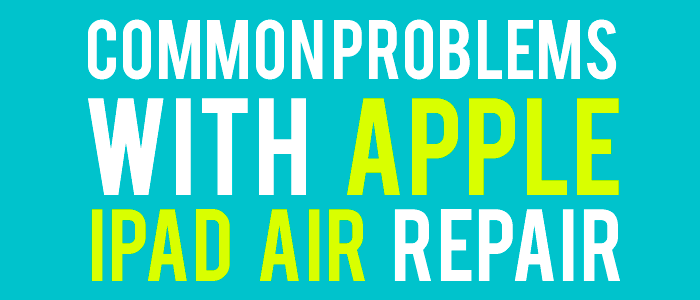
How to Fix Common Problems with Apple iPad Air Repair
We are here to help! Our technicians have answered the most common questions about how to fix common problems with Apple iPad Air repair process. Depending on the device, mobile phone and tablet repairs can be a tedious process. Troubleshooting is a vital part of both diagnosing a broken part, and discovering what step was missed after repair. Relax, we are here to make your life easier.
We offer a full lineup of repair parts for the Apple iPad Air including:
My phone is freezing, running slow, repair did not work, spazzing out! What can I do?
Soft Reset
Performing a soft reset can resolve issues like continuous resetting/rebooting, crashing, freezing, can’t make or receive calls, and other general software related problems. This process is similar to rebooting a computer after it freezes up. Phones are small computers after all.
This should not erase your data, but it is always a good idea to do a backup. With your device turned on…
- Press and hold Power Button.
- Press and hold the Home Button.
- Your device will now shut down and reboot.
Hard Reset
A hard reset can resolve issue like: blank or frozen screen, crashing apps, touch screen problems, no audio, random noises, no call functionality or sync errors.
**This process will erase all your data**, and erase any accounts linked to your device as well.
- Connect your device to a computer that has iTunes.
- Make sure your device is selected from the left menu in iTunes.
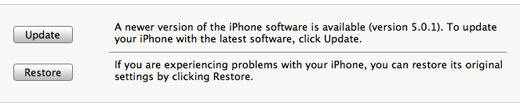
- Click Restore.
- If iTunes asks you to back up your data, Click Yes.
- Click Restore.
- iTunes will prepare and restore your device. Do not unplug your device at this time!
- When finished, iTunes will ask if you would like to restore your data. Choose at your desire.
I replaced my Apple iPad Air Back Camera, now it will not work!
- If your are having problems with parts other than the back camera, reattempt the repair from the beginning. The iPad Air is an exceptionally difficult repair, and often retrying a repair is the best form of troubleshooting. If…
- Your pictures look distorted while viewing on your device, but after downloading them to your computer they are clear, your screen has gone bad not the camera. If…
- Your pictures look fuzzy, there may be a protective film over the lens. Re-do the repair, and make certain there are no scratches on the lens, or protective films over the camera. A simple cleaning may also remove any dust or dirt acquired during shipping.
- If this does not resolve the problem, you may have a defective or broken camera.
I replaced my Apple iPad Air Button Set of Power, Sleep, Volume, now it will not work!
- Re-do the repair from the beginning. Double check all the flex cables connected to these external buttons to make certain they were not damaged during the initial fall of your device, or during installation.
- If all the cables look intact, you may have a defective or broken button set.
I replaced my Apple iPad Air Charge Port Flex Cable, now it will not work!
- Start with plugging your device directly into your computer. If your iPad will connect to iTunes, then your charge port is fine. You may need to look into replacing your battery instead. If parts other than the charge port are not working…
- Reattempt the repair from the beginning. The iPad Air requires you to move multiple components before you can replace your charge port. Make certain every part was plugged in correctly while reassembling your device.
- If this troubleshooting does not fix the problem, you may have a defective or broken flex cable.
I replaced my Apple iPad Air Front Camera, now it will not work!
- If your device is not acknowledging your new camera (app won’t flip to front camera mode), then you will want to try a soft reset before you reopen your device. A soft reset will clear your devices’ cache memory for your old camera, and recalibrate to allow your new camera to work. If after this you still see nothing…
- Check the alignment of your camera. If your camera is of center, then your top glass will block your camera lens, and give the impression your camera won’t work.
- If your pictures look distorted while viewing on your device, but after downloading them to your computer they are clear, then your LCD screen has gone bad not the camera. You will need to replace your LCD to resolve this problem.
- If after this troubleshooting your camera still will not work, you may have a defective or broken camera.
I replaced my Apple iPad Air Headphone Jack Flex Cable, now it will not work!
- Start with trying a different set of headphones. All headphones have the same plug width, but there is a different length for many headphone cables. If you are using a pair of headphones that is not the correct length, then you will not hear sound out of this port. Similar to this is…
- Your headphones may be damaged. Try a different set of headphones, and see if this helps If not…
- Try a soft reset on your device. It could be that your iPad Air is not acknowledging the new part. A soft reset will not erase your data, and will allow your device to accept the new part. If this still doesn’t work…
- Try the repair from the beginning. The plug on this headphone jack is small, and can easily be plugged in off center. If this plug is not aligned perfectly, you will not get sound out of your headphone jack.
- If after this troubleshooting, this part still doesn’t work, you may have a defective or broken camera.
I replaced my Apple iPad Air Home Button Flex Cable, now it will not work!
- Start with reattempting the repair from the beginning. Make certain your cable was not damaged, or over crimped during installation. Over folding (crimping) can cause a break in your overall connection, and render a part useless.
- If your cable looks good, and everything is plugged in correctly, you may have a defective or broken home button flex cable.
I replaced my Apple iPad Air LCD Display, now it will not work!
- If you have an all white or all black display, start by performing a soft reset on your device. Blank and white screens are usually a sign of the internal software not wanting accept the new parts. A soft reset will clear your device of any temporary data that is blocking your new part from working.
- Check to see if your screen’s back light is on. If there is no back light in addition to no display, your new LCD is not plugged in correctly. Reattempt the repair, and make certain your new part is fully installed.
- If you see blotches on your display, this is a sign that too much pressure has been applied to the LCD at some time. Open your device again, and make certain there is no residual glass from your original broken screen. After clearing your screen, disable your phones “Sleep mode”, and leave your device on a charger for 24 hours. The heat from a constant charge can cause the crystals inside your device to move back into place.
- If your screen has lines down your display, then you have a defective or broken screen.
I replaced my Apple iPad Air SIM Card Reader, now it will not work!
- Start with contacting your service provider. After changing readers, your carrier may need to do a software reset on their end in order to get a signal to your device. If this doesn’t fix the problem…
- Check your SIM card. If it has signs of wear and tear, your card may just be worn out. Most service providers will get you a new card free of charge. SIM cards can also loose their magnetism over time, and it is possible to wear out a card without any visible signs of wear. Again, a new SIM card from your carrier may resolve the problem. If this doesn’t work…
- Reattempt the repair from the beginning. If the plug end is not fully inserted, or comes loose during reassembly, your SIM card reader will not work.
- If redoing the repair does not work, you may have a defective part, or this could be a sign of something much worse.
I replaced my Apple iPad Air Touch Screen Digitizer, now it will not work!
- If your digitizer will not respond to touch at all, reattempt the repair, and make certain your cable was not crimped (folded too much). Crimping causes micro fractures in the thin metal inside a flex cable. Once this metal is cracked, power and other impulses cannot flow through the device.
- Also check that all your cables are fully seated and plugged in. Flex cables that need to slide into position can easily come loose during reassembly.
- If only a select grid of icons will not work such as the top third, or left side, you may have a cable that is miss aligned. Open your device, and make certain all the connectors on the flex cable match up. If this plug is off center, you will see problems such as this called “blocking”. Blocking can also happen if either your digitizer cable, or your motherboard plug have missing or bent pins. These pins will need to be put back in place before your device will work again.
- If after all these steps your digitizer still does not work, you may have a defective or broken part.
Your repair guide said my part is possibly defective or broken, what’s next?
- Contact your source for the parts to see what their warranty will cover.If your device is not covered, or is outside it’s warranty, we would be happy to help.
- If your parts came from Phone Doctors…
- Contact Us: our support team has additional information regarding a replacement.
- OR
- Mail in Your Device: our certified technicians will be happy to diagnose or repair your device.
My Question is not on this page! Can you help?
YES WE CAN!
Simply leave a reply or comment at the end of this article, and our support technicians will get back to you within 24 business hours.
Leaving a comment is the best way to get additional help as comments expand our knowledge database. Who knows? The next person needing help with their repair or device may have the same problem you do!
70 comments
Categories
- Articles (49)
- CES 2013 (4)
- Customer Testimonies (11)
- News (37)
- PD Exclusive (11)
- Repair Assistance (16)
- Reviews (5)
- ScrewMat™ (3)
- Shopping (3)
- Tech Tip (5)
- Uncategorized (38)


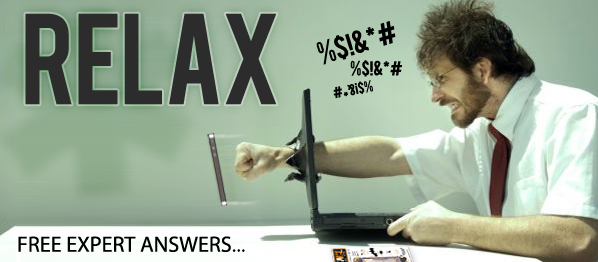

I had the glass replaced on an iPad Air. Now, the charger cable will not fit into the charging port on the iPad; too tight. I do not want to force it.
Thanks Terry Connolly,
Sounds like your iPad's charge port was not lined up correctly when the tablet was being reassembled. About the only thing you can do here is take the device apart, line everything up again, and then seal it closed.
Since you had this device repaired at a shop, I would take the device back to the place that repaired it, and let them know the situation. They should fix this without a problem.
If they won't touch this issue, you can always mail your device to one of our technicians for repair at: www.phonedoctors.com/mail
I just removed my iPad Air from it's case to take pictures, and I noticed the aluminum case (original) is bent in a minor way; however, noticeable if I hold it at an angle. I have no idea what I could have done to cause this to happen.
I bought my ipad through T-Mobile about 4 months ago. All I have is the Apple 1 year warranty, I believe.
Can you tell me what the cost would be to replace the grey case, assuming everything else works perflectly fine? What I mean is that the LED or LCD screen is in perfect condition - just the case the unit sits in.
Thanks Scott Pyper,
Don't repair your device due to the case being bent. The metal case is only a cosmetic item for the device, and does not impact any of the functionality. If you had to get a new case, then let some one do the repair (which entails moving everything part from one housing to the next), you are looking at spending almost as much money as the device cost you in the first place. All iPad's are exceptionally difficult to move components from one unit to the next.
In addition, this sort of repair will void your Apple warranty. Best thing to do is put your iPad Air in a good case and carry on. If you would like this repair done, head to Apple as your warranty will remain intact, and they will exchange your device our for another one (there are fees involved).
Hello. My iPad went dead ... Plugged in to charge ... Does not recognize the charger . Just shows display that it needs to be charged . Help.
Thanks Ernestine,
It sounds like your charge port is damaged. Replacing this part should get your device working again. We should have the parts right here online, or you can mail in your device for a technician to repair at: www.phonedoctors.com/mail.
Hello,
I have replaced digitizers on a iPads before but not in a iPad Air. Today i attempted a iPad Air and now it wont turn on. I noticed i made some major errors. 1) not ordering a home button flex cable with the digitizer or Digitizer that comes with the home button attached. Also i knocked off the soft covering to the square thing under the power button. It look like it was covering the film wire that ran to the top of the square. seem like a clean come apart because there is evidence of glue. anyway... what am i doing wrong? will it just not turn on without a homebutton cable? do you need pictures of the inside? let me know. thanks
Thanks Tyler,
Try plugging your iPad Air straight into a computer. If it comes on, then we know the problem may just be in the power button. If not, then we are certainly looking at other issues in play. THe LCD may have been damaged during the initial fall, and just now showed up as a problem. Could also be that if the power and home flex are no longer sending a connection signal, the device will not boot up either.
The iPad Air is built just like the 5/C/S series in that if everything is not perfectly connected, then the whole device will normally not boot at all, or will at least have major issues after it's booted. Try the USB power up, and if you still get nothing at that stage, you can either contact a technician directly at: 1.855.234.9483 or you can mail in your device for diagnostic testing at: www.phonedoctors.com/mail.
Ok this is really strange. My Ipad Air is talking to me. It won't let me get on at all. The screen comes up where you have to slide to unlock but when you try to slide it tells you to slide to unlock and then it doesn't let you do it. Then after trying this a number of times it does let me get onto the passcode page. Tells you to put in passcode and then says every number I press. each number also getsa a square around it before and after I press that number. after I get the one number in I have to get rid of that square and try for the next number. Have I pressed something I didn't even know I pressed or what?
Thanks Frosty,
Somehow, your device has activated the "hard of hearing" feature. You should be able to turn this off in the main settings. Settings>General>Accesibility. You can also turn this off by triple clicking the home button.
Had this issue from the first. Om my email you get this message" email (something) not responding". Just had my Mac guru fix it again.worked for one day and now it's doing the same thing again.
(Not delivering mail). (IPad Air (new). Vas Los ?
Will pick up mail on other computer.
Thanks Tom,
This is a motherboard failure on the device due to a bad make at creation. Contact Apple, and see if there is anything they can do. If not, then there is not much that can be done to fix this.
I replaced my ipad air glass. I ordered the replacement glass with the home button assembly already attached. It looked like everything went fine with reassembly. However when I was done it powered on fine but the LCD screen was not responsive. So I disassembled it again and disconnected the the lcd port and made sure that it was fully inserted the second time. When I put it all together it wouldn't power on at all. When I connect it to a computer it says itunes could not connect because it is locked with a Passcode. What do you suppose I did wrong?
Thanks Kelly,
Most iPad Air devices usually need both the LCD and digi replaced at the same time.
Don't worry about the password lock. This is a common problem as the newer Apple devices are designed to go all "buggy" when not all of the parts are fully detected and working. Once you swap out the LCD, your device should work fine again.
I replaced the screen (the glass part not the LCD) on the ipad air but now its not charging or showing that its charging or being recognized by the computer. What's gong on and why?
Thanks Kate,
Could be the charge port cable just came loose during the screen repair.
It may also have been damaged during the same event that broke your digitizer (top glass) as it is located pretty close to the glass. Open your device, and double check your connection on your charge port. Most likely, some of the adhesive from your top glass was on it, and the cable came loose. Check for any signs of damage as well such as: a rip in the cable, folds in the cable, dented/off set mounts. If you see any of these, then you will need to replace the charge port flex cable.
We have these parts available right here online or you can mail in your device for repair at: www.phonedoctors.com/mail.
FROM KATE: 10.02.14
"I now am getting a ping saying its plugged in but I can’t get any image to come up just a plain black screen.. I know its getting power since it dings"Thanks again,
Now that the charge port is working, it sounds like your LCD was either damaged during the event that broke your outer glass, or just came loose while your device was open.
Open your device, and double check your LCD connection. In order to do this, you will need to lift up your LCD, and check the cable where you device plugs in. If everything looks fine, then you may need a new LCD screen from there.
My iPad Air mail icon indicates I have 287 emails,although when I go into mail there are none. This is taking up quite an amount of memory and I do not know how to clear it. Any suggestions?
Thanks Pam,
This could be a sync error between your device, and your email service.
Log into your email on a computer, and check that everything is cleared off. If not, then handle your email through the computer, and then sync your device back up after this. If no email is present on your computer side, then try restoring your iPad through iTunes. There could be a setting that is saved allowing your email to be "archived" on your tablet. Restoring your unit will clear this out, and free up your tablets memory at the same time.
I just replaced my ipad air outer glass, I turned the device on with the glass oppened, and made sure everything was working like it should, and it was everything on the glass worked perfect to the touch digitizer, everything was working with the lcd screen as well, so I closed it up and then the ipad went crazy on me, it was going into apps and the screen was moving left to right with no one touching it, can u help
Well just so you know this is a common problem with this type of repair. If you open the Ipad back up and look at the bottom of the screen to the left of the home button you will see a gold colored area and the area right above that as well. That needs to have some protective tape over these areas. I would recommend Kapton/heat tape.
I replaced the digitizer on my Ipad air. The screen lit up for a moment and went blank again. I tried resetting by holding the two buttons. One quick flash of the screen again. I substituted another LCD with the same result. The first LCD works in the other Ipad. I can hear SIRI and the camera clicks, but the screen won't stay on for more than an instant. There is no light at all coming from the screen.
Hi Ken
Is there a possibility that you might have damaged the connector. If you have we offer that repair as a mail in repair at this link
I have I pad air and the screen went white with apple at the middle. Cannot turn it off Or restart. Please help.
Hi Viktoriya
Well the first thing that cmes to mind is that you need a new battery. This is not for sure as this issue could be a few thing i would need to run a diagnostics n the device to truly know. We offer a mail in repair at this link
I have a Ipad 4 and my screen is black, beeps when plugged in, computer DOES recognize it. Any suggestions on what may be wrong?
Hi Jen
It sounds like your LCD has gone bad. I would try a soft reset before anything else. Hold power button and the home button for 15 seconds then release the home button and continue to hold the power button for another 15 seconds. If apple logo does not appear yu will need to replace the LCD. We offer a mail in repair at PHONEDOCTORS.com or you can attempt the repair your self. Here is a link to the part you will need.
I have an iPad air and it will not charge or turn on it has did this from the time I got it it will work good sometime
Hi Cassie
It could be a couple different things I would recommend having a diagnostics run on your device so that you do not replace good working parts. We offer mail in repairs at PHONEDOCTORS.com
Can an aftermarket charger create the ghost touch problem?
Hi David
No it should not cause this issue but, if there was a power surge or the cable is bad and sending to much power to the device it could have caused damage to the digitizer.
my apple ipad air it is not starting yet.i have purchased it in december 2014 .plz give your valuable suggestions to me.the place where i live will be of full hot sun,it will be around 45 to 47 degree celsius.is there will be any temperature affect on it?
Hi Pittala
I would buy a new charger for your device most times this issue can be resolved with a new lightning cable. The temperature can affect the device if left in the sun or in a car causing the device to over heat.
FAO: Phone Doctors: I found the answer you supplied to the problem with a blank LCD Screen & soft resetting extremely helpful. Thanks. This is an extremely useful resource.
Hi Angela
It is our pleasure we are here to serve you. Have a blessed week.
I replaced the glass and digitizer on ipad air, however the connector tab for the home button came off when I took the old cable out. I continued with the rest and the power button wouldn't work. The screen only came on when I plugged it in, now it won't switch on at all.
Hello Shannon and thanks for the question.
A few of my technicians have encountered issues after replacing an iPad screen. If the home button is damaged or removed from the iPad it can create issues with the Display, the Power Button, and the Digitizer. Replacing the Home Button seems to resolve the issues.
If possible, I would recommend replacing the Home Button on this device. If you are unable to replace the Home Button I recommend that you send the device in for repair or bring it to a local repair provider and seek a Home Button replacement.
I hope my suggestions have been helpful,
Matthew Jones.
I just replace my ipad air charging port but it wont work ?? Please help me .... I did again and again but it wont work and it wont work in itunes either
Hello Jhey,
Sorry to hear about the iPad air. Now from what i understand you have replaced your charge port. From the issue you are describing it is possible that your battery on the iPad air maybe the real culprit. Given that when the device is plugged into the computer is does not recognize either. If the device is unable to power on then it is also not able to communicate with any computer(iTunes). Normally with these repairs it is common to see both battery and the charge port fail.
Best of luck
Robin B.
Thanks for replying ,,, i open again the ipad air ... And i see that the gold finger like in logic board 2 was black out like pin out ... How to fix it? Please help me ...
Where you connect the charging port ...
Help, iPad2 lost most colors last, even the apple logo was whitewashed pink. This morning all scree is black. You know it is on because you can hear clicks of icons being opened and the 2 buttons you press for screenshots still click.
Is it fixable? Is it worth fixing?
Hello Mr. Carwright
Sorry to hear about that iPad 2. From the issues you are describing it sounds like your iPad 2 LCD has gone out. To remedy this I would recommend that replace the internal LCD of this device. However if that device ins not able to display after replacing the internal LCD then it is likely your device is experiencing motherboard failure. If that is the case replacing the device is the only other option.
Hope it helps
Robin B.
Help, I just had the LCD screen replaced on my I pad air. it is prompting me to set it all up again but when I go through the steps it won't connect to I cloud/ iTunes etc. and just shuts down when I open Safari. Any help would be greatly appreciated.
Hello Susan,
Sorry to hear about that notification issue. From the issue you are describing it sounds like your device may have a off setting in your settings. If going into the setting menu and make sure the sound profile is correct. Then the device may need a factory data reset to get the device to correct the sound profile.
Hope it helps,
Robin B.
I just replaced the digitizer on my iPad air. I have experience with this repair on several iPad 2s and it has gone smoothly. I got everything reassembled, turned it on but the digitizer and home button aren't working. I want to check the connections, but I can't power off the iPad. What is my next step?
Hello Katie,
Sorry to hear about that ipad air issue you are having. From the problem you are describing it sounds be that you may have a possible defective part. My suggestion would be to lift the devices installed glass and LCD to check the connections. If those are looking good one of 3 things could have happened. First the device during repair was left on and the power button was pushed resulting in a back-light issue. Second that the LCD was damaged during repair causing the iPad not to display. The third and final is the home button flex, if you have damaged the cable or the connector, and or possibly even replaced it that maybe your culprit.
Hope it helps
Robin B.
Hi I replaced the touch screen on iPad Air as issue was touchscreen wouldn't work. The same is occurring with the new touchscreen. The home button works fine but it just won't swipe or anything. It's bugging me out!
By the way all the connectors are fine and no gold bits are showing.
Forgot to mention have done soft and hard reset as well but with no luck. Also voiceover is off. It’s on the Hello screen as its been reset.
Hello Sundar,
Sorry to hear about that iPad air issue you are having. From the problem you are describing it sounds be that you may have a either a defective part or a pinched cable. In both cases it is common for touch issues after replacing the top glass. If you have installed the glass multiple times, or have lifted the glass after setting it in adhesive can cause micro cracks in the digitzer hindering touch. The second is that possibly during shipment the part could have been damaged. To remedy both issue I recommend getting another replacement glass.
If you have a ability to get an OEM grade digitzer to help with the new glass install.
Hope it helps
Robin B.
Hi my little girl smashed digitizer, the digitizer is now taken off the lcd looks ri be in perfect condition it works and shows a clear picture however the screen foes nit respond to touch at all please help
Hello Matthew and thanks for the question.
It sounds like your iPad may need to have the cracked digitizer replaced. Generally speaking the digitizer is a very common component to experience issues with a cracked screen.
I hope my comment has been helpful.
Thank you,
Matthw Jones.
Since I changed my service provider to talk talk, my apple ipad air doesn't connect properly or takes ages loading the pages. Any ideas on how to fix it please
Hello Fiona,
Sorry to hear about that iPad Air issue you are having. From the problem you are describing it sounds be that your device needs an APN programming. Given you have recently switched providers in the device then your iPad still has the remaining profile for your previous carrier. To remedy this issue i would contact Talk Talk to see if they offer a OTA programming for your device.
Hope it helps
Robin B.
When I try to the change the volume on my I-Pad air, it says headphones but none are plugged in. Have tried compressed air and resetting but nothing has worked. Any other suggestions.
Hello Angela and thanks for the question.
I have seen this issue with the iPad before and it is related to the iPad believing that headphones are plugged in when they are not. The reason for this can vary but most commonly it is related to a short which bridges the circuit which is normally only closed when the headphones are inserted and can conduct electricity across the headphone plug. This can short from damage, like bent metal from improperly inserting the headphones or inserting them with debris in the jack. Another commonly seen issue is the headphone jack to be damaged and corroded after liquid exposure. Corrosion on the jack can cause the circuit to be closed when it is supposed to be open and resulting in the headphones being detected. You've done the very simple steps to check and what I would do if it came in to me was to investigate it under my microscope to see if any visible debris still obscures the headphone jack. Using very fine nose tweezers to extract any debris that could be causing the problem.
If no debris can be removed there may be the need to visit a repair provider and have them replace the charge port on this device. The charge port has the headphone jack on it and replacing this part would resolve the issue.
I hope my comments have been helpful.
Thank you,
Matthew Jones.
I videotaped speeches on my ipad Air, in trying to play them back, the playback is running at an irregular speed as if in fast forward motion how do I get the paybacks to run at the regular speed.
Thanks
Trevor
Hello Trevor,
Sorry to hear about that Video playback issue you are having. From the above issue you are describing it sounds to be the ipad air may have been recording in 120FPS. This is an option of the built in camera app off the iPad. Try running a free camera app from the app store to see if this doesn't fix your issue. If it dose not however, I recommend restore your ipad to factory setting and tiring video again. Even after resetting your device you videos are still wrong contact apple 1-800-MY-APPLE to see if you can get this device replaced.
Thank you.
Robin B.
My ipad air had broken charging port. I replaced flex but it was soldered in wrong position. When i connected charger there was no reaction so i pushed power button and i get apple logo on screen for about 1 second and than nothing . Screen was blanked. Than the charging flex cable has been fixed in correct position and ipad started work but lcd still stay blank. I made restore i can do printscreen and get picture on my laptop but no picture. Motherboard doesnt look burned ? Is i lcd broken ?
Hello and thank you for the question.
From the issue you are describing with the iPad not showing anything on the display it sounds like it could be the LCD. What it may also be is the Backlight Filter on that device. I don't offer repairs on this particular component as it is a Microsoldering job and does have a very high risk factor involved. There are technicians out there that do offer iPad Backlight Filter replacements and that might be what you are after. If the LCD is truly the culprit you should start there and attempt to replace it first.
I hope my comments have been helpful.
Thank you,
Matthew Jones.
Thank You. Backlight works perfct. I just made an order for new lcd , should be there with me tomorrow. I hope its just lcd . Thanks again
Wojtek,
I'm so glad that it was just the LCD that was giving you problems. Best of luck with the #NEWLIFE in your device.
Thank you,
Matthew Jones.
Do I have to have the whole screen replaced on I pad air the small button on top screen cover came off and just the metal switch can push it still works but know needs to be fixed nothing wrong with rest of screen
Hello Paula and thank you for the question.
From the issue you are describing it sounds like that iPad Air is missing the home button. Depending on which generation that iPad Air is, you might be able to replace that button without damaging the front screen. Basically, if it's the first generation iPad Air, it can be done, if it is the second generation iPad Air, it will most likely require full LCD/Digitizer assembly replacement. We can provide this repair via our Mail-In Repair service. Feel free to take advantage of that.
I hope my comments have answered your question.
Thank you,
Matthew Jones.
I just happened to your site(glad I did) I have an issue(s) that I’m hoping you might be able to help. I took my iPad Air 2 to a shop they replaced charging port however when I got it back the internal speaker will not work and neither will the rearcamera is there some common mistake that might have caused it.
Thanks in advance,.
My husba n d replaced the glass\
/dig i I my iPad Air. At first, I saw5 distinct LED lights along the edge of the screen and the digitizer was either unresponsive along the edges (can be worked around by flipping the device until a specific key works, then flipping it again for the next) OR went nuts ( ie: I pressed one key and multiple keys activated by themselves!) Now (a few days later) the screen turns itself off and goes completely black. I know it's on - the camera clicks! - but I have to hold Home+Power to restart it. SO annoying! Do you think he might've accidentally burnt the backlight filter? Is there anything we can do to get it working again? Please help; we're both on Disability. Thanks so much!
We just replaced the IPad air sceen with all three connects (three wires and button) now it only charges to 14%. Rebooted, connected to wall with original cord, tried other cords and downloaded a battery measure etc. to validate the 14%. Everything works but charging? Any suggestions?
Hello, I have an iPad Air and I’ve had several screen replacements over the years. The iPad it’s self has seen better days as the battery is awful and has made some very noticeable burn marks to the back metal plating to the LCD screen, but this hasn’t caused any problems for the last 5 years I’ve had the device. My main problem stems from the LCD screen not responding to my attempts to restart it, after a screen replacement. I’ve connected everything that needs to be connected. Everything fits well together, but when I attempt to turn the iPad on, nothing appears on the screen. I’ve charged the iPad for about 90 mins and still nothing. I suspect the issue comes from a damaged motherboard connector. I had some slight issues after applying Too much pressure to the LCD connector plate and I wouldn’t be surprised if I broke something. The thing that boggles me is that I clearly remember the LCD screen working before I removed the previous screen. Also, another issue I have completely unrelated to the LCD screen is my charging situation. The iPad won’t charge while in use. It only charges while it’s powered off. And since the battery needs a replacement, it requires frequent recharging. I appreciate any help given.
Hello, I paid a local Brand company to replace a broken screen on an iPad 9.7 Pro 256gb. The iPad was fully operational when I brought it in for repair. After the screen replacement, it will not charge. The company says they don't know why it won't charge. What happened?
Carefully disassembled and replaced battery on ipad air2 and now the screen has colored lines and shapes . I assume I need to replace digitizer screen now? please advise