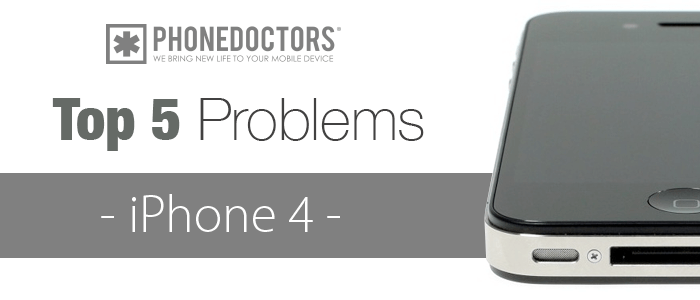
Top 5 Problems with the iPhone 4
1. Shattered Screen
It is one of the worst feelings to look down after you dropped your device and see the shiny new cracks that mother nature added. However, this is easily repaired. In most cases, iPhone’s are typically responsive and even usable after they are shattered, but the small shards of glass can really cause a problem for your fingers. What typically gets broken is the glass component called the “digitizer”. Unfortunately, the design of the device warrants replacing both the digitizer and the display underneath because they are fused together. This is probably the #1 item that breaks on this device and fortunately, it is easily fixed. Phone Doctors offers a variety of services to get you back in business. You are always more than welcome to drop your device off at one of our physical locations.
2. Bad Battery
Ugh…you replace them in your kids’ toys, you replace them in your iPhone. Sometimes, your iPhone will not power due to a malfunctioning power source. To determine whether or not your battery is malfunctioning, plug your device into a charging source and see if it powers on. If it does, but it turns off immediately after you disconnect the charging cable, you probably have a bad battery. If the device does not power at all when it is plugged in, you could have a malfunctioning logic board or even bad charger cords or blocks. Interested in repairing it yourself? We have replacement batteries and tools here.
3. No Response from Power Button
WAKE UP, WAKE UP, WAKE UP! Why won’t this thing wake up??? Well, don’t worry. The sleep/wake button on top of your iPhone is a very simple component that tends to mess up. When you click the power button, do you feel that “pop”? Well, that is a little metal dome that is pressing down and connecting two concentric circles together, telling your circuit board that you gave it a command. Sometimes, those circles are dirty, so it won’t send a signal. Sometimes, the whole flex cable that it is attached to can be bad. What if you don’t feel a “pop”? Well, there is a small tab on each power button that is taped like a shim, allowing the button to get some leverage on the little dome to make it “pop”. Sometimes, this little shim comes loose and it will feel like there’s no “pop” in this iPhone’s button. Whatever the case may be, it’s typically easiest just to replace your power flex cable. If you try to pull your dome apart or tape that little shim back in place, you will feel like you are trying to build a model airplaine inside of a bottle. Unless you’re into that sort of thing, we recommend replacing the entire component.
4. No Audio or Distorted Audio
If you have no audio, try this simple test. Open the device to the home screen. Then, move your volume keys up and down. You should see a message come on screen that either says “ringer” or “headphones” and the level of volume it is at. If it says “headphones” that’s a sure-fire cue that your headphone jack is having an issue (if you don’t have any headphones plugged in). Basically, at this point, the reason you have no audio is because the device is trying to play it through a set of imaginary headphones. If it says “ringer” like it is supposed to, you more than likely have a faulty component which is easily fixed with a replacement.
Speakers are simple little devices and wo things like to happen to them. First, speakers contain magnets and magnets collect small metal shavings when it slides over surfaces during daily use. This will cause the speaker to have issues. Second, every speaker is typically exposed to the elements and only protected by a thin sheet of permeable mesh that tries to keep dirt from getting in, while letting audio out. Unfortunately sweat, oils, dirt, and water still like to get in and will ruin your component. This is easily fixed however. We have parts and repair guides here for ear speaker problems.
5. Unresponsive iPhone or Malfunctioning Software
Ugh…Why didn’t they put more buttons on this thing?? The only way to tell your device what to do is to touch the screen, but it has decided to go on vacation. Well, there are a couple of reasons it may be doing this. First, your iPhone may have a malfunctioning screen. If your screen turns on, but there is no touch and all other functions seem to work just fine, it’s probably a good cue that your screen is bad or at least the connection between the logic board and the touch screen is bad.
If you feel that it is not the screen that is causing the issue, it may be that you have a software problem. iPhones are like mini-iMacs and they have glitches just like a computer would. The first step to try is always a soft reset. Hold your sleep/wake button and your home button simultaneously for about 10 seconds until your device turns off and then let go.
Need some help, or have some info that we missed? We would love to hear from you. Simply add your comments on this blog, and if needed, someone will get back with you in 24 hours.
Have Questions? We Have Answers Here!
Categories
- Articles (49)
- CES 2013 (4)
- Customer Testimonies (11)
- News (37)
- PD Exclusive (11)
- Repair Assistance (16)
- Reviews (5)
- ScrewMat™ (3)
- Shopping (3)
- Tech Tip (5)
- Uncategorized (38)


